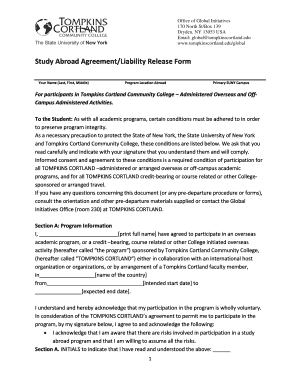
Study Abroad AgreementLiability Release Form 2018-2026


What is the cortland college liability release form?
The cortland college liability release form is a legal document designed to protect the institution from liability related to participation in study abroad programs. By signing this form, participants acknowledge the inherent risks associated with international travel and agree not to hold the college responsible for any injuries or damages that may occur during the program. This form is essential for ensuring that students understand their responsibilities and the potential hazards involved in studying abroad.
Key elements of the cortland college liability release form
This form typically includes several critical components:
- Participant Information: Personal details of the student, including name, contact information, and program details.
- Risk Acknowledgment: A clear statement outlining the risks associated with studying abroad, including health, safety, and travel-related issues.
- Release of Liability: A clause that releases Cortland College from any claims or legal actions arising from participation in the program.
- Signature Section: A designated area for the participant's signature, indicating their agreement to the terms outlined in the form.
How to complete the cortland college liability release form
Completing the cortland college liability release form involves several steps:
- Obtain the Form: Access the form through the Cortland College website or the study abroad office.
- Fill in Personal Information: Provide accurate details such as your name, contact information, and the specific study abroad program you are participating in.
- Read the Terms: Carefully review the risks and the release of liability clauses to fully understand your agreement.
- Sign and Date: After reading the document, sign and date the form to confirm your acceptance of the terms.
Legal use of the cortland college liability release form
The cortland college liability release form is legally binding when completed correctly. To ensure its validity:
- Make sure all required fields are filled out accurately.
- Sign the document in the presence of a witness if required.
- Store a copy of the signed form for your records.
This legal document must comply with relevant U.S. laws governing liability releases, ensuring that it is enforceable in a court of law if necessary.
Steps to obtain the cortland college liability release form
To obtain the cortland college liability release form, follow these steps:
- Visit the Official Website: Navigate to the Cortland College website, specifically the study abroad section.
- Contact the Study Abroad Office: Reach out to the office for assistance in locating the form if it is not readily available online.
- Request a Copy: If needed, request a physical copy of the form to be sent to you via email or traditional mail.
Quick guide on how to complete study abroad agreementliability release form
Complete Study Abroad AgreementLiability Release Form with ease on any device
Digital document management has gained traction among companies and individuals. It offers an ideal environmentally friendly alternative to conventional printed and signed papers, as you can find the necessary form and securely store it online. airSlate SignNow equips you with all the resources you need to create, modify, and electronically sign your documents swiftly without delays. Manage Study Abroad AgreementLiability Release Form on any platform using the airSlate SignNow Android or iOS applications and enhance any document-related process today.
The easiest way to modify and eSign Study Abroad AgreementLiability Release Form effortlessly
- Find Study Abroad AgreementLiability Release Form and click on Get Form to begin.
- Utilize the tools we provide to complete your document.
- Emphasize important sections of the documents or redact sensitive information using tools specifically designed for that purpose by airSlate SignNow.
- Create your signature with the Sign tool, which takes seconds and holds the same legal authority as a conventional wet ink signature.
- Review the information and click on the Done button to save your changes.
- Select your preferred method of sending your form, whether by email, SMS, invitation link, or downloading it to your computer.
Say goodbye to lost or misplaced files, tedious form searches, or errors that require reprinting new document copies. airSlate SignNow meets your document management needs in just a few clicks from your chosen device. Modify and eSign Study Abroad AgreementLiability Release Form and ensure excellent communication at every step of the document preparation process with airSlate SignNow.
Create this form in 5 minutes or less
Create this form in 5 minutes!
How to create an eSignature for the study abroad agreementliability release form
The way to make an electronic signature for your PDF in the online mode
The way to make an electronic signature for your PDF in Chrome
The best way to generate an electronic signature for putting it on PDFs in Gmail
The best way to make an eSignature right from your smart phone
The way to generate an electronic signature for a PDF on iOS devices
The best way to make an eSignature for a PDF on Android OS
People also ask
-
What is the Cortland College liability release document?
The Cortland College liability release is a legal document designed to protect Cortland College from claims related to specific activities or events. By signing this release, participants acknowledge the risks involved and agree not to hold the college liable for any injuries or damages that may occur. It's essential for ensuring that all parties understand their responsibilities.
-
How can airSlate SignNow help with Cortland College liability releases?
airSlate SignNow provides a streamlined platform for creating, sending, and signing Cortland College liability release documents. With its user-friendly interface, you can easily customize the document to fit your specific needs and securely collect eSignatures in minutes. This efficiency helps you manage risk while focusing on the core activities at Cortland College.
-
What are the pricing options for using airSlate SignNow for Cortland College liability releases?
airSlate SignNow offers various pricing tiers to suit different needs, starting from a free trial to more comprehensive plans. Each plan provides tools to efficiently manage Cortland College liability release documents and other eSigning tasks. It's advisable to check the website for the most up-to-date pricing details and any special offers.
-
What features does airSlate SignNow offer for managing liability release forms?
Key features of airSlate SignNow include customizable templates, secure eSigning, and document storage, making it ideal for managing Cortland College liability release forms. Additionally, you can track document status in real-time, integrate with other software tools, and ensure compliance with legal standards. These features enhance efficiency and protect your interests.
-
Are there integrations available for Cortland College liability release management?
Yes, airSlate SignNow offers various integrations with popular applications such as Google Drive, Dropbox, and CRM systems. This means you can easily manage Cortland College liability release documents alongside your existing workflows. Integrations simplify the document management process and enhance productivity.
-
What are the benefits of using airSlate SignNow for Cortland College liability releases?
Using airSlate SignNow for Cortland College liability releases provides several benefits, including quick turnaround times for document signing and reduced administrative overhead. The platform's secure cloud storage ensures that your important documents are safe and easily accessible. Moreover, the ease of use allows for greater focus on participants' experiences.
-
Is airSlate SignNow compliant with legal regulations for liability releases?
Absolutely! airSlate SignNow complies with all relevant legal standards for electronic signatures, making it suitable for handling Cortland College liability releases. This compliance ensures that your signed documents hold up in court and are recognized as legally binding, providing peace of mind for all parties involved.
Get more for Study Abroad AgreementLiability Release Form
Find out other Study Abroad AgreementLiability Release Form
- Help Me With Sign Nebraska Business Operations Presentation
- How To Sign Arizona Car Dealer Form
- How To Sign Arkansas Car Dealer Document
- How Do I Sign Colorado Car Dealer PPT
- Can I Sign Florida Car Dealer PPT
- Help Me With Sign Illinois Car Dealer Presentation
- How Can I Sign Alabama Charity Form
- How Can I Sign Idaho Charity Presentation
- How Do I Sign Nebraska Charity Form
- Help Me With Sign Nevada Charity PDF
- How To Sign North Carolina Charity PPT
- Help Me With Sign Ohio Charity Document
- How To Sign Alabama Construction PDF
- How To Sign Connecticut Construction Document
- How To Sign Iowa Construction Presentation
- How To Sign Arkansas Doctors Document
- How Do I Sign Florida Doctors Word
- Can I Sign Florida Doctors Word
- How Can I Sign Illinois Doctors PPT
- How To Sign Texas Doctors PDF