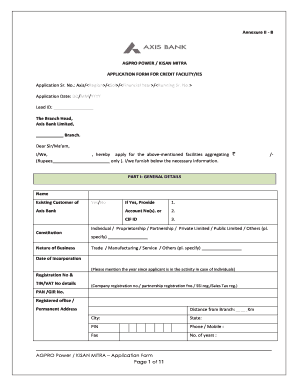
Kissan Mitr Form


What is the Kissan Mitra?
The Kissan Mitra Yojana is a government initiative aimed at providing support and assistance to farmers. This program is designed to help farmers access various resources, including financial aid, agricultural training, and technological support. The Kissan Mitra serves as a bridge between farmers and government services, ensuring that they receive the necessary help to improve their agricultural practices and enhance productivity.
How to use the Kissan Mitra
Using the Kissan Mitra involves several key steps. First, farmers must register online through the official portal. Once registered, they can access a range of services, including applying for loans, receiving updates on agricultural practices, and connecting with experts in the field. The platform is user-friendly, allowing farmers to navigate through different services easily.
Steps to complete the Kissan Mitra
Completing the Kissan Mitra application requires careful attention to detail. Farmers should follow these steps:
- Visit the official Kissan Mitra website.
- Fill out the online application form with accurate personal and agricultural information.
- Upload any required documents, such as identification and proof of land ownership.
- Review the application for accuracy before submission.
- Submit the form and await confirmation of registration.
Legal use of the Kissan Mitra
The Kissan Mitra is legally recognized as a valid tool for farmers to access government benefits. To ensure compliance, farmers must follow the guidelines set forth by the government regarding documentation and eligibility. Adhering to these legal requirements will help farmers avoid any potential issues with their applications.
Eligibility Criteria
To qualify for the Kissan Mitra Yojana, applicants must meet specific eligibility criteria. Generally, this includes being a registered farmer, having a valid identification document, and providing proof of agricultural land ownership. Additionally, applicants may need to demonstrate their commitment to sustainable farming practices and participation in training programs.
Required Documents
Farmers must prepare several documents to complete the Kissan Mitra application. These typically include:
- Government-issued identification (e.g., driver's license, passport).
- Proof of land ownership (e.g., land deed, lease agreement).
- Any relevant agricultural certifications or training completion certificates.
Application Process & Approval Time
The application process for the Kissan Mitra is straightforward. After submitting the online form and required documents, applicants can expect a review period. Approval times may vary, but typically, farmers can anticipate a response within a few weeks. It is advisable to keep track of the application status through the official portal.
Quick guide on how to complete kissan mitr
Complete Kissan Mitr effortlessly on any gadget
Digital document management has gained traction among businesses and individuals. It offers an ideal environmentally friendly substitute to traditional printed and signed documents, allowing you to locate the right form and securely store it online. airSlate SignNow equips you with all the necessary tools to create, modify, and eSign your documents quickly without hindrances. Manage Kissan Mitr on any gadget with airSlate SignNow Android or iOS applications and streamline any document-related process today.
How to alter and eSign Kissan Mitr with ease
- Locate Kissan Mitr and click on Get Form to begin.
- Utilize the tools we provide to fill out your form.
- Highlight pertinent sections of the documents or obscure sensitive information with tools that airSlate SignNow supplies specifically for that purpose.
- Generate your eSignature using the Sign tool, which takes moments and carries the same legal authority as a conventional wet ink signature.
- Review the information and click on the Done button to save your modifications.
- Select how you wish to send your form, via email, text message (SMS), or invitation link, or download it to your computer.
Eliminate the worry of missing or lost documents, tedious form searches, or mistakes that necessitate printing new document copies. airSlate SignNow meets all your document management needs in just a few clicks from a gadget of your choice. Alter and eSign Kissan Mitr and ensure exceptional communication at every phase of your form preparation process with airSlate SignNow.
Create this form in 5 minutes or less
Create this form in 5 minutes!
How to create an eSignature for the kissan mitr
How to create an electronic signature for a PDF online
How to create an electronic signature for a PDF in Google Chrome
How to create an eSignature for signing PDFs in Gmail
How to create an eSignature right from your smartphone
How to create an eSignature for a PDF on iOS
How to create an eSignature for a PDF on Android
People also ask
-
What is the Kisan Mitra Yojana 2019?
The Kisan Mitra Yojana 2019 is a government initiative aimed at providing financial assistance and support to farmers in India. This scheme focuses on improving agricultural productivity and ensuring the economic welfare of farmers through various benefits and subsidies.
-
How can I apply for the Kisan Mitra Yojana 2019?
To apply for the Kisan Mitra Yojana 2019, eligible farmers need to visit the official government portal or designated offices. They must provide necessary documentation to verify their eligibility and submit the application online or in person to avail of the benefits.
-
What are the main benefits of the Kisan Mitra Yojana 2019?
The Kisan Mitra Yojana 2019 offers several benefits including financial aid for purchasing seeds and fertilizers, access to technology, and training programs. These initiatives are designed to boost agricultural productivity and help farmers achieve better yields.
-
Who is eligible for the Kisan Mitra Yojana 2019?
Eligibility for the Kisan Mitra Yojana 2019 typically includes farmers registered in Indian states who cultivate crops. Specific criteria may vary by state, so it’s important to check local guidelines for detailed eligibility requirements.
-
What documents are required for the Kisan Mitra Yojana 2019 application?
Farmers need to submit documents such as Aadhaar cards, land ownership records, and bank details when applying for the Kisan Mitra Yojana 2019. Additional documents may be required depending on local government regulations.
-
How can I track the status of my Kisan Mitra Yojana 2019 application?
Farmers can track their application status for the Kisan Mitra Yojana 2019 through the official government website. Providing application numbers and relevant personal information will allow for easy tracking and updates.
-
What features does the Kisan Mitra Yojana 2019 provide to farmers?
The Kisan Mitra Yojana 2019 includes features like direct financial transfers, technical support, and access to agricultural tools and resources. These features aim to empower farmers and improve their operational capabilities.
Get more for Kissan Mitr
- Sign off document template word form
- Medical fifa online form
- California lottery claim form
- St davids financial assistance form
- Request for a revision andor extension form checklist
- Adimenutritiondocumentationformnameamanda rho
- Aim catheter order form final pdf lucidpress
- Adimenutritiondocumentationformnutr432namesequ
Find out other Kissan Mitr
- How Do I eSignature Indiana Police Lease Agreement Form
- eSignature Police PPT Kansas Free
- How Can I eSignature Mississippi Real Estate Rental Lease Agreement
- How Do I eSignature Kentucky Police LLC Operating Agreement
- eSignature Kentucky Police Lease Termination Letter Now
- eSignature Montana Real Estate Quitclaim Deed Mobile
- eSignature Montana Real Estate Quitclaim Deed Fast
- eSignature Montana Real Estate Cease And Desist Letter Easy
- How Do I eSignature Nebraska Real Estate Lease Agreement
- eSignature Nebraska Real Estate Living Will Now
- Can I eSignature Michigan Police Credit Memo
- eSignature Kentucky Sports Lease Agreement Template Easy
- eSignature Minnesota Police Purchase Order Template Free
- eSignature Louisiana Sports Rental Application Free
- Help Me With eSignature Nevada Real Estate Business Associate Agreement
- How To eSignature Montana Police Last Will And Testament
- eSignature Maine Sports Contract Safe
- eSignature New York Police NDA Now
- eSignature North Carolina Police Claim Secure
- eSignature New York Police Notice To Quit Free