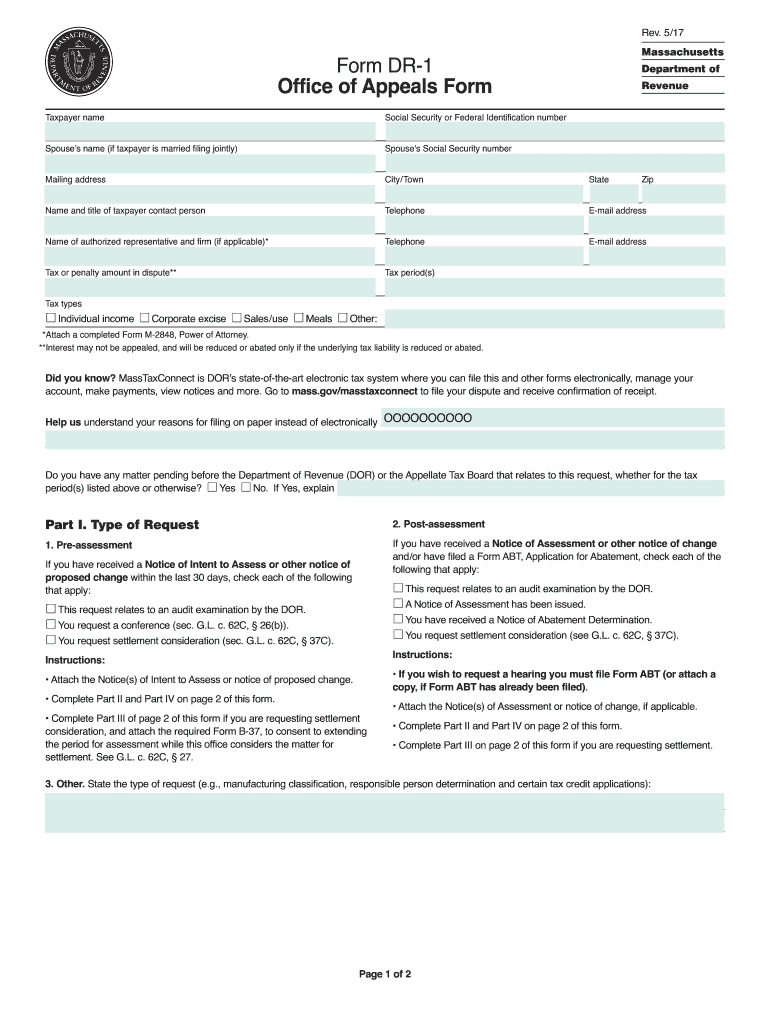
Form Dr Massachusetts Form 2017-2026


What is the Form DR-1?
The Form DR-1, also known as the Massachusetts DR-1 form, is a crucial document used primarily for filing appeals regarding property tax assessments in the state of Massachusetts. This form is typically utilized by individuals or businesses who believe their property has been overvalued or incorrectly assessed by local authorities. The DR-1 form allows taxpayers to formally contest the assessed value and seek a reassessment, which can ultimately lead to a reduction in their property tax obligations.
Steps to Complete the Form DR-1
Filling out the DR-1 form involves several key steps to ensure accuracy and compliance with Massachusetts regulations. Begin by gathering all necessary information, including the property address, current assessed value, and any relevant documentation supporting your appeal. Next, accurately complete each section of the form, clearly stating your reasons for the appeal. It is essential to provide detailed explanations and attach supporting evidence, such as photographs or appraisals, to strengthen your case. Finally, review the completed form for errors before submitting it to the appropriate local board of assessors.
Legal Use of the Form DR-1
The legal use of the Form DR-1 is governed by Massachusetts state law, which outlines the rights of property owners to appeal tax assessments. This form must be filed within a specific timeframe, typically within a certain number of days following the receipt of the tax bill or the assessment notice. Proper submission of the DR-1 form ensures that your appeal is considered valid and legally recognized. Failure to adhere to the filing deadlines or incomplete submissions may result in the dismissal of your appeal.
Form Submission Methods
The Form DR-1 can be submitted through various methods to accommodate different preferences. Taxpayers have the option to file the form online through the Massachusetts Department of Revenue’s official website, ensuring a streamlined and efficient process. Alternatively, the form can be mailed directly to the local board of assessors or submitted in person at their office. It is advisable to keep a copy of the submitted form and any accompanying documents for your records.
Required Documents for the Form DR-1
When filing the Form DR-1, certain documents are required to support your appeal. These may include a copy of the current tax bill, the previous year's assessment, and any documentation that substantiates your claim, such as property appraisals or comparative market analyses. Providing comprehensive and relevant documents enhances the credibility of your appeal and aids the assessors in making an informed decision regarding your case.
Eligibility Criteria for Filing the Form DR-1
To be eligible to file the Form DR-1, property owners must meet specific criteria set forth by Massachusetts law. Generally, any individual or business that owns property in Massachusetts and has received an assessment notice may file an appeal. It is essential to ensure that the appeal is based on valid grounds, such as overvaluation or incorrect property classification. Understanding these eligibility criteria helps taxpayers determine if they can proceed with the appeal process.
Quick guide on how to complete form dr massachusetts form
Effortlessly prepare Form Dr Massachusetts Form on any device
Digital document management has become increasingly favored by organizations and individuals alike. It presents an excellent eco-friendly option to traditional printed and signed paperwork, allowing you to access the necessary forms and securely store them online. airSlate SignNow equips you with everything you need to create, modify, and eSign your documents swiftly without delays. Handle Form Dr Massachusetts Form on any device with the airSlate SignNow Android or iOS applications and streamline any document-related process today.
The easiest method to modify and eSign Form Dr Massachusetts Form effortlessly
- Obtain Form Dr Massachusetts Form and click Get Form to begin.
- Utilize the tools we provide to complete your document.
- Emphasize pertinent sections of your documents or obscure sensitive information with tools that airSlate SignNow offers specifically for that purpose.
- Create your eSignature using the Sign tool, which takes seconds and carries the same legal validity as a conventional wet ink signature.
- Review all the details and then click on the Done button to save your changes.
- Select how you'd like to send your form, via email, SMS, or invitation link, or download it to your computer.
Eliminate the hassles of lost or misplaced documents, tiring form searches, or mistakes that necessitate printing new document copies. airSlate SignNow meets all your document management needs in just a few clicks from any device you prefer. Modify and eSign Form Dr Massachusetts Form and ensure excellent communication at every stage of the form preparation process with airSlate SignNow.
Create this form in 5 minutes or less
Find and fill out the correct form dr massachusetts form
Create this form in 5 minutes!
How to create an eSignature for the form dr massachusetts form
How to make an electronic signature for your PDF document in the online mode
How to make an electronic signature for your PDF document in Chrome
The best way to make an electronic signature for putting it on PDFs in Gmail
The best way to create an eSignature from your mobile device
The best way to generate an electronic signature for a PDF document on iOS devices
The best way to create an eSignature for a PDF file on Android devices
People also ask
-
What is form dr 1 and how can airSlate SignNow help with it?
Form dr 1 is a crucial document for businesses that often need to be signed and sent quickly. airSlate SignNow simplifies this process, allowing you to easily eSign and manage form dr 1 online, ensuring faster completion and secure storage of your important documents.
-
How much does it cost to use airSlate SignNow for managing form dr 1?
airSlate SignNow offers flexible pricing plans tailored to different business needs. Whether you're an individual user or running a large enterprise, you can easily handle form dr 1 at a competitive price, ensuring value for your investment in document management.
-
What are the key features of airSlate SignNow for handling form dr 1?
airSlate SignNow provides essential features like eSignature, document templates, and real-time tracking for form dr 1. These functionalities make it easy to create, send, and manage your documents efficiently, all while maintaining legal compliance.
-
Can I integrate airSlate SignNow with other software for form dr 1?
Yes, airSlate SignNow supports integrations with a variety of software applications, enhancing your workflow. You can seamlessly connect it with CRMs, cloud storage, and more, making it easier to manage form dr 1 alongside your existing tools.
-
Is airSlate SignNow secure for sending confidential form dr 1 documents?
Absolutely! airSlate SignNow employs industry-standard security measures to protect your documents. When sending a form dr 1, you can trust that your data is encrypted and managed with the highest levels of security and compliance.
-
Can I get a free trial of airSlate SignNow for form dr 1?
Yes, airSlate SignNow offers a free trial that allows users to explore its features and functionalities, including the management of form dr 1. It's a great opportunity to experience the platform's ease of use before committing to a paid plan.
-
What benefits can I expect from using airSlate SignNow for form dr 1?
By using airSlate SignNow for form dr 1, you benefit from increased efficiency, reduced turnaround times, and improved document accuracy. This solution streamlines your signing process, allowing your business to focus on what really matters.
Get more for Form Dr Massachusetts Form
Find out other Form Dr Massachusetts Form
- eSignature New Jersey Healthcare / Medical Credit Memo Myself
- eSignature North Dakota Healthcare / Medical Medical History Simple
- Help Me With eSignature Arkansas High Tech Arbitration Agreement
- eSignature Ohio Healthcare / Medical Operating Agreement Simple
- eSignature Oregon Healthcare / Medical Limited Power Of Attorney Computer
- eSignature Pennsylvania Healthcare / Medical Warranty Deed Computer
- eSignature Texas Healthcare / Medical Bill Of Lading Simple
- eSignature Virginia Healthcare / Medical Living Will Computer
- eSignature West Virginia Healthcare / Medical Claim Free
- How To eSignature Kansas High Tech Business Plan Template
- eSignature Kansas High Tech Lease Agreement Template Online
- eSignature Alabama Insurance Forbearance Agreement Safe
- How Can I eSignature Arkansas Insurance LLC Operating Agreement
- Help Me With eSignature Michigan High Tech Emergency Contact Form
- eSignature Louisiana Insurance Rental Application Later
- eSignature Maryland Insurance Contract Safe
- eSignature Massachusetts Insurance Lease Termination Letter Free
- eSignature Nebraska High Tech Rental Application Now
- How Do I eSignature Mississippi Insurance Separation Agreement
- Help Me With eSignature Missouri Insurance Profit And Loss Statement