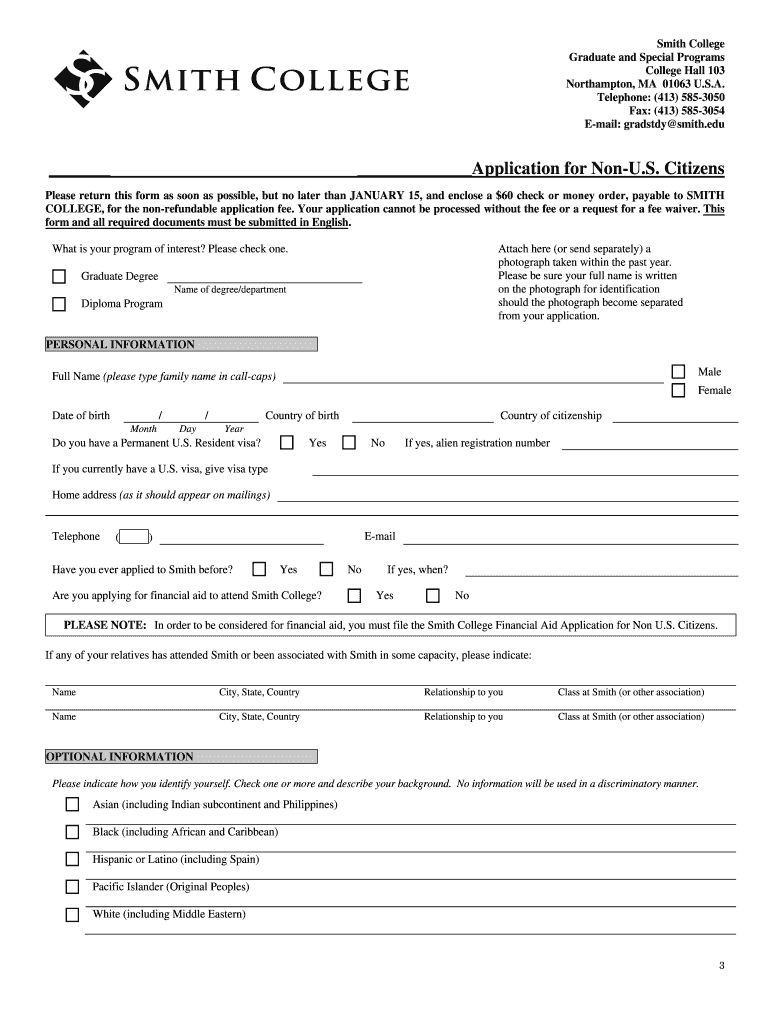
Application for Admission Smith College Form


What is the Application For Admission Smith College
The Smith College application is a formal request for admission to one of the leading liberal arts colleges in the United States. This application allows prospective students to showcase their academic achievements, extracurricular involvement, and personal qualities. It is essential for those seeking to join a vibrant community of learners and leaders at Smith College. The application process is designed to assess the fit between the applicant and the college's values, mission, and educational offerings.
Steps to complete the Application For Admission Smith College
Completing the Smith College application involves several key steps to ensure a thorough and effective submission. Here are the main steps:
- Gather necessary documents, including transcripts, test scores, and personal statements.
- Complete the online application form, providing accurate personal and academic information.
- Prepare and submit essays that reflect your personality and aspirations.
- Request letters of recommendation from teachers or mentors who know you well.
- Review your application for completeness and accuracy before submission.
How to use the Application For Admission Smith College
The Smith College application can be utilized through an online portal, which streamlines the process for applicants. To use the application effectively, follow these guidelines:
- Access the application portal on the Smith College website.
- Create an account to track your application progress and receive updates.
- Fill out each section of the application carefully, ensuring all information is accurate.
- Utilize the resources available on the website, such as FAQs and application tips.
- Submit your application before the deadline to ensure consideration for admission.
Key elements of the Application For Admission Smith College
The Smith College application comprises several key elements that are crucial for a successful submission. These include:
- Personal Information: Basic details such as name, address, and contact information.
- Academic History: Transcripts from high school and any post-secondary institutions.
- Essays: Personal statements that provide insight into your character and motivations.
- Letters of Recommendation: Endorsements from teachers or mentors that vouch for your abilities and character.
- Test Scores: Optional standardized test scores, if applicable.
Eligibility Criteria
Eligibility for the Smith College application is generally based on the following criteria:
- Completion of secondary education or equivalent.
- Demonstrated academic performance in high school courses.
- Involvement in extracurricular activities, leadership roles, or community service.
- Personal qualities that align with the values of Smith College.
Form Submission Methods
The Smith College application can be submitted through various methods to accommodate different preferences:
- Online Submission: The preferred method, allowing for immediate processing and tracking.
- Mail Submission: For those who prefer traditional methods, applications can be sent via postal service.
- In-Person Submission: Applicants may also choose to deliver their applications directly to the admissions office.
Quick guide on how to complete application for admission smith college
Complete Application For Admission Smith College effortlessly on any device
Digital document management has become increasingly favored by businesses and individuals. It offers an ideal eco-friendly alternative to traditional printed and signed paperwork, allowing you to locate the right form and securely store it online. airSlate SignNow provides you with all the resources required to create, modify, and eSign your documents promptly without delays. Handle Application For Admission Smith College on any device using airSlate SignNow's Android or iOS applications and enhance any document-focused process today.
How to adjust and eSign Application For Admission Smith College seamlessly
- Obtain Application For Admission Smith College and click Get Form to begin.
- Utilize the instruments we offer to complete your document.
- Emphasize relevant sections of the documents or obscure sensitive information with tools that airSlate SignNow provides specifically for that purpose.
- Create your eSignature with the Sign tool, which takes mere seconds and holds the same legal validity as a conventional wet ink signature.
- Review the information and click the Done button to save your modifications.
- Select how you wish to deliver your form, whether by email, SMS, or invite link, or download it to your PC.
Eliminate concerns about lost or misplaced files, tedious form searching, or mistakes that necessitate printing new document copies. airSlate SignNow fulfills all your document management needs in a few clicks from any device of your choosing. Modify and eSign Application For Admission Smith College to ensure outstanding communication at any stage of the form preparation process with airSlate SignNow.
Create this form in 5 minutes or less
Create this form in 5 minutes!
How to create an eSignature for the application for admission smith college
How to create an electronic signature for your PDF document online
How to create an electronic signature for your PDF document in Google Chrome
How to make an electronic signature for signing PDFs in Gmail
The way to create an electronic signature right from your smart phone
How to create an electronic signature for a PDF document on iOS
The way to create an electronic signature for a PDF on Android OS
People also ask
-
What is the best way to complete my Smith College application using airSlate SignNow?
To complete your Smith College application using airSlate SignNow, simply upload your documents and use our eSignature feature to sign them digitally. This streamlined process allows you to submit your application quickly and efficiently, ensuring all required documents are included.
-
How much does it cost to use airSlate SignNow for my Smith College application?
airSlate SignNow offers various pricing plans tailored to meet your needs, starting with a free trial. Whether you're submitting a Smith College application or managing multiple documents, our cost-effective solutions ensure that you get the best value for your investment.
-
What features does airSlate SignNow provide for managing my Smith College application?
airSlate SignNow provides features such as document templates, customizable workflows, and secure eSignatures, making it easy to manage your Smith College application. These tools help you organize your submission process and ensure that everything is completed accurately.
-
Can I track the status of my Smith College application with airSlate SignNow?
Yes, airSlate SignNow allows you to track the status of your Smith College application in real-time. You'll receive notifications for important updates, ensuring you are always informed about where your application stands in the process.
-
Is airSlate SignNow compatible with other applications I might need for my Smith College application?
Absolutely! airSlate SignNow integrates seamlessly with a variety of applications, such as Google Drive, Dropbox, and more. This compatibility allows you to easily link your documents and streamline your Smith College application process.
-
What benefits does airSlate SignNow offer for high school students applying to Smith College?
airSlate SignNow simplifies the application process for high school students applying to Smith College by providing a user-friendly platform for document management and eSigning. This ensures that students can focus on their essays and submissions, rather than getting bogged down in paperwork.
-
How secure is my information when using airSlate SignNow for my Smith College application?
Security is a top priority at airSlate SignNow. We use advanced encryption measures to protect all of your personal information during the Smith College application process, ensuring your data remains confidential and secure.
Get more for Application For Admission Smith College
Find out other Application For Admission Smith College
- eSignature Idaho Real Estate Cease And Desist Letter Online
- eSignature Idaho Real Estate Cease And Desist Letter Simple
- eSignature Wyoming Plumbing Quitclaim Deed Myself
- eSignature Colorado Sports Living Will Mobile
- eSignature Iowa Real Estate Moving Checklist Simple
- eSignature Iowa Real Estate Quitclaim Deed Easy
- eSignature Real Estate Form Louisiana Simple
- eSignature Louisiana Real Estate LLC Operating Agreement Myself
- Can I eSignature Louisiana Real Estate Quitclaim Deed
- eSignature Hawaii Sports Living Will Safe
- eSignature Hawaii Sports LLC Operating Agreement Myself
- eSignature Maryland Real Estate Quitclaim Deed Secure
- eSignature Idaho Sports Rental Application Secure
- Help Me With eSignature Massachusetts Real Estate Quitclaim Deed
- eSignature Police Document Florida Easy
- eSignature Police Document Florida Safe
- How Can I eSignature Delaware Police Living Will
- eSignature Michigan Real Estate LLC Operating Agreement Mobile
- eSignature Georgia Police Last Will And Testament Simple
- How To eSignature Hawaii Police RFP