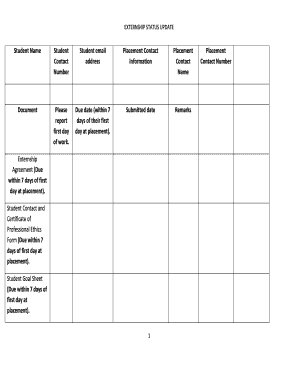
EXTERNSHIP STATUS UPDATE Form


What is the externship status update?
The externship status update is a formal document that provides essential information regarding a participant's current standing in an externship program. It typically includes details about the participant’s progress, performance evaluations, and any changes in their status. This form is crucial for both the participant and the institution, as it helps maintain clear communication and ensures that all parties are informed about the participant's development and any necessary actions moving forward.
How to use the externship status update
Using the externship status update involves several steps to ensure that the document is completed accurately and effectively. The participant should first gather all relevant information, including performance metrics and feedback from supervisors. Once the information is compiled, the participant can fill out the form, ensuring that all sections are completed thoroughly. After completing the form, it should be reviewed for accuracy before submission to the appropriate authority within the institution. Utilizing electronic signature tools can streamline this process, making it easier to submit the form securely.
Steps to complete the externship status update
Completing the externship status update requires a systematic approach:
- Gather necessary information, including performance reviews and feedback.
- Access the externship status update form through the designated platform.
- Fill out the form with accurate and relevant details, ensuring all sections are addressed.
- Review the completed form for any errors or omissions.
- Submit the form electronically or as directed by the institution.
Legal use of the externship status update
The externship status update can be considered legally binding when it is executed in compliance with relevant eSignature laws, such as the ESIGN Act and UETA. To ensure legality, the form must include proper identification of the signatories and be completed using a secure electronic signature platform. This compliance not only protects the integrity of the document but also ensures that it is recognized by educational institutions and potential employers.
Key elements of the externship status update
Several key elements are essential to include in the externship status update:
- Participant's full name and contact information.
- Details of the externship program, including dates and location.
- Performance metrics and evaluations from supervisors.
- Any changes in status, such as completion or extension of the externship.
- Signatures of relevant parties to validate the document.
Form submission methods
The externship status update can be submitted through various methods, depending on the institution's requirements. Common submission methods include:
- Online submission via a secure portal, which may allow for electronic signatures.
- Mailing a printed copy of the completed form to the designated office.
- In-person delivery to ensure immediate processing and confirmation of receipt.
Quick guide on how to complete externship status update
Effortlessly Prepare EXTERNSHIP STATUS UPDATE on Any Device
Managing documents online has gained popularity among businesses and individuals. It offers an excellent eco-friendly substitute for traditional printed and signed documents, allowing you to find the right form and securely store it online. airSlate SignNow provides all the resources necessary to swiftly create, modify, and eSign your documents without any hold-ups. Handle EXTERNSHIP STATUS UPDATE on any device using airSlate SignNow's Android or iOS applications and enhance any document-driven process today.
The easiest way to alter and eSign EXTERNSHIP STATUS UPDATE with ease
- Find EXTERNSHIP STATUS UPDATE and click Get Form to begin.
- Utilize the tools available to fill out your form.
- Emphasize important sections of the documents or obscure sensitive information with the tools provided by airSlate SignNow designed specifically for this purpose.
- Generate your eSignature using the Sign feature, which takes mere seconds and carries the same legal validity as a conventional wet ink signature.
- Review the details and click the Done button to save your updates.
- Select your preferred method to send your form, via email, SMS, or invitation link, or download it to your computer.
Eliminate concerns over lost or misplaced documents, tedious form searches, or mistakes that necessitate printing new document copies. airSlate SignNow meets your document management needs with just a few clicks from any device you choose. Modify and eSign EXTERNSHIP STATUS UPDATE to ensure outstanding communication throughout your form preparation process with airSlate SignNow.
Create this form in 5 minutes or less
Create this form in 5 minutes!
How to create an eSignature for the externship status update
How to create an eSignature for a PDF document in the online mode
How to create an eSignature for a PDF document in Chrome
The best way to generate an eSignature for putting it on PDFs in Gmail
The way to create an electronic signature straight from your mobile device
How to generate an eSignature for a PDF document on iOS devices
The way to create an electronic signature for a PDF document on Android devices
People also ask
-
What is an EXTERNSHIP STATUS UPDATE?
An EXTERNSHIP STATUS UPDATE is a summary or report concerning the current state of an externship, including progress and relevant achievements. This update helps stakeholders understand the effectiveness of the externship program.
-
How can airSlate SignNow assist in providing EXTERNSHIP STATUS UPDATES?
airSlate SignNow helps you create and send EXTERNSHIP STATUS UPDATES effortlessly by allowing you to eSign documents securely. This streamlines communication and ensures timely updates to all involved parties.
-
Is there a cost associated with getting EXTERNSHIP STATUS UPDATES through airSlate SignNow?
AirSlate SignNow offers flexible pricing options to fit your budget, enabling you to manage EXTERNSHIP STATUS UPDATES without breaking the bank. We provide a cost-effective solution for all your document management needs.
-
What features does airSlate SignNow provide for EXTERNSHIP STATUS UPDATES?
airSlate SignNow offers features such as eSignature, document templates, and real-time tracking that enhance the process of generating EXTERNSHIP STATUS UPDATES. These features ensure your updates are professional and easily accessible.
-
Can I integrate airSlate SignNow with other tools for EXTERNSHIP STATUS UPDATES?
Yes, airSlate SignNow seamlessly integrates with various platforms like Google Workspace, Salesforce, and more. This ensures you can easily manage and send your EXTERNSHIP STATUS UPDATES without switching between multiple tools.
-
How fast can I get an EXTERNSHIP STATUS UPDATE via airSlate SignNow?
Using airSlate SignNow, you can generate and send EXTERNSHIP STATUS UPDATES in just a few minutes. Our user-friendly interface ensures that your updates are quick, efficient, and hassle-free.
-
What benefits does using airSlate SignNow for EXTERNSHIP STATUS UPDATES provide?
Utilizing airSlate SignNow for EXTERNSHIP STATUS UPDATES offers numerous benefits such as increased efficiency, better document security, and improved communication among stakeholders. This enhances the overall management of your externship programs.
Get more for EXTERNSHIP STATUS UPDATE
Find out other EXTERNSHIP STATUS UPDATE
- How To Integrate Sign in Banking
- How To Use Sign in Banking
- Help Me With Use Sign in Banking
- Can I Use Sign in Banking
- How Do I Install Sign in Banking
- How To Add Sign in Banking
- How Do I Add Sign in Banking
- How Can I Add Sign in Banking
- Can I Add Sign in Banking
- Help Me With Set Up Sign in Government
- How To Integrate eSign in Banking
- How To Use eSign in Banking
- How To Install eSign in Banking
- How To Add eSign in Banking
- How To Set Up eSign in Banking
- How To Save eSign in Banking
- How To Implement eSign in Banking
- How To Set Up eSign in Construction
- How To Integrate eSign in Doctors
- How To Use eSign in Doctors