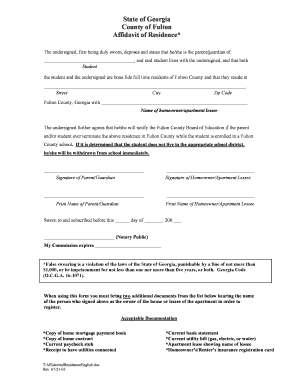
Affidavit of Residency 2006


What is the affidavit of residency?
An affidavit of residency is a legal document used to confirm an individual's residence at a specific address. This form is often required by schools, government agencies, or other institutions to verify that a person lives at the stated location. The affidavit serves as a sworn statement, typically signed in the presence of a notary public, affirming the truthfulness of the information provided. It is essential for various purposes, such as enrolling a child in school or applying for certain benefits that require proof of residency.
Steps to complete the affidavit of residency
Completing an affidavit of residency involves several key steps to ensure it is valid and accepted by the requesting institution. First, gather the necessary information, including your full name, current address, and any additional details required by the institution. Next, fill out the affidavit form accurately, ensuring all information is correct and complete. Once the form is filled out, sign it in the presence of a notary public, who will verify your identity and witness your signature. Finally, submit the completed affidavit to the requesting party, whether it be a school, government agency, or another organization.
Key elements of the affidavit of residency
Several key elements must be included in an affidavit of residency to ensure its legality and effectiveness. These elements typically include:
- Declarant's Information: The full name and address of the person making the affidavit.
- Statement of Residency: A clear declaration stating the individual resides at the specified address.
- Supporting Details: Any additional information that may support the claim, such as the length of residency or reasons for the affidavit.
- Notary Section: A designated area for the notary public to sign and stamp the document, confirming its authenticity.
Legal use of the affidavit of residency
The affidavit of residency is legally binding when executed properly. It can be used in various legal contexts, including school enrollment, government assistance programs, and court proceedings. To ensure its legal validity, it must be signed in front of a notary public, who verifies the identity of the signer and the authenticity of the document. Additionally, the affidavit must comply with state-specific regulations, which may vary regarding the format and required information.
How to obtain the affidavit of residency
Obtaining an affidavit of residency is a straightforward process. Many institutions provide a standard form that can be filled out. Alternatively, individuals can create a custom affidavit by including all necessary elements. Templates are often available online, or one can draft the document manually. It is essential to ensure that the form meets the requirements of the institution requesting it. Once the form is prepared, it can be signed and notarized to complete the process.
State-specific rules for the affidavit of residency
Each state in the U.S. may have different rules and requirements regarding the affidavit of residency. It is important to check the specific regulations in your state to ensure compliance. Some states may require additional documentation or specific wording in the affidavit. Understanding these state-specific rules can help prevent delays or issues when submitting the affidavit to schools or other institutions.
Quick guide on how to complete affidavit of residency
Effortlessly Prepare Affidavit Of Residency on Any Device
Managing documents digitally has gained traction among businesses and individuals alike. It serves as an ideal eco-friendly alternative to traditional printed and signed documents, allowing you to obtain the necessary form and securely store it online. airSlate SignNow equips you with all the resources required to create, modify, and electronically sign your documents swiftly without delays. Handle Affidavit Of Residency on any device using the airSlate SignNow applications for Android or iOS and streamline any document-related procedure today.
How to Modify and Electronically Sign Affidavit Of Residency with Ease
- Obtain Affidavit Of Residency and click on Get Form to begin.
- Utilize the tools we provide to complete your document.
- Emphasize important sections of your documents or conceal sensitive information using the tools available from airSlate SignNow specifically designed for this purpose.
- Generate your eSignature with the Sign tool, which takes mere seconds and holds the same legal validity as a conventional signature in ink.
- Review the details and click on the Done button to save your changes.
- Select how you wish to share your form, whether by email, SMS, an invitation link, or download it to your computer.
Say goodbye to lost or misplaced documents, cumbersome form navigation, or mistakes that necessitate printing new document copies. airSlate SignNow meets all your document management requirements in just a few clicks from a device of your choice. Alter and eSign Affidavit Of Residency to ensure excellent communication throughout your form preparation journey with airSlate SignNow.
Create this form in 5 minutes or less
Create this form in 5 minutes!
How to create an eSignature for the affidavit of residency
How to generate an electronic signature for your PDF document online
How to generate an electronic signature for your PDF document in Google Chrome
The way to make an electronic signature for signing PDFs in Gmail
The best way to generate an electronic signature straight from your smart phone
How to make an electronic signature for a PDF document on iOS
The best way to generate an electronic signature for a PDF document on Android OS
People also ask
-
What is an affidavit of residency and why do I need it?
An affidavit of residency is a legal document that verifies an individual's address. It is often required for applications such as college enrollment, government benefits, or legal matters. Using airSlate SignNow makes it easy to create, send, and eSign your affidavit of residency quickly and securely.
-
How does airSlate SignNow help streamline the affidavit of residency process?
airSlate SignNow simplifies the process of creating an affidavit of residency by providing ready-made templates and easy editing options. You can easily customize your affidavit, add signature fields, and send it directly to recipients for electronic signature, ensuring a hassle-free experience.
-
Is there a cost associated with using airSlate SignNow for affidavits of residency?
Yes, airSlate SignNow offers various pricing plans to suit different needs, including options specifically for businesses and individuals. The cost is competitive and provides a cost-effective solution for creating and managing your affidavit of residency, alongside other essential document needs.
-
Can multiple parties eSign an affidavit of residency with airSlate SignNow?
Absolutely! airSlate SignNow allows multiple parties to eSign your affidavit of residency seamlessly. You can specify signing order, and the system will notify each signer when it’s their turn, making it easy to manage the entire process from start to finish.
-
What security features does airSlate SignNow offer for affidavits of residency?
Security is a top priority for airSlate SignNow. Your affidavit of residency and other documents are protected with bank-level encryption and secure cloud storage. Additionally, advanced authentication methods ensure that only authorized signers can access and sign your documents.
-
Can I integrate airSlate SignNow with other software for affidavits of residency?
Yes, airSlate SignNow offers integrations with a variety of software, including CRMs and cloud storage services. This makes it easy to incorporate the affidavit of residency into your existing workflows and enhance your document management process.
-
Are there any templates available for an affidavit of residency on airSlate SignNow?
Yes, airSlate SignNow provides a selection of templates specifically designed for affidavits of residency. These templates are customizable, allowing you to quickly input your information and adapt the document to your specific needs without starting from scratch.
Get more for Affidavit Of Residency
- School bus attendance sheet form
- Tr111 form
- Trec contract 86382692 form
- Instructions this form may be used to schedule an appearance with the orem justice court orem
- Minnesota standard consent form to release health information 149316
- 12 month profit and loss projection pdf form
- Local 472 annuity form
- Form 2106 702543187
Find out other Affidavit Of Residency
- How Do I Electronic signature Montana Government Document
- Help Me With Electronic signature Louisiana Finance & Tax Accounting Word
- How To Electronic signature Pennsylvania Government Document
- Can I Electronic signature Texas Government PPT
- How To Electronic signature Utah Government Document
- How To Electronic signature Washington Government PDF
- How Can I Electronic signature New Mexico Finance & Tax Accounting Word
- How Do I Electronic signature New York Education Form
- How To Electronic signature North Carolina Education Form
- How Can I Electronic signature Arizona Healthcare / Medical Form
- How Can I Electronic signature Arizona Healthcare / Medical Presentation
- How To Electronic signature Oklahoma Finance & Tax Accounting PDF
- How Can I Electronic signature Oregon Finance & Tax Accounting PDF
- How To Electronic signature Indiana Healthcare / Medical PDF
- How Do I Electronic signature Maryland Healthcare / Medical Presentation
- How To Electronic signature Tennessee Healthcare / Medical Word
- Can I Electronic signature Hawaii Insurance PDF
- Help Me With Electronic signature Colorado High Tech Form
- How To Electronic signature Indiana Insurance Document
- Can I Electronic signature Virginia Education Word