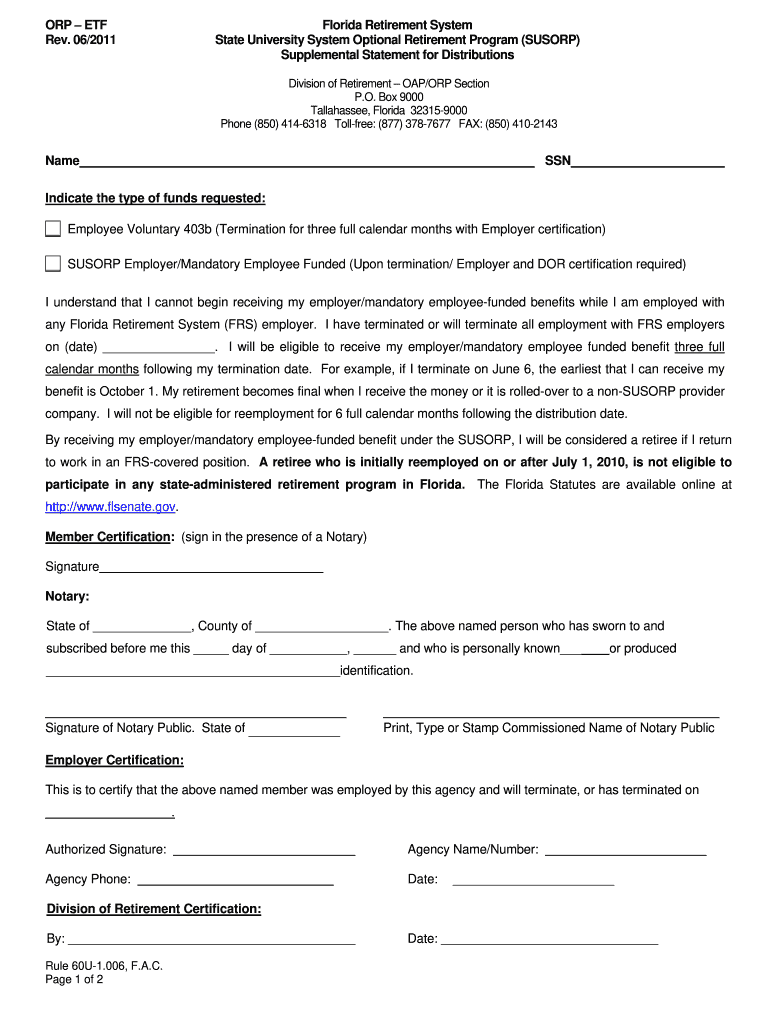
Florida Supplemental Statement Form


What is the Florida Supplemental Statement
The Florida Supplemental Statement is a crucial document used by individuals participating in the Florida Retirement System (FRS) or the Optional Retirement Program (ORP). This form provides essential information regarding retirement benefits, contributions, and distributions. It is designed to ensure that participants maintain accurate records of their retirement savings and comply with state regulations. The Florida ORP ETF statement printable version allows users to easily access and fill out the necessary details related to their retirement accounts.
How to use the Florida Supplemental Statement
Using the Florida Supplemental Statement involves several straightforward steps. First, individuals should download the form from the appropriate state resources or financial institutions. Once obtained, participants must fill in their personal information, including their name, Social Security number, and details about their contributions. It is essential to review the completed form for accuracy before submission, as errors can lead to delays in processing retirement benefits. Utilizing a digital solution like airSlate SignNow can streamline this process, allowing for easy eSigning and secure document management.
Steps to complete the Florida Supplemental Statement
Completing the Florida Supplemental Statement requires careful attention to detail. Follow these steps to ensure accuracy:
- Download the form from a trusted source.
- Fill in your personal information accurately.
- Detail your contributions and any pertinent financial data.
- Review the form to check for errors or missing information.
- Sign the document electronically or manually, depending on your preference.
- Submit the form via the specified method, whether online, by mail, or in person.
Legal use of the Florida Supplemental Statement
The Florida Supplemental Statement holds legal significance in the context of retirement planning. It serves as a formal record of contributions and benefits, which can be referenced in disputes or audits. To ensure its legal validity, participants must comply with relevant eSignature laws, such as the ESIGN Act and UETA. Using a reliable electronic signature solution like airSlate SignNow ensures that the document meets legal requirements, providing an electronic certificate that confirms the authenticity of the signatures.
Key elements of the Florida Supplemental Statement
Several key elements must be included in the Florida Supplemental Statement for it to be complete and valid. These elements include:
- Personal identification information, such as name and Social Security number.
- Details of contributions made to the retirement account.
- Information regarding any distributions received.
- Signatures of the participant and any required witnesses.
Ensuring that all these components are accurately filled out is critical for the document's acceptance and processing.
Form Submission Methods
Participants can submit the Florida Supplemental Statement through various methods, depending on their preference and the guidelines provided by the Florida Retirement System. Common submission methods include:
- Online submission through a secure portal.
- Mailing the completed form to the designated address.
- In-person submission at a local retirement office or designated agency.
Choosing the right submission method can enhance the efficiency of processing and ensure timely updates to retirement accounts.
Quick guide on how to complete florida supplemental statement
Prepare Florida Supplemental Statement seamlessly on any gadget
Digital document management has gained popularity among businesses and individuals. It serves as an excellent environmentally friendly alternative to conventional printed and signed papers, allowing you to obtain the necessary form and securely save it online. airSlate SignNow provides you with all the resources required to create, edit, and eSign your documents swiftly and without delays. Manage Florida Supplemental Statement on any gadget with airSlate SignNow's Android or iOS applications and enhance any document-based workflow today.
The simplest way to edit and eSign Florida Supplemental Statement with ease
- Find Florida Supplemental Statement and click on Get Form to initiate.
- Utilize the features we provide to complete your form.
- Emphasize signNow parts of your documents or conceal sensitive information with tools that airSlate SignNow specifically offers for that purpose.
- Create your eSignature using the Sign tool, which takes just a few seconds and holds the same legal validity as a traditional handwritten signature.
- Review the details and click on the Done button to save your updates.
- Select how you wish to send your form - via email, SMS, invitation link, or download it to your computer.
Eliminate concerns over lost or mislaid files, the hassle of searching for forms, or mistakes that necessitate printing new document copies. airSlate SignNow addresses all your document management needs with just a few clicks from your chosen device. Edit and eSign Florida Supplemental Statement and ensure outstanding communication throughout the entire form preparation process with airSlate SignNow.
Create this form in 5 minutes or less
Create this form in 5 minutes!
How to create an eSignature for the florida supplemental statement
How to generate an electronic signature for your PDF file in the online mode
How to generate an electronic signature for your PDF file in Chrome
The way to make an eSignature for putting it on PDFs in Gmail
The best way to generate an electronic signature straight from your smartphone
How to make an electronic signature for a PDF file on iOS devices
The best way to generate an electronic signature for a PDF document on Android
People also ask
-
What is the florida orp etf and how does it work?
The florida orp etf is an exchange-traded fund designed for investors in Florida, offering diverse exposure to various sectors. It works by pooling funds from multiple investors to buy a portfolio of stocks or bonds, aiming for higher returns over time. This ETF's structure provides liquidity and ease of trading on stock exchanges.
-
What are the benefits of investing in the florida orp etf?
Investing in the florida orp etf offers several benefits, including diversification, lower fees compared to mutual funds, and the ability to trade throughout the day. This ETF can be an excellent choice for Florida-based investors seeking to access a broad market without excessive costs. Moreover, it plays a crucial role in long-term financial planning and wealth building.
-
How is the pricing structured for the florida orp etf?
The pricing for the florida orp etf typically includes a management fee, which is generally lower than traditional mutual funds. Additionally, investors should consider trading commissions when buying or selling shares. Overall, the cost structure is designed to be affordable, making investment accessible for a wide range of investors.
-
What features should I look for in the florida orp etf?
Key features to consider in the florida orp etf include fund performance, expense ratio, underlying assets, and management team experience. It's essential to analyze past performance and assess how well it aligns with your financial goals. Look for transparency in fee structures and easy access to fund reports.
-
Can the florida orp etf integrate with my existing investment platforms?
Yes, the florida orp etf can often be integrated with many leading investment platforms, allowing seamless tracking and management of your portfolio. This integration ensures that you can monitor your investments in real-time, making it easier to adjust your strategies as needed. Always check with your investment platform for specific compatibility.
-
What types of investors benefit from the florida orp etf?
The florida orp etf is suitable for a wide range of investors, from beginners looking to enter the market to seasoned traders wanting to diversify their holdings. Its cost-effective features and diverse asset allocation make it an attractive option for those seeking long-term growth. Additionally, it can be part of retirement accounts for added tax benefits.
-
How frequently does the florida orp etf distribute dividends?
The florida orp etf typically distributes dividends quarterly, although this can vary depending on the fund's specific policies and the performance of its underlying assets. Investors should review the fund's dividend history to gauge consistency and reliability. Regular dividends can provide a steady income stream for investors who rely on investment income.
Get more for Florida Supplemental Statement
Find out other Florida Supplemental Statement
- Sign Indiana Finance & Tax Accounting Confidentiality Agreement Later
- Sign Iowa Finance & Tax Accounting Last Will And Testament Mobile
- Sign Maine Finance & Tax Accounting Living Will Computer
- Sign Montana Finance & Tax Accounting LLC Operating Agreement Computer
- How Can I Sign Montana Finance & Tax Accounting Residential Lease Agreement
- Sign Montana Finance & Tax Accounting Residential Lease Agreement Safe
- How To Sign Nebraska Finance & Tax Accounting Letter Of Intent
- Help Me With Sign Nebraska Finance & Tax Accounting Letter Of Intent
- Sign Nebraska Finance & Tax Accounting Business Letter Template Online
- Sign Rhode Island Finance & Tax Accounting Cease And Desist Letter Computer
- Sign Vermont Finance & Tax Accounting RFP Later
- Can I Sign Wyoming Finance & Tax Accounting Cease And Desist Letter
- Sign California Government Job Offer Now
- How Do I Sign Colorado Government Cease And Desist Letter
- How To Sign Connecticut Government LLC Operating Agreement
- How Can I Sign Delaware Government Residential Lease Agreement
- Sign Florida Government Cease And Desist Letter Online
- Sign Georgia Government Separation Agreement Simple
- Sign Kansas Government LLC Operating Agreement Secure
- How Can I Sign Indiana Government POA