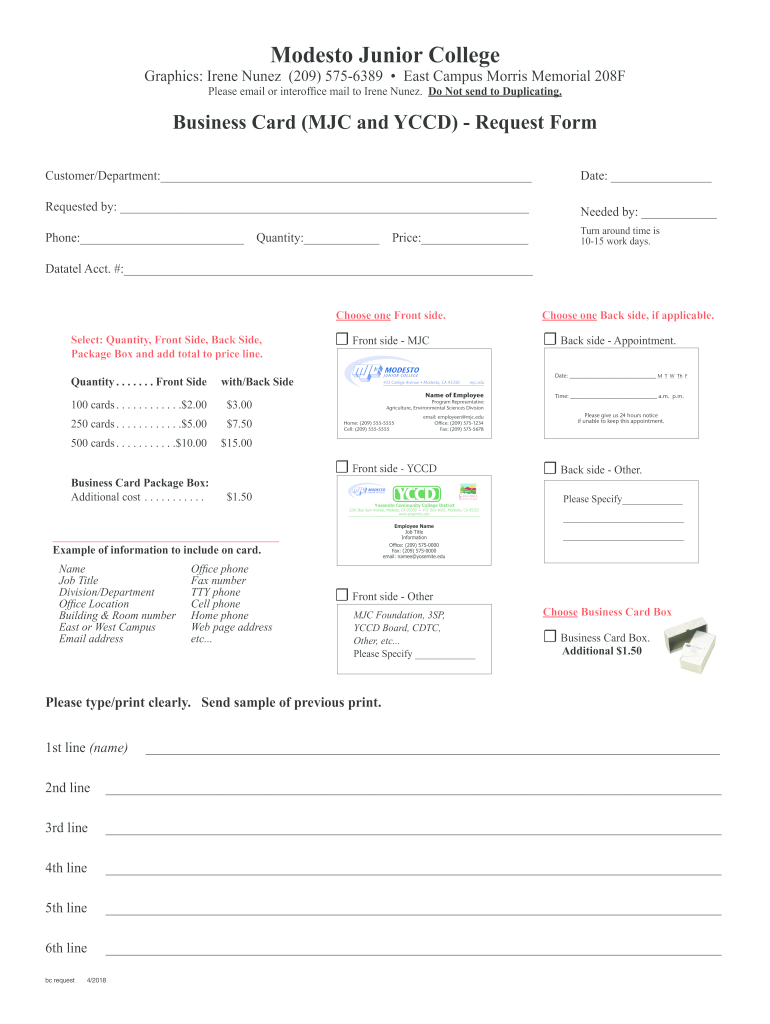
Please Email or Interoffice Mail to Irene Nunez Form


Understanding the interoffice mail template
An interoffice mail template is a structured document designed to facilitate communication within an organization. It allows employees to send messages, documents, or packages to colleagues in different departments or locations. This template often includes fields for the sender's and recipient's names, departments, and a brief description of the contents. Utilizing a standardized format helps ensure that all necessary information is included, reducing the chances of miscommunication.
Key elements of the interoffice mail template
When creating an interoffice mail template, several key elements should be included to ensure clarity and efficiency:
- Sender Information: Name, department, and contact details of the person sending the mail.
- Recipient Information: Name, department, and any relevant details about the recipient.
- Subject Line: A brief summary of the content or purpose of the mail.
- Message Body: The main content of the communication, clearly outlining the purpose and any necessary details.
- Attachments: A section to indicate if any documents or files are included with the mail.
- Date: The date when the mail is sent, which helps in tracking and referencing.
Steps to complete the interoffice mail template
Filling out an interoffice mail template involves several straightforward steps:
- Begin by entering your name and department in the sender's section.
- Fill in the recipient's name and department accurately.
- Craft a concise subject line that reflects the content of your message.
- Write the message body, ensuring it is clear and to the point.
- If applicable, indicate any attachments that accompany the mail.
- Finally, add the date of sending to keep a record of correspondence.
Legal use of the interoffice mail template
The interoffice mail template can serve as a legally recognized document if it meets specific criteria. For it to be considered valid, the sender and recipient must both agree to the terms outlined within the communication. Additionally, if the mail contains sensitive information or requires a signature, utilizing a secure platform for electronic signatures can enhance its legal standing. Compliance with regulations such as ESIGN and UETA ensures that electronic documents are treated similarly to their paper counterparts.
Examples of using the interoffice mail template
Interoffice mail templates can be used in various scenarios within an organization:
- Document Submission: Employees can send reports or proposals to their supervisors for review.
- Meeting Requests: Staff can communicate the need for meetings, including agendas and participant lists.
- Internal Notifications: Important announcements or updates can be shared across departments.
- Package Deliveries: Sending physical items between departments can be organized using the template.
Digital vs. Paper Version of the interoffice mail template
Both digital and paper versions of the interoffice mail template have their advantages. Digital templates offer ease of use, quick editing, and the ability to send documents instantly. They can also be integrated with electronic signature solutions, ensuring secure and legally binding communications. On the other hand, paper templates may be preferred in environments where physical documentation is necessary or for formal communications that require a tangible record. Organizations should assess their specific needs when choosing between digital and paper formats.
Quick guide on how to complete please email or interoffice mail to irene nunez
Accomplish Please Email Or Interoffice Mail To Irene Nunez seamlessly on any gadget
Digital document management has become increasingly popular among businesses and individuals. It serves as an ideal eco-conscious alternative to conventional printed and signed documents, allowing you to obtain the correct format and securely store it online. airSlate SignNow equips you with all the tools necessary to create, modify, and eSign your documents swiftly without delays. Manage Please Email Or Interoffice Mail To Irene Nunez on any gadget using airSlate SignNow Android or iOS applications and streamline your document-related processes today.
Steps to edit and eSign Please Email Or Interoffice Mail To Irene Nunez effortlessly
- Find Please Email Or Interoffice Mail To Irene Nunez and click on Get Form to begin.
- Utilize the features we provide to fill out your document.
- Highlight relevant sections of the documents or conceal sensitive details with tools specifically offered by airSlate SignNow for that purpose.
- Create your eSignature using the Sign tool, which takes just seconds and carries the same legal validity as a traditional wet ink signature.
- Verify all the information and click on the Done button to save your changes.
- Choose how you prefer to share your form, via email, text message (SMS), or invitation link, or download it to your computer.
Eliminate concerns about lost or misplaced files, tedious document searches, or errors that require printing new copies. airSlate SignNow meets your document management needs in several clicks from your selected device. Modify and eSign Please Email Or Interoffice Mail To Irene Nunez and ensure effective communication at every stage of your form preparation process with airSlate SignNow.
Create this form in 5 minutes or less
Create this form in 5 minutes!
How to create an eSignature for the please email or interoffice mail to irene nunez
How to make an electronic signature for a PDF file online
How to make an electronic signature for a PDF file in Google Chrome
The best way to create an electronic signature for signing PDFs in Gmail
The way to make an electronic signature from your mobile device
The best way to generate an eSignature for a PDF file on iOS
The way to make an electronic signature for a PDF file on Android devices
People also ask
-
What is an interoffice mail template?
An interoffice mail template is a pre-designed format used for sending documents and communications within an organization. With airSlate SignNow, this template can be easily customized to improve workflow efficiency and ensure all team members have access to standardized messaging and documentation.
-
How can I create an interoffice mail template using airSlate SignNow?
Creating an interoffice mail template in airSlate SignNow is simple and intuitive. Users can start by selecting a blank template or using a pre-existing one, and then add their desired fields, text, and branding to suit their organizational needs before saving it for future use.
-
What are the benefits of using an interoffice mail template?
Using an interoffice mail template enhances consistency and professionalism in internal communications. It reduces the time spent formatting documents and ensures that all essential information is included, contributing to streamlined operations within your organization.
-
Does airSlate SignNow support integrations with other software for interoffice mail templates?
Yes, airSlate SignNow seamlessly integrates with various applications, including Google Drive and Microsoft Office. This means users can import and export their interoffice mail templates easily, enhancing collaboration and efficiency with existing tools.
-
Is there a cost associated with using the interoffice mail template feature in airSlate SignNow?
airSlate SignNow offers flexible pricing plans that include the use of interoffice mail templates. Depending on the chosen plan, users can access a range of features, ensuring that organizations of any size can benefit from this effective document management solution at a reasonable cost.
-
Can I customize my interoffice mail template for different departments?
Absolutely! airSlate SignNow allows users to create multiple versions of interoffice mail templates tailored to different departments. Customization options include adjusting colors, adding department-specific logos, and altering text fields to suit varying departmental communication needs.
-
How does airSlate SignNow ensure the security of my interoffice mail templates?
airSlate SignNow prioritizes security by implementing encryption and access controls to protect your interoffice mail templates. All documents are stored securely in the cloud, ensuring that sensitive information remains confidential and only accessible to authorized personnel.
Get more for Please Email Or Interoffice Mail To Irene Nunez
Find out other Please Email Or Interoffice Mail To Irene Nunez
- How Do I eSign New Mexico Healthcare / Medical Word
- How To eSign Washington High Tech Presentation
- Help Me With eSign Vermont Healthcare / Medical PPT
- How To eSign Arizona Lawers PDF
- How To eSign Utah Government Word
- How Can I eSign Connecticut Lawers Presentation
- Help Me With eSign Hawaii Lawers Word
- How Can I eSign Hawaii Lawers Document
- How To eSign Hawaii Lawers PPT
- Help Me With eSign Hawaii Insurance PPT
- Help Me With eSign Idaho Insurance Presentation
- Can I eSign Indiana Insurance Form
- How To eSign Maryland Insurance PPT
- Can I eSign Arkansas Life Sciences PDF
- How Can I eSign Arkansas Life Sciences PDF
- Can I eSign Connecticut Legal Form
- How Do I eSign Connecticut Legal Form
- How Do I eSign Hawaii Life Sciences Word
- Can I eSign Hawaii Life Sciences Word
- How Do I eSign Hawaii Life Sciences Document