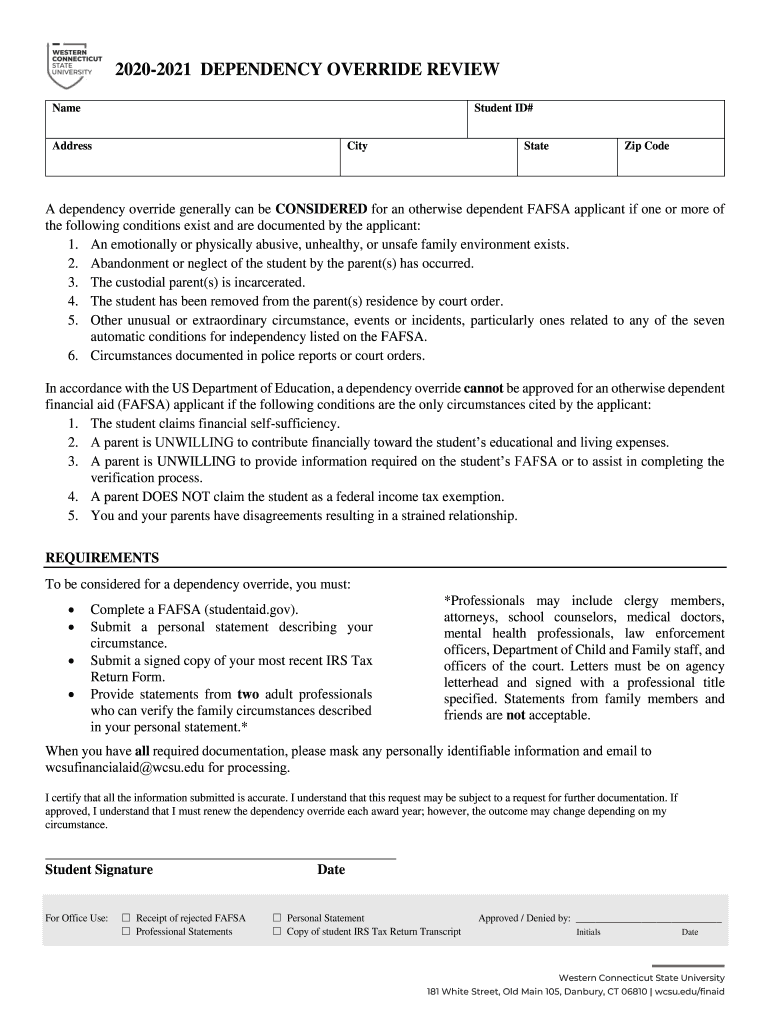
A Dependency Override Generally Can Be CONSIDERED for an Otherwise Dependent FAFSA Applicant If One or More of Form


Understanding the Dependency Override for FAFSA Applicants
The dependency override is a provision that allows certain FAFSA applicants, who would typically be considered dependent, to be classified as independent under specific circumstances. This classification can significantly impact the amount of financial aid a student is eligible to receive. Common reasons for a dependency override include situations where the student has experienced unusual circumstances, such as abandonment by parents, abusive family environments, or other compelling reasons that justify a change in dependency status.
Steps to Complete the Dependency Override Process
To successfully complete the dependency override process, applicants should follow these steps:
- Gather necessary documentation that supports your request for a dependency override. This may include letters from counselors, social workers, or other professionals who can attest to your situation.
- Complete the FAFSA form as accurately as possible, indicating your current status and any relevant details that may support your case.
- Contact the financial aid office at your institution to discuss your situation and request a dependency override. They will provide guidance on the specific forms and documentation required.
- Submit your request along with the supporting documents to the financial aid office for review.
- Follow up with the office to ensure your request is being processed and to address any additional questions they may have.
Eligibility Criteria for Dependency Override
To qualify for a dependency override, applicants must demonstrate that their circumstances are exceptional. Common eligibility criteria include:
- Evidence of abandonment by parents or guardians.
- Documentation of an abusive family environment.
- Proof of financial independence, such as living on your own and supporting yourself.
- Letters from professionals who can verify your situation.
Required Documents for Dependency Override
When applying for a dependency override, applicants should prepare the following documents:
- Completed FAFSA application.
- Personal statement outlining your circumstances.
- Letters of support from professionals, such as teachers, counselors, or social workers.
- Any relevant legal documents that support your claim, such as court orders or police reports.
Legal Use of Dependency Override Documentation
It is crucial to understand the legal implications of the dependency override documentation. Once submitted, the information provided must be truthful and verifiable. Misrepresentation can lead to severe penalties, including loss of financial aid, repayment of funds, and potential legal consequences. Institutions are required to follow federal guidelines when reviewing these requests, ensuring that all applicants are treated fairly and equitably.
Examples of Situations for Dependency Override
Several scenarios may warrant a dependency override. Examples include:
- A student who has been estranged from their parents for an extended period and has no financial support from them.
- A student who has been a victim of domestic violence and can no longer live with their parents.
- A student who is homeless and can provide documentation from a shelter or social service agency.
Quick guide on how to complete a dependency override generally can be considered for an otherwise dependent fafsa applicant if one or more of
Complete A Dependency Override Generally Can Be CONSIDERED For An Otherwise Dependent FAFSA Applicant If One Or More Of effortlessly on any device
Online document management has gained signNow popularity among businesses and individuals. It serves as an ideal eco-friendly alternative to conventional printed and signed papers, allowing you to obtain the necessary form and securely store it online. airSlate SignNow provides all the tools you require to create, modify, and electronically sign your documents quickly and without delays. Manage A Dependency Override Generally Can Be CONSIDERED For An Otherwise Dependent FAFSA Applicant If One Or More Of on any platform with the airSlate SignNow Android or iOS applications and streamline any document-related process today.
How to edit and electronically sign A Dependency Override Generally Can Be CONSIDERED For An Otherwise Dependent FAFSA Applicant If One Or More Of with ease
- Locate A Dependency Override Generally Can Be CONSIDERED For An Otherwise Dependent FAFSA Applicant If One Or More Of and then click Get Form to begin.
- Use the tools we offer to fill out your form.
- Highlight important sections of your documents or redact sensitive information using the tools specifically provided by airSlate SignNow for that purpose.
- Create your electronic signature with the Sign tool, which takes only a few seconds and carries the same legal validity as a conventional wet ink signature.
- Review all the details and then click the Done button to save your changes.
- Select your preferred method to send your form, whether by email, SMS, or invitation link, or download it to your computer.
Forget about lost or misplaced files, tedious form searches, or errors that necessitate printing new document copies. airSlate SignNow addresses all your document management needs in just a few clicks from your chosen device. Edit and electronically sign A Dependency Override Generally Can Be CONSIDERED For An Otherwise Dependent FAFSA Applicant If One Or More Of to ensure clear communication at every stage of the form preparation process with airSlate SignNow.
Create this form in 5 minutes or less
Create this form in 5 minutes!
How to create an eSignature for the a dependency override generally can be considered for an otherwise dependent fafsa applicant if one or more of
How to make an electronic signature for your PDF document in the online mode
How to make an electronic signature for your PDF document in Chrome
The best way to make an electronic signature for putting it on PDFs in Gmail
How to create an eSignature from your mobile device
The best way to generate an electronic signature for a PDF document on iOS devices
How to create an eSignature for a PDF file on Android devices
People also ask
-
What is a dependency override in relation to the FAFSA?
A dependency override generally can be considered for an otherwise dependent FAFSA applicant if one or more of specific circumstances apply, such as unusual family situations or other hardships. This provision allows applicants to change their status from dependent to independent for financial aid purposes, facilitating access to more financial resources.
-
How do I know if I qualify for a dependency override?
You can determine if a dependency override generally can be considered for an otherwise dependent FAFSA applicant if one or more of the qualifying criteria are met, such as estrangement from your parents or an unstable living situation. It's essential to review the specific guidelines set by the financial aid office at your institution or consult with an advisor.
-
What features does airSlate SignNow offer for document signing?
AirSlate SignNow offers a robust set of features for document signing, including customizable templates, secure eSignatures, and real-time document tracking. These features enhance workflow efficiency and ensure compliance, making it easier for users to manage their paperwork, especially if they are handling dependent status overrides for FAFSA.
-
Is there a cost associated with using airSlate SignNow?
Yes, airSlate SignNow provides flexible pricing plans that suit different business needs. The cost can vary based on the features you require, but it generally offers a cost-effective solution for eSigning documents, including those related to FAFSA dependency overrides.
-
Can airSlate SignNow integrate with other applications I use?
Absolutely! AirSlate SignNow offers various integrations with popular applications, allowing seamless workflow automation. This can be particularly beneficial for users managing dependency overrides, as it enables easy document sharing and collaboration.
-
What benefits does airSlate SignNow provide for educational institutions?
Educational institutions can benefit signNowly from airSlate SignNow by streamlining their admissions and financial aid processes. It empowers staff to process documents quickly, such as dependency overrides, ensuring timely support for students applying for financial aid.
-
How can airSlate SignNow enhance my workflow regarding FAFSA applications?
AirSlate SignNow enhances your workflow for FAFSA applications by simplifying document handling and eSigning processes. A dependency override generally can be considered for an otherwise dependent FAFSA applicant if one or more of the criteria are met, and our platform makes it easy to collect necessary signatures and manage documentation efficiently.
Get more for A Dependency Override Generally Can Be CONSIDERED For An Otherwise Dependent FAFSA Applicant If One Or More Of
Find out other A Dependency Override Generally Can Be CONSIDERED For An Otherwise Dependent FAFSA Applicant If One Or More Of
- eSignature Nebraska Finance & Tax Accounting Business Letter Template Online
- Help Me With eSignature Indiana Healthcare / Medical Notice To Quit
- eSignature New Jersey Healthcare / Medical Credit Memo Myself
- eSignature North Dakota Healthcare / Medical Medical History Simple
- Help Me With eSignature Arkansas High Tech Arbitration Agreement
- eSignature Ohio Healthcare / Medical Operating Agreement Simple
- eSignature Oregon Healthcare / Medical Limited Power Of Attorney Computer
- eSignature Pennsylvania Healthcare / Medical Warranty Deed Computer
- eSignature Texas Healthcare / Medical Bill Of Lading Simple
- eSignature Virginia Healthcare / Medical Living Will Computer
- eSignature West Virginia Healthcare / Medical Claim Free
- How To eSignature Kansas High Tech Business Plan Template
- eSignature Kansas High Tech Lease Agreement Template Online
- eSignature Alabama Insurance Forbearance Agreement Safe
- How Can I eSignature Arkansas Insurance LLC Operating Agreement
- Help Me With eSignature Michigan High Tech Emergency Contact Form
- eSignature Louisiana Insurance Rental Application Later
- eSignature Maryland Insurance Contract Safe
- eSignature Massachusetts Insurance Lease Termination Letter Free
- eSignature Nebraska High Tech Rental Application Now