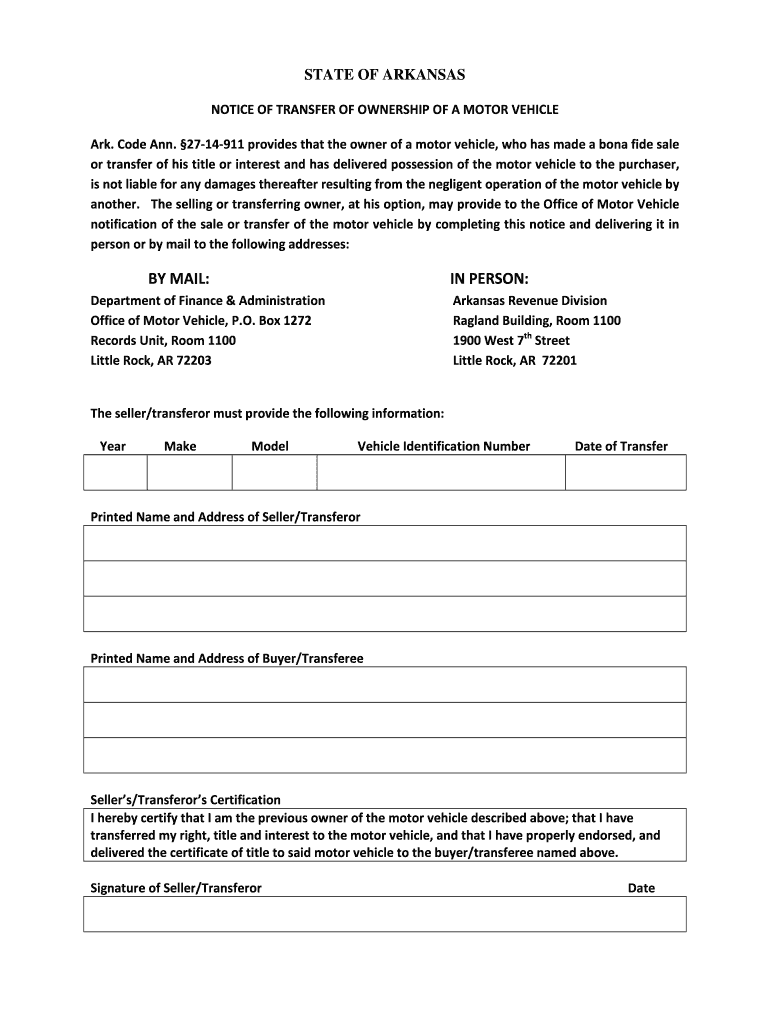
Arkansas Notice of Transfer Form


What is the Arkansas Notice of Transfer Form
The Arkansas Notice of Transfer Form is a legal document used to officially notify the Arkansas Department of Finance and Administration about the transfer of ownership of a motor vehicle. This form is essential for ensuring that the vehicle's title is updated to reflect the new owner, which is crucial for legal and registration purposes. It serves as a record of the transaction between the seller (transferor) and the buyer (transferee), providing necessary details such as vehicle identification number (VIN), make, model, and year of the vehicle.
How to use the Arkansas Notice of Transfer Form
Using the Arkansas Notice of Transfer Form involves several steps to ensure that the transfer of vehicle ownership is executed correctly. First, both the transferor and transferee need to complete the form with accurate information, including their names, addresses, and signatures. It is important to provide the vehicle's details, such as the VIN and odometer reading at the time of transfer. Once completed, the form should be submitted to the appropriate state agency to finalize the ownership change. This process helps prevent future disputes regarding ownership and ensures compliance with state regulations.
Steps to complete the Arkansas Notice of Transfer Form
Completing the Arkansas Notice of Transfer Form requires attention to detail. Here are the steps to follow:
- Obtain the form from the Arkansas Department of Finance and Administration or an authorized source.
- Fill in the transferor's and transferee's information, including full names and addresses.
- Provide the vehicle's details, including make, model, year, and VIN.
- Record the odometer reading at the time of transfer.
- Both parties must sign and date the form to validate the transfer.
- Submit the completed form to the appropriate state office, either online or by mail.
Key elements of the Arkansas Notice of Transfer Form
The Arkansas Notice of Transfer Form includes several key elements that are critical for its validity. These elements encompass the full names and addresses of both the transferor and transferee, the vehicle's identification details, and the odometer reading. Additionally, the signatures of both parties are required to confirm the legitimacy of the transfer. Each of these components plays a vital role in ensuring that the transfer is recognized legally and that the vehicle's title is accurately updated in state records.
Required Documents
When completing the Arkansas Notice of Transfer Form, certain documents may be required to support the transfer process. Typically, these documents include:
- The original vehicle title, signed by the transferor.
- Proof of identity for both the transferor and transferee, such as a driver's license.
- Any additional documentation that may be necessary for specific circumstances, such as a bill of sale.
Having these documents ready can facilitate a smoother transfer process and help avoid delays in updating the vehicle title.
Legal use of the Arkansas Notice of Transfer Form
The legal use of the Arkansas Notice of Transfer Form is crucial for ensuring that vehicle ownership is transferred in compliance with state laws. This form acts as a formal record of the transaction, protecting both the buyer and seller in case of disputes. It is essential to complete the form accurately and submit it to the appropriate authorities to avoid any legal complications. Failure to use the form correctly may result in penalties or issues with vehicle registration.
Quick guide on how to complete arkansas notice of transfer form
Complete Arkansas Notice Of Transfer Form effortlessly on any device
Digital document management has become increasingly popular among businesses and individuals. It serves as an ideal eco-friendly alternative to traditional printed and signed documents, allowing you to obtain the necessary form and securely store it online. airSlate SignNow equips you with all the tools needed to create, edit, and eSign your documents swiftly without unnecessary delays. Manage Arkansas Notice Of Transfer Form on any device using airSlate SignNow's Android or iOS applications and streamline any document-related process today.
How to edit and eSign Arkansas Notice Of Transfer Form with ease
- Obtain Arkansas Notice Of Transfer Form and click on Get Form to begin.
- Utilize the tools we provide to complete your form.
- Emphasize important sections of the documents or redact sensitive information with tools specifically designed by airSlate SignNow for that purpose.
- Create your signature using the Sign feature, which takes mere seconds and holds the same legal validity as a conventional wet ink signature.
- Review the details and click on the Done button to save your changes.
- Choose how you would like to share your form, whether by email, SMS, invitation link, or download it to your computer.
Say goodbye to lost or misplaced files, tedious form searches, or errors that necessitate printing new document copies. airSlate SignNow meets your document management needs in just a few clicks from any device you prefer. Edit and eSign Arkansas Notice Of Transfer Form to ensure excellent communication throughout every stage of your form preparation process with airSlate SignNow.
Create this form in 5 minutes or less
Create this form in 5 minutes!
How to create an eSignature for the arkansas notice of transfer form
The way to make an eSignature for your PDF file in the online mode
The way to make an eSignature for your PDF file in Chrome
The way to make an eSignature for putting it on PDFs in Gmail
How to make an electronic signature straight from your smartphone
The way to make an electronic signature for a PDF file on iOS devices
How to make an electronic signature for a PDF document on Android
People also ask
-
What is an Arkansas transfer vehicle?
An Arkansas transfer vehicle refers to the documentation and process necessary to legally transfer vehicle ownership within Arkansas. This process typically involves signing title documents and filing them with the state's Department of Finance and Administration. Using services like airSlate SignNow can simplify this process by allowing you to eSign documents quickly and securely.
-
How does eSigning work for Arkansas transfer vehicle documents?
eSigning for Arkansas transfer vehicle documents allows you to electronically sign the necessary paperwork from anywhere. With airSlate SignNow, you can upload your vehicle transfer documents, add signatures, and send them for approval without physical meetings. This ensures a streamlined process that saves you time and effort.
-
What are the benefits of using airSlate SignNow for Arkansas transfer vehicle transactions?
Using airSlate SignNow for Arkansas transfer vehicle transactions provides several benefits, including faster document turnaround times, improved document security, and the elimination of printing and mailing costs. The platform's user-friendly interface makes it easy for anyone to manage their vehicle transfer documents efficiently. Additionally, it ensures compliance with Arkansas state regulations.
-
Are there any costs associated with using airSlate SignNow for Arkansas transfer vehicle documents?
Yes, airSlate SignNow offers various pricing plans tailored to different needs, making it a cost-effective solution for all your Arkansas transfer vehicle documentation needs. You can start with a free trial to explore features and then select a plan that fits your frequency of use. Overall, the savings on time and resources can outweigh the costs involved.
-
Can I integrate airSlate SignNow with other software for Arkansas transfer vehicle processing?
Absolutely! airSlate SignNow offers integration options with numerous applications and platforms. Whether you're using CRMs, cloud storage solutions, or accounting software, you can easily connect these tools to streamline your Arkansas transfer vehicle processing and enhance your workflow efficiency.
-
What types of documents can I manage for an Arkansas transfer vehicle?
With airSlate SignNow, you can manage various documents for an Arkansas transfer vehicle, including the vehicle title, bill of sale, and any required release forms. The platform supports multiple document formats, allowing you to store and eSign all relevant paperwork in one secure location. This organization helps ensure that your vehicle transfer process is smooth and compliant.
-
Is airSlate SignNow legally recognized for Arkansas transfer vehicle documents?
Yes, airSlate SignNow is legally recognized for signing documents in the state of Arkansas, including those required for vehicle transfers. The platform complies with the Electronic Signatures in Global and National Commerce (ESIGN) Act, ensuring that your eSigned documents have the same legal standing as traditional handwritten signatures. This feature is crucial for a secure and valid Arkansas transfer vehicle transaction.
Get more for Arkansas Notice Of Transfer Form
- Hmf optimizer manual form
- Tax file declaration form
- Chaperone renewal rotherham gov uk form
- Oregon exempt income schedule for american indians form
- Records request form
- Formulaire 1152 pdf
- Cobb county dui court state court of cobb county formal w2 georgiacourts
- Fws 3 200 20 u s fish and wildlife service licensepermit application form
Find out other Arkansas Notice Of Transfer Form
- Electronic signature Iowa Bookkeeping Contract Safe
- Electronic signature New York Bookkeeping Contract Myself
- Electronic signature South Carolina Bookkeeping Contract Computer
- Electronic signature South Carolina Bookkeeping Contract Myself
- Electronic signature South Carolina Bookkeeping Contract Easy
- How To Electronic signature South Carolina Bookkeeping Contract
- How Do I eSignature Arkansas Medical Records Release
- How Do I eSignature Iowa Medical Records Release
- Electronic signature Texas Internship Contract Safe
- Electronic signature North Carolina Day Care Contract Later
- Electronic signature Tennessee Medical Power of Attorney Template Simple
- Electronic signature California Medical Services Proposal Mobile
- How To Electronic signature West Virginia Pharmacy Services Agreement
- How Can I eSignature Kentucky Co-Branding Agreement
- How Can I Electronic signature Alabama Declaration of Trust Template
- How Do I Electronic signature Illinois Declaration of Trust Template
- Electronic signature Maryland Declaration of Trust Template Later
- How Can I Electronic signature Oklahoma Declaration of Trust Template
- Electronic signature Nevada Shareholder Agreement Template Easy
- Electronic signature Texas Shareholder Agreement Template Free