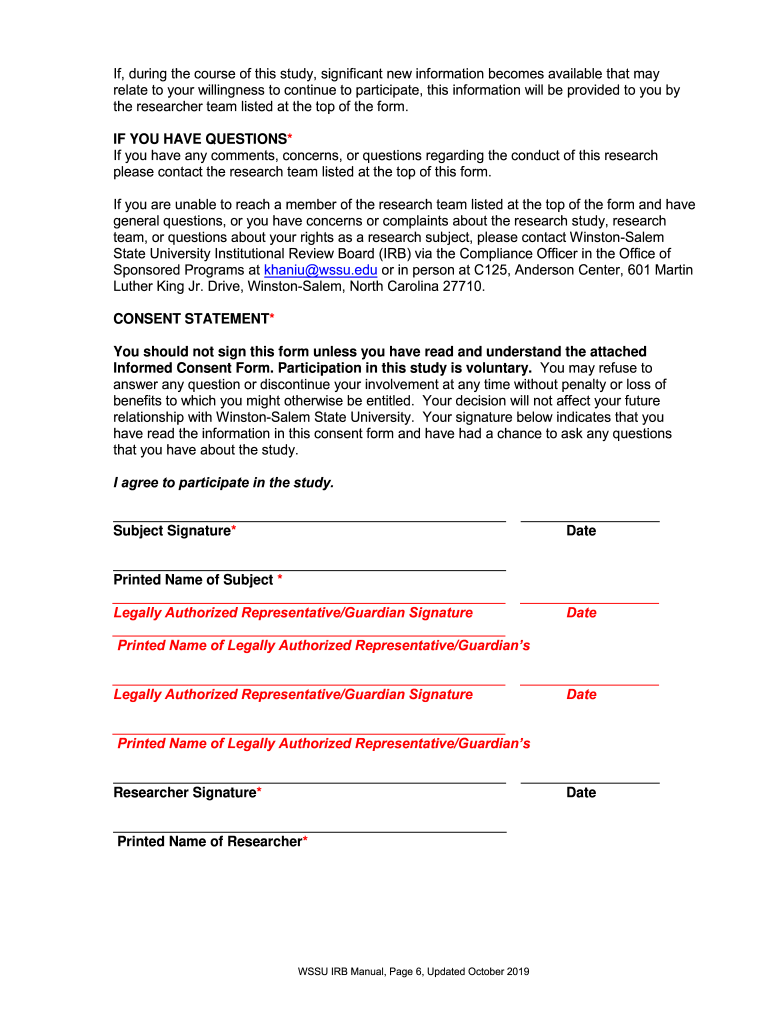
Informed Consent Template Winston Salem State University


What is the Informed Consent Template Winston Salem State University
The Informed Consent Template from Winston Salem State University is a crucial document designed to ensure that participants in research studies fully understand the nature, risks, and benefits of their involvement. This template outlines the information necessary for individuals to make informed decisions about their participation. It typically includes details about the study's purpose, procedures, potential risks, benefits, confidentiality assurances, and the voluntary nature of participation. By using this template, researchers can maintain ethical standards and comply with regulatory requirements, fostering trust and transparency with participants.
How to use the Informed Consent Template Winston Salem State University
Using the Informed Consent Template from Winston Salem State University involves several key steps. First, researchers should review the template to ensure it aligns with the specific study requirements. Next, they must fill in relevant details, such as the study title, principal investigator, and specific risks and benefits associated with the research. Once completed, the template should be presented to potential participants, allowing them ample time to read and ask questions. Finally, participants must sign the document to indicate their consent, ensuring that the process is documented properly for ethical compliance.
Steps to complete the Informed Consent Template Winston Salem State University
Completing the Informed Consent Template involves a systematic approach to ensure clarity and compliance. Follow these steps:
- Review the template to understand its structure and requirements.
- Fill in the necessary information, including study details and contact information for the research team.
- Clearly outline any potential risks and benefits associated with participation.
- Ensure that the language used is accessible and understandable for all potential participants.
- Provide opportunities for participants to ask questions before signing.
- Obtain signatures from participants and retain copies for records.
Key elements of the Informed Consent Template Winston Salem State University
The Informed Consent Template includes several key elements that are essential for ethical research practices. These elements typically encompass:
- Study Purpose: A clear explanation of the research objectives.
- Procedures: Detailed descriptions of what participation entails.
- Risks and Benefits: Information about potential risks and anticipated benefits of participation.
- Confidentiality: Assurances regarding the protection of personal information.
- Voluntary Participation: A statement emphasizing that participation is voluntary and can be withdrawn at any time.
Legal use of the Informed Consent Template Winston Salem State University
To ensure the legal use of the Informed Consent Template, researchers must comply with federal regulations and institutional policies. The template should adhere to guidelines set forth by the Institutional Review Board (IRB), which oversees research ethics. Additionally, it must align with federal laws such as the Common Rule, which governs the protection of human subjects in research. By following these legal frameworks, researchers can ensure that their informed consent process is valid and that participants' rights are protected.
How to obtain the Informed Consent Template Winston Salem State University
Obtaining the Informed Consent Template from Winston Salem State University is a straightforward process. Researchers can typically access the template through the university's research office or website. It may also be available in training sessions or workshops focused on research ethics. If needed, researchers can reach out directly to the university's Institutional Review Board for guidance on accessing the most current version of the template.
Quick guide on how to complete informed consent template winston salem state university
Easily Prepare Informed Consent Template Winston Salem State University on Any Device
Digital document management has gained signNow popularity among businesses and individuals alike. It offers an ideal eco-friendly alternative to traditional printed and signed records, allowing you to find the appropriate form and securely keep it online. airSlate SignNow provides all the necessary tools to rapidly create, modify, and electronically sign your documents without delays. Manage Informed Consent Template Winston Salem State University on any device using airSlate SignNow's Android or iOS applications and simplify any document-related task today.
Effortlessly change and eSign Informed Consent Template Winston Salem State University
- Find Informed Consent Template Winston Salem State University and click on Get Form to begin.
- Utilize the tools we offer to fill out your document.
- Emphasize important sections of your documents or conceal sensitive information with the specialized tools that airSlate SignNow provides.
- Create your eSignature using the Sign tool, which only takes seconds and carries the same legal validity as a conventional wet ink signature.
- Review the details and click on the Done button to finalize your changes.
- Choose how you want to send your form, whether by email, SMS, invitation link, or by downloading it to your computer.
Say goodbye to lost or misplaced documents, tedious form searches, or errors that necessitate printing new copies. airSlate SignNow fulfills all your document management requirements in just a few clicks from any device you prefer. Change and eSign Informed Consent Template Winston Salem State University to ensure excellent communication at every stage of the form preparation process with airSlate SignNow.
Create this form in 5 minutes or less
Create this form in 5 minutes!
How to create an eSignature for the informed consent template winston salem state university
The best way to generate an electronic signature for your PDF file in the online mode
The best way to generate an electronic signature for your PDF file in Chrome
The way to make an eSignature for putting it on PDFs in Gmail
How to make an electronic signature straight from your smartphone
The way to make an electronic signature for a PDF file on iOS devices
How to make an electronic signature for a PDF document on Android
People also ask
-
What is the Informed Consent Template Winston Salem State University?
The Informed Consent Template Winston Salem State University is a specialized document designed to ensure that participants understand the purpose, risks, and benefits of research or clinical procedures. This template simplifies the process of obtaining informed consent by providing clear and concise information to participants.
-
How does the Informed Consent Template Winston Salem State University benefit researchers?
The Informed Consent Template Winston Salem State University streamlines the consent process, making it easier for researchers to communicate with participants. By using this template, researchers can ensure compliance with ethical standards while saving time and effort in drafting consent forms.
-
Is the Informed Consent Template Winston Salem State University customizable?
Yes, the Informed Consent Template Winston Salem State University is fully customizable to meet your specific project needs. Users can easily modify sections of the template to reflect the unique aspects of their research or clinical study.
-
What are the costs associated with using the Informed Consent Template Winston Salem State University?
The pricing for the Informed Consent Template Winston Salem State University is competitive and often varies depending on the subscription tier chosen. airSlate SignNow offers flexible plans that cater to different budgets, ensuring you can access the templates you need without overspending.
-
Can I integrate the Informed Consent Template Winston Salem State University with other software?
Absolutely! The Informed Consent Template Winston Salem State University can be integrated with various software tools, including CRM systems and project management applications, enhancing your workflow. This feature allows you to manage your documents seamlessly across different platforms.
-
How does airSlate SignNow ensure the security of the Informed Consent Template Winston Salem State University?
airSlate SignNow prioritizes security, employing advanced encryption protocols to protect documents created with the Informed Consent Template Winston Salem State University. Our platform ensures that sensitive participant information remains confidential and secure throughout the signing process.
-
Is training available for using the Informed Consent Template Winston Salem State University?
Yes, airSlate SignNow offers comprehensive training resources for users of the Informed Consent Template Winston Salem State University. These resources include tutorials, webinars, and customer support, ensuring that all users can effectively utilize the template.
Get more for Informed Consent Template Winston Salem State University
Find out other Informed Consent Template Winston Salem State University
- How Do I eSignature Alaska Life Sciences Presentation
- Help Me With eSignature Iowa Life Sciences Presentation
- How Can I eSignature Michigan Life Sciences Word
- Can I eSignature New Jersey Life Sciences Presentation
- How Can I eSignature Louisiana Non-Profit PDF
- Can I eSignature Alaska Orthodontists PDF
- How Do I eSignature New York Non-Profit Form
- How To eSignature Iowa Orthodontists Presentation
- Can I eSignature South Dakota Lawers Document
- Can I eSignature Oklahoma Orthodontists Document
- Can I eSignature Oklahoma Orthodontists Word
- How Can I eSignature Wisconsin Orthodontists Word
- How Do I eSignature Arizona Real Estate PDF
- How To eSignature Arkansas Real Estate Document
- How Do I eSignature Oregon Plumbing PPT
- How Do I eSignature Connecticut Real Estate Presentation
- Can I eSignature Arizona Sports PPT
- How Can I eSignature Wisconsin Plumbing Document
- Can I eSignature Massachusetts Real Estate PDF
- How Can I eSignature New Jersey Police Document