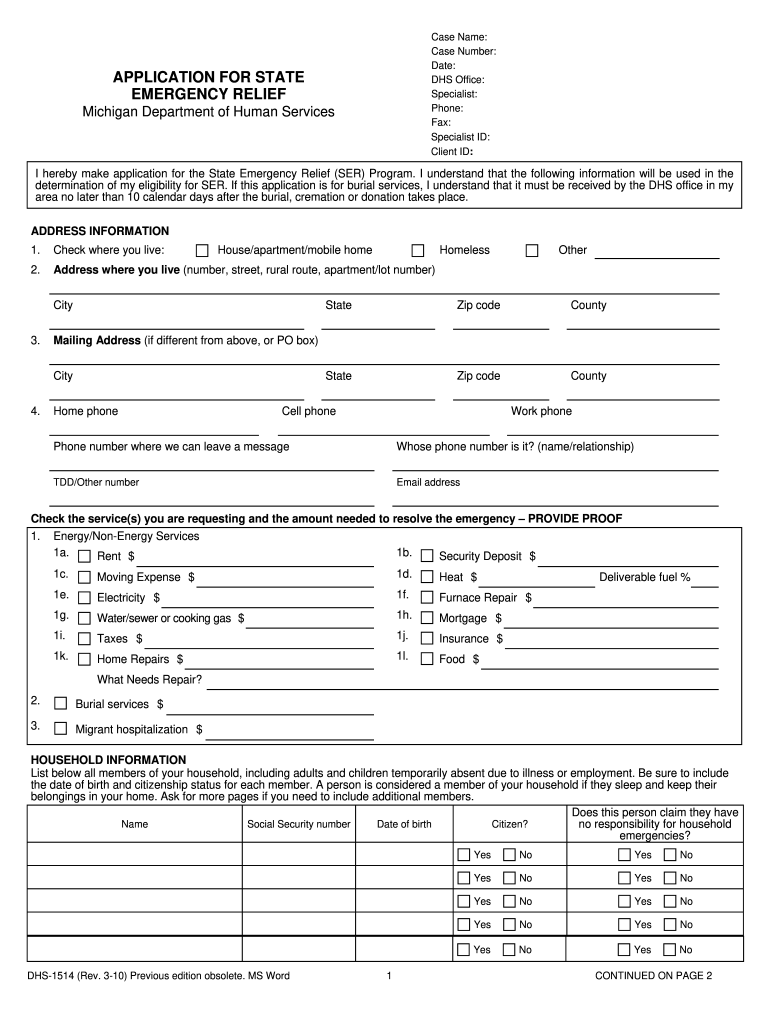
State Emergency Relief Michigan Form 2018-2026


What is the State Emergency Relief Michigan Form
The State Emergency Relief Michigan Form, commonly referred to as the SER application, is designed to assist individuals and families facing financial hardships due to emergencies. This form is utilized to apply for financial assistance for essential needs such as housing, utilities, and other critical expenses. It is administered by the Michigan Department of Health and Human Services (MDHHS) and is an essential resource for those in need of immediate support.
Eligibility Criteria
To qualify for assistance through the SER application, applicants must meet specific eligibility requirements. Generally, these include:
- Residency in Michigan
- Demonstrated financial need due to an emergency situation
- Income limits that align with state guidelines
- Proof of identification and residency
Understanding these criteria is crucial for applicants to determine their eligibility before submitting the form.
Steps to Complete the State Emergency Relief Michigan Form
Completing the SER application involves several key steps to ensure that all necessary information is provided accurately:
- Gather required documentation, including proof of income, identification, and details about the emergency.
- Access the SER application form online or through local MDHHS offices.
- Fill out the form completely, ensuring all sections are addressed.
- Review the completed application for accuracy and completeness.
- Submit the form via the designated method, whether online, by mail, or in person.
Following these steps can help streamline the application process and increase the chances of receiving assistance.
How to Use the State Emergency Relief Michigan Form
The SER application serves as a crucial tool for individuals seeking financial aid in emergencies. To use the form effectively:
- Identify the specific needs that require assistance, such as housing or utility payments.
- Ensure that all required documentation is prepared and attached to the application.
- Submit the application promptly to avoid delays in receiving assistance.
Utilizing the form correctly can lead to timely support during critical times.
Form Submission Methods
Applicants have several options for submitting the SER application, which include:
- Online submission through the Michigan Department of Health and Human Services website.
- Mailing the completed form to the appropriate MDHHS office.
- In-person submission at local MDHHS offices for direct assistance.
Choosing the most convenient submission method can help facilitate a quicker response to the application.
Legal Use of the State Emergency Relief Michigan Form
The SER application is legally binding once submitted, provided that all information is accurate and truthful. Misrepresentation or failure to disclose relevant information can lead to penalties or denial of assistance. Understanding the legal implications of the application is essential for all applicants to ensure compliance with state regulations.
Quick guide on how to complete state emergency relief michigan 2010 form
Effortlessly Prepare State Emergency Relief Michigan Form on Any Device
Digital document management has become favored by organizations and individuals alike. It offers an ideal eco-friendly substitute for traditional printed and signed papers, allowing you to obtain the necessary form and securely store it online. airSlate SignNow provides you with all the tools required to create, edit, and electronically sign your documents quickly without any delays. Manage State Emergency Relief Michigan Form on any platform using airSlate SignNow's Android or iOS applications and enhance any document-related process today.
Effortlessly Modify and Electronically Sign State Emergency Relief Michigan Form
- Locate State Emergency Relief Michigan Form and click on Get Form to begin.
- Use the tools we offer to fill out your form.
- Emphasize relevant sections of your documents or obscure sensitive information with tools specifically provided by airSlate SignNow.
- Create your electronic signature using the Sign tool, which takes only seconds and holds the same legal validity as a conventional wet ink signature.
- Review all the information and click on the Done button to save your updates.
- Choose how you wish to send your form, via email, text message (SMS), invitation link, or download it to your computer.
Eliminate concerns about lost or misplaced documents, exhausting form searches, or errors that require printing additional copies. airSlate SignNow fulfills your document management needs in just a few clicks from any device you prefer. Edit and electronically sign State Emergency Relief Michigan Form and ensure outstanding communication at every stage of your form preparation process with airSlate SignNow.
Create this form in 5 minutes or less
Find and fill out the correct state emergency relief michigan 2010 form
Create this form in 5 minutes!
How to create an eSignature for the state emergency relief michigan 2010 form
The best way to create an eSignature for your PDF online
The best way to create an eSignature for your PDF in Google Chrome
The best way to generate an electronic signature for signing PDFs in Gmail
The way to make an eSignature right from your smartphone
The way to generate an electronic signature for a PDF on iOS
The way to make an eSignature for a PDF on Android
People also ask
-
What is the ser application offered by airSlate SignNow?
The ser application provided by airSlate SignNow is a robust tool designed for sending and electronically signing documents seamlessly. It combines advanced features with user-friendly interfaces, making it accessible for businesses of all sizes. The ser application enhances workflow efficiency and ensures secure document handling.
-
How much does the ser application cost?
The pricing for the ser application by airSlate SignNow is competitive and varies based on the features you choose. We offer flexible subscription plans to accommodate different business needs, including monthly and annual options. To find the best plan for your organization, visit our pricing page.
-
What key features does the ser application include?
The ser application boasts a range of impressive features, including document templates, bulk sending, and real-time tracking of signing processes. Additionally, it offers integrations with various business applications for enhanced productivity. These features are designed to streamline your document workflow.
-
Can I integrate the ser application with other software?
Yes, the ser application from airSlate SignNow can be easily integrated with numerous third-party applications, including CRM and project management tools. This seamless integration helps improve your existing workflows and enhances collaboration across teams. Check our integrations page for a full list of compatible software.
-
What are the benefits of using the ser application?
Using the ser application can signNowly boost your business efficiency by reducing the time and resources spent on document processing. Its user-friendly design facilitates quicker onboarding for new users. Additionally, the ser application ensures compliance and security, giving you peace of mind about your document management.
-
Is the ser application secure for sensitive documents?
Absolutely! The ser application prioritizes security with advanced encryption protocols and secure access methods. airSlate SignNow ensures that your sensitive documents are protected every step of the way. Regular security audits also help maintain a high level of data integrity.
-
How can the ser application improve my business's workflow?
The ser application streamlines your document workflows by allowing for quick sending, signing, and management of documents in one platform. This reduces the time spent on manual tasks and enhances collaboration among team members. An improved workflow can lead to increased productivity and faster decision-making.
Get more for State Emergency Relief Michigan Form
- We are pleased to announce the advocate christ medical center form
- Oz child checklist form
- Quotbetter babysitters family information formquot seattle childrenamp39s seattlechildrens
- Risk management and insurance harrington pdf no no download needed needed form
- Girl scout dues form
- Quinceanera reception planner sheet form
- Sst pre form
- In te vullen door de kandidaat huurder verhuurder de alliantie form
Find out other State Emergency Relief Michigan Form
- eSignature Kentucky Product Development Agreement Simple
- eSignature Georgia Mobile App Design Proposal Template Myself
- eSignature Indiana Mobile App Design Proposal Template Now
- eSignature Utah Mobile App Design Proposal Template Now
- eSignature Kentucky Intellectual Property Sale Agreement Online
- How Do I eSignature Arkansas IT Consulting Agreement
- eSignature Arkansas IT Consulting Agreement Safe
- eSignature Delaware IT Consulting Agreement Online
- eSignature New Jersey IT Consulting Agreement Online
- How Can I eSignature Nevada Software Distribution Agreement
- eSignature Hawaii Web Hosting Agreement Online
- How Do I eSignature Hawaii Web Hosting Agreement
- eSignature Massachusetts Web Hosting Agreement Secure
- eSignature Montana Web Hosting Agreement Myself
- eSignature New Jersey Web Hosting Agreement Online
- eSignature New York Web Hosting Agreement Mobile
- eSignature North Carolina Web Hosting Agreement Secure
- How Do I eSignature Utah Web Hosting Agreement
- eSignature Connecticut Joint Venture Agreement Template Myself
- eSignature Georgia Joint Venture Agreement Template Simple