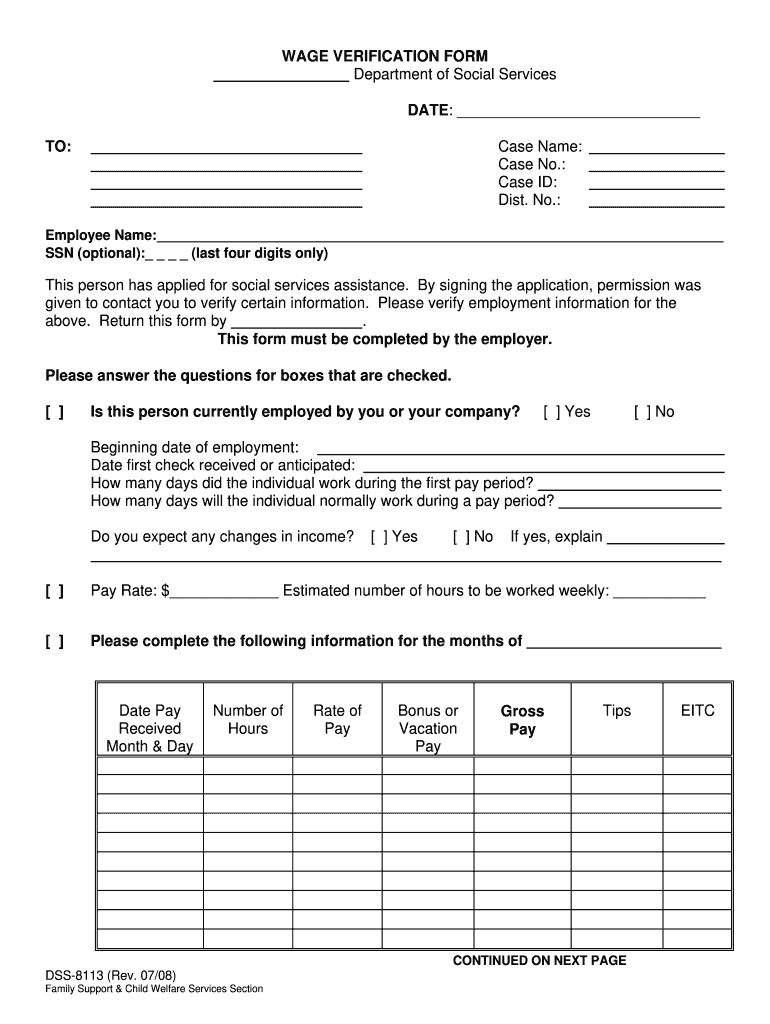
Wage Verification Form Nc


What is the Wage Verification Form Nc
The Wage Verification Form Nc, also known as the dss 8113, is a crucial document used in North Carolina to verify an individual's income for various purposes, including assistance programs and social services. This form is essential for individuals seeking to demonstrate their financial situation to government agencies or other organizations that require proof of income. The dss 8113 serves as an official record of wages earned, ensuring that applicants can access the support they need based on their financial circumstances.
How to use the Wage Verification Form Nc
To effectively use the Wage Verification Form Nc, individuals must first obtain the form, which can typically be accessed online or through local government offices. Once in possession of the form, users should accurately fill out all required fields, including personal information and details related to employment and income. After completing the form, it may need to be submitted to a specific agency or organization that requires income verification. Ensuring that all information is correct and complete is essential for the form to be accepted without delays.
Steps to complete the Wage Verification Form Nc
Completing the Wage Verification Form Nc involves several key steps:
- Obtain the dss 8113 form from a reliable source, such as the official state website or local offices.
- Fill in personal information, including your name, address, and Social Security number.
- Provide details about your employment, including your employer's name, address, and your job title.
- Document your income by listing your earnings, including hourly wages or salary, and any additional income sources.
- Review the completed form for accuracy and completeness before submission.
- Submit the form according to the instructions provided, either online or via mail.
Legal use of the Wage Verification Form Nc
The Wage Verification Form Nc is legally recognized as a valid document for verifying income when completed and submitted according to state regulations. To ensure its legal standing, it must contain accurate information and be signed by the individual providing the income details. The form complies with various legal frameworks, making it an essential tool for individuals seeking assistance or benefits based on their financial situation. Proper use of the form helps prevent issues related to fraud or misrepresentation.
Key elements of the Wage Verification Form Nc
Several key elements are essential for the Wage Verification Form Nc to be effective:
- Personal Information: This includes the applicant's name, address, and Social Security number.
- Employment Details: Information about the employer, including name and address, as well as the applicant's job title.
- Income Information: A detailed account of wages earned, including any additional income sources.
- Signature: The form must be signed by the individual verifying their income to authenticate the information provided.
How to obtain the Wage Verification Form Nc
The Wage Verification Form Nc can be obtained through various channels. Individuals can visit the official North Carolina Department of Social Services website to download a PDF version of the dss 8113. Additionally, local government offices and community service organizations may provide physical copies of the form. It is important to ensure that the most current version of the form is used to avoid any issues during the submission process.
Quick guide on how to complete wage verification form nc
Effortlessly Prepare Wage Verification Form Nc on Any Device
Managing documents online has gained popularity among businesses and individuals alike. It serves as an excellent eco-friendly alternative to traditional printed and signed files, allowing you to obtain the correct form and securely store it in the cloud. airSlate SignNow equips you with all the necessary tools to create, modify, and electronically sign your documents quickly and without hold-ups. Manage Wage Verification Form Nc on any device using the airSlate SignNow applications for Android or iOS and enhance any document-focused process today.
The Easiest Way to Modify and Electronically Sign Wage Verification Form Nc
- Locate Wage Verification Form Nc and click on Get Form to begin.
- Utilize the tools we provide to fill out your document.
- Emphasize important sections of your documents or redact confidential information with the tools that airSlate SignNow offers specifically for that purpose.
- Create your signature using the Sign feature, which only takes seconds and carries the same legal validity as a conventional ink signature.
- Verify the details and then click the Done button to save your changes.
- Choose how you wish to send your form: via email, SMS, invitation link, or download it to your computer.
Say goodbye to lost or misplaced documents, tedious form searches, or errors that require printing new copies. airSlate SignNow meets all your document management needs in just a few clicks from any device of your choosing. Edit and electronically sign Wage Verification Form Nc to ensure excellent communication at every stage of the document preparation process with airSlate SignNow.
Create this form in 5 minutes or less
Create this form in 5 minutes!
How to create an eSignature for the wage verification form nc
The best way to create an eSignature for a PDF file in the online mode
The best way to create an eSignature for a PDF file in Chrome
The best way to create an electronic signature for putting it on PDFs in Gmail
The way to generate an electronic signature straight from your smartphone
The way to generate an eSignature for a PDF file on iOS devices
The way to generate an electronic signature for a PDF document on Android
People also ask
-
What is dss 8113 and how does it relate to airSlate SignNow?
dss 8113 refers to a specific document signing service provided by airSlate SignNow. It allows organizations to streamline their document workflows by enabling electronic signatures and secure document management. By utilizing dss 8113, businesses can enhance operational efficiency and improve turnaround times.
-
What are the pricing options for airSlate SignNow dss 8113?
airSlate SignNow offers flexible pricing options for dss 8113, tailored to accommodate various business needs. Plans typically range from basic to advanced, depending on the features required, such as templates, integrations, and user limits. It’s advisable to visit our pricing page for the most current offerings.
-
What features does the dss 8113 offer?
The dss 8113 includes several robust features such as customizable templates, user auditing, and multi-party signing. It simplifies document routing and ensures compliance with legal standards. These features make dss 8113 one of the most comprehensive solutions for electronic signing.
-
How can dss 8113 benefit my business?
Utilizing dss 8113 can signNowly benefit your business by reducing turnaround time for document approval and minimizing paper usage. With its intuitive interface, even non-technical staff can quickly adapt, leading to increased productivity. Additionally, dss 8113 helps maintain compliance and security.
-
Is dss 8113 secure for sensitive documents?
Yes, dss 8113 prioritizes security with advanced encryption and authentication measures. It is designed to protect sensitive documents, ensuring that only authorized users have access. This commitment to security assures businesses that their data remains safe while utilizing airSlate SignNow.
-
Can dss 8113 integrate with other software?
Absolutely, dss 8113 is designed for seamless integration with various software applications such as CRM and project management tools. This ability to integrate allows businesses to streamline their workflows and maintain consistency across their digital tools. Check out our integrations page for a full list of compatible applications.
-
How does the support for dss 8113 work?
airSlate SignNow provides comprehensive support for dss 8113 through multiple channels, including live chat, email, and an extensive knowledge base. Our support team is dedicated to assisting customers with any questions or issues they may encounter, ensuring a smooth user experience. Regular webinars and tutorials are also available.
Get more for Wage Verification Form Nc
- Colorado department of labor and unemployment uib 290 form
- Room check lista form
- Library admission form
- D 8 form employerampampampampamp39s wage verification form
- State of michigan forms 2796
- Cocodoc comform85779579 click here to start orclick here to start or clear then hit the tab button visual
- Sbd 6710 powts insp report r0313 doc form
- Form ssa 4641 authorization for the social security
Find out other Wage Verification Form Nc
- Can I eSign Oklahoma Online Donation Form
- How Can I Electronic signature North Dakota Claim
- How Do I eSignature Virginia Notice to Stop Credit Charge
- How Do I eSignature Michigan Expense Statement
- How Can I Electronic signature North Dakota Profit Sharing Agreement Template
- Electronic signature Ohio Profit Sharing Agreement Template Fast
- Electronic signature Florida Amendment to an LLC Operating Agreement Secure
- Electronic signature Florida Amendment to an LLC Operating Agreement Fast
- Electronic signature Florida Amendment to an LLC Operating Agreement Simple
- Electronic signature Florida Amendment to an LLC Operating Agreement Safe
- How Can I eSignature South Carolina Exchange of Shares Agreement
- Electronic signature Michigan Amendment to an LLC Operating Agreement Computer
- Can I Electronic signature North Carolina Amendment to an LLC Operating Agreement
- Electronic signature South Carolina Amendment to an LLC Operating Agreement Safe
- Can I Electronic signature Delaware Stock Certificate
- Electronic signature Massachusetts Stock Certificate Simple
- eSignature West Virginia Sale of Shares Agreement Later
- Electronic signature Kentucky Affidavit of Service Mobile
- How To Electronic signature Connecticut Affidavit of Identity
- Can I Electronic signature Florida Affidavit of Title