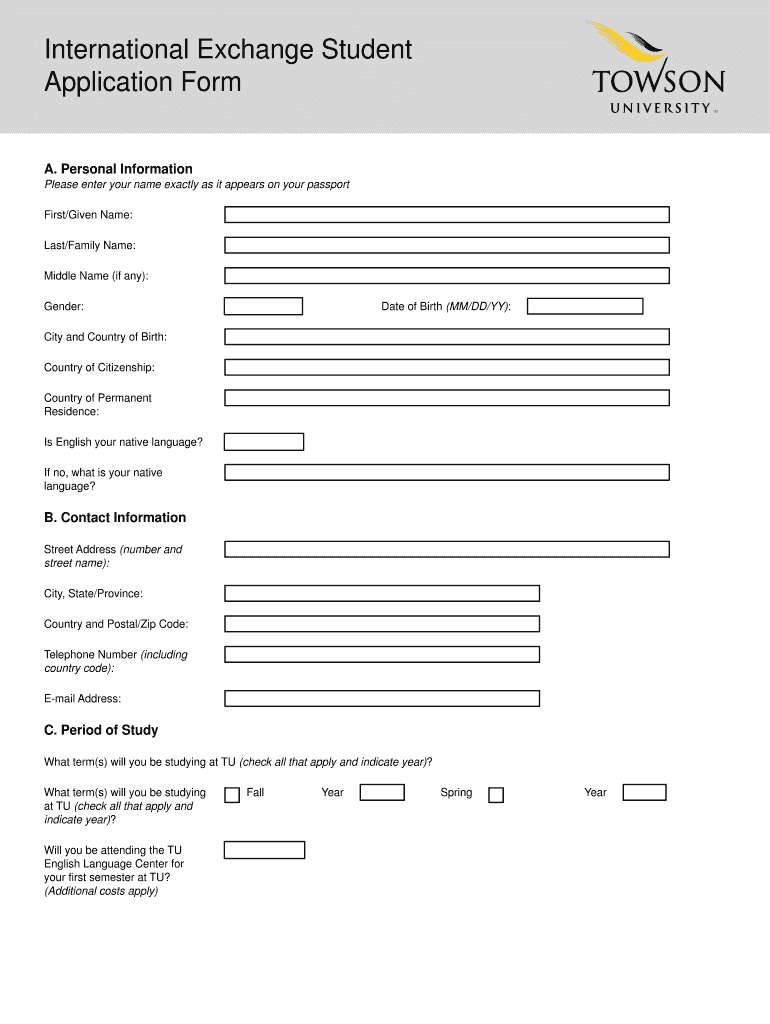
Exchange Student Application Form


What is the Exchange Student Application
The exchange student application is a formal document that facilitates the process for students wishing to participate in international exchange programs. This application typically requires personal information, educational history, and specific details about the desired exchange program. Institutions use this form to assess eligibility and ensure that students meet the necessary criteria for participation in exchange programs. Understanding the components of this application is essential for a successful submission.
Steps to Complete the Exchange Student Application
Completing the exchange student application involves several important steps. First, gather all required personal and academic documents, such as transcripts and letters of recommendation. Next, fill out the application form accurately, ensuring that all information is complete and up-to-date. After completing the form, review it for any errors before submitting it. Finally, submit the application through the designated method, which may include online submission or mailing a physical copy to the appropriate office.
Legal Use of the Exchange Student Application
The legal use of the exchange student application is crucial for ensuring that the application is valid and recognized by educational institutions. The application must comply with relevant laws and regulations, including those related to privacy and data protection. Institutions often require an electronic signature to validate the application, which should be obtained through a secure platform that adheres to legal standards. Understanding these legalities helps protect both the student and the institution during the exchange process.
Required Documents
When applying as an international exchange student, several documents are typically required. These may include:
- Completed exchange student application form
- Official academic transcripts
- Letters of recommendation from teachers or advisors
- Proof of language proficiency, if applicable
- Passport copy and visa documentation
Gathering these documents in advance can streamline the application process and ensure that all necessary information is provided.
How to Use the Exchange Student Application
Using the exchange student application effectively involves understanding its purpose and the information it requires. Begin by carefully reading the instructions provided by the institution. Complete the application form with accurate details, and ensure that all supporting documents are attached as required. If submitting electronically, utilize a reliable platform that allows for secure eSigning and document submission. This ensures that your application is not only complete but also legally binding.
Eligibility Criteria
Eligibility criteria for the exchange student application can vary by institution and program. Common requirements may include:
- Minimum GPA standards
- Completion of specific coursework
- Age restrictions
- Language proficiency requirements
It is essential to review the specific criteria set by the institution to ensure that you qualify before applying.
Quick guide on how to complete exchange student application
Prepare Exchange Student Application effortlessly on any gadget
Online document organization has gained traction among companies and individuals alike. It serves as an ideal eco-friendly alternative to conventional printed and signed papers, allowing you to find the right template and securely store it online. airSlate SignNow provides you with all the tools necessary to create, modify, and eSign your documents quickly without interruptions. Manage Exchange Student Application on any device with airSlate SignNow Android or iOS applications and streamline any document-related task today.
How to modify and eSign Exchange Student Application effortlessly
- Locate Exchange Student Application and click on Get Form to begin.
- Utilize the tools we offer to complete your template.
- Emphasize important sections of your documents or redact sensitive details with tools that airSlate SignNow provides specifically for that function.
- Create your signature using the Sign feature, which only takes seconds and holds the same legal validity as a customary wet ink signature.
- Review the information and then click on the Done button to save your changes.
- Choose your preferred method to send your template, via email, text message (SMS), or invitation link, or download it to your computer.
Eliminate concerns about lost or misfiled documents, tedious template searches, or mistakes that necessitate printing new document copies. airSlate SignNow efficiently addresses your document management needs in just a few clicks from any device you prefer. Alter and eSign Exchange Student Application and guarantee excellent communication at every stage of the document preparation process with airSlate SignNow.
Create this form in 5 minutes or less
Create this form in 5 minutes!
How to create an eSignature for the exchange student application
The best way to generate an eSignature for your PDF online
The best way to generate an eSignature for your PDF in Google Chrome
How to generate an electronic signature for signing PDFs in Gmail
The best way to create an eSignature straight from your smartphone
How to create an electronic signature for a PDF on iOS
The best way to create an eSignature for a PDF document on Android
People also ask
-
What is an international exchange student program?
An international exchange student program allows students to study abroad in a different country, experiencing a new culture while pursuing their academic goals. This type of program is designed to enhance educational opportunities and broaden students' global perspectives. Programs usually include host families, language learning, and cultural immersion activities.
-
How can airSlate SignNow benefit international exchange students?
airSlate SignNow provides international exchange students with a seamless way to sign and manage documents digitally. This tool is particularly useful for students as they often need to handle visas, acceptance letters, and other paperwork remotely. The platform's user-friendly interface and security features make it an ideal solution for busy students.
-
What are the pricing options for airSlate SignNow for international exchange students?
airSlate SignNow offers flexible pricing plans that cater to various needs, including individual users like international exchange students. By choosing a suitable plan, students can access all the essential features without breaking their budget. Discounts may also be available for educational institutions or programs.
-
What features does airSlate SignNow provide for international exchange students?
Key features of airSlate SignNow include easy document creation, electronic signatures, secure cloud storage, and real-time collaboration. These features enable international exchange students to efficiently manage their documentation from anywhere in the world. The platform is designed to simplify the paperwork involved in participating in exchange programs.
-
Can airSlate SignNow integrate with other tools used by international exchange students?
Yes, airSlate SignNow integrates with various popular tools like Google Drive, Dropbox, and Microsoft Office. This means that international exchange students can easily access and share important documents across their favorite applications. The integrations help streamline the documentation process, making it more efficient.
-
What are the benefits of using airSlate SignNow for international exchange students?
Using airSlate SignNow allows international exchange students to save time and reduce stress related to document management. With its user-friendly interface and mobile accessibility, students can sign documents on-the-go, ensuring they never miss a deadline. The secure nature of the platform also assures students that their sensitive information is protected.
-
Is the airSlate SignNow platform easy to use for international exchange students?
Absolutely! The airSlate SignNow platform is designed with ease of use in mind, making it accessible for international exchange students of all tech levels. With simple navigation and helpful tutorials, students can quickly learn how to eSign documents and manage their paperwork effectively and efficiently.
Get more for Exchange Student Application
- Oes 1 form 2013
- 2014 oklahoma individual income tax forms and instructions for ok
- Oklahoma form franchise tax 2015
- Oklahoma minimum franchise tax 2006 form
- Ok 200 annual franchise tax return 2008 form
- 2014 oregon form
- 2009 oregon form
- Form 40 full year resident individual income tax return oregongov
Find out other Exchange Student Application
- Can I eSignature Louisiana Education Document
- Can I eSignature Massachusetts Education Document
- Help Me With eSignature Montana Education Word
- How To eSignature Maryland Doctors Word
- Help Me With eSignature South Dakota Education Form
- How Can I eSignature Virginia Education PDF
- How To eSignature Massachusetts Government Form
- How Can I eSignature Oregon Government PDF
- How Can I eSignature Oklahoma Government Document
- How To eSignature Texas Government Document
- Can I eSignature Vermont Government Form
- How Do I eSignature West Virginia Government PPT
- How Do I eSignature Maryland Healthcare / Medical PDF
- Help Me With eSignature New Mexico Healthcare / Medical Form
- How Do I eSignature New York Healthcare / Medical Presentation
- How To eSignature Oklahoma Finance & Tax Accounting PPT
- Help Me With eSignature Connecticut High Tech Presentation
- How To eSignature Georgia High Tech Document
- How Can I eSignature Rhode Island Finance & Tax Accounting Word
- How Can I eSignature Colorado Insurance Presentation