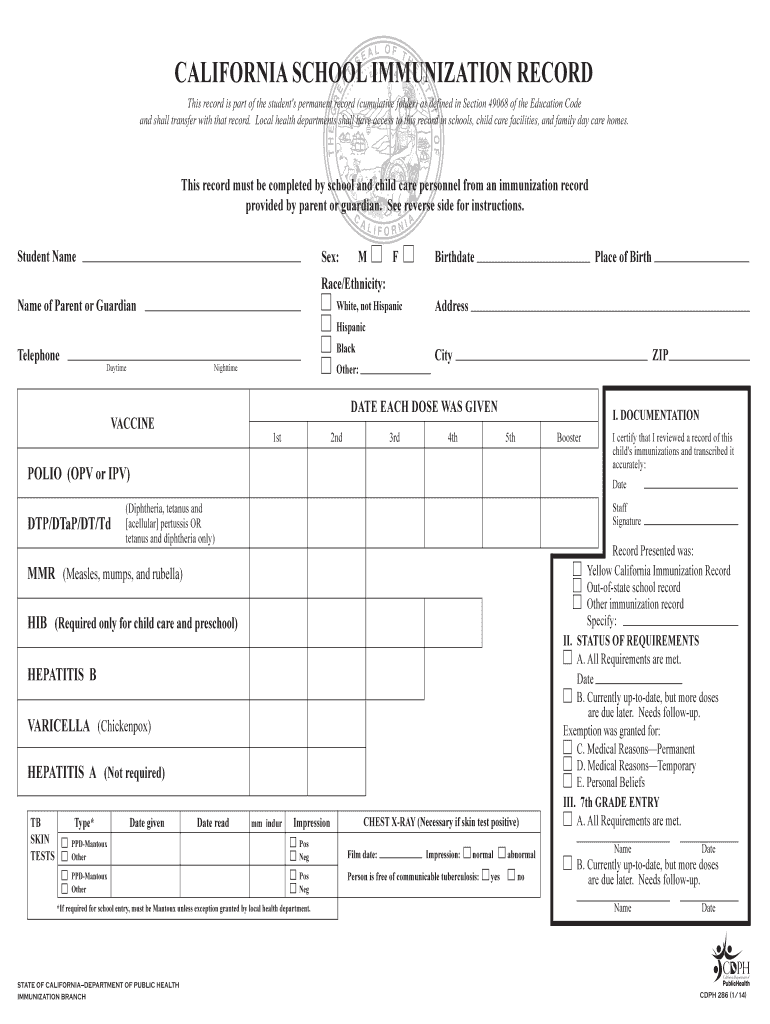
California Immunization Record 2014-2026


What is the California Immunization Record?
The California Immunization Record, commonly referred to as the PM 298, is an official document that provides a comprehensive record of an individual's immunizations. This form is essential for various purposes, including school enrollment, travel, and healthcare requirements. It includes details such as the type of vaccine administered, dates of administration, and the healthcare provider's information. Having an accurate and up-to-date immunization record is crucial for ensuring compliance with state health regulations and protecting public health.
How to Obtain the California Immunization Record
To obtain the California Immunization Record, individuals can request their immunization history from several sources. The primary method is through the healthcare provider who administered the vaccines. Many healthcare facilities maintain electronic records that can be accessed upon request. Additionally, individuals can contact the California Department of Public Health (CDPH) for assistance in obtaining their records. It is important to have personal identification and any necessary information regarding previous vaccinations on hand when making this request.
Steps to Complete the California Immunization Record
Completing the California Immunization Record involves several key steps to ensure accuracy and compliance. First, gather all relevant vaccination information, including dates and types of vaccines received. Next, accurately fill out the form, ensuring that all sections are completed, including personal details and vaccination history. Once the form is filled out, review it for any errors or omissions. Finally, submit the completed record to the required institution, such as a school or healthcare provider, ensuring that it meets any specific submission guidelines they may have.
Key Elements of the California Immunization Record
The California Immunization Record includes several key elements that are essential for its validity. These elements consist of:
- Personal Information: Name, date of birth, and contact details of the individual.
- Vaccination History: Detailed information about each vaccine, including the type, date administered, and the administering provider.
- Signature: A signature from the healthcare provider or authorized personnel verifying the accuracy of the information.
- Additional Notes: Any relevant notes regarding medical exemptions or special circumstances related to vaccinations.
Legal Use of the California Immunization Record
The California Immunization Record is legally recognized in various contexts, particularly for school enrollment and healthcare compliance. It serves as proof of vaccination status, which is often required by educational institutions to protect against vaccine-preventable diseases. Additionally, this record may be requested by employers or healthcare providers to ensure compliance with public health regulations. It is important to keep this record secure and up to date to avoid any legal complications regarding vaccination requirements.
Digital vs. Paper Version of the California Immunization Record
Both digital and paper versions of the California Immunization Record are valid, but they serve different purposes. The digital version can be easily accessed and shared electronically, making it convenient for online submissions or sharing with healthcare providers. In contrast, the paper version may be required for certain formal submissions, such as school enrollments or when presenting to healthcare facilities that do not accept digital records. Regardless of the format, it is essential that the information contained within the record is accurate and complete.
Quick guide on how to complete california immunization record
Complete California Immunization Record effortlessly on any device
Digital document management has gained popularity among organizations and individuals. It serves as an ideal environmentally friendly alternative to traditional printed and signed documents, enabling you to find the appropriate form and securely store it online. airSlate SignNow provides you with all the resources required to create, modify, and eSign your documents swiftly without delays. Handle California Immunization Record on any device using airSlate SignNow Android or iOS applications and enhance any document-oriented process today.
The easiest way to modify and eSign California Immunization Record effortlessly
- Locate California Immunization Record and then click Get Form to begin.
- Utilize the tools we provide to submit your document.
- Emphasize important sections of your documents or redact sensitive information with tools offered by airSlate SignNow specifically for that purpose.
- Create your eSignature with the Sign tool, which takes seconds and carries the same legal validity as a conventional wet ink signature.
- Review the information and then click the Done button to save your changes.
- Choose how you wish to send your form, via email, text message (SMS), or invitation link, or download it to your computer.
Eliminate concerns about lost or misplaced files, tedious form searching, or mistakes that require printing new document copies. airSlate SignNow satisfies your document management needs in just a few clicks from any device of your choice. Modify and eSign California Immunization Record and ensure outstanding communication at any stage of the form preparation process with airSlate SignNow.
Create this form in 5 minutes or less
Find and fill out the correct california immunization record
Create this form in 5 minutes!
How to create an eSignature for the california immunization record
The way to create an eSignature for a PDF document online
The way to create an eSignature for a PDF document in Google Chrome
The best way to generate an eSignature for signing PDFs in Gmail
How to make an electronic signature straight from your smart phone
The best way to generate an eSignature for a PDF document on iOS
How to make an electronic signature for a PDF document on Android OS
People also ask
-
What is the California immunization record PM 298?
The California immunization record PM 298 is an official document that provides a complete record of an individual's immunizations in the state of California. This document is crucial for educational enrollment, healthcare requirements, and travel purposes. By using airSlate SignNow, you can easily access and manage your California immunization record PM 298 digitally.
-
How does airSlate SignNow help manage my California immunization record PM 298?
airSlate SignNow allows you to upload, store, and securely manage your California immunization record PM 298 online. With our platform, you can easily eSign and share the document with healthcare providers or educational institutions. This simplifies the process and ensures your records are accessible whenever needed.
-
Is there a cost associated with obtaining my California immunization record PM 298 through airSlate SignNow?
While airSlate SignNow offers cost-effective solutions for document management, obtaining your California immunization record PM 298 from official sources may incur fees. However, once you have the record, airSlate SignNow provides an affordable way to sign and send it digitally without additional costs.
-
What features does airSlate SignNow provide for handling the California immunization record PM 298?
Key features of airSlate SignNow for managing the California immunization record PM 298 include easy document uploading, advanced eSignature capabilities, secure storage, and intuitive sharing options. These features enhance the overall efficiency of handling important health records. You'll also benefit from real-time tracking of document status.
-
Can I integrate airSlate SignNow with other software for my California immunization record PM 298?
Yes, airSlate SignNow offers integrations with various applications, making it easier to manage your California immunization record PM 298 within your existing workflow. You can connect with popular tools like Google Drive, Dropbox, and more to enhance your document management process. This seamless integration helps streamline operations and save time.
-
How secure is my California immunization record PM 298 with airSlate SignNow?
Security is a top priority at airSlate SignNow. Your California immunization record PM 298 is protected with advanced encryption and secure cloud storage. We ensure that your sensitive health information remains confidential and accessible only to authorized users, giving you peace of mind.
-
What are the benefits of using airSlate SignNow for my California immunization record PM 298?
Using airSlate SignNow for your California immunization record PM 298 simplifies the management process and reduces the risk of losing important documents. The platform offers convenience through eSigning, easy sharing, and time-saving features. Plus, it helps you meet deadlines for school or healthcare requirements efficiently.
Get more for California Immunization Record
Find out other California Immunization Record
- How To Integrate Sign in Banking
- How To Use Sign in Banking
- Help Me With Use Sign in Banking
- Can I Use Sign in Banking
- How Do I Install Sign in Banking
- How To Add Sign in Banking
- How Do I Add Sign in Banking
- How Can I Add Sign in Banking
- Can I Add Sign in Banking
- Help Me With Set Up Sign in Government
- How To Integrate eSign in Banking
- How To Use eSign in Banking
- How To Install eSign in Banking
- How To Add eSign in Banking
- How To Set Up eSign in Banking
- How To Save eSign in Banking
- How To Implement eSign in Banking
- How To Set Up eSign in Construction
- How To Integrate eSign in Doctors
- How To Use eSign in Doctors