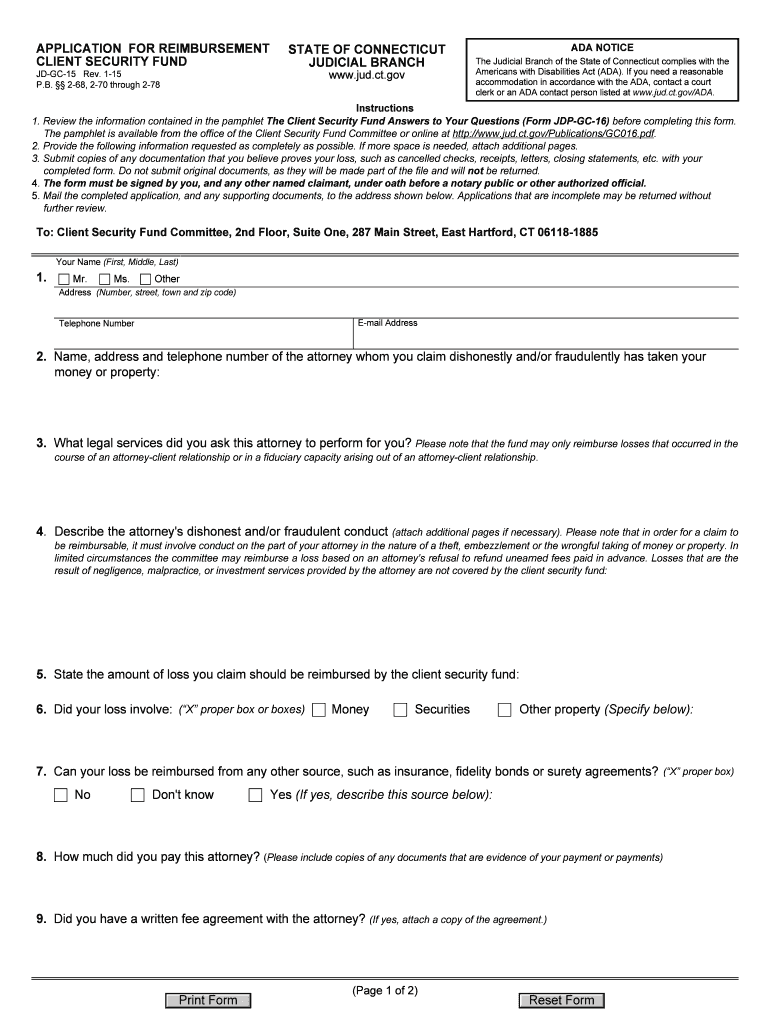
Connecticut Client Security Fund 2015-2026


What is the Connecticut Client Security Fund
The Connecticut Client Security Fund is a financial resource established to protect clients from losses incurred due to the dishonest conduct of attorneys. This fund is designed to provide reimbursement to individuals who have suffered financial harm as a result of an attorney's misappropriation of client funds. It aims to uphold the integrity of the legal profession while ensuring that clients can seek justice without fear of financial loss due to unethical practices.
How to use the Connecticut Client Security Fund
To utilize the Connecticut Client Security Fund, clients must first determine their eligibility based on the specific criteria set forth by the fund. Once eligibility is confirmed, clients can complete the necessary application forms, detailing the circumstances of their loss and providing supporting documentation. It is essential to submit a complete application to facilitate a smooth review process. The fund is intended to help clients recover losses that are not covered by other means, such as insurance.
Steps to complete the Connecticut Client Security Fund
Completing the application for the Connecticut Client Security Fund involves several key steps:
- Verify eligibility by reviewing the fund's criteria.
- Gather necessary documentation, including proof of loss and any relevant correspondence with the attorney.
- Fill out the application form accurately, providing detailed information about the loss.
- Submit the application along with all supporting documents to the appropriate address.
- Await confirmation of receipt and further instructions from the fund administrators.
Legal use of the Connecticut Client Security Fund
The Connecticut Client Security Fund operates under specific legal frameworks that govern its use. The fund is legally established to provide a safety net for clients, ensuring that they can seek redress for financial losses caused by attorney misconduct. It is important for applicants to understand that the fund is not a substitute for legal action against the attorney but rather a supplementary means of recovery for eligible claims.
Eligibility Criteria
To qualify for reimbursement from the Connecticut Client Security Fund, applicants must meet certain eligibility criteria. These typically include:
- The loss must be a direct result of the attorney's dishonest conduct.
- The claim must be filed within a specified time frame after the loss was discovered.
- Applicants must provide sufficient evidence to support their claims, including documentation of the attorney-client relationship.
Required Documents
When applying for the Connecticut Client Security Fund, applicants must submit specific documents to support their claims. These may include:
- A completed application form.
- Proof of the financial loss incurred.
- Any relevant correspondence with the attorney involved.
- Documentation demonstrating the attorney's misappropriation of funds.
Quick guide on how to complete connecticut client security fund
Effortlessly Prepare Connecticut Client Security Fund on Any Device
The management of online documents has become increasingly favored by both businesses and individuals. It serves as an ideal eco-friendly alternative to traditional printed and signed documents, allowing you to access the necessary form and securely store it online. airSlate SignNow provides you with all the tools required to create, modify, and electronically sign your documents swiftly and without delays. Manage Connecticut Client Security Fund across any platform using the airSlate SignNow apps for Android or iOS, and enhance your document-related processes today.
How to Modify and Electronically Sign Connecticut Client Security Fund with Ease
- Locate Connecticut Client Security Fund and click on Get Form to begin.
- Use the tools we provide to fill out your form.
- Highlight pertinent sections of your documents or redact sensitive information with tools specifically designed for that task by airSlate SignNow.
- Create your signature using the Sign feature, which takes mere seconds and has the same legal validity as a traditional handwritten signature.
- Review the details and click on the Done button to finalize your changes.
- Choose how you wish to distribute your form: via email, SMS, invitation link, or download it to your computer.
Eliminate the hassle of lost or misplaced documents, tedious form searching, or mistakes that necessitate printing new copies. airSlate SignNow addresses all your document management needs in just a few clicks from any device you prefer. Modify and electronically sign Connecticut Client Security Fund to ensure effective communication throughout your form preparation journey with airSlate SignNow.
Create this form in 5 minutes or less
Find and fill out the correct connecticut client security fund
Create this form in 5 minutes!
How to create an eSignature for the connecticut client security fund
The way to create an electronic signature for your PDF online
The way to create an electronic signature for your PDF in Google Chrome
How to generate an electronic signature for signing PDFs in Gmail
The way to make an eSignature straight from your smartphone
The best way to create an electronic signature for a PDF on iOS
The way to make an eSignature for a PDF document on Android
People also ask
-
What is the cost of using airSlate SignNow for a ct client?
The pricing for airSlate SignNow varies depending on the plan selected by the ct client. We offer several tiers, including Basic, Business, and Enterprise, which provide different features to meet diverse business needs. Each plan is designed to be cost-effective, ensuring that ct clients can find a solution that fits their budget.
-
What features does airSlate SignNow offer for ct clients?
airSlate SignNow provides a range of features tailored for ct clients, including document eSigning, customizable templates, and workflow automation. These features streamline the document management process, making it easier for ct clients to send and sign documents quickly. Additionally, our platform is user-friendly, minimizing the learning curve for new users.
-
How does airSlate SignNow benefit ct clients?
By using airSlate SignNow, ct clients can signNowly enhance their document workflow efficiency and reduce turnaround times. The ability to electronically sign documents eliminates the delays associated with traditional signatures. Furthermore, our platform helps ct clients save on costs associated with printing and mailing documents.
-
Are there integrations available for ct clients using airSlate SignNow?
Yes, airSlate SignNow offers numerous integrations that cater to the needs of ct clients. Our platform seamlessly integrates with popular applications such as Google Drive, Salesforce, and Dropbox, enabling ct clients to manage their documents effortlessly. These integrations help improve productivity and provide a more cohesive experience for users.
-
Is airSlate SignNow secure for ct clients?
Security is a top priority for airSlate SignNow, especially for our ct clients. We employ advanced encryption and ensure compliance with industry standards to protect sensitive information. This commitment to security gives ct clients peace of mind regarding the safety of their documents.
-
Can ct clients track the status of documents sent through airSlate SignNow?
Absolutely! airSlate SignNow provides real-time tracking for ct clients, allowing them to monitor the status of their sent documents. Our platform notifies ct clients when a document is viewed, signed, or completed, enabling better follow-ups and enhancing communication. This feature is essential for maintaining a transparent workflow.
-
How easy is it for ct clients to use airSlate SignNow?
airSlate SignNow is designed with the user experience in mind, making it very easy for ct clients to navigate. The intuitive interface and step-by-step guidance streamline the process of sending, signing, and managing documents. This ease of use is particularly advantageous for ct clients who may not be tech-savvy.
Get more for Connecticut Client Security Fund
Find out other Connecticut Client Security Fund
- How To eSignature Connecticut Living Will
- eSign Alaska Web Hosting Agreement Computer
- eSign Alaska Web Hosting Agreement Now
- eSign Colorado Web Hosting Agreement Simple
- How Do I eSign Colorado Joint Venture Agreement Template
- How To eSign Louisiana Joint Venture Agreement Template
- eSign Hawaii Web Hosting Agreement Now
- eSign New Jersey Joint Venture Agreement Template Online
- eSign Missouri Web Hosting Agreement Now
- eSign New Jersey Web Hosting Agreement Now
- eSign Texas Deposit Receipt Template Online
- Help Me With eSign Nebraska Budget Proposal Template
- eSign New Mexico Budget Proposal Template Now
- eSign New York Budget Proposal Template Easy
- eSign Indiana Debt Settlement Agreement Template Later
- eSign New York Financial Funding Proposal Template Now
- eSign Maine Debt Settlement Agreement Template Computer
- eSign Mississippi Debt Settlement Agreement Template Free
- eSign Missouri Debt Settlement Agreement Template Online
- How Do I eSign Montana Debt Settlement Agreement Template