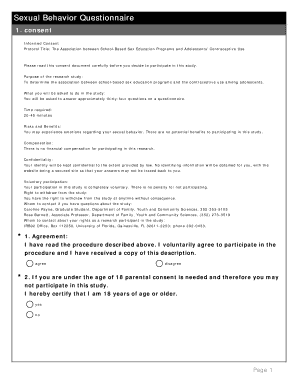
Sexual Behavior Questionnaire Form


What is the Sexual Behavior Questionnaire
The sexual behavior questionnaire is a structured tool designed to gather information about an individual's sexual practices, preferences, and attitudes. This questionnaire can be utilized in various contexts, including research studies, clinical assessments, and educational programs. It serves to provide insights into sexual health and behavior, helping professionals understand patterns and trends within specific populations.
How to use the Sexual Behavior Questionnaire
Using the sexual behavior questionnaire involves several key steps to ensure accurate and meaningful responses. First, participants should be informed about the purpose of the questionnaire and how their data will be used. It is essential to create a comfortable environment for respondents, allowing them to answer questions honestly. The questionnaire should be administered in a way that respects confidentiality and privacy, encouraging open communication about sensitive topics.
Steps to complete the Sexual Behavior Questionnaire
Completing the sexual behavior questionnaire typically follows a straightforward process:
- Review the instructions provided with the questionnaire to understand the format and types of questions.
- Answer each question honestly, using the options provided or writing in responses where applicable.
- Take your time to reflect on each question, ensuring that you provide thoughtful and accurate answers.
- Submit the completed questionnaire as directed, whether electronically or in paper form.
Legal use of the Sexual Behavior Questionnaire
The legal use of the sexual behavior questionnaire is governed by various privacy and data protection laws. In the United States, compliance with regulations such as HIPAA is crucial when collecting and handling sensitive personal information. Organizations must ensure that they have the necessary consent from participants and that data is stored securely to protect individuals' rights and confidentiality.
Key elements of the Sexual Behavior Questionnaire
Several key elements are essential for the effectiveness of the sexual behavior questionnaire:
- Clear and concise questions that are easy to understand.
- A variety of question types, including multiple-choice, rating scales, and open-ended responses.
- Demographic information to contextualize responses, such as age, gender, and sexual orientation.
- Assurances of confidentiality to encourage honest participation.
Examples of using the Sexual Behavior Questionnaire
The sexual behavior questionnaire can be utilized in numerous scenarios, including:
- Research studies examining sexual health trends among different demographics.
- Clinical settings where healthcare providers assess patients' sexual health needs.
- Educational programs aimed at increasing awareness of sexual health and safety.
Quick guide on how to complete sexual behavior questionnaire
Effortlessly Prepare Sexual Behavior Questionnaire on Any Device
Digital document management has become increasingly favored by businesses and individuals. It offers an ideal sustainable alternative to traditional printed and signed papers, as you can easily access the correct form and securely store it online. airSlate SignNow equips you with all the necessary tools to create, modify, and electronically sign your documents quickly and without delays. Manage Sexual Behavior Questionnaire on any device using airSlate SignNow apps for Android or iOS and streamline your document-related tasks today.
The Simplest Way to Modify and Electronically Sign Sexual Behavior Questionnaire
- Locate Sexual Behavior Questionnaire and click on Get Form to begin.
- Make use of the tools we offer to complete your document.
- Emphasize important sections of the documents or mask sensitive information using tools specifically provided by airSlate SignNow for this purpose.
- Generate your signature using the Sign tool, which takes seconds and holds the same legal validity as a conventional ink signature.
- Verify all the details and click on the Done button to save your changes.
- Choose how you want to send your form, whether by email, SMS, invitation link, or download it to your computer.
Stop worrying about missing or mislaid documents, tedious form searches, or mistakes that require printing new document copies. airSlate SignNow meets your document management needs in just a few clicks from your preferred device. Modify and electronically sign Sexual Behavior Questionnaire and ensure outstanding communication at every stage of the form preparation process with airSlate SignNow.
Create this form in 5 minutes or less
Create this form in 5 minutes!
How to create an eSignature for the sexual behavior questionnaire
The best way to make an eSignature for a PDF file online
The best way to make an eSignature for a PDF file in Google Chrome
The way to create an electronic signature for signing PDFs in Gmail
The best way to generate an eSignature straight from your mobile device
How to make an eSignature for a PDF file on iOS
The best way to generate an eSignature for a PDF document on Android devices
People also ask
-
What is a sexual behavior questionnaire?
A sexual behavior questionnaire is a tool designed to collect data on individuals' sexual practices, preferences, and health. It can be used in various contexts, such as healthcare, research, and education, to better understand sexual behaviors and improve sexual health services.
-
How can airSlate SignNow help with the sexual behavior questionnaire?
airSlate SignNow simplifies the process of distributing and collecting sexual behavior questionnaires by allowing users to send and eSign documents electronically. This ensures a streamlined experience for both the sender and the respondent, making data collection more efficient and secure.
-
What are the pricing options for using airSlate SignNow for a sexual behavior questionnaire?
airSlate SignNow offers various pricing plans that cater to different business needs, starting from a free trial to premium plans. Each plan is designed to meet varying budgets, making it a cost-effective solution for organizations looking to implement a sexual behavior questionnaire.
-
What features does airSlate SignNow provide for sexual behavior questionnaires?
airSlate SignNow includes features such as document templates, electronic signatures, and real-time tracking, which are all beneficial for conducting a sexual behavior questionnaire. These features ensure that the process is not only user-friendly but also compliant with various regulations.
-
Are there any benefits of using airSlate SignNow for a sexual behavior questionnaire?
Yes, using airSlate SignNow for a sexual behavior questionnaire provides several benefits, including improved response rates and enhanced privacy for respondents. Its secure platform ensures that sensitive information is protected, allowing organizations to gather data effectively and ethically.
-
Can I integrate airSlate SignNow with other tools for my sexual behavior questionnaire?
Absolutely! airSlate SignNow supports integrations with various tools and platforms, enabling you to streamline your workflow regarding the sexual behavior questionnaire. This means you can connect it with CRM systems, marketing platforms, and more, enhancing overall productivity.
-
How secure is airSlate SignNow when handling a sexual behavior questionnaire?
airSlate SignNow prioritizes security by implementing industry-standard encryption and compliance measures to protect data related to the sexual behavior questionnaire. Users can rest assured that their documents and the information within them are kept confidential and are in safe hands.
Get more for Sexual Behavior Questionnaire
Find out other Sexual Behavior Questionnaire
- Sign South Dakota Non-Profit Business Plan Template Myself
- Sign Rhode Island Non-Profit Residential Lease Agreement Computer
- Sign South Carolina Non-Profit Promissory Note Template Mobile
- Sign South Carolina Non-Profit Lease Agreement Template Online
- Sign Oregon Life Sciences LLC Operating Agreement Online
- Sign Texas Non-Profit LLC Operating Agreement Online
- Can I Sign Colorado Orthodontists Month To Month Lease
- How Do I Sign Utah Non-Profit Warranty Deed
- Help Me With Sign Colorado Orthodontists Purchase Order Template
- Sign Virginia Non-Profit Living Will Fast
- How To Sign Virginia Non-Profit Lease Agreement Template
- How To Sign Wyoming Non-Profit Business Plan Template
- How To Sign Wyoming Non-Profit Credit Memo
- Sign Wisconsin Non-Profit Rental Lease Agreement Simple
- Sign Wisconsin Non-Profit Lease Agreement Template Safe
- Sign South Dakota Life Sciences Limited Power Of Attorney Mobile
- Sign Alaska Plumbing Moving Checklist Later
- Sign Arkansas Plumbing Business Plan Template Secure
- Sign Arizona Plumbing RFP Mobile
- Sign Arizona Plumbing Rental Application Secure