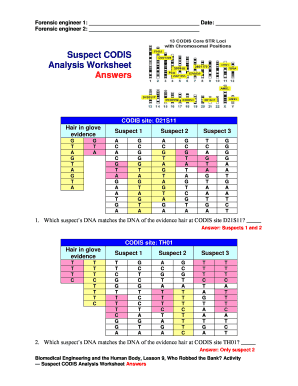
Suspect Codis Analysis Worksheet Form


What is the Suspect Codis Analysis Worksheet
The Suspect Codis Analysis Worksheet is a vital tool used in forensic investigations to systematically document and analyze information related to suspects. This worksheet is designed to facilitate the collection of pertinent data, including personal details, criminal history, and other relevant identifiers. By organizing this information, law enforcement agencies can enhance their investigative processes and improve the accuracy of suspect identification.
How to use the Suspect Codis Analysis Worksheet
Using the Suspect Codis Analysis Worksheet involves several straightforward steps. Begin by gathering all necessary information about the suspect, such as their full name, date of birth, and any known aliases. Next, fill in sections detailing the suspect's criminal background, including prior arrests and convictions. It is also essential to include any physical descriptions or distinguishing features that may aid in identification. Once completed, the worksheet serves as a comprehensive record that can be referenced throughout the investigation.
Key elements of the Suspect Codis Analysis Worksheet
The Suspect Codis Analysis Worksheet includes several key elements that are crucial for effective analysis. These elements typically encompass:
- Personal Information: Full name, date of birth, and contact details.
- Criminal History: A summary of past offenses and arrests.
- Physical Description: Height, weight, hair color, and other identifying characteristics.
- Known Associates: Information about friends or family that may be relevant to the investigation.
- Case Details: Specifics about the case being investigated, including dates and locations of incidents.
Steps to complete the Suspect Codis Analysis Worksheet
Completing the Suspect Codis Analysis Worksheet involves a series of organized steps:
- Gather all relevant information about the suspect.
- Fill in the personal information section accurately.
- Document the suspect's criminal history in detail.
- Provide a thorough physical description.
- Include any known associates and their relation to the suspect.
- Review the worksheet for completeness and accuracy.
Legal use of the Suspect Codis Analysis Worksheet
The Suspect Codis Analysis Worksheet is legally recognized as a legitimate document in criminal investigations. Its use is governed by various laws and regulations that ensure the protection of personal information and uphold the integrity of the investigative process. When properly completed, this worksheet can serve as a reliable source of evidence in legal proceedings, aiding law enforcement in building a case against a suspect.
Examples of using the Suspect Codis Analysis Worksheet
Real-world applications of the Suspect Codis Analysis Worksheet can vary widely. For instance, in a robbery case, investigators may use the worksheet to compile information about a suspect's previous offenses related to theft. In a more complex case, such as a homicide investigation, the worksheet can help track connections between multiple suspects and their criminal histories. These examples illustrate the worksheet's versatility and importance in various investigative contexts.
Quick guide on how to complete suspect codis analysis worksheet
Easily prepare Suspect Codis Analysis Worksheet on any device
The management of online documents has gained popularity among both businesses and individuals. It serves as an ideal eco-friendly alternative to traditional printed and signed documents, allowing you to locate the appropriate form and securely save it online. airSlate SignNow offers all the resources necessary for you to create, modify, and electronically sign your documents promptly without unnecessary delays. Handle Suspect Codis Analysis Worksheet on any device with airSlate SignNow's Android or iOS applications and simplify your document-related tasks today.
The easiest way to modify and electronically sign Suspect Codis Analysis Worksheet effortlessly
- Obtain Suspect Codis Analysis Worksheet and then select Get Form to begin.
- Utilize the tools we offer to complete your document.
- Emphasize crucial parts of your documents or redact sensitive information using tools specifically provided by airSlate SignNow for that purpose.
- Create your electronic signature with the Sign tool, which takes just seconds and carries the same legal validity as a traditional wet ink signature.
- Review all the information and then click on the Done button to save your changes.
- Select how you wish to send your form, whether by email, SMS, invite link, or download it to your computer.
Say goodbye to lost or misfiled documents, tedious form searches, or mistakes that necessitate printing new copies. airSlate SignNow addresses your document management needs in just a few clicks from any device you choose. Edit and electronically sign Suspect Codis Analysis Worksheet and ensure outstanding communication at every stage of the form preparation process with airSlate SignNow.
Create this form in 5 minutes or less
Create this form in 5 minutes!
How to create an eSignature for the suspect codis analysis worksheet
The best way to make an eSignature for your PDF file online
The best way to make an eSignature for your PDF file in Google Chrome
The way to make an eSignature for signing PDFs in Gmail
The best way to generate an electronic signature from your mobile device
How to make an electronic signature for a PDF file on iOS
The best way to generate an electronic signature for a PDF file on Android devices
People also ask
-
What is airSlate SignNow and how does it relate to teachengineering suspect?
airSlate SignNow is a powerful eSignature solution that allows businesses to send, sign, and manage documents seamlessly. With its features designed to enhance efficiency, learning how to use airSlate SignNow could potentially teachengineering suspect in effective digital document workflows.
-
What are the pricing options for airSlate SignNow?
airSlate SignNow offers several pricing tiers to accommodate various business needs. Whether you are a small business or a larger enterprise, you can find a suitable plan that aligns with your budget while still addressing potential queries related to teachengineering suspect.
-
What key features does airSlate SignNow offer?
airSlate SignNow provides a range of essential features, including customizable templates, automated workflows, and secure document storage. These features can directly enhance your operational efficiency and help you teachengineering suspect more effectively within your organization.
-
Can airSlate SignNow integrate with other tools and platforms?
Yes, airSlate SignNow easily integrates with various apps such as Google Workspace, Salesforce, and Microsoft products. This integration is vital for leveraging teachengineering suspect as it enhances productivity by streamlining document management across different platforms.
-
How does airSlate SignNow enhance document security?
Security is a top priority for airSlate SignNow, employing advanced encryption methods and compliance with industry standards. By ensuring document integrity and confidentiality, airSlate SignNow addresses concerns related to teachengineering suspect, allowing users to trust their electronic transactions.
-
Is airSlate SignNow user-friendly for beginners?
Absolutely! airSlate SignNow is designed with user experience in mind, making it accessible for users of all skill levels. This ease of use can help teachengineering suspect, allowing newcomers to quickly adapt and effectively manage their eSigning needs.
-
What benefits can businesses expect from using airSlate SignNow?
Businesses can expect signNow time savings, reduced paper waste, and streamlined workflow processes from airSlate SignNow. These benefits can help organizations convey teachengineering suspect effectively, leading to improved document management and faster turnaround times.
Get more for Suspect Codis Analysis Worksheet
Find out other Suspect Codis Analysis Worksheet
- eSignature Idaho Education Lease Termination Letter Secure
- eSignature Colorado Doctors Business Letter Template Now
- eSignature Iowa Education Last Will And Testament Computer
- How To eSignature Iowa Doctors Business Letter Template
- Help Me With eSignature Indiana Doctors Notice To Quit
- eSignature Ohio Education Purchase Order Template Easy
- eSignature South Dakota Education Confidentiality Agreement Later
- eSignature South Carolina Education Executive Summary Template Easy
- eSignature Michigan Doctors Living Will Simple
- How Do I eSignature Michigan Doctors LLC Operating Agreement
- How To eSignature Vermont Education Residential Lease Agreement
- eSignature Alabama Finance & Tax Accounting Quitclaim Deed Easy
- eSignature West Virginia Education Quitclaim Deed Fast
- eSignature Washington Education Lease Agreement Form Later
- eSignature Missouri Doctors Residential Lease Agreement Fast
- eSignature Wyoming Education Quitclaim Deed Easy
- eSignature Alaska Government Agreement Fast
- How Can I eSignature Arizona Government POA
- How Do I eSignature Nevada Doctors Lease Agreement Template
- Help Me With eSignature Nevada Doctors Lease Agreement Template