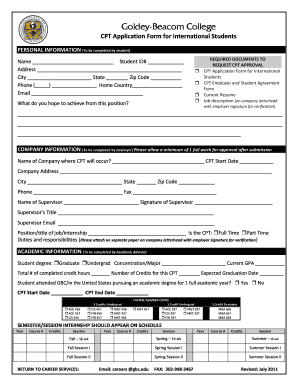
Goldey Beacom College Cpt Form


What is the Goldey Beacom College CPT?
The Goldey Beacom College CPT (Curricular Practical Training) is a program designed for international students who wish to gain practical experience in their field of study while pursuing their academic degree. This form allows students to work in the United States under specific conditions, ensuring that their employment is directly related to their major area of study. The CPT program is essential for students looking to enhance their educational experience through hands-on training and to better prepare for their future careers.
How to Use the Goldey Beacom College CPT
Using the Goldey Beacom College CPT involves several steps to ensure compliance with both institutional and federal regulations. First, students must consult with their academic advisor to determine eligibility and the relevance of the proposed employment to their degree program. Once approved, students need to fill out the necessary forms accurately, including any required documentation from their employer. After submission, students must await authorization from the designated school official (DSO) before commencing employment.
Steps to Complete the Goldey Beacom College CPT
Completing the Goldey Beacom College CPT requires careful attention to detail. The following steps outline the process:
- Consult with your academic advisor to confirm eligibility.
- Obtain a job offer related to your field of study.
- Fill out the CPT application form provided by the college.
- Gather supporting documents, including your job offer letter.
- Submit the completed application to the DSO for review.
- Receive approval and updated I-20 form indicating CPT authorization.
- Begin your employment as authorized.
Legal Use of the Goldey Beacom College CPT
The legal use of the Goldey Beacom College CPT is governed by U.S. immigration regulations. To maintain compliance, students must ensure that their employment is directly related to their major and that they do not exceed the allowed number of hours of work. Unauthorized employment can lead to serious consequences, including loss of student status. It is crucial for students to understand their rights and responsibilities under the CPT program to ensure a smooth and legal work experience.
Key Elements of the Goldey Beacom College CPT
Several key elements define the Goldey Beacom College CPT program:
- Eligibility: Only F-1 visa students who have completed at least one academic year may apply.
- Job Relevance: Employment must be directly related to the student’s major field of study.
- Authorization: Students must receive prior authorization from the DSO before starting work.
- Duration: CPT can be part-time or full-time, depending on the student’s academic standing and program requirements.
Who Issues the Goldey Beacom College CPT?
The Goldey Beacom College CPT is issued by the designated school official (DSO) at Goldey Beacom College. The DSO is responsible for reviewing CPT applications, ensuring that all requirements are met, and providing the necessary documentation to students. This includes updating the student's Form I-20 to reflect CPT authorization, which is essential for legal employment in the United States.
Quick guide on how to complete goldey beacom college cpt
Complete Goldey Beacom College Cpt effortlessly on any device
Digital document management has gained traction with businesses and individuals alike. It offers an ideal eco-friendly substitute to traditional printed and signed materials, as you can easily locate the right form and securely keep it online. airSlate SignNow provides you with all the resources necessary to create, modify, and electronically sign your documents swiftly without delays. Manage Goldey Beacom College Cpt on any device using airSlate SignNow's Android or iOS applications and simplify any document-related task today.
The easiest way to alter and electronically sign Goldey Beacom College Cpt without hassle
- Locate Goldey Beacom College Cpt and click Get Form to begin.
- Utilize the tools we offer to finalize your document.
- Emphasize important sections of your documents or conceal sensitive information with tools that airSlate SignNow provides specifically for that purpose.
- Generate your eSignature using the Sign tool, which takes only seconds and holds the same legal authority as a standard ink signature.
- Review the details and click on the Done button to preserve your modifications.
- Choose how you want to send your form, via email, SMS, or invitation link, or download it to your computer.
Eliminate the worry of lost or wrongly placed documents, tedious form searching, or mistakes that require printing new document copies. airSlate SignNow meets all your document management needs in just a few clicks from any device you prefer. Modify and electronically sign Goldey Beacom College Cpt and ensure excellent communication at any stage of the form preparation process with airSlate SignNow.
Create this form in 5 minutes or less
Create this form in 5 minutes!
How to create an eSignature for the goldey beacom college cpt
The way to create an electronic signature for your PDF document online
The way to create an electronic signature for your PDF document in Google Chrome
How to make an electronic signature for signing PDFs in Gmail
The best way to make an electronic signature right from your smart phone
The best way to create an electronic signature for a PDF document on iOS
The best way to make an electronic signature for a PDF on Android OS
People also ask
-
What is goldey beacom college cpt?
Goldey Beacom College CPT refers to the Curricular Practical Training program offered by Goldey Beacom College. This program allows eligible international students to gain practical work experience related to their field of study. Enrolling in this program can enhance your academic experience and improve job prospects after graduation.
-
How can airSlate SignNow help students with goldey beacom college cpt?
AirSlate SignNow streamlines the document signing process for students involved in goldey beacom college cpt. With our user-friendly platform, students can easily send, sign, and manage necessary paperwork remotely. This efficiency saves time and reduces the stress of handling important documents.
-
What are the pricing options for airSlate SignNow?
AirSlate SignNow offers a variety of pricing plans to accommodate different users, including those interested in goldey beacom college cpt. Our plans are designed to fit budget needs while delivering robust features. You can choose from monthly or annual subscriptions for optimal savings.
-
What features are included in airSlate SignNow for students?
AirSlate SignNow includes essential features beneficial for students in goldey beacom college cpt. These features include customizable templates, real-time notifications, and robust electronic signature capabilities. Such tools enhance document management and ensure compliance with college requirements.
-
Can airSlate SignNow integrate with other educational tools?
Yes, airSlate SignNow offers integrations with various educational tools used by students, including those at Goldey Beacom College. This feature allows seamless access to documents across platforms, facilitating ease of workflow for students undertaking goldey beacom college cpt. Effective integration ensures that all relevant tools work harmoniously.
-
How does airSlate SignNow ensure document security for students?
AirSlate SignNow prioritizes security, particularly for sensitive documents related to goldey beacom college cpt. We use encryption and secure cloud storage to protect your data. This commitment to security ensures that your important documents remain confidential and safe from unauthorized access.
-
What are the benefits of using airSlate SignNow for reviews and approvals?
Using airSlate SignNow for reviews and approvals simplifies the process for documents needed during goldey beacom college cpt. You can track the status of each document in real-time, ensuring timely feedback and approvals. This transparency fosters effective communication and collaboration among all parties involved.
Get more for Goldey Beacom College Cpt
- Rpd 41353 form
- Form tp 5922 july 2004 claim for refund tp5922 formsend
- Dtf dtf income return get form
- Get 397759605 form
- For assistance see formit2105i instructions for formit2105
- Form ct 132014unrelated business income tax returnct13 tax ny
- Ct 3 fillable form
- Writable form record of employment new york state
Find out other Goldey Beacom College Cpt
- How To Sign Colorado Courts Document
- Can I eSign Alabama Banking PPT
- How Can I eSign California Banking PDF
- How To eSign Hawaii Banking PDF
- How Can I eSign Hawaii Banking Document
- How Do I eSign Hawaii Banking Document
- How Do I eSign Hawaii Banking Document
- Help Me With eSign Hawaii Banking Document
- How To eSign Hawaii Banking Document
- Can I eSign Hawaii Banking Presentation
- Can I Sign Iowa Courts Form
- Help Me With eSign Montana Banking Form
- Can I Sign Kentucky Courts Document
- How To eSign New York Banking Word
- Can I eSign South Dakota Banking PPT
- How Can I eSign South Dakota Banking PPT
- How Do I eSign Alaska Car Dealer Form
- How To eSign California Car Dealer Form
- Can I eSign Colorado Car Dealer Document
- How Can I eSign Colorado Car Dealer Document