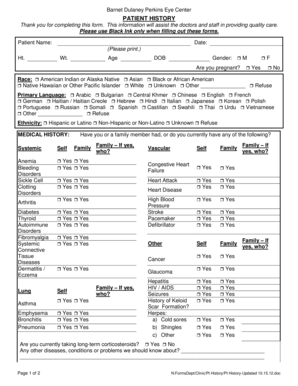
PATIENT HISTORY This Please Use Black Ink Only 2012


What is the PATIENT HISTORY This Please Use Black Ink Only
The PATIENT HISTORY This Please Use Black Ink Only form is a crucial document used in healthcare settings to collect comprehensive information about a patient's medical background. This form typically includes sections for personal details, previous medical conditions, medications, allergies, and family health history. It serves as a foundational tool for healthcare providers to understand a patient's health status and make informed decisions regarding their care. Properly completing this form ensures that all relevant information is accurately captured, facilitating better diagnosis and treatment plans.
How to use the PATIENT HISTORY This Please Use Black Ink Only
To effectively use the PATIENT HISTORY This Please Use Black Ink Only form, start by gathering all necessary personal and medical information. Fill out each section clearly and completely, using black ink as specified to ensure legibility. It's important to provide accurate details about any past medical issues, current medications, and allergies. If you are unsure about any information, consult with your healthcare provider for guidance. Once completed, review the form for any missing information before submitting it to the appropriate healthcare facility.
Key elements of the PATIENT HISTORY This Please Use Black Ink Only
The key elements of the PATIENT HISTORY This Please Use Black Ink Only form include:
- Personal Information: Name, date of birth, and contact details.
- Medical History: Previous illnesses, surgeries, and chronic conditions.
- Medication List: Current medications, dosages, and prescribing doctors.
- Allergies: Known allergies to medications, foods, or environmental factors.
- Family Medical History: Health issues prevalent in the family that may affect the patient.
These elements are vital for healthcare providers to assess the patient's health comprehensively and tailor their care accordingly.
Steps to complete the PATIENT HISTORY This Please Use Black Ink Only
Completing the PATIENT HISTORY This Please Use Black Ink Only form involves several straightforward steps:
- Gather Information: Collect all necessary personal and medical details.
- Fill Out the Form: Use black ink to fill in each section clearly.
- Review for Accuracy: Check for any missing or incorrect information.
- Submit the Form: Provide the completed form to your healthcare provider or designated office.
Following these steps helps ensure that your healthcare provider has all the information needed for effective treatment.
Legal use of the PATIENT HISTORY This Please Use Black Ink Only
The PATIENT HISTORY This Please Use Black Ink Only form is legally significant as it serves as a formal record of a patient's medical background. This documentation is essential for compliance with healthcare regulations and can be used in legal contexts, such as medical malpractice cases or insurance claims. Accurate and truthful completion of this form is not only a best practice but also a legal requirement, protecting both the patient and the healthcare provider.
Examples of using the PATIENT HISTORY This Please Use Black Ink Only
Utilizing the PATIENT HISTORY This Please Use Black Ink Only form can vary depending on the healthcare setting. For instance:
- A new patient visiting a primary care physician may fill out this form to provide their medical history for the first time.
- A patient undergoing a surgical procedure may be required to update their history to reflect any changes in health status or medications.
- In emergency situations, healthcare providers may use this form to quickly gather critical information about a patient’s health history.
These examples illustrate the form's versatility and importance in various healthcare scenarios.
Create this form in 5 minutes or less
Find and fill out the correct patient history this please use black ink only
Create this form in 5 minutes!
How to create an eSignature for the patient history this please use black ink only
How to create an electronic signature for a PDF online
How to create an electronic signature for a PDF in Google Chrome
How to create an e-signature for signing PDFs in Gmail
How to create an e-signature right from your smartphone
How to create an e-signature for a PDF on iOS
How to create an e-signature for a PDF on Android
People also ask
-
What is the importance of filling out the PATIENT HISTORY This Please Use Black Ink Only form correctly?
Filling out the PATIENT HISTORY This Please Use Black Ink Only form accurately is crucial for ensuring that healthcare providers have the correct information to deliver effective care. Using black ink helps maintain clarity and legibility, which is essential for processing your medical history without errors.
-
How does airSlate SignNow facilitate the completion of the PATIENT HISTORY This Please Use Black Ink Only form?
airSlate SignNow simplifies the process of completing the PATIENT HISTORY This Please Use Black Ink Only form by allowing users to fill it out electronically. This eliminates the need for physical paperwork and ensures that the form is completed accurately and efficiently.
-
Are there any costs associated with using airSlate SignNow for the PATIENT HISTORY This Please Use Black Ink Only form?
Yes, airSlate SignNow offers various pricing plans that cater to different business needs. These plans provide access to features that streamline the completion and signing of documents, including the PATIENT HISTORY This Please Use Black Ink Only form, at a cost-effective rate.
-
What features does airSlate SignNow offer for managing the PATIENT HISTORY This Please Use Black Ink Only form?
airSlate SignNow provides features such as customizable templates, electronic signatures, and secure document storage. These tools enhance the management of the PATIENT HISTORY This Please Use Black Ink Only form, making it easier for users to complete and share their medical history.
-
Can I integrate airSlate SignNow with other software for handling the PATIENT HISTORY This Please Use Black Ink Only form?
Absolutely! airSlate SignNow offers integrations with various software applications, allowing for seamless data transfer and management. This means you can easily incorporate the PATIENT HISTORY This Please Use Black Ink Only form into your existing workflows.
-
What are the benefits of using airSlate SignNow for the PATIENT HISTORY This Please Use Black Ink Only form?
Using airSlate SignNow for the PATIENT HISTORY This Please Use Black Ink Only form provides numerous benefits, including increased efficiency, reduced paperwork, and enhanced security. These advantages help streamline the process of collecting and managing patient information.
-
Is it easy to share the completed PATIENT HISTORY This Please Use Black Ink Only form with healthcare providers?
Yes, airSlate SignNow makes it easy to share the completed PATIENT HISTORY This Please Use Black Ink Only form with healthcare providers. Users can send the form directly via email or share a secure link, ensuring that the information signNowes the right professionals quickly.
Get more for PATIENT HISTORY This Please Use Black Ink Only
Find out other PATIENT HISTORY This Please Use Black Ink Only
- How To Electronic signature Missouri Lawers Job Description Template
- Electronic signature Lawers Word Nevada Computer
- Can I Electronic signature Alabama Legal LLC Operating Agreement
- How To Electronic signature North Dakota Lawers Job Description Template
- Electronic signature Alabama Legal Limited Power Of Attorney Safe
- How To Electronic signature Oklahoma Lawers Cease And Desist Letter
- How To Electronic signature Tennessee High Tech Job Offer
- Electronic signature South Carolina Lawers Rental Lease Agreement Online
- How Do I Electronic signature Arizona Legal Warranty Deed
- How To Electronic signature Arizona Legal Lease Termination Letter
- How To Electronic signature Virginia Lawers Promissory Note Template
- Electronic signature Vermont High Tech Contract Safe
- Electronic signature Legal Document Colorado Online
- Electronic signature Washington High Tech Contract Computer
- Can I Electronic signature Wisconsin High Tech Memorandum Of Understanding
- How Do I Electronic signature Wisconsin High Tech Operating Agreement
- How Can I Electronic signature Wisconsin High Tech Operating Agreement
- Electronic signature Delaware Legal Stock Certificate Later
- Electronic signature Legal PDF Georgia Online
- Electronic signature Georgia Legal Last Will And Testament Safe