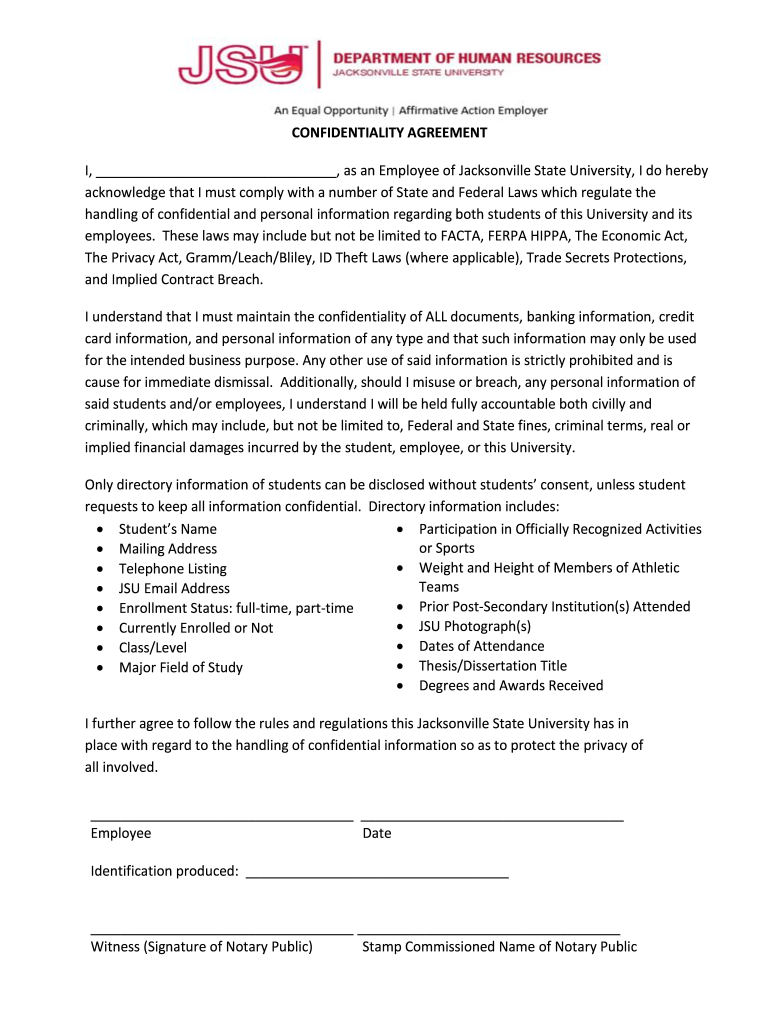
CONFIDENTIALITY AGREEMENT Jacksonville State University Form


What is the CONFIDENTIALITY AGREEMENT Jacksonville State University
The CONFIDENTIALITY AGREEMENT Jacksonville State University is a legal document designed to protect sensitive information shared between parties. This agreement ensures that any confidential information disclosed during the course of a relationship, whether academic or professional, remains private. It is crucial for safeguarding proprietary data, research findings, or personal information that may be exchanged in various contexts, including collaborations, employment, or academic projects.
Key elements of the CONFIDENTIALITY AGREEMENT Jacksonville State University
Several essential components make up the CONFIDENTIALITY AGREEMENT Jacksonville State University. These include:
- Definition of Confidential Information: Clearly outlines what constitutes confidential information under the agreement.
- Obligations of the Parties: Specifies the responsibilities of each party in maintaining confidentiality.
- Duration of Confidentiality: Indicates how long the information must remain confidential.
- Permitted Disclosures: Details circumstances under which information may be disclosed, such as legal requirements.
- Consequences of Breach: Describes the repercussions if either party fails to uphold the agreement.
Steps to complete the CONFIDENTIALITY AGREEMENT Jacksonville State University
Completing the CONFIDENTIALITY AGREEMENT Jacksonville State University involves several straightforward steps:
- Review the Document: Read through the agreement to understand its terms and conditions.
- Fill in Required Information: Provide necessary details such as names, dates, and specific confidential information.
- Sign the Agreement: Ensure that all parties involved sign the document. Digital signatures are acceptable if using a compliant platform.
- Distribute Copies: Share signed copies with all parties to ensure everyone has access to the agreement.
Legal use of the CONFIDENTIALITY AGREEMENT Jacksonville State University
The legal use of the CONFIDENTIALITY AGREEMENT Jacksonville State University hinges on compliance with relevant laws governing confidentiality and eSignatures. It is essential that the agreement meets the criteria set forth by the Electronic Signatures in Global and National Commerce Act (ESIGN) and the Uniform Electronic Transactions Act (UETA). By adhering to these regulations, the agreement can be considered legally binding, regardless of whether it is signed in person or electronically.
How to use the CONFIDENTIALITY AGREEMENT Jacksonville State University
To effectively use the CONFIDENTIALITY AGREEMENT Jacksonville State University, follow these guidelines:
- Identify the Parties: Clearly state who is involved in the agreement, including any institutions or individuals.
- Specify the Information: Clearly define what information is considered confidential to avoid ambiguity.
- Maintain Records: Keep a copy of the signed agreement for your records and for any future reference.
- Review Periodically: Regularly assess the agreement to ensure it remains relevant and up to date with any changes in the relationship or applicable laws.
How to obtain the CONFIDENTIALITY AGREEMENT Jacksonville State University
Obtaining the CONFIDENTIALITY AGREEMENT Jacksonville State University is a straightforward process. Typically, the agreement can be accessed through the university's official website or the relevant department handling confidentiality agreements. If you are part of a specific program or department, you may also request the form directly from your program coordinator or administrative office. Ensure you have the most current version of the document to avoid any legal complications.
Quick guide on how to complete confidentiality agreement jacksonville state university
Effortlessly Prepare CONFIDENTIALITY AGREEMENT Jacksonville State University on Any Device
The management of online documents has become increasingly favored by businesses and individuals. It serves as an ideal eco-friendly alternative to traditional printed and signed papers, enabling you to obtain the necessary form and securely save it online. airSlate SignNow equips you with all the tools required to quickly create, edit, and eSign your documents without any delays. Manage CONFIDENTIALITY AGREEMENT Jacksonville State University on any platform using the airSlate SignNow applications available for Android or iOS and streamline your document-related tasks today.
The Easiest Way to Edit and eSign CONFIDENTIALITY AGREEMENT Jacksonville State University with Ease
- Locate CONFIDENTIALITY AGREEMENT Jacksonville State University and click on Get Form to begin.
- Utilize the tools we provide to complete your form.
- Highlight pertinent sections of your documents or redact sensitive information using the tools that airSlate SignNow offers specifically for this purpose.
- Create your eSignature using the Sign tool, which only takes seconds and holds the same legal validity as a traditional handwritten signature.
- Review the information and click the Done button to save your changes.
- Select your preferred method for delivering your form, whether by email, SMS, invite link, or download it to your computer.
Eliminate the worry of lost or misplaced documents, tedious form navigation, or mistakes that require printing additional copies. airSlate SignNow addresses all your document management needs with just a few clicks, from any device you choose. Edit and eSign CONFIDENTIALITY AGREEMENT Jacksonville State University and ensure effective communication at every stage of your form preparation process with airSlate SignNow.
Create this form in 5 minutes or less
Create this form in 5 minutes!
How to create an eSignature for the confidentiality agreement jacksonville state university
How to generate an electronic signature for a PDF document online
How to generate an electronic signature for a PDF document in Google Chrome
The way to generate an eSignature for signing PDFs in Gmail
How to generate an electronic signature right from your smart phone
How to make an eSignature for a PDF document on iOS
How to generate an electronic signature for a PDF on Android OS
People also ask
-
What is a Confidentiality Agreement and why is it important for Jacksonville State University?
A Confidentiality Agreement, commonly referred to as a non-disclosure agreement (NDA), is a legal contract that protects sensitive information shared between parties. For Jacksonville State University, having a Confidentiality Agreement ensures that proprietary data and intellectual property remain secure, fostering a trustworthy environment for collaboration and research.
-
How does airSlate SignNow simplify the process of creating a Confidentiality Agreement for Jacksonville State University?
airSlate SignNow offers an intuitive platform that simplifies drafting and customizing a Confidentiality Agreement for Jacksonville State University. With user-friendly templates and editing tools, you can quickly create agreements that meet your specific needs and comply with university regulations.
-
What features does airSlate SignNow provide for managing Confidentiality Agreements at Jacksonville State University?
airSlate SignNow provides features such as electronic signatures, document tracking, and templates for Confidentiality Agreements tailored for Jacksonville State University. These tools streamline the management process, saving time and ensuring all agreements are legally binding and easily accessible.
-
Is airSlate SignNow cost-effective for handling Confidentiality Agreements for Jacksonville State University?
Yes, airSlate SignNow offers a cost-effective solution for managing Confidentiality Agreements at Jacksonville State University. The platform's pricing plans are designed to accommodate various budgets, providing excellent value with robust features that simplify the signing process.
-
Can airSlate SignNow integrate with other tools used by Jacksonville State University for managing Confidentiality Agreements?
Absolutely! airSlate SignNow supports integration with various applications commonly used in educational institutions, such as Google Workspace and Microsoft Office. This allows Jacksonville State University to seamlessly incorporate the signing process of Confidentiality Agreements into their existing workflows.
-
How does airSlate SignNow ensure the security of Confidentiality Agreements for Jacksonville State University?
airSlate SignNow prioritizes the security of all documents, including Confidentiality Agreements for Jacksonville State University. The platform uses advanced encryption and compliance with data protection regulations to safeguard sensitive information throughout the entire signing process.
-
What are the benefits of using airSlate SignNow for Confidentiality Agreements at Jacksonville State University?
Using airSlate SignNow for Confidentiality Agreements at Jacksonville State University offers several benefits, including faster document turnaround times and enhanced collaboration. The platform also amplifies efficiency by reducing paperwork and automating various tasks associated with managing agreements.
Get more for CONFIDENTIALITY AGREEMENT Jacksonville State University
- Brevard county building department supplemental fastener affidavit form
- Forms guardianship and conservatorship state of idaho
- Hawaii examination treatment form
- State of indiana in the circuit court madison county form
- Account of fiduciary short form michigan 2008
- Mo probate inventory form
- Request appointment special form
- Waiver of rights sample 100377129 form
Find out other CONFIDENTIALITY AGREEMENT Jacksonville State University
- How To Sign Maine Share Donation Agreement
- Sign Maine Share Donation Agreement Simple
- Sign New Jersey Share Donation Agreement Simple
- How To Sign Arkansas Collateral Debenture
- Sign Arizona Bill of Lading Simple
- Sign Oklahoma Bill of Lading Easy
- Can I Sign Massachusetts Credit Memo
- How Can I Sign Nevada Agreement to Extend Debt Payment
- Sign South Dakota Consumer Credit Application Computer
- Sign Tennessee Agreement to Extend Debt Payment Free
- Sign Kentucky Outsourcing Services Contract Simple
- Sign Oklahoma Outsourcing Services Contract Fast
- How Can I Sign Rhode Island Outsourcing Services Contract
- Sign Vermont Outsourcing Services Contract Simple
- Sign Iowa Interview Non-Disclosure (NDA) Secure
- Sign Arkansas Resignation Letter Simple
- Sign California Resignation Letter Simple
- Sign Florida Leave of Absence Agreement Online
- Sign Florida Resignation Letter Easy
- Sign Maine Leave of Absence Agreement Safe