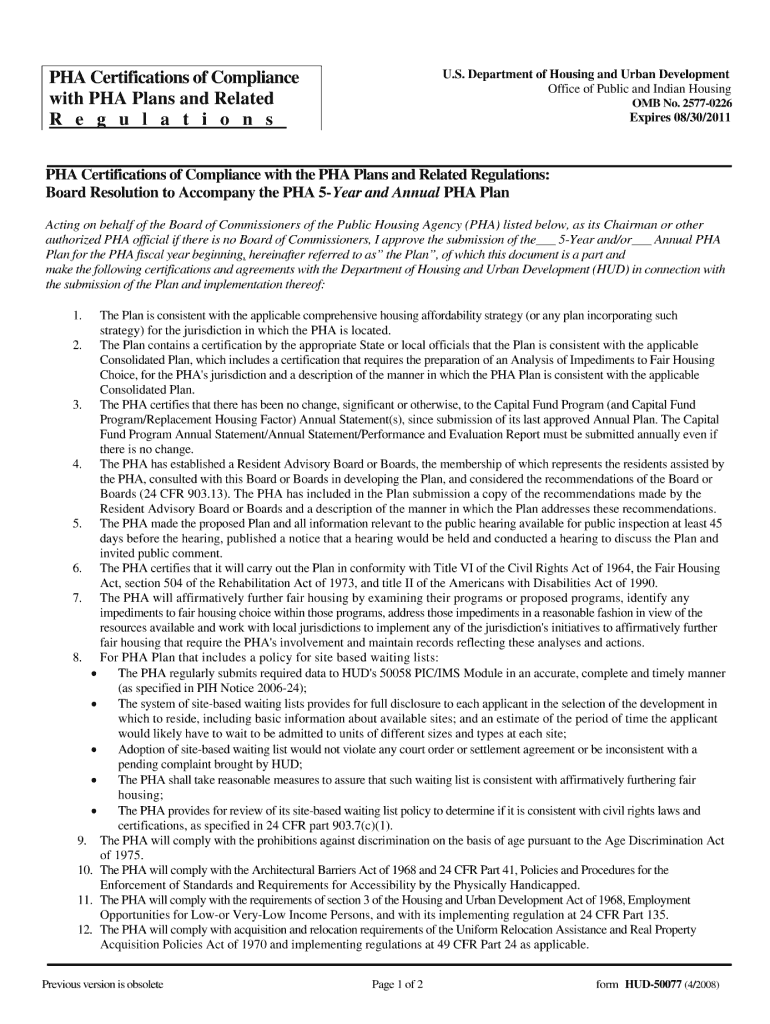
Form Hud 50077


What is the Form Hud 50077
The HUD Form 50077 CR is a critical document used in the context of public housing and community development programs. This form is primarily utilized by Public Housing Authorities (PHAs) to collect information regarding the eligibility and qualifications of applicants for housing assistance. It serves as a declaration of income, assets, and family composition, which are essential for determining the level of assistance a household may receive. The form is part of the broader HUD compliance framework, ensuring that housing programs are administered fairly and in accordance with federal guidelines.
How to use the Form Hud 50077
Using the HUD Form 50077 CR involves several steps to ensure accurate and complete information is provided. First, applicants should gather all necessary documentation, including income statements, asset details, and identification for all household members. Next, fill out the form carefully, ensuring that all sections are completed accurately. It is important to review the information for any discrepancies before submission. Once completed, the form can be submitted to the relevant Public Housing Authority for processing. Proper usage of this form is crucial for maintaining eligibility for housing assistance programs.
Steps to complete the Form Hud 50077
Completing the HUD Form 50077 CR requires attention to detail. Begin by entering personal information, including the names and ages of all household members. Next, provide details about income sources, such as wages, benefits, and any other financial support. Document any assets, including bank accounts, real estate, and vehicles. Ensure that all figures are accurate and reflect current financial conditions. After filling out each section, double-check for completeness and accuracy. Finally, sign and date the form before submitting it to the appropriate authority.
Legal use of the Form Hud 50077
The legal use of the HUD Form 50077 CR is governed by federal regulations that dictate how housing assistance programs must operate. This form must be filled out truthfully, as providing false information can lead to penalties, including loss of assistance or legal repercussions. The form is designed to ensure compliance with the Fair Housing Act and other relevant legislation, promoting equitable access to housing resources. Understanding the legal implications of this form is essential for both applicants and housing authorities to uphold the integrity of the housing assistance process.
Key elements of the Form Hud 50077
Key elements of the HUD Form 50077 CR include personal identification information, income details, asset disclosures, and family composition. Each section serves a specific purpose in assessing eligibility for housing assistance. The income section requires a comprehensive overview of all sources of income, while the asset section demands transparency regarding financial holdings. Additionally, the form requests information about the household structure, which is vital for determining assistance levels. These elements work together to provide a complete picture of the applicant's financial situation.
Form Submission Methods (Online / Mail / In-Person)
The HUD Form 50077 CR can be submitted through various methods, depending on the policies of the local Public Housing Authority. Many PHAs offer online submission options, allowing applicants to complete and submit the form digitally for convenience. Alternatively, applicants may choose to mail the form directly to the housing authority or deliver it in person. Each submission method has its own set of guidelines, so it is important for applicants to verify the preferred method of their local authority to ensure timely processing.
Quick guide on how to complete form hud 50077
Complete Form Hud 50077 effortlessly on any device
Online document management has become increasingly popular among businesses and individuals. It offers an excellent eco-friendly substitute for traditional printed and signed documents, allowing you to access the necessary form and securely store it online. airSlate SignNow provides all the tools you need to create, modify, and electronically sign your documents swiftly without delays. Handle Form Hud 50077 on any platform with airSlate SignNow's Android or iOS applications and simplify any document-related task today.
The easiest way to modify and electronically sign Form Hud 50077 without hassle
- Obtain Form Hud 50077 and click Get Form to begin.
- Utilize the tools we provide to finalize your document.
- Emphasize relevant sections of your documents or redact sensitive information with tools that airSlate SignNow provides specifically for that purpose.
- Create your signature using the Sign feature, which takes seconds and holds the same legal validity as a conventional wet ink signature.
- Verify the information and click on the Done button to save your modifications.
- Choose how you wish to send your form, via email, text message (SMS), or invitation link, or download it to your computer.
Say goodbye to lost or misplaced files, tedious form navigation, or errors that require printing new document copies. airSlate SignNow meets all your document management requirements in just a few clicks from any device of your choice. Modify and electronically sign Form Hud 50077 and ensure outstanding communication at any stage of the document preparation process with airSlate SignNow.
Create this form in 5 minutes or less
Create this form in 5 minutes!
How to create an eSignature for the form hud 50077
How to generate an electronic signature for your PDF document in the online mode
How to generate an electronic signature for your PDF document in Chrome
The way to make an electronic signature for putting it on PDFs in Gmail
How to generate an electronic signature straight from your mobile device
How to make an electronic signature for a PDF document on iOS devices
How to generate an electronic signature for a PDF document on Android devices
People also ask
-
What is the hud 50077 sl form?
The hud 50077 sl form is used in the housing industry to provide necessary information for public housing agencies. It helps organizations track their programs and funding. Understanding how to efficiently complete this form is crucial for compliance and management.
-
How can airSlate SignNow assist with the hud 50077 sl form?
airSlate SignNow offers a streamlined platform for signing and sending the hud 50077 sl form electronically. With our solution, you can ensure secure and efficient document management. This enhances your workflow and speeds up the approval process.
-
What are the pricing options for airSlate SignNow?
AirSlate SignNow provides various pricing plans to fit different business needs, starting with a free trial. Whether you’re a small business or a large organization, you can find a plan that allows you to manage your hud 50077 sl forms effectively. Transparent pricing ensures you only pay for the features you need.
-
What features does airSlate SignNow offer for hud 50077 sl form management?
AirSlate SignNow includes features such as eSigning, cloud storage, and customizable templates for hud 50077 sl management. This allows users to quickly prepare and send forms with ease. Additionally, the platform provides real-time tracking and notifications to keep you updated.
-
What are the benefits of using airSlate SignNow for the hud 50077 sl?
Using airSlate SignNow for the hud 50077 sl form offers increased efficiency, reduced error rates, and a more organized workflow. By eliminating paper-based processes, you can save time and ensure compliance. This ultimately leads to better management of public housing projects.
-
Is airSlate SignNow suitable for large organizations handling multiple hud 50077 sl forms?
Yes, airSlate SignNow is scalable and ideal for large organizations dealing with multiple hud 50077 sl forms. Our platform can handle high volumes of documents while ensuring security and compliance. It also allows for team collaboration, making it easy to manage various submissions.
-
Does airSlate SignNow integrate with other software for managing hud 50077 sl forms?
Absolutely! AirSlate SignNow offers seamless integrations with various software applications that can help manage your hud 50077 sl forms. This includes popular platforms for project management, CRM, and document storage, enhancing your overall workflow efficiency.
Get more for Form Hud 50077
- 62a500 w kentucky department of revenue revenue ky form
- 71a101 24462484 form
- Remittance advice template word form
- F 127 troop group camp reservation pdf resources girl scouts resources gssjc form
- Motion to dismiss chapter 7 sample form
- Fillable cms 20033 form
- Consensusdocs 200 form
- Roofing certificate of compliance form
Find out other Form Hud 50077
- How To eSignature Iowa Orthodontists Presentation
- Can I eSignature South Dakota Lawers Document
- Can I eSignature Oklahoma Orthodontists Document
- Can I eSignature Oklahoma Orthodontists Word
- How Can I eSignature Wisconsin Orthodontists Word
- How Do I eSignature Arizona Real Estate PDF
- How To eSignature Arkansas Real Estate Document
- How Do I eSignature Oregon Plumbing PPT
- How Do I eSignature Connecticut Real Estate Presentation
- Can I eSignature Arizona Sports PPT
- How Can I eSignature Wisconsin Plumbing Document
- Can I eSignature Massachusetts Real Estate PDF
- How Can I eSignature New Jersey Police Document
- How Can I eSignature New Jersey Real Estate Word
- Can I eSignature Tennessee Police Form
- How Can I eSignature Vermont Police Presentation
- How Do I eSignature Pennsylvania Real Estate Document
- How Do I eSignature Texas Real Estate Document
- How Can I eSignature Colorado Courts PDF
- Can I eSignature Louisiana Courts Document