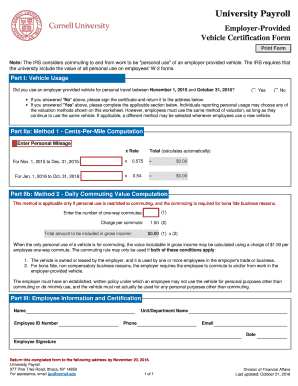
University Payroll Dfa Cornell 2016


What is the University Payroll Dfa Cornell
The University Payroll Dfa Cornell form is a crucial document used by employees of Cornell University to manage payroll-related processes. This form typically includes essential information such as employee identification, payment details, and tax withholding preferences. It is designed to ensure that payroll is processed accurately and efficiently, aligning with university policies and state regulations.
Steps to complete the University Payroll Dfa Cornell
Completing the University Payroll Dfa Cornell form involves several key steps to ensure accuracy and compliance. First, gather all necessary personal information, including your Social Security number and bank account details for direct deposit. Next, carefully fill out each section of the form, paying close attention to tax withholding options. After completing the form, review it for any errors or omissions. Finally, submit the form according to the university's guidelines, ensuring it reaches the appropriate department for processing.
Legal use of the University Payroll Dfa Cornell
The legal use of the University Payroll Dfa Cornell form is governed by various federal and state laws. It is essential for employees to understand that the information provided must be accurate and truthful to comply with tax regulations. Misrepresentation or errors in the form can lead to penalties, including tax liabilities. Utilizing a secure, compliant platform for submission can enhance the legal standing of the document.
How to obtain the University Payroll Dfa Cornell
To obtain the University Payroll Dfa Cornell form, employees can typically access it through the Cornell University payroll or human resources website. Alternatively, the form may be available in person at designated administrative offices. It is advisable to check for the most current version of the form to ensure compliance with any updates or changes in university policy.
Key elements of the University Payroll Dfa Cornell
Key elements of the University Payroll Dfa Cornell form include personal identification information, payment method preferences, and tax withholding selections. Additionally, employees may need to provide documentation supporting their claims, such as proof of residency or employment eligibility. Understanding these elements is vital for ensuring that the payroll process runs smoothly and without delays.
Form Submission Methods (Online / Mail / In-Person)
The University Payroll Dfa Cornell form can typically be submitted through various methods, including online submission via the university's payroll portal, mailing the completed form to the appropriate office, or delivering it in person. Each method may have specific guidelines and deadlines, so it is important for employees to choose the most convenient and compliant option for their situation.
Quick guide on how to complete university payroll dfa cornell
Effortlessly Complete University Payroll Dfa Cornell on Any Device
Managing documents online has become increasingly favored by businesses and individuals alike. It serves as an ideal eco-friendly option compared to traditional printed and signed forms, allowing you to find the necessary template and securely save it online. airSlate SignNow equips you with all the tools required to create, edit, and eSign your documents swiftly without any holdups. Manage University Payroll Dfa Cornell on any platform with the airSlate SignNow applications for Android or iOS and enhance any document-related task today.
How to Edit and eSign University Payroll Dfa Cornell with Ease
- Find University Payroll Dfa Cornell and click Get Form to begin.
- Utilize the tools we offer to complete your document.
- Select important sections of your documents or redact sensitive information with tools specifically provided by airSlate SignNow for that purpose.
- Create your eSignature using the Sign tool, which takes mere seconds and holds the same legal validity as a traditional handwritten signature.
- Review the details and click the Done button to save your modifications.
- Decide how you want to send your form, whether by email, text message (SMS), an invitation link, or download it to your computer.
Say goodbye to lost or misplaced documents, tedious form searches, and errors that require the printing of new document copies. airSlate SignNow meets your document management needs in just a few clicks from any device you choose. Edit and eSign University Payroll Dfa Cornell and ensure exceptional communication throughout your form preparation process with airSlate SignNow.
Create this form in 5 minutes or less
Find and fill out the correct university payroll dfa cornell
Create this form in 5 minutes!
How to create an eSignature for the university payroll dfa cornell
How to generate an electronic signature for your PDF in the online mode
How to generate an electronic signature for your PDF in Chrome
The way to generate an electronic signature for putting it on PDFs in Gmail
How to generate an electronic signature from your smart phone
How to make an electronic signature for a PDF on iOS devices
How to generate an electronic signature for a PDF file on Android OS
People also ask
-
What features does airSlate SignNow offer for University Payroll Dfa Cornell?
airSlate SignNow provides a variety of features designed to streamline the University Payroll Dfa Cornell process. These include customizable templates, real-time tracking, and the ability to collect electronic signatures securely. This makes managing payroll documents faster, ensuring compliance with university regulations.
-
How does airSlate SignNow ensure the security of University Payroll Dfa Cornell documents?
When using airSlate SignNow for University Payroll Dfa Cornell, your documents are protected with industry-leading security measures. We utilize encryption for data transmission and storage, along with authentication protocols to safeguard sensitive information. This ensures that payroll data remains confidential and secure throughout the signing process.
-
Is airSlate SignNow flexible for different payroll departments within University Payroll Dfa Cornell?
Yes, airSlate SignNow is highly flexible and can be tailored to meet the specific needs of different payroll departments within University Payroll Dfa Cornell. Users can create custom workflows and templates that cater specifically to their payroll needs, improving efficiency across all departments.
-
What is the pricing structure for using airSlate SignNow for University Payroll Dfa Cornell?
airSlate SignNow offers competitive pricing plans suitable for University Payroll Dfa Cornell. Different tiers are available based on the number of users and features required, ensuring that organizations can find a plan that fits their budget. Additionally, a free trial is offered, allowing users to explore the platform before committing.
-
How can airSlate SignNow integrate with existing University Payroll Dfa Cornell systems?
airSlate SignNow is designed with robust integration capabilities that allow seamless connectivity to existing payroll systems used in University Payroll Dfa Cornell. Whether you use ERPs or HR management software, our platform can integrate easily, ensuring that all payroll processes remain synchronized and efficient.
-
What benefits does using airSlate SignNow provide for University Payroll Dfa Cornell?
Using airSlate SignNow for University Payroll Dfa Cornell can drastically reduce the time spent on managing payroll documents. The automated workflows and electronic signatures not only speed up the process but also minimize human errors, enhancing overall accuracy in payroll management. Additionally, it improves accessibility for all stakeholders involved.
-
Can multiple users access airSlate SignNow for University Payroll Dfa Cornell simultaneously?
Absolutely! airSlate SignNow supports multiple users to access and collaborate on documents simultaneously for University Payroll Dfa Cornell. This feature encourages teamwork and ensures that all necessary parties can contribute to the payroll process without delays, promoting efficiency within the organization.
Get more for University Payroll Dfa Cornell
Find out other University Payroll Dfa Cornell
- Electronic signature Colorado Charity Promissory Note Template Simple
- Electronic signature Alabama Construction Quitclaim Deed Free
- Electronic signature Alaska Construction Lease Agreement Template Simple
- Electronic signature Construction Form Arizona Safe
- Electronic signature Kentucky Charity Living Will Safe
- Electronic signature Construction Form California Fast
- Help Me With Electronic signature Colorado Construction Rental Application
- Electronic signature Connecticut Construction Business Plan Template Fast
- Electronic signature Delaware Construction Business Letter Template Safe
- Electronic signature Oklahoma Business Operations Stock Certificate Mobile
- Electronic signature Pennsylvania Business Operations Promissory Note Template Later
- Help Me With Electronic signature North Dakota Charity Resignation Letter
- Electronic signature Indiana Construction Business Plan Template Simple
- Electronic signature Wisconsin Charity Lease Agreement Mobile
- Can I Electronic signature Wisconsin Charity Lease Agreement
- Electronic signature Utah Business Operations LLC Operating Agreement Later
- How To Electronic signature Michigan Construction Cease And Desist Letter
- Electronic signature Wisconsin Business Operations LLC Operating Agreement Myself
- Electronic signature Colorado Doctors Emergency Contact Form Secure
- How Do I Electronic signature Georgia Doctors Purchase Order Template