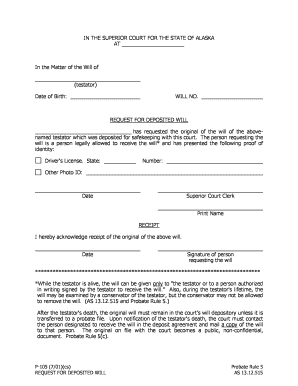
P 105 Alaska Court Records State of Alaska Form


What is the Alaska P-105 Form?
The Alaska P-105 form is a request for court records in the state of Alaska. This form is essential for individuals seeking access to legal documents related to court proceedings. It serves as a formal request to obtain copies of court records, which may include case files, judgments, and other pertinent information. Understanding the purpose of the P-105 form is crucial for anyone needing to navigate the legal system in Alaska.
How to Use the Alaska P-105 Form
Using the Alaska P-105 form involves several key steps. First, ensure you have the correct version of the form, which can be obtained online. Next, fill out the required fields accurately, including your contact information and details about the specific court records you wish to access. Once completed, you can submit the form electronically or via mail, depending on your preference. It is important to follow all instructions carefully to avoid delays in processing your request.
Steps to Complete the Alaska P-105 Form
Completing the Alaska P-105 form requires attention to detail. Follow these steps:
- Download the form from a reliable source.
- Fill in your personal information, including name, address, and contact details.
- Specify the records you are requesting, including case numbers if available.
- Review the form for accuracy before submission.
- Submit the completed form online or by mailing it to the appropriate court.
Legal Use of the Alaska P-105 Form
The Alaska P-105 form is legally recognized as a valid method for requesting court records. When properly completed and submitted, it provides a formal avenue for individuals to access public records, which can be crucial for legal proceedings, personal inquiries, or research purposes. It is important to ensure compliance with any state-specific regulations regarding the use of this form.
Key Elements of the Alaska P-105 Form
Several key elements are essential when filling out the Alaska P-105 form:
- Personal Information: Accurate details about the requester.
- Case Information: Specifics about the court case, including case number and type.
- Signature: A signature is often required to validate the request.
- Submission Method: Indicate whether the form is submitted online or via mail.
Who Issues the Alaska P-105 Form?
The Alaska P-105 form is issued by the Alaska court system. This official document can be obtained through the Alaska court's website or directly from the relevant court office. Understanding the issuing authority helps ensure that the form is completed correctly and submitted to the right location for processing.
Quick guide on how to complete p 105 alaska court records state of alaska
Effortlessly Prepare P 105 Alaska Court Records State Of Alaska on Any Device
Digital document management has become increasingly popular among businesses and individuals. It offers an excellent eco-friendly substitute for traditional printed and signed documents, as you can easily find the right form and securely store it online. airSlate SignNow provides all the tools necessary to create, edit, and eSign your documents quickly and without delays. Manage P 105 Alaska Court Records State Of Alaska on any device using airSlate SignNow's Android or iOS applications and enhance any document-related process today.
Effortlessly Edit and eSign P 105 Alaska Court Records State Of Alaska
- Obtain P 105 Alaska Court Records State Of Alaska and click on Get Form to begin.
- Utilize the tools available to complete your form.
- Highlight important sections of your documents or conceal sensitive information using the tools specifically provided by airSlate SignNow.
- Create your signature with the Sign tool, which takes mere seconds and holds the same legal validity as a traditional ink signature.
- Review the information and click on the Done button to save your modifications.
- Select how you wish to send your form, through email, text message (SMS), or invite link, or download it to your computer.
Eliminate the hassle of lost or misplaced documents, tedious form searches, or errors that require printing new document copies. airSlate SignNow meets your document management needs in just a few clicks from any device of your choice. Edit and eSign P 105 Alaska Court Records State Of Alaska and ensure effective communication at any point of your form preparation process with airSlate SignNow.
Create this form in 5 minutes or less
Create this form in 5 minutes!
How to create an eSignature for the p 105 alaska court records state of alaska
The way to create an electronic signature for a PDF file online
The way to create an electronic signature for a PDF file in Google Chrome
How to create an electronic signature for signing PDFs in Gmail
The way to make an eSignature right from your mobile device
The best way to create an eSignature for a PDF file on iOS
The way to make an eSignature for a PDF on Android devices
People also ask
-
What is the ak p105 request online feature in airSlate SignNow?
The ak p105 request online feature allows users to efficiently request documents for signature via a streamlined online process. This feature is designed to enhance the user experience by simplifying the document management workflow and ensuring timely responses.
-
How does pricing work for the ak p105 request online?
Pricing for the ak p105 request online feature varies based on the subscription plan chosen. airSlate SignNow offers flexible pricing options, ensuring that businesses of all sizes can access this powerful functionality without breaking the bank.
-
What benefits does the ak p105 request online provide?
The ak p105 request online is beneficial as it reduces the time spent on document signing processes and increases overall efficiency. By using this feature, teams can expect faster turnaround times and improved collaboration with clients and stakeholders.
-
Can I integrate other applications with the ak p105 request online?
Yes, airSlate SignNow offers integrations with various applications, enhancing the functionality of the ak p105 request online. Users can integrate tools like CRM systems, cloud storage services, and project management applications to create a seamless workflow.
-
Is the ak p105 request online user-friendly?
Absolutely! The ak p105 request online feature is designed with user experience in mind, making it easy for anyone to request document signatures. Its intuitive interface allows users to navigate the process without extensive training.
-
How secure is the ak p105 request online process?
Security is a top priority for airSlate SignNow. The ak p105 request online process utilizes advanced encryption and authentication methods to ensure that all documents and signatures remain secure throughout the transaction.
-
What types of documents can I manage using the ak p105 request online?
You can manage a wide variety of documents using the ak p105 request online feature, including contracts, agreements, and consent forms. This versatility is crucial for businesses that need to handle multiple document types efficiently.
Get more for P 105 Alaska Court Records State Of Alaska
Find out other P 105 Alaska Court Records State Of Alaska
- Can I eSignature Louisiana Education Document
- Can I eSignature Massachusetts Education Document
- Help Me With eSignature Montana Education Word
- How To eSignature Maryland Doctors Word
- Help Me With eSignature South Dakota Education Form
- How Can I eSignature Virginia Education PDF
- How To eSignature Massachusetts Government Form
- How Can I eSignature Oregon Government PDF
- How Can I eSignature Oklahoma Government Document
- How To eSignature Texas Government Document
- Can I eSignature Vermont Government Form
- How Do I eSignature West Virginia Government PPT
- How Do I eSignature Maryland Healthcare / Medical PDF
- Help Me With eSignature New Mexico Healthcare / Medical Form
- How Do I eSignature New York Healthcare / Medical Presentation
- How To eSignature Oklahoma Finance & Tax Accounting PPT
- Help Me With eSignature Connecticut High Tech Presentation
- How To eSignature Georgia High Tech Document
- How Can I eSignature Rhode Island Finance & Tax Accounting Word
- How Can I eSignature Colorado Insurance Presentation