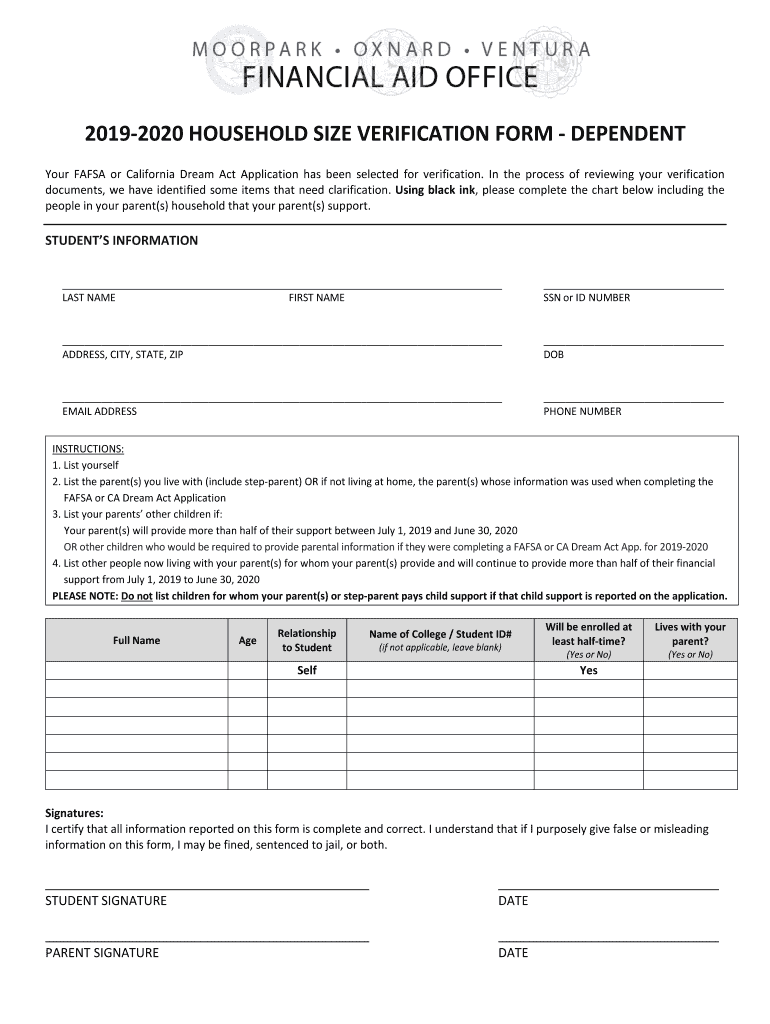
Verification ProcessFinancial Aid and ScholarshipsUC Form


Understanding the Verification Process for Financial Aid and Scholarships at UC
The verification process for financial aid and scholarships at UC is a crucial step that ensures the accuracy of the information provided in your application. This process typically involves the review of financial documents to confirm eligibility for aid. It is essential for students to understand that this verification may require additional documentation, such as tax returns, W-2 forms, or other financial statements. By completing this process, students can secure the financial assistance they need for their education.
Steps to Complete the Verification Process for Financial Aid and Scholarships at UC
Completing the verification process involves several key steps that students must follow to ensure their applications are processed smoothly. The steps include:
- Gather required documents: Collect all necessary financial documents, such as tax returns and income statements.
- Submit documents: Provide the gathered documents to the financial aid office, either electronically or in person.
- Await confirmation: After submission, wait for the financial aid office to review the documents and confirm your eligibility.
- Respond to requests: Be prepared to provide any additional information or clarification if requested by the financial aid office.
Required Documents for the Verification Process
To successfully complete the verification process for financial aid and scholarships at UC, students must submit specific documents. These typically include:
- Federal tax returns for the previous year.
- W-2 forms from all employers.
- Verification worksheets, which may be provided by the financial aid office.
- Any additional documents requested by the financial aid office.
Legal Use of the Verification Process for Financial Aid and Scholarships
The verification process is governed by federal regulations that ensure fair and equitable distribution of financial aid. Institutions are required to verify the information provided by students to prevent fraud and misrepresentation. Compliance with these regulations is essential for maintaining eligibility for federal and state financial aid programs.
Eligibility Criteria for Financial Aid and Scholarships at UC
To qualify for financial aid and scholarships at UC, students must meet specific eligibility criteria. Generally, these criteria include:
- Being enrolled or accepted for enrollment in a degree program.
- Demonstrating financial need based on the information provided in the financial aid application.
- Maintaining satisfactory academic progress as defined by the institution.
- Meeting any additional requirements set by specific scholarships or financial aid programs.
Application Process and Approval Time for Financial Aid and Scholarships
The application process for financial aid and scholarships at UC involves several stages. Students must first complete the Free Application for Federal Student Aid (FAFSA) or the California Dream Act Application. After submission, the financial aid office reviews the application and supporting documents. The approval time can vary, but students typically receive notification of their aid status within a few weeks after the application deadline.
Quick guide on how to complete verification processfinancial aid and scholarshipsuc
Complete Verification ProcessFinancial Aid And ScholarshipsUC effortlessly on any device
Online document management has become increasingly favored by businesses and individuals. It offers a convenient eco-friendly alternative to traditional printed and signed documents, allowing you to find the appropriate form and securely store it online. airSlate SignNow equips you with all the tools necessary to create, edit, and eSign your documents promptly without delays. Manage Verification ProcessFinancial Aid And ScholarshipsUC on any platform using airSlate SignNow Android or iOS applications and simplify any document-based process today.
The easiest way to modify and eSign Verification ProcessFinancial Aid And ScholarshipsUC seamlessly
- Locate Verification ProcessFinancial Aid And ScholarshipsUC and click Get Form to begin.
- Use the tools we provide to complete your form.
- Mark important sections of the documents or conceal sensitive information with tools that airSlate SignNow provides specifically for that purpose.
- Create your eSignature with the Sign tool, which takes mere seconds and carries the same legal validity as a conventional wet ink signature.
- Review all the information and click on the Done button to save your changes.
- Select how you wish to send your form, via email, SMS, or invitation link, or download it to your computer.
Say goodbye to lost or misplaced documents, tiresome form searches, or mistakes that necessitate printing new document copies. airSlate SignNow meets your document management needs in just a few clicks from any device of your choice. Modify and eSign Verification ProcessFinancial Aid And ScholarshipsUC and ensure exceptional communication at every step of your form preparation process with airSlate SignNow.
Create this form in 5 minutes or less
Create this form in 5 minutes!
How to create an eSignature for the verification processfinancial aid and scholarshipsuc
The best way to create an eSignature for a PDF file online
The best way to create an eSignature for a PDF file in Google Chrome
The best way to create an electronic signature for signing PDFs in Gmail
The best way to generate an electronic signature from your mobile device
The way to generate an eSignature for a PDF file on iOS
The best way to generate an electronic signature for a PDF file on Android devices
People also ask
-
What is the Verification Process for Financial Aid and Scholarships at UC?
The Verification Process for Financial Aid and Scholarships at UC is a crucial step where the university verifies the information provided in your financial aid application. This process ensures that all the data is accurate and meets eligibility criteria. Once verified, it can expedite your access to necessary funds for your education.
-
How can airSlate SignNow streamline the Verification Process for Financial Aid and Scholarships at UC?
airSlate SignNow can streamline the Verification Process for Financial Aid and Scholarships at UC by allowing students to easily sign and send necessary documents electronically. This reduces paperwork and speeds up communication between the student and financial aid offices. As a result, you can receive your financial assistance quicker.
-
What features does airSlate SignNow offer for managing documents during the Verification Process for Financial Aid and Scholarships at UC?
airSlate SignNow provides features like customizable templates, secure document storage, and easy eSigning, all crucial for managing documents during the Verification Process for Financial Aid and Scholarships at UC. These tools help ensure that all documents are organized and easily accessible. This efficiency can lead to a smoother experience throughout the verification stage.
-
Are there any costs associated with using airSlate SignNow for the Verification Process for Financial Aid and Scholarships at UC?
Yes, there are subscription plans available for airSlate SignNow that cater to different user needs. However, many organizations find that the cost is offset by the time saved and improved process efficiency during the Verification Process for Financial Aid and Scholarships at UC. It’s advisable to check their pricing page for specific details.
-
Can airSlate SignNow integrate with other platforms used in the Verification Process for Financial Aid and Scholarships at UC?
Absolutely! airSlate SignNow integrates seamlessly with various platforms commonly used in the Verification Process for Financial Aid and Scholarships at UC. This includes systems for student information and document management, enhancing the overall workflow and communication between different departments.
-
What are the benefits of using airSlate SignNow during the Verification Process for Financial Aid and Scholarships at UC?
Using airSlate SignNow during the Verification Process for Financial Aid and Scholarships at UC provides numerous benefits including increased efficiency, reduced paperwork, and enhanced security for sensitive documents. This allows students and institutions to focus more on providing a valuable educational experience rather than getting bogged down by administrative tasks. Ultimately, it supports a more efficient financial aid process.
-
How does airSlate SignNow ensure the security of documents in the Verification Process for Financial Aid and Scholarships at UC?
airSlate SignNow employs industry-standard security measures, including encryption and secure cloud storage, to ensure the safety of documents during the Verification Process for Financial Aid and Scholarships at UC. This helps protect sensitive information from unauthorized access, providing peace of mind to students and institutions alike.
Get more for Verification ProcessFinancial Aid And ScholarshipsUC
Find out other Verification ProcessFinancial Aid And ScholarshipsUC
- eSign North Dakota Police Rental Lease Agreement Now
- eSign Tennessee Courts Living Will Simple
- eSign Utah Courts Last Will And Testament Free
- eSign Ohio Police LLC Operating Agreement Mobile
- eSign Virginia Courts Business Plan Template Secure
- How To eSign West Virginia Courts Confidentiality Agreement
- eSign Wyoming Courts Quitclaim Deed Simple
- eSign Vermont Sports Stock Certificate Secure
- eSign Tennessee Police Cease And Desist Letter Now
- Help Me With eSign Texas Police Promissory Note Template
- eSign Utah Police LLC Operating Agreement Online
- eSign West Virginia Police Lease Agreement Online
- eSign Wyoming Sports Residential Lease Agreement Online
- How Do I eSign West Virginia Police Quitclaim Deed
- eSignature Arizona Banking Moving Checklist Secure
- eSignature California Banking Warranty Deed Later
- eSignature Alabama Business Operations Cease And Desist Letter Now
- How To eSignature Iowa Banking Quitclaim Deed
- How To eSignature Michigan Banking Job Description Template
- eSignature Missouri Banking IOU Simple