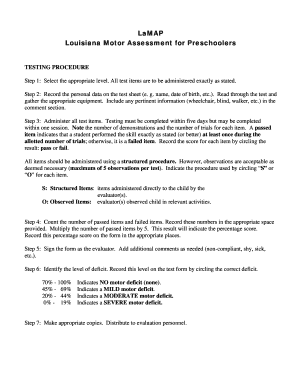
Lamap Form


What is the Lamap
The Louisiana Motor Assessment for Preschoolers (LAMAP) is a specialized evaluation tool designed to assess the developmental progress of preschool-aged children in Louisiana. This assessment focuses on motor skills, ensuring that children meet the necessary developmental milestones. The LAMAP is crucial for educators and parents alike, as it helps identify any potential delays in motor development, allowing for timely interventions and support.
How to Use the Lamap
Using the LAMAP involves a structured process that includes observation and interaction with the child. Trained professionals typically administer the assessment in a supportive environment. The assessment includes various activities that evaluate fine and gross motor skills, such as catching a ball, jumping, and using scissors. Results from the LAMAP provide valuable insights into a child's physical capabilities, guiding educators and parents in fostering the child's development.
Steps to Complete the Lamap
Completing the LAMAP involves several key steps:
- Preparation: Gather necessary materials and ensure a comfortable environment for the child.
- Administration: Engage the child in various motor tasks as outlined in the assessment guidelines.
- Observation: Carefully observe the child's performance, noting strengths and areas for improvement.
- Documentation: Record the results accurately to facilitate further analysis and recommendations.
- Feedback: Provide feedback to parents and educators based on the assessment outcomes.
Legal Use of the Lamap
The LAMAP is legally recognized as a valid assessment tool within the educational framework of Louisiana. To ensure its legal standing, it is essential that the assessment is administered by qualified professionals who adhere to established guidelines. Compliance with state regulations regarding the assessment process is crucial for its acceptance in educational settings and for any potential interventions that may follow.
Key Elements of the Lamap
Several key elements define the LAMAP, including:
- Developmental Focus: The assessment emphasizes motor skills development.
- Age Appropriateness: It is specifically designed for preschool-aged children.
- Standardized Procedures: The assessment follows a consistent methodology to ensure reliability and validity.
- Outcome Utilization: Results can inform educational strategies and interventions.
Examples of Using the Lamap
Examples of how the LAMAP can be utilized include:
- Identifying children who may benefit from physical therapy.
- Informing curriculum development to support motor skill enhancement.
- Tracking developmental progress over time for individual children.
- Facilitating communication between parents and educators regarding a child's needs.
Quick guide on how to complete lamap
Effortlessly Prepare Lamap on Any Device
Managing documents online has become increasingly popular among businesses and individuals. It offers an ideal eco-friendly alternative to conventional printed and signed documents, as you can find the necessary form and securely store it online. airSlate SignNow gives you all the resources needed to create, modify, and electronically sign your documents quickly and without delays. Manage Lamap on any device with airSlate SignNow's Android or iOS applications and simplify any document-related process today.
How to Modify and eSign Lamap with Ease
- Find Lamap and click Get Form to begin.
- Use the tools we provide to fill out your document.
- Emphasize important sections of your documents or obscure sensitive data with features that airSlate SignNow offers specifically for that purpose.
- Create your eSignature using the Sign tool, which takes moments and carries the same legal validity as a traditional handwritten signature.
- Review all the information and then click the Done button to save your modifications.
- Select your preferred method to send your form, whether by email, SMS, or invitation link, or download it to your computer.
Eliminate concerns about lost or misplaced documents, tedious form searches, or errors requiring new printouts. airSlate SignNow meets all your document management requirements in just a few clicks from any device you prefer. Edit and eSign Lamap and ensure excellent communication at every stage of your form preparation process with airSlate SignNow.
Create this form in 5 minutes or less
Create this form in 5 minutes!
How to create an eSignature for the lamap
The best way to generate an electronic signature for a PDF file online
The best way to generate an electronic signature for a PDF file in Google Chrome
The way to create an electronic signature for signing PDFs in Gmail
The best way to make an eSignature straight from your mobile device
The way to make an eSignature for a PDF file on iOS
The best way to make an eSignature for a PDF document on Android devices
People also ask
-
What is lamap and how does it relate to airSlate SignNow?
Lamap refers to a system of integrating digital signatures efficiently. airSlate SignNow leverages the lamap framework to enhance workflow automation, ensuring that your document signing process is seamless and secure.
-
How much does airSlate SignNow cost for businesses using lamap?
Pricing for airSlate SignNow varies based on your business needs, but it remains cost-effective, particularly when utilizing lamap integrations. We offer several plans to suit different sizes of businesses, ensuring that you only pay for what you need.
-
What features of airSlate SignNow utilize the lamap system?
Key features powered by lamap in airSlate SignNow include customizable templates, real-time tracking of document status, and seamless eSigning capabilities. These features help streamline your signing process, making it user-friendly and efficient.
-
What are the benefits of using airSlate SignNow with lamap for document signing?
By using airSlate SignNow with lamap, businesses can enjoy faster turnaround times for document approval, reduced printing and mailing costs, and enhanced security measures. These benefits make the overall signing process more efficient and reliable.
-
Can airSlate SignNow integrate with other tools using lamap?
Yes, airSlate SignNow supports various integrations that utilize lamap, allowing it to connect seamlessly with popular productivity and CRM tools. This flexibility ensures that your workflow remains uninterrupted and efficient.
-
Is the lamap system suitable for small businesses and startups?
Absolutely! The lamap system implemented by airSlate SignNow is designed to be user-friendly and affordable, making it ideal for small businesses and startups. It helps these smaller entities compete effectively by streamlining their document signing processes.
-
How secure is the lamap framework in airSlate SignNow?
The lamap framework in airSlate SignNow adheres to strict security protocols, including encryption and authentication measures. This ensures that your documents remain confidential and protected during the signing process.
Get more for Lamap
Find out other Lamap
- eSignature Kansas Car Dealer Contract Now
- eSignature Iowa Car Dealer Limited Power Of Attorney Easy
- How Do I eSignature Iowa Car Dealer Limited Power Of Attorney
- eSignature Maine Business Operations Living Will Online
- eSignature Louisiana Car Dealer Profit And Loss Statement Easy
- How To eSignature Maryland Business Operations Business Letter Template
- How Do I eSignature Arizona Charity Rental Application
- How To eSignature Minnesota Car Dealer Bill Of Lading
- eSignature Delaware Charity Quitclaim Deed Computer
- eSignature Colorado Charity LLC Operating Agreement Now
- eSignature Missouri Car Dealer Purchase Order Template Easy
- eSignature Indiana Charity Residential Lease Agreement Simple
- How Can I eSignature Maine Charity Quitclaim Deed
- How Do I eSignature Michigan Charity LLC Operating Agreement
- eSignature North Carolina Car Dealer NDA Now
- eSignature Missouri Charity Living Will Mobile
- eSignature New Jersey Business Operations Memorandum Of Understanding Computer
- eSignature North Dakota Car Dealer Lease Agreement Safe
- eSignature Oklahoma Car Dealer Warranty Deed Easy
- eSignature Oregon Car Dealer Rental Lease Agreement Safe