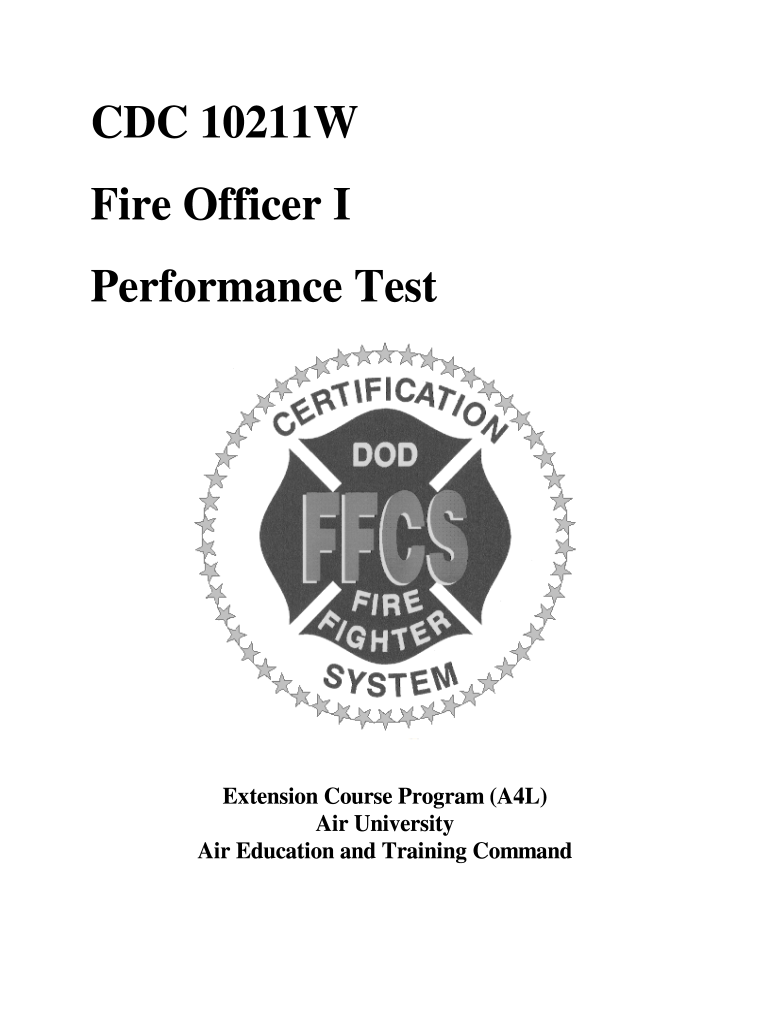
Fillable Pui Form


What is the Fillable PUI?
The Fillable PUI, or Person Under Investigation form, is a critical document used to collect necessary information regarding individuals who may have been exposed to certain health risks. This form is essential for public health tracking and response, ensuring that the appropriate measures are taken to protect community health. It is designed to be user-friendly and accessible, allowing individuals to provide their information efficiently.
How to Use the Fillable PUI
Using the Fillable PUI is straightforward. First, access the form through the official cdc gov website. Once you have the form, fill in the required fields, which typically include personal information, contact details, and any relevant health history. After completing the form, you can submit it electronically or print it for physical submission, depending on the requirements specified by your local health authority.
Steps to Complete the Fillable PUI
Completing the Fillable PUI involves several key steps:
- Visit the cdc gov website to download the Fillable PUI.
- Open the form in a compatible PDF viewer or editor.
- Carefully fill in all required fields, ensuring accuracy.
- Review the completed form for any errors or omissions.
- Submit the form as directed, either online or by mail.
Legal Use of the Fillable PUI
The Fillable PUI is legally recognized for use in public health contexts. It complies with relevant regulations and guidelines set forth by health authorities. To ensure its legal standing, it is important to complete the form accurately and submit it through the proper channels. Electronic submissions are accepted, provided they meet the necessary eSignature requirements.
Key Elements of the Fillable PUI
Understanding the key elements of the Fillable PUI is crucial for accurate completion. The form typically includes:
- Personal Information: Name, address, and contact details.
- Health History: Relevant medical history and exposure information.
- Signature: An area for the individual to sign, confirming the accuracy of the information provided.
Eligibility Criteria
Eligibility to complete the Fillable PUI generally includes individuals who have been in contact with a person under investigation or those who exhibit symptoms related to specific health concerns. It is important to check local health guidelines for any additional criteria that may apply based on state or regional regulations.
Quick guide on how to complete fillable pui
Effortlessly Prepare Fillable Pui on Any Device
Digital document management has become widely embraced by businesses and individuals alike. It serves as an ideal eco-friendly alternative to conventional printed and signed documents, allowing you to locate the appropriate form and securely archive it online. airSlate SignNow equips you with all the tools necessary to create, modify, and eSign your documents quickly and efficiently. Manage Fillable Pui across any device using airSlate SignNow's Android or iOS applications and streamline your document-related tasks today.
How to Modify and eSign Fillable Pui with Ease
- Locate Fillable Pui and click on Get Form to begin.
- Utilize the tools we provide to fill out your document.
- Emphasize key sections of the documents or redact sensitive details using tools that airSlate SignNow offers specifically for that purpose.
- Generate your eSignature with the Sign tool, which takes mere seconds and holds the same legal validity as a traditional handwritten signature.
- Review the information and click on the Done button to save your changes.
- Choose your preferred method of sending your form, whether by email, SMS, invitation link, or download it directly to your computer.
Say goodbye to lost or misplaced documents, tedious form searches, or mistakes that necessitate printing new document copies. airSlate SignNow addresses your document management needs in just a few clicks from any device you select. Modify and eSign Fillable Pui to ensure smooth communication at every stage of the form preparation process with airSlate SignNow.
Create this form in 5 minutes or less
Create this form in 5 minutes!
How to create an eSignature for the fillable pui
How to generate an electronic signature for your PDF in the online mode
How to generate an electronic signature for your PDF in Chrome
The way to generate an electronic signature for putting it on PDFs in Gmail
How to generate an electronic signature from your smart phone
How to make an electronic signature for a PDF on iOS devices
How to generate an electronic signature for a PDF file on Android OS
People also ask
-
What is the cdc gov website used for?
The cdc gov website serves as an essential resource for public health information provided by the Centers for Disease Control and Prevention. Users can access crucial data regarding health guidelines, disease outbreaks, and vaccination resources. Businesses can benefit from this information when utilizing airSlate SignNow for health-related document management.
-
How can airSlate SignNow assist with documents related to the cdc gov website?
airSlate SignNow allows you to efficiently create, edit, and eSign documents that may reference information from the cdc gov website. This can be particularly helpful for health organizations needing templates aligned with CDC guidelines. Our platform simplifies the process of integrating vital public health information into your documents.
-
What features does airSlate SignNow offer that support compliance with guidelines from the cdc gov website?
airSlate SignNow provides features such as secure eSigning, customizable templates, and automated workflows to ensure compliance with guidelines from the cdc gov website. You can easily manage consent forms, health assessments, and documentation for compliance in a user-friendly environment. This functionality aids in maintaining adherence to health standards.
-
Is there a pricing plan for airSlate SignNow that aligns with small businesses referencing the cdc gov website?
Yes, airSlate SignNow offers flexible pricing plans that cater to small businesses, making it affordable while utilizing resources from the cdc gov website. With various tiers, businesses can choose a plan that fits their budget and operational needs. This makes it accessible for teams looking to efficiently manage health-related documents.
-
Can airSlate SignNow integrate with other tools used to access information from the cdc gov website?
Absolutely, airSlate SignNow can integrate with a variety of tools that allow you to access and utilize information from the cdc gov website. Whether it’s CRM systems or health management software, our platform ensures seamless workflow integration. This capability enhances productivity while ensuring compliance with health standards.
-
What are the benefits of using airSlate SignNow for documents related to the cdc gov website?
Using airSlate SignNow for documents related to the cdc gov website provides signNow benefits, such as increased efficiency, reduced paperwork, and improved security. Businesses can manage health-related documentation with ease, while ensuring secure eSigning. This allows organizations to focus more on delivering quality care rather than getting bogged down in paperwork.
-
How secure is airSlate SignNow for handling sensitive documents linked to the cdc gov website?
airSlate SignNow prioritizes security with a range of features like encryption and secure cloud storage, ensuring sensitive documents referenced on the cdc gov website are protected. Our platform adheres to stringent security standards to maintain confidentiality and data integrity. Businesses can confidently manage their health-related documentation without concerns about unauthorized access.
Get more for Fillable Pui
- Sramarylandgov form
- Ohio sers printable membership record form
- Letter of recommendation fill in the blank form
- Court case form
- Pwa form
- Page 1 of 124 department of human services aging form
- Joint discovery form ofnhp aft
- Fillable application for official insignia of approval for prefabricated building form
Find out other Fillable Pui
- Can I Electronic signature Ohio Consumer Credit Application
- eSignature Georgia Junior Employment Offer Letter Later
- Electronic signature Utah Outsourcing Services Contract Online
- How To Electronic signature Wisconsin Debit Memo
- Electronic signature Delaware Junior Employment Offer Letter Later
- Electronic signature Texas Time Off Policy Later
- Electronic signature Texas Time Off Policy Free
- eSignature Delaware Time Off Policy Online
- Help Me With Electronic signature Indiana Direct Deposit Enrollment Form
- Electronic signature Iowa Overtime Authorization Form Online
- Electronic signature Illinois Employee Appraisal Form Simple
- Electronic signature West Virginia Business Ethics and Conduct Disclosure Statement Free
- Electronic signature Alabama Disclosure Notice Simple
- Electronic signature Massachusetts Disclosure Notice Free
- Electronic signature Delaware Drug Testing Consent Agreement Easy
- Electronic signature North Dakota Disclosure Notice Simple
- Electronic signature California Car Lease Agreement Template Free
- How Can I Electronic signature Florida Car Lease Agreement Template
- Electronic signature Kentucky Car Lease Agreement Template Myself
- Electronic signature Texas Car Lease Agreement Template Easy