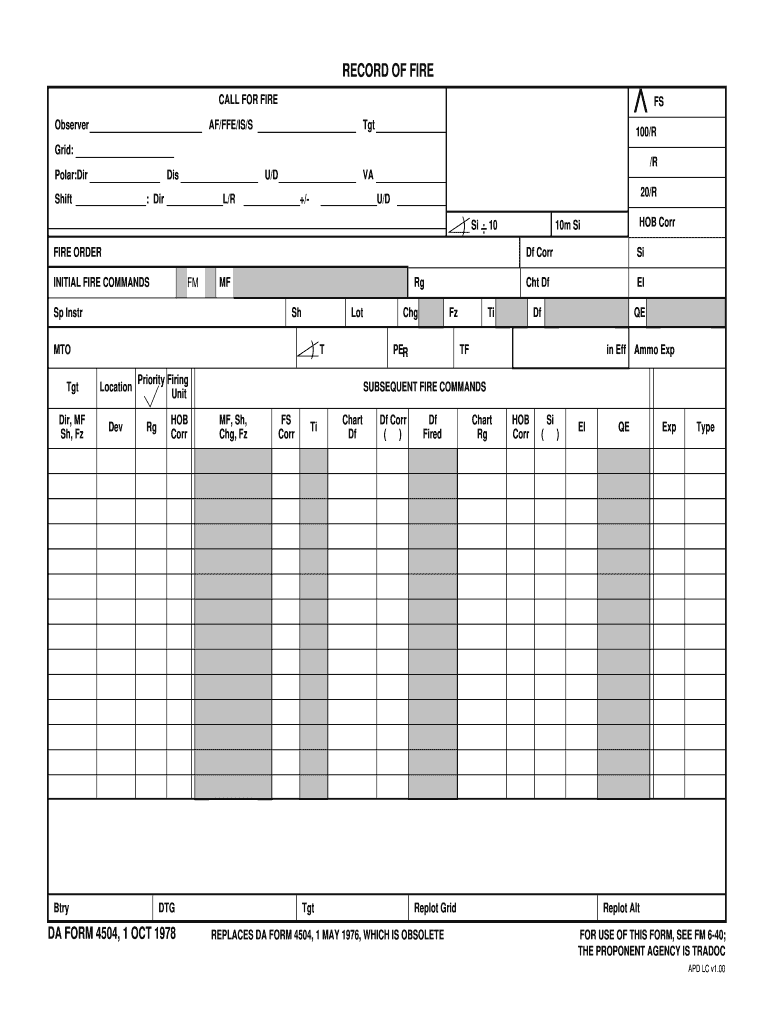
RECORD of FIRE DA FORM 4504, 1 OCT 1978 Armypubs Army 2016


What is the RECORD OF FIRE DA FORM 4504, 1 OCT 1978 Armypubs Army
The RECORD OF FIRE DA FORM 4504, 1 OCT 1978, is an official document used by the U.S. Army to record and assess the proficiency of soldiers in firearms training. This form captures essential data regarding the types of weapons used, the scores achieved by the soldiers, and any remarks pertinent to their performance. Its primary purpose is to ensure that soldiers maintain the necessary skills and qualifications required for their roles, contributing to overall military readiness.
How to use the RECORD OF FIRE DA FORM 4504, 1 OCT 1978 Armypubs Army
To effectively use the RECORD OF FIRE DA FORM 4504, it is important to follow a structured approach. First, gather all necessary information about the soldier's training and performance. This includes details such as the date of the firing exercise, the type of weapon used, and the scores obtained. Next, accurately fill out each section of the form, ensuring that all entries are clear and legible. Once completed, the form should be reviewed for accuracy before submission to the appropriate authority for record-keeping.
Steps to complete the RECORD OF FIRE DA FORM 4504, 1 OCT 1978 Armypubs Army
Completing the RECORD OF FIRE DA FORM 4504 involves several key steps:
- Begin by entering the soldier's personal information, including name, rank, and unit.
- Document the date of the firing exercise and the specific weapon used.
- Record the scores achieved during the training session, ensuring accuracy.
- Add any remarks or observations regarding the soldier's performance.
- Review the completed form for any errors or omissions before finalizing it.
Legal use of the RECORD OF FIRE DA FORM 4504, 1 OCT 1978 Armypubs Army
The RECORD OF FIRE DA FORM 4504 is considered a legal document within military operations. It serves as an official record of a soldier's qualifications and training, which can be referenced in various administrative and legal contexts. To ensure its legal validity, the form must be completed accurately and submitted in accordance with military regulations. Proper handling and storage of this document are also essential to maintain its integrity as a legal record.
Key elements of the RECORD OF FIRE DA FORM 4504, 1 OCT 1978 Armypubs Army
Several key elements are essential to the RECORD OF FIRE DA FORM 4504:
- Soldier Information: Includes the soldier's name, rank, and unit identification.
- Firing Date: The date when the firing exercise took place.
- Weapon Type: Specifies the weapon used during the training.
- Scores: Details the performance scores achieved by the soldier.
- Remarks: Any additional comments or observations related to the exercise.
How to obtain the RECORD OF FIRE DA FORM 4504, 1 OCT 1978 Armypubs Army
The RECORD OF FIRE DA FORM 4504 can be obtained through official military channels. Typically, units have access to this form through their administrative offices or training departments. Soldiers may also request the form from their commanding officers or designated personnel responsible for training records. It is important to ensure that the most current version of the form is used to maintain compliance with military standards.
Quick guide on how to complete record of fire da form 4504 1 oct 1978 armypubs army
Effortlessly Prepare RECORD OF FIRE DA FORM 4504, 1 OCT 1978 Armypubs Army on Any Device
Managing documents online has gained popularity among businesses and individuals. It serves as a perfect eco-friendly substitute for traditional printed and signed papers, allowing you to find the right form and securely store it online. airSlate SignNow provides all the tools necessary to create, modify, and electronically sign your documents swiftly without delays. Handle RECORD OF FIRE DA FORM 4504, 1 OCT 1978 Armypubs Army on any platform using airSlate SignNow's Android or iOS applications and simplify any document-related process today.
The Easiest Way to Modify and Electronically Sign RECORD OF FIRE DA FORM 4504, 1 OCT 1978 Armypubs Army
- Find RECORD OF FIRE DA FORM 4504, 1 OCT 1978 Armypubs Army and click on Get Form to begin.
- Utilize the tools available to fill out your form.
- Emphasize pertinent sections of your documents or obscure sensitive information using tools specifically designed for that purpose by airSlate SignNow.
- Create your signature with the Sign tool, which only takes seconds and carries the same legal validity as a conventional wet ink signature.
- Review the information and click on the Done button to save your modifications.
- Decide how you wish to send your form: via email, text message (SMS), invitation link, or download it to your computer.
Eliminate the hassle of lost or misplaced files, tedious form searches, or errors that require printing new document copies. airSlate SignNow meets all your document management needs in just a few clicks from your preferred device. Edit and electronically sign RECORD OF FIRE DA FORM 4504, 1 OCT 1978 Armypubs Army to ensure excellent communication throughout your form preparation process with airSlate SignNow.
Create this form in 5 minutes or less
Create this form in 5 minutes!
How to create an eSignature for the record of fire da form 4504 1 oct 1978 armypubs army
How to generate an electronic signature for your PDF file online
How to generate an electronic signature for your PDF file in Google Chrome
The way to make an eSignature for signing PDFs in Gmail
How to generate an electronic signature from your mobile device
How to make an electronic signature for a PDF file on iOS
How to generate an electronic signature for a PDF file on Android devices
People also ask
-
What is the RECORD OF FIRE DA FORM 4504, 1 OCT 1978 Armypubs Army?
The RECORD OF FIRE DA FORM 4504, 1 OCT 1978 Armypubs Army, is an official document used by the Army to record fire data relevant to specific training and operational missions. It provides essential information for tracking performance and compliance with regulations. Understanding this document is crucial for all personnel involved in Army operations.
-
How can airSlate SignNow help with managing the RECORD OF FIRE DA FORM 4504, 1 OCT 1978 Armypubs Army?
airSlate SignNow facilitates the electronic signing and management of the RECORD OF FIRE DA FORM 4504, 1 OCT 1978 Armypubs Army, making the process faster and more efficient. Our platform allows you to send, sign, and store documents securely, ensuring compliance and easy access to necessary records when needed.
-
What are the pricing options for using airSlate SignNow for the RECORD OF FIRE DA FORM 4504, 1 OCT 1978 Armypubs Army?
airSlate SignNow offers flexible pricing plans tailored to different needs, starting at a competitive rate. Each plan provides tools to handle the RECORD OF FIRE DA FORM 4504, 1 OCT 1978 Armypubs Army and other documents, ensuring you get value and efficiency as you manage your paperwork without unnecessary costs.
-
What features does airSlate SignNow offer for managing military forms like the RECORD OF FIRE DA FORM 4504, 1 OCT 1978 Armypubs Army?
Our platform includes features such as customizable templates, smart fill capabilities, and robust eSigning solutions designed for military forms like the RECORD OF FIRE DA FORM 4504, 1 OCT 1978 Armypubs Army. Additionally, you can track document status in real-time and automate workflows, saving your team valuable time.
-
Can I use airSlate SignNow on different devices for the RECORD OF FIRE DA FORM 4504, 1 OCT 1978 Armypubs Army?
Yes, airSlate SignNow is designed for use across multiple devices, including desktops, tablets, and smartphones. This means you can manage and sign the RECORD OF FIRE DA FORM 4504, 1 OCT 1978 Armypubs Army anytime, anywhere, providing flexibility and convenience for busy military personnel.
-
Is it secure to store the RECORD OF FIRE DA FORM 4504, 1 OCT 1978 Armypubs Army in airSlate SignNow?
Absolutely! airSlate SignNow prioritizes your security with advanced encryption and secure cloud storage for all documents, including the RECORD OF FIRE DA FORM 4504, 1 OCT 1978 Armypubs Army. You can trust that your sensitive military information is protected against unauthorized access and data bsignNowes.
-
What integrations does airSlate SignNow offer for handling the RECORD OF FIRE DA FORM 4504, 1 OCT 1978 Armypubs Army?
AirSlate SignNow integrates seamlessly with various business applications and tools, enhancing your workflow when dealing with the RECORD OF FIRE DA FORM 4504, 1 OCT 1978 Armypubs Army. From CRM systems to project management platforms, you can connect your documents with other systems to streamline processes and improve collaboration.
Get more for RECORD OF FIRE DA FORM 4504, 1 OCT 1978 Armypubs Army
Find out other RECORD OF FIRE DA FORM 4504, 1 OCT 1978 Armypubs Army
- How To Electronic signature Minnesota Legal Document
- Can I Electronic signature Utah Non-Profit PPT
- How Do I Electronic signature Nebraska Legal Form
- Help Me With Electronic signature Nevada Legal Word
- How Do I Electronic signature Nevada Life Sciences PDF
- How Can I Electronic signature New York Life Sciences Word
- How Can I Electronic signature North Dakota Legal Word
- How To Electronic signature Ohio Legal PDF
- How To Electronic signature Ohio Legal Document
- How To Electronic signature Oklahoma Legal Document
- How To Electronic signature Oregon Legal Document
- Can I Electronic signature South Carolina Life Sciences PDF
- How Can I Electronic signature Rhode Island Legal Document
- Can I Electronic signature South Carolina Legal Presentation
- How Can I Electronic signature Wyoming Life Sciences Word
- How To Electronic signature Utah Legal PDF
- How Do I Electronic signature Arkansas Real Estate Word
- How Do I Electronic signature Colorado Real Estate Document
- Help Me With Electronic signature Wisconsin Legal Presentation
- Can I Electronic signature Hawaii Real Estate PPT