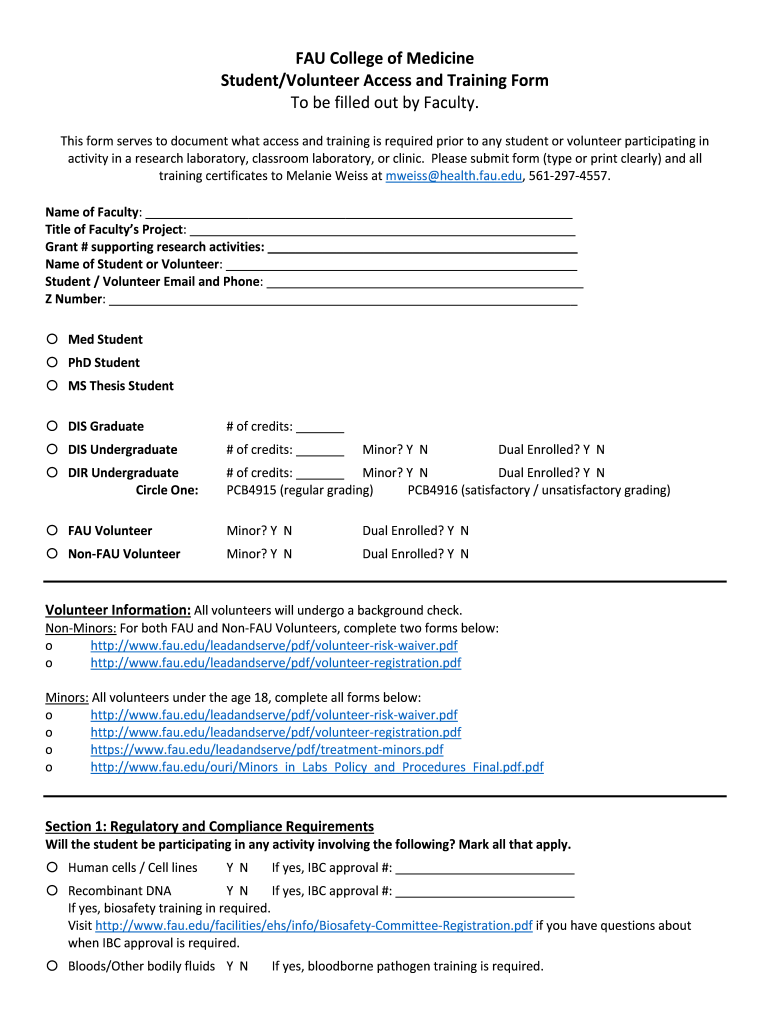
FAU College of Medicine Student Volunteer Registration Form


What is the FAU College Of Medicine Student Volunteer Registration Form
The FAU College of Medicine Student Volunteer Registration Form is a crucial document designed for students who wish to participate in volunteer opportunities within the medical field. This form collects essential information about the volunteer, including personal details, educational background, and relevant skills. By completing this registration, students can engage in valuable experiences that enhance their training and contribute to the community.
How to use the FAU College Of Medicine Student Volunteer Registration Form
Using the FAU College of Medicine Student Volunteer Registration Form is straightforward. First, access the form through the official FAU College of Medicine website or designated platform. Fill in all required fields accurately, ensuring that personal and educational information is up to date. Once completed, review the form for any errors before submitting it electronically. This process allows for efficient handling of applications and helps streamline volunteer placement.
Steps to complete the FAU College Of Medicine Student Volunteer Registration Form
Completing the FAU College of Medicine Student Volunteer Registration Form involves several key steps:
- Access the form from the official website.
- Provide personal information, including name, contact details, and educational background.
- Detail any relevant volunteer experience or skills.
- Review the form for accuracy and completeness.
- Submit the form electronically, ensuring you receive confirmation of submission.
Legal use of the FAU College Of Medicine Student Volunteer Registration Form
The legal use of the FAU College of Medicine Student Volunteer Registration Form is essential for ensuring that all volunteer activities are compliant with institutional and legal standards. This form must be filled out accurately and submitted in accordance with the guidelines provided by the FAU College of Medicine. Electronic signatures are typically accepted, provided they meet the requirements set forth by relevant regulations, such as ESIGN and UETA, ensuring that the document is legally binding.
Key elements of the FAU College Of Medicine Student Volunteer Registration Form
Key elements of the FAU College of Medicine Student Volunteer Registration Form include:
- Personal Information: Name, address, and contact details.
- Educational Background: Current program of study and year of study.
- Volunteer Experience: Previous volunteer roles and relevant skills.
- Availability: Days and times the student is available to volunteer.
- Signature: Acknowledgment of the information provided and consent to participate.
Eligibility Criteria
Eligibility criteria for the FAU College of Medicine Student Volunteer Registration Form typically include being an enrolled student at the FAU College of Medicine. Students must also meet any specific requirements related to the volunteer positions they are applying for, such as background checks or specific training. It is essential for students to review these criteria before completing the registration form to ensure they qualify for the desired volunteer opportunities.
Quick guide on how to complete fau college of medicine student volunteer registration form
Complete FAU College Of Medicine Student Volunteer Registration Form effortlessly on any device
Digital document management has gained traction among businesses and individuals alike. It serves as an ideal environmentally friendly alternative to conventional printed and signed papers, allowing you to access the proper form and safely store it online. airSlate SignNow equips you with all the necessary tools to create, modify, and eSign your documents swiftly without delays. Manage FAU College Of Medicine Student Volunteer Registration Form on any device using airSlate SignNow's Android or iOS applications and enhance any document-centered process today.
The easiest method to alter and eSign FAU College Of Medicine Student Volunteer Registration Form without any hassle
- Find FAU College Of Medicine Student Volunteer Registration Form and then click Get Form to initiate.
- Utilize the tools we provide to finish your form.
- Emphasize pertinent sections of the documents or redact sensitive information using tools that airSlate SignNow specifically offers for this purpose.
- Create your signature with the Sign tool, which takes mere seconds and holds the same legal authority as a conventional wet ink signature.
- Review all the information and then click the Done button to save your changes.
- Choose how you want to send your form, via email, text message (SMS), or an invitation link, or download it to your computer.
Eliminate the worry of lost or misfiled documents, tiring form searches, or mistakes that necessitate printing new document copies. airSlate SignNow addresses all your requirements in document management within a few clicks from any device of your preference. Modify and eSign FAU College Of Medicine Student Volunteer Registration Form and guarantee outstanding communication at every stage of the form preparation process with airSlate SignNow.
Create this form in 5 minutes or less
Create this form in 5 minutes!
How to create an eSignature for the fau college of medicine student volunteer registration form
The best way to generate an electronic signature for a PDF document online
The best way to generate an electronic signature for a PDF document in Google Chrome
The way to generate an eSignature for signing PDFs in Gmail
The best way to make an electronic signature right from your smart phone
The way to make an eSignature for a PDF document on iOS
The best way to make an electronic signature for a PDF on Android OS
People also ask
-
What is fau medicine and how can airSlate SignNow assist with it?
Fau medicine refers to the healthcare offerings and educational programs provided by Florida Atlantic University. airSlate SignNow can streamline the document signing process for fau medicine practitioners by allowing them to securely send and eSign important healthcare documents, ensuring compliance with legal standards.
-
How does airSlate SignNow help improve efficiency in fau medicine practices?
airSlate SignNow enhances efficiency in fau medicine practices by reducing the time spent on paperwork. With its intuitive interface, users can quickly create, send, and track documents, allowing healthcare professionals to focus more on patient care rather than administrative tasks.
-
What features does airSlate SignNow offer specifically for fau medicine?
AirSlate SignNow offers features such as customizable templates, advanced eSignature capabilities, and document tracking specifically beneficial for fau medicine. These tools help medical professionals in maintaining accurate records and enhancing communication within their teams.
-
Are there any costs associated with using airSlate SignNow for fau medicine?
Yes, airSlate SignNow operates on a subscription basis, but it can be a cost-effective solution for fau medicine. The pricing plans are designed to fit various budgets, ensuring that healthcare professionals can access essential eSignature capabilities without breaking the bank.
-
Does airSlate SignNow integrate with other tools commonly used in fau medicine?
Absolutely! AirSlate SignNow integrates seamlessly with various tools used in fau medicine, such as CRM systems, management software, and cloud storage solutions. This integration ensures a smooth workflow, making it easier for medical professionals to manage their documentation processes.
-
What security measures does airSlate SignNow employ to protect fau medicine documents?
AirSlate SignNow prioritizes security for fau medicine documents by employing advanced encryption and authentication protocols. This ensures that sensitive patient information is protected, allowing healthcare providers to operate within compliance with HIPAA and other regulatory standards.
-
Can airSlate SignNow be used for telehealth services in fau medicine?
Yes, airSlate SignNow is an excellent solution for telehealth services in fau medicine. By enabling secure electronic signatures and document sharing, it facilitates remote consultations and helps healthcare providers meet the growing demand for telehealth solutions.
Get more for FAU College Of Medicine Student Volunteer Registration Form
Find out other FAU College Of Medicine Student Volunteer Registration Form
- Can I eSignature Mississippi Business Operations Document
- How To eSignature Missouri Car Dealer Document
- How Can I eSignature Missouri Business Operations PPT
- How Can I eSignature Montana Car Dealer Document
- Help Me With eSignature Kentucky Charity Form
- How Do I eSignature Michigan Charity Presentation
- How Do I eSignature Pennsylvania Car Dealer Document
- How To eSignature Pennsylvania Charity Presentation
- Can I eSignature Utah Charity Document
- How Do I eSignature Utah Car Dealer Presentation
- Help Me With eSignature Wyoming Charity Presentation
- How To eSignature Wyoming Car Dealer PPT
- How To eSignature Colorado Construction PPT
- How To eSignature New Jersey Construction PDF
- How To eSignature New York Construction Presentation
- How To eSignature Wisconsin Construction Document
- Help Me With eSignature Arkansas Education Form
- Can I eSignature Louisiana Education Document
- Can I eSignature Massachusetts Education Document
- Help Me With eSignature Montana Education Word