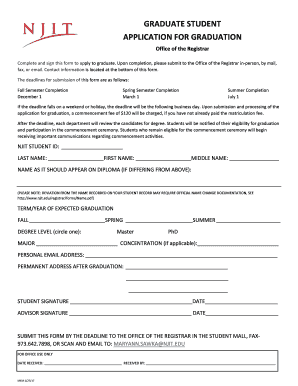
NEW APPLICATION for GRADUATION DOCX 2017-2026


Understanding the njit graduation form
The njit graduation form is a crucial document for students who are preparing to graduate from the New Jersey Institute of Technology. This form serves as an official application for graduation and must be completed accurately to ensure that all necessary requirements are met. It includes essential information such as the student's name, degree program, and expected graduation date. Understanding the purpose and requirements of this form is vital for a smooth graduation process.
Steps to complete the njit graduation form
Completing the njit graduation form involves several key steps. First, students should gather all necessary personal information, including their student ID and degree details. Next, they need to fill out the form carefully, ensuring that all fields are completed accurately. It is important to review the form for any errors before submission. Once completed, students can submit the form electronically or in person, depending on the guidelines provided by the university.
Legal use of the njit graduation form
The njit graduation form is legally binding once submitted. To ensure its validity, students must adhere to specific guidelines set forth by the university. This includes signing the form electronically, which may require a digital signature compliant with U.S. eSignature laws. Understanding the legal implications of submitting this form is essential, as it confirms the student's intent to graduate and may affect their academic record.
Required documents for the njit graduation form
When filling out the njit graduation form, students may need to provide additional documentation. This can include proof of completed coursework, a copy of their academic transcript, and any outstanding financial obligations to the university. Ensuring that all required documents are submitted alongside the form is crucial for a successful graduation application.
Form submission methods
Students have multiple options for submitting the njit graduation form. The primary methods include online submission through the university's portal, mailing a hard copy to the registrar's office, or delivering it in person. Each method has its own timeline and requirements, so students should choose the one that best fits their situation and ensure that it is submitted before the specified deadline.
Eligibility criteria for the njit graduation form
To be eligible to submit the njit graduation form, students must meet certain criteria set by the university. This typically includes completing all required coursework, maintaining a minimum GPA, and fulfilling any other academic obligations. Familiarizing oneself with these eligibility requirements is essential to avoid any delays in the graduation process.
Quick guide on how to complete new application for graduationdocx
Complete NEW APPLICATION FOR GRADUATION docx effortlessly on any device
Online document management has gained popularity among businesses and individuals. It offers an ideal eco-friendly alternative to conventional printed and signed documents, as you can easily access the necessary form and securely keep it online. airSlate SignNow provides you with all the tools needed to create, modify, and electronically sign your documents quickly and without delays. Manage NEW APPLICATION FOR GRADUATION docx on any platform using the airSlate SignNow Android or iOS applications and enhance any document-related process today.
How to modify and electronically sign NEW APPLICATION FOR GRADUATION docx with ease
- Obtain NEW APPLICATION FOR GRADUATION docx and then click Get Form to begin.
- Use the tools we offer to complete your form.
- Highlight important sections of the documents or obscure sensitive information with the tools that airSlate SignNow provides specifically for that purpose.
- Create your signature using the Sign tool, which takes seconds and holds the same legal validity as a conventional ink signature.
- Review the information and click the Done button to save your changes.
- Choose how you want to send your form: via email, text message (SMS), invitation link, or download it to your computer.
Forget about lost or misplaced documents, tedious form searches, or mistakes that require printing new document copies. airSlate SignNow meets your document management needs in just a few clicks from any device you prefer. Modify and electronically sign NEW APPLICATION FOR GRADUATION docx and ensure excellent communication at every stage of the form preparation process with airSlate SignNow.
Create this form in 5 minutes or less
Create this form in 5 minutes!
How to create an eSignature for the new application for graduationdocx
The best way to make an eSignature for your PDF file in the online mode
The best way to make an eSignature for your PDF file in Chrome
The way to make an eSignature for putting it on PDFs in Gmail
The way to generate an electronic signature straight from your smartphone
How to make an electronic signature for a PDF file on iOS devices
The way to generate an electronic signature for a PDF document on Android
People also ask
-
What is the njit graduation form, and how do I access it?
The njit graduation form is a crucial document required for students to apply for graduation at the New Jersey Institute of Technology (NJIT). You can easily access the njit graduation form by visiting the NJIT registrar's website or directly through the airSlate SignNow platform, simplifying the process.
-
How does airSlate SignNow streamline the njit graduation form process?
airSlate SignNow streamlines the njit graduation form process by allowing students to easily fill, sign, and submit the form online. With its intuitive interface, students can ensure their documents are ready in minutes, reducing the hassle associated with traditional paper submissions.
-
Are there any costs associated with using airSlate SignNow for the njit graduation form?
Using airSlate SignNow for the njit graduation form is cost-effective, with various pricing plans to suit different needs. You can choose a plan that allows for unlimited signing and document management, making it affordable for students and institutions alike.
-
What features does airSlate SignNow provide for managing the njit graduation form?
airSlate SignNow offers features such as customizable templates, secure eSignature capabilities, and real-time document tracking for the njit graduation form. These features enhance user experience and ensure that your forms are processed smoothly and securely.
-
Can I integrate airSlate SignNow with other tools while managing the njit graduation form?
Yes, airSlate SignNow integrates seamlessly with various productivity tools, allowing you to manage the njit graduation form alongside other applications like Google Drive and Salesforce. This integration simplifies workflow and keeps all your documents organized in one place.
-
What are the benefits of using airSlate SignNow for the njit graduation form?
Using airSlate SignNow for the njit graduation form offers numerous benefits, including enhanced efficiency, reduced paperwork, and secure electronic signatures. This solution eliminates the stress of managing physical documents and provides a clear, streamlined process for graduation.
-
Is airSlate SignNow secure for submitting the njit graduation form?
Absolutely! airSlate SignNow ensures that the njit graduation form is submitted securely with advanced encryption and compliance with industry standards. Your sensitive information is protected, giving you peace of mind throughout the process.
Get more for NEW APPLICATION FOR GRADUATION docx
Find out other NEW APPLICATION FOR GRADUATION docx
- eSign California Sublease Agreement Template Safe
- How To eSign Colorado Sublease Agreement Template
- How Do I eSign Colorado Sublease Agreement Template
- eSign Florida Sublease Agreement Template Free
- How Do I eSign Hawaii Lodger Agreement Template
- eSign Arkansas Storage Rental Agreement Now
- How Can I eSign Texas Sublease Agreement Template
- eSign Texas Lodger Agreement Template Free
- eSign Utah Lodger Agreement Template Online
- eSign Hawaii Rent to Own Agreement Mobile
- How To eSignature Colorado Postnuptial Agreement Template
- How Do I eSignature Colorado Postnuptial Agreement Template
- Help Me With eSignature Colorado Postnuptial Agreement Template
- eSignature Illinois Postnuptial Agreement Template Easy
- eSignature Kentucky Postnuptial Agreement Template Computer
- How To eSign California Home Loan Application
- How To eSign Florida Home Loan Application
- eSign Hawaii Home Loan Application Free
- How To eSign Hawaii Home Loan Application
- How To eSign New York Home Loan Application