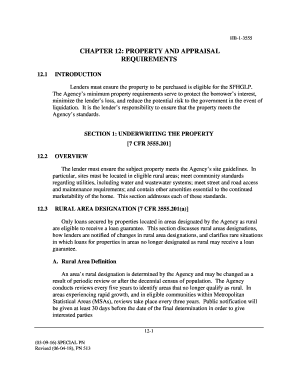
CHAPTER 12 SECTION 504 LOANS and GRANTS USDA Rural 2018


What is the CHAPTER 12 SECTION 504 LOANS AND GRANTS USDA Rural
The Chapter 12 Section 504 Loans and Grants USDA Rural program is designed to provide financial assistance to low-income individuals and families in rural areas. This program aims to improve living conditions by offering funds for home repairs, renovations, and accessibility modifications. The loans are typically low-interest, and grants may not require repayment, making them accessible to those who may struggle to secure traditional financing. The program is administered by the United States Department of Agriculture (USDA) and is part of its broader mission to enhance the quality of life in rural communities.
How to obtain the CHAPTER 12 SECTION 504 LOANS AND GRANTS USDA Rural
To obtain funding through the Chapter 12 Section 504 Loans and Grants USDA Rural program, applicants must first determine their eligibility based on income and residency criteria. Interested individuals can apply by contacting their local USDA Rural Development office. The application process typically involves submitting necessary documentation, including proof of income, identification, and details about the property needing repairs. Once the application is submitted, it will be reviewed, and applicants will be notified of their status.
Steps to complete the CHAPTER 12 SECTION 504 LOANS AND GRANTS USDA Rural
Completing the Chapter 12 Section 504 Loans and Grants USDA Rural application involves several key steps:
- Gather necessary documentation, including income verification, identification, and property details.
- Contact your local USDA Rural Development office to obtain the application form.
- Fill out the application form accurately, ensuring all required information is provided.
- Submit the completed application along with all supporting documents to your local USDA office.
- Await notification regarding the status of your application and any further instructions.
Legal use of the CHAPTER 12 SECTION 504 LOANS AND GRANTS USDA Rural
The legal use of funds obtained through the Chapter 12 Section 504 Loans and Grants USDA Rural program is strictly regulated. Funds must be utilized for eligible home repairs or improvements that enhance safety, accessibility, or livability. Misuse of funds, such as using them for non-eligible expenses, can result in penalties, including the requirement to repay the funds. It is essential for recipients to adhere to the guidelines set forth by the USDA to maintain compliance and avoid legal repercussions.
Eligibility Criteria
Eligibility for the Chapter 12 Section 504 Loans and Grants USDA Rural program is primarily based on income and residency. Applicants must demonstrate that their household income does not exceed the established limits set by the USDA, which vary by location and family size. Additionally, applicants must reside in a rural area as defined by the USDA. Homeowners must also demonstrate a need for repairs to ensure safety and livability. Meeting these criteria is essential for successful application approval.
Required Documents
To apply for the Chapter 12 Section 504 Loans and Grants USDA Rural program, several documents are required:
- Proof of income, such as pay stubs or tax returns.
- Identification, including a government-issued ID.
- Details about the property, including ownership documentation.
- Estimates for the proposed repairs or improvements.
Having these documents ready will streamline the application process and help ensure timely approval.
Quick guide on how to complete chapter 12 section 504 loans and grants usda rural
Complete CHAPTER 12 SECTION 504 LOANS AND GRANTS USDA Rural effortlessly on any device
Online document management has become increasingly favored by businesses and individuals. It serves as an ideal eco-friendly alternative to traditional printed and signed documents, as you can easily find the necessary form and securely store it online. airSlate SignNow provides you with all the tools you need to create, modify, and electronically sign your documents swiftly without delays. Handle CHAPTER 12 SECTION 504 LOANS AND GRANTS USDA Rural on any platform using airSlate SignNow's Android or iOS applications and streamline any document-centric process today.
How to modify and electronically sign CHAPTER 12 SECTION 504 LOANS AND GRANTS USDA Rural with ease
- Find CHAPTER 12 SECTION 504 LOANS AND GRANTS USDA Rural and click on Get Form to begin.
- Utilize the tools we offer to complete your document.
- Highlight important sections of the documents or redact sensitive information with tools that airSlate SignNow provides specifically for that purpose.
- Create your eSignature with the Sign feature, which takes seconds and carries the same legal validity as a conventional wet ink signature.
- Review all the information and click on the Done button to save your changes.
- Choose how you would like to send your form, via email, text message (SMS), or invitation link, or download it to your computer.
Say goodbye to lost or misplaced documents, tedious form searches, or errors that necessitate printing new document copies. airSlate SignNow meets all your document management needs in just a few clicks from any device of your choice. Modify and electronically sign CHAPTER 12 SECTION 504 LOANS AND GRANTS USDA Rural and ensure excellent communication at every stage of the form preparation process with airSlate SignNow.
Create this form in 5 minutes or less
Find and fill out the correct chapter 12 section 504 loans and grants usda rural
Create this form in 5 minutes!
How to create an eSignature for the chapter 12 section 504 loans and grants usda rural
The way to create an eSignature for a PDF file online
The way to create an eSignature for a PDF file in Google Chrome
The best way to create an electronic signature for signing PDFs in Gmail
How to make an electronic signature from your mobile device
The best way to generate an eSignature for a PDF file on iOS
How to make an electronic signature for a PDF file on Android devices
People also ask
-
What are CHAPTER 12 SECTION 504 LOANS AND GRANTS USDA Rural?
CHAPTER 12 SECTION 504 LOANS AND GRANTS USDA Rural are financial assistance programs aimed at helping low-income individuals or families in rural areas secure safe and sanitary housing. These programs provide loans and grants to make necessary repairs or improvements to homes. Understanding these loans and grants can greatly benefit eligible applicants in achieving their housing goals.
-
How can airSlate SignNow assist with CHAPTER 12 SECTION 504 LOANS AND GRANTS USDA Rural documentation?
airSlate SignNow offers an easy-to-use platform that streamlines the document signing process for CHAPTER 12 SECTION 504 LOANS AND GRANTS USDA Rural applications. With our eSignature solution, users can quickly prepare, send, and sign necessary documents from anywhere. This saves time and simplifies the overall process for applicants.
-
What are the benefits of using airSlate SignNow for CHAPTER 12 SECTION 504 LOANS AND GRANTS USDA Rural?
By utilizing airSlate SignNow for CHAPTER 12 SECTION 504 LOANS AND GRANTS USDA Rural applications, users benefit from enhanced efficiency and security. Our platform ensures that all documents are securely signed and stored, reducing the risk of lost paperwork. Additionally, users can track the status of their documents in real-time, making the process much more manageable.
-
Are there any costs associated with using airSlate SignNow for CHAPTER 12 SECTION 504 LOANS AND GRANTS USDA Rural?
airSlate SignNow offers a cost-effective solution that caters to various budgets when applying for CHAPTER 12 SECTION 504 LOANS AND GRANTS USDA Rural. Pricing plans are designed to be flexible, allowing users to choose a plan that best suits their needs. By investing in our service, users can streamline their document workflows while enjoying signNow time savings.
-
How does airSlate SignNow ensure the security of my documents related to CHAPTER 12 SECTION 504 LOANS AND GRANTS USDA Rural?
AirSlate SignNow prioritizes the security of your documents. Our platform uses advanced encryption and compliance measures to protect your information during the entire eSigning process. This ensures that all documents related to your CHAPTER 12 SECTION 504 LOANS AND GRANTS USDA Rural applications are kept safe and confidential.
-
Can airSlate SignNow integrate with other tools for managing CHAPTER 12 SECTION 504 LOANS AND GRANTS USDA Rural?
Yes, airSlate SignNow supports integrations with various tools and platforms that can enhance your workflow for CHAPTER 12 SECTION 504 LOANS AND GRANTS USDA Rural. This means you can seamlessly connect with applications you may already be using for application management, data collection, and customer relationship management. Such integrations help streamline your overall processes.
-
What features does airSlate SignNow offer for CHAPTER 12 SECTION 504 LOANS AND GRANTS USDA Rural applications?
AirSlate SignNow provides a range of features specifically designed for CHAPTER 12 SECTION 504 LOANS AND GRANTS USDA Rural applications. Key features include customizable templates, secure document storage, automated reminders, and real-time tracking of document status. These features simplify the process, ensuring that applicants stay organized and informed throughout the application journey.
Get more for CHAPTER 12 SECTION 504 LOANS AND GRANTS USDA Rural
Find out other CHAPTER 12 SECTION 504 LOANS AND GRANTS USDA Rural
- How To Sign Alabama Legal LLC Operating Agreement
- Sign Alabama Legal Cease And Desist Letter Now
- Sign Alabama Legal Cease And Desist Letter Later
- Sign California Legal Living Will Online
- How Do I Sign Colorado Legal LLC Operating Agreement
- How Can I Sign California Legal Promissory Note Template
- How Do I Sign North Dakota Insurance Quitclaim Deed
- How To Sign Connecticut Legal Quitclaim Deed
- How Do I Sign Delaware Legal Warranty Deed
- Sign Delaware Legal LLC Operating Agreement Mobile
- Sign Florida Legal Job Offer Now
- Sign Insurance Word Ohio Safe
- How Do I Sign Hawaii Legal Business Letter Template
- How To Sign Georgia Legal Cease And Desist Letter
- Sign Georgia Legal Residential Lease Agreement Now
- Sign Idaho Legal Living Will Online
- Sign Oklahoma Insurance Limited Power Of Attorney Now
- Sign Idaho Legal Separation Agreement Online
- Sign Illinois Legal IOU Later
- Sign Illinois Legal Cease And Desist Letter Fast