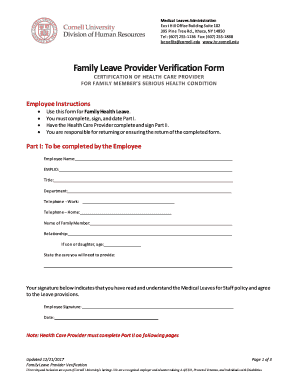
Family Leave Provider Verification Form


What is the Family Leave Provider Verification Form
The Family Leave Provider Verification Form is a crucial document used to verify an employee's request for family leave benefits. This form is typically required by employers to confirm the legitimacy of the leave request, ensuring that it aligns with applicable family leave laws. It serves as a formal means for employees to document their need for time off due to family-related issues, such as the birth or adoption of a child, or caring for a seriously ill family member. By providing necessary details, this form helps both employees and employers maintain compliance with regulations governing family leave.
How to use the Family Leave Provider Verification Form
Using the Family Leave Provider Verification Form involves a straightforward process. Employees should first obtain the form from their employer or human resources department. Once received, the employee needs to fill out the required sections, which typically include personal information, the reason for leave, and any relevant dates. After completing the form, it should be submitted to the employer for review. Employers may also need to complete their portion of the form to confirm the leave request. It is essential to ensure that all information is accurate and complete to avoid delays in processing the request.
Steps to complete the Family Leave Provider Verification Form
Completing the Family Leave Provider Verification Form involves several key steps:
- Obtain the form from your employer or human resources department.
- Fill in your personal information, including your name, employee ID, and contact details.
- Provide specific details regarding the reason for your family leave, including any medical information if applicable.
- Indicate the start and end dates of your requested leave.
- Review the form for accuracy and completeness.
- Submit the form to your employer or designated HR representative.
Legal use of the Family Leave Provider Verification Form
The Family Leave Provider Verification Form is legally significant as it helps ensure compliance with various family leave laws, such as the Family and Medical Leave Act (FMLA). To be legally binding, the form must be filled out accurately and submitted within the required time frames. Employers are obligated to maintain confidentiality regarding the information provided in the form, especially if it contains sensitive medical details. By adhering to these legal requirements, both employees and employers can protect their rights and responsibilities related to family leave.
Key elements of the Family Leave Provider Verification Form
Several key elements are essential to the Family Leave Provider Verification Form:
- Employee Information: This includes the employee's name, position, and contact information.
- Leave Reason: A clear indication of the reason for the leave, such as the birth of a child or caring for a sick relative.
- Leave Dates: Specific start and end dates for the requested leave period.
- Provider Information: Details of the healthcare provider or relevant party verifying the need for leave.
- Signature: The employee's signature, which may be required to validate the information provided.
Eligibility Criteria
Eligibility for using the Family Leave Provider Verification Form typically depends on several factors, including the length of employment and the size of the employer. Generally, employees must have worked for their employer for at least twelve months and have accumulated a minimum number of hours worked in the past year. Additionally, the reason for the leave must fall under the qualifying conditions established by family leave laws. Understanding these criteria is essential for employees to ensure they qualify for the benefits associated with the form.
Quick guide on how to complete family leave provider verification form
Effortlessly Prepare Family Leave Provider Verification Form on Any Device
Digital document management has become increasingly popular among businesses and individuals. It presents an ideal eco-friendly alternative to traditional printed and signed papers, allowing you to find the appropriate form and securely store it online. airSlate SignNow offers all the tools necessary to create, modify, and eSign your documents quickly and without delays. Manage Family Leave Provider Verification Form on any device using the airSlate SignNow Android or iOS applications and enhance any document-focused operation today.
The Easiest Way to Modify and eSign Family Leave Provider Verification Form Seamlessly
- Find Family Leave Provider Verification Form and click on Get Form to begin.
- Use the tools we offer to complete your form.
- Emphasize pertinent sections of the documents or obscure sensitive information using the tools provided by airSlate SignNow specifically for that purpose.
- Generate your eSignature using the Sign tool, which takes only seconds and has the same legal validity as a traditional handwritten signature.
- Review all details and click on the Done button to save your changes.
- Choose how you want to deliver your form: via email, text message (SMS), an invitation link, or download it to your computer.
Say goodbye to lost or misplaced files, tedious form searches, or mistakes that require printing new document copies. airSlate SignNow addresses all your document management needs in just a few clicks from any device you prefer. Modify and eSign Family Leave Provider Verification Form and guarantee exceptional communication at every step of your form preparation process with airSlate SignNow.
Create this form in 5 minutes or less
Create this form in 5 minutes!
How to create an eSignature for the family leave provider verification form
The way to create an electronic signature for your PDF file online
The way to create an electronic signature for your PDF file in Google Chrome
How to make an eSignature for signing PDFs in Gmail
The way to make an eSignature straight from your mobile device
The best way to create an electronic signature for a PDF file on iOS
The way to make an eSignature for a PDF document on Android devices
People also ask
-
What is the Family Leave Provider Verification Form?
The Family Leave Provider Verification Form is a document designed to help employees verify their need for family leave. This form simplifies the process for both employees and employers, ensuring that all necessary details are captured efficiently. With airSlate SignNow, you can create and manage this form digitally, reducing paperwork and streamlining approvals.
-
How can airSlate SignNow help with the Family Leave Provider Verification Form?
airSlate SignNow provides an easy-to-use platform for creating, sending, and eSigning the Family Leave Provider Verification Form. Our solution allows for seamless notifications and reminders, ensuring that forms are completed promptly. This digital approach not only saves time but also enhances compliance and record-keeping.
-
Is there a cost associated with using the Family Leave Provider Verification Form on airSlate SignNow?
Yes, airSlate SignNow offers various pricing plans that include the ability to use the Family Leave Provider Verification Form. Each plan is designed to fit different business needs, from small teams to large enterprises. We encourage prospective customers to explore our pricing options and select the one that works best for their requirements.
-
Can I customize the Family Leave Provider Verification Form?
Absolutely! airSlate SignNow allows users to fully customize the Family Leave Provider Verification Form to meet their specific needs. You can add or modify fields, incorporate branding elements, and adjust the layout. This level of customization ensures that the form aligns with your company's policies and procedures.
-
What features does airSlate SignNow offer for managing the Family Leave Provider Verification Form?
airSlate SignNow includes a variety of features for managing the Family Leave Provider Verification Form, such as document templates, automated workflows, and real-time tracking. These tools help you streamline the process of sending and receiving forms, improving overall efficiency. Additionally, you can access comprehensive analytics to monitor form completion rates.
-
Is the Family Leave Provider Verification Form secure when using airSlate SignNow?
Yes, security is a top priority at airSlate SignNow. All documents, including the Family Leave Provider Verification Form, are protected with the latest encryption technologies. Our platform complies with industry standards, ensuring that sensitive information remains secure throughout the signing process.
-
Does airSlate SignNow integrate with other software for the Family Leave Provider Verification Form?
airSlate SignNow offers integrations with various software applications, making it easy to incorporate the Family Leave Provider Verification Form into your existing workflows. Connect with platforms like CRM systems, HR software, and project management tools to streamline your operations further. These integrations enhance overall productivity and data management.
Get more for Family Leave Provider Verification Form
- Form os 114 fillable 2015
- How to fill the ct si 2012 form
- 2012 ct form 100097866
- Department of revenue services annual reports ctgov form
- Form ct w3 ctgov home
- Ct w4 form fillable 2010
- Printable 2013 w 3 form
- Form ct w3 hhe 2012 connecticut annual reconciliation of withholding for household employers
Find out other Family Leave Provider Verification Form
- Sign Iowa Car Dealer Limited Power Of Attorney Computer
- Help Me With Sign Iowa Car Dealer Limited Power Of Attorney
- Sign Kansas Car Dealer Contract Fast
- Sign Kansas Car Dealer Agreement Secure
- Sign Louisiana Car Dealer Resignation Letter Mobile
- Help Me With Sign Kansas Car Dealer POA
- How Do I Sign Massachusetts Car Dealer Warranty Deed
- How To Sign Nebraska Car Dealer Resignation Letter
- How Can I Sign New Jersey Car Dealer Arbitration Agreement
- How Can I Sign Ohio Car Dealer Cease And Desist Letter
- How To Sign Ohio Car Dealer Arbitration Agreement
- How To Sign Oregon Car Dealer Limited Power Of Attorney
- How To Sign Pennsylvania Car Dealer Quitclaim Deed
- How Can I Sign Pennsylvania Car Dealer Quitclaim Deed
- Sign Rhode Island Car Dealer Agreement Safe
- Sign South Dakota Car Dealer Limited Power Of Attorney Now
- Sign Wisconsin Car Dealer Quitclaim Deed Myself
- Sign Wisconsin Car Dealer Quitclaim Deed Free
- Sign Virginia Car Dealer POA Safe
- Sign Wisconsin Car Dealer Quitclaim Deed Fast