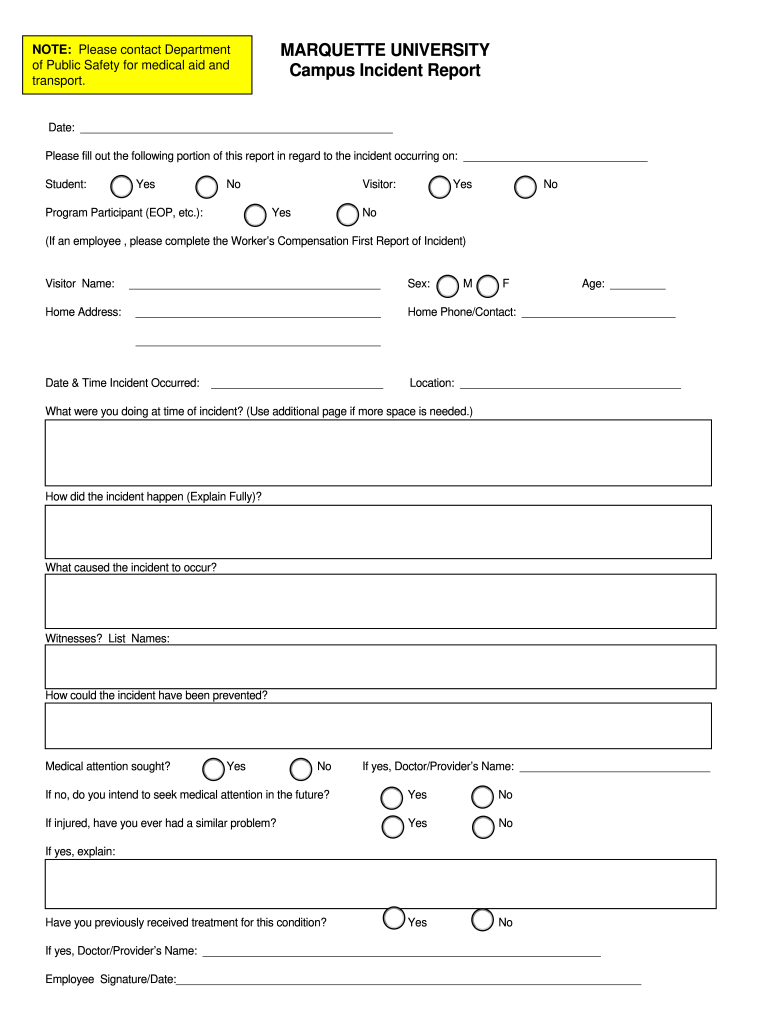
Fill Fillable Non Employee Incident Report Non Form


Understanding the Employee Incident Report
An employee incident report is a formal document used to record details of an incident that occurs in the workplace. This report is essential for documenting events such as accidents, injuries, or any unusual occurrences that may affect employee safety or company operations. The report serves multiple purposes, including ensuring compliance with workplace safety regulations, providing a record for insurance claims, and facilitating investigations into the incident. Properly filled out, this report can protect both employees and employers by clarifying circumstances surrounding the incident.
Key Elements of an Employee Incident Report
To create a comprehensive employee incident report, certain key elements must be included:
- Date and time: When the incident occurred.
- Location: Where the incident took place.
- Details of the incident: A clear and concise description of what happened.
- Involved parties: Names and roles of all individuals involved in the incident.
- Witnesses: Names and contact information of any witnesses.
- Immediate actions taken: Any immediate response or measures taken following the incident.
- Follow-up actions: Recommendations for further action or investigation.
Steps to Complete the Employee Incident Report
Filling out an employee incident report involves several straightforward steps:
- Gather necessary information about the incident, including the date, time, and location.
- Document the details of the incident, ensuring clarity and accuracy.
- List all individuals involved, including witnesses.
- Describe any immediate actions taken after the incident.
- Review the report for completeness and accuracy before submission.
- Submit the report to the appropriate department or management for review.
Legal Use of the Employee Incident Report
Employee incident reports are not only internal documents but also serve legal purposes. They can be critical in the event of litigation, insurance claims, or regulatory investigations. To ensure legal validity, the report must be completed accurately and submitted promptly. Compliance with Occupational Safety and Health Administration (OSHA) regulations may also require the documentation of certain incidents. Therefore, maintaining thorough and precise records is essential for both legal protection and workplace safety.
Obtaining the Employee Incident Report
Obtaining an employee incident report is typically straightforward. Many organizations provide a standardized form that can be accessed through internal resources, such as the company intranet or human resources department. Additionally, digital platforms can offer fillable templates that streamline the process of completing and submitting the report. Ensuring that the correct version of the report is used is crucial for compliance and record-keeping purposes.
Examples of Employee Incident Reports
Examples of employee incident reports can vary based on the nature of the incident. For instance, a report may document a slip and fall accident, detailing the circumstances leading to the fall, the injuries sustained, and any witnesses present. Another example could involve a near-miss incident, where an employee narrowly avoids an accident, highlighting potential hazards that need addressing. Reviewing sample reports can provide guidance on the structure and content needed for effective documentation.
Quick guide on how to complete fill free fillable non employee incident report non
Effortlessly Prepare Fill Fillable Non Employee Incident Report Non on Any Device
Managing documents online has gained popularity among businesses and individuals. It offers an ideal eco-friendly substitute for conventional printed and signed paperwork, as you can easily locate the right form and securely store it online. airSlate SignNow equips you with all the necessary tools to swiftly create, modify, and eSign your documents without delays. Handle Fill Fillable Non Employee Incident Report Non on any device with the airSlate SignNow applications for Android or iOS, and simplify your document-related tasks today.
The easiest way to modify and eSign Fill Fillable Non Employee Incident Report Non with minimal effort
- Find Fill Fillable Non Employee Incident Report Non and click Get Form to begin.
- Utilize the tools provided to fill out your form.
- Emphasize relevant sections of your documents or obscure sensitive information using tools that airSlate SignNow specifically provides for that purpose.
- Craft your signature using the Sign feature, which takes mere seconds and holds the same legal validity as a traditional ink signature.
- Review all the details and click on the Done button to save your changes.
- Select how you wish to send your form: via email, SMS, an invitation link, or download it to your computer.
Eliminate concerns about lost or misplaced files, tedious form searches, or mistakes that necessitate printing fresh document copies. airSlate SignNow caters to your document management needs in just a few clicks from your preferred device. Modify and eSign Fill Fillable Non Employee Incident Report Non and ensure effective communication throughout your form preparation process with airSlate SignNow.
Create this form in 5 minutes or less
Create this form in 5 minutes!
How to create an eSignature for the fill free fillable non employee incident report non
The way to create an eSignature for your PDF file in the online mode
The way to create an eSignature for your PDF file in Chrome
The best way to make an eSignature for putting it on PDFs in Gmail
How to create an eSignature from your smartphone
The best way to generate an electronic signature for a PDF file on iOS devices
How to create an eSignature for a PDF file on Android
People also ask
-
What is an employee incident report?
An employee incident report is a formal document that captures details of any workplace incidents involving employees. It is crucial for maintaining workplace safety and ensuring compliance with regulations. Using airSlate SignNow, businesses can easily create and manage these reports digitally.
-
How can airSlate SignNow help with employee incident reports?
airSlate SignNow streamlines the process of creating and signing employee incident reports. The platform allows for easy document customization, digital signatures, and secure storage. This not only saves time but also enhances accuracy and compliance for your reports.
-
Are there any costs associated with creating employee incident reports on airSlate SignNow?
Yes, airSlate SignNow offers a variety of pricing plans to accommodate different business sizes and needs. Each plan provides access to features that facilitate the creation of employee incident reports efficiently. You can choose a plan that best fits your budget and reporting needs.
-
What features does airSlate SignNow offer for employee incident reports?
airSlate SignNow includes features such as customizable templates, electronic signatures, and audit trails for employee incident reports. Additionally, you can collaborate with team members in real-time and track the status of reports seamlessly. These features make it easier to manage incidents effectively.
-
Can I integrate airSlate SignNow with other tools for handling employee incident reports?
Absolutely! airSlate SignNow offers integrations with various applications such as Google Workspace, Microsoft Office, and more. This means you can enhance your workflow for employee incident reports by connecting the tools your team already uses, creating a more efficient process.
-
What benefits does airSlate SignNow provide for managing employee incident reports?
Using airSlate SignNow for employee incident reports provides several benefits, including improved accuracy, reduced paperwork, and quicker approval times. The digital nature of the platform enhances accessibility and record-keeping, which is essential for audits and compliance. This leads to better safety practices in the workplace.
-
Is it easy to train employees to use airSlate SignNow for incident report documentation?
Yes, airSlate SignNow is designed to be user-friendly, making it simple for employees to learn. The platform offers a straightforward interface and helpful resources, allowing users to quickly understand how to create and manage employee incident reports. This ease of use helps ensure timely reporting and compliance.
Get more for Fill Fillable Non Employee Incident Report Non
- Iowa form 101
- Bail idaho form
- Motor vehicle accident affidavit involving personal injuryfatality form
- Out of state petitioner alcoholdrug evaluation report update form
- Hearing request to contest court ordered visitation abuse driving form
- Petition to contest a parking ticket suspension under section 6 form
- Identity theft complaint form illinois attorney general illinoisattorneygeneral
- Ftc id theft complaint form fillable
Find out other Fill Fillable Non Employee Incident Report Non
- Sign Kentucky Lawers Living Will Free
- Sign Kentucky Lawers LLC Operating Agreement Mobile
- Sign Louisiana Lawers Quitclaim Deed Now
- Sign Massachusetts Lawers Quitclaim Deed Later
- Sign Michigan Lawers Rental Application Easy
- Sign Maine Insurance Quitclaim Deed Free
- Sign Montana Lawers LLC Operating Agreement Free
- Sign Montana Lawers LLC Operating Agreement Fast
- Can I Sign Nevada Lawers Letter Of Intent
- Sign Minnesota Insurance Residential Lease Agreement Fast
- How Do I Sign Ohio Lawers LLC Operating Agreement
- Sign Oregon Lawers Limited Power Of Attorney Simple
- Sign Oregon Lawers POA Online
- Sign Mississippi Insurance POA Fast
- How Do I Sign South Carolina Lawers Limited Power Of Attorney
- Sign South Dakota Lawers Quitclaim Deed Fast
- Sign South Dakota Lawers Memorandum Of Understanding Free
- Sign South Dakota Lawers Limited Power Of Attorney Now
- Sign Texas Lawers Limited Power Of Attorney Safe
- Sign Tennessee Lawers Affidavit Of Heirship Free