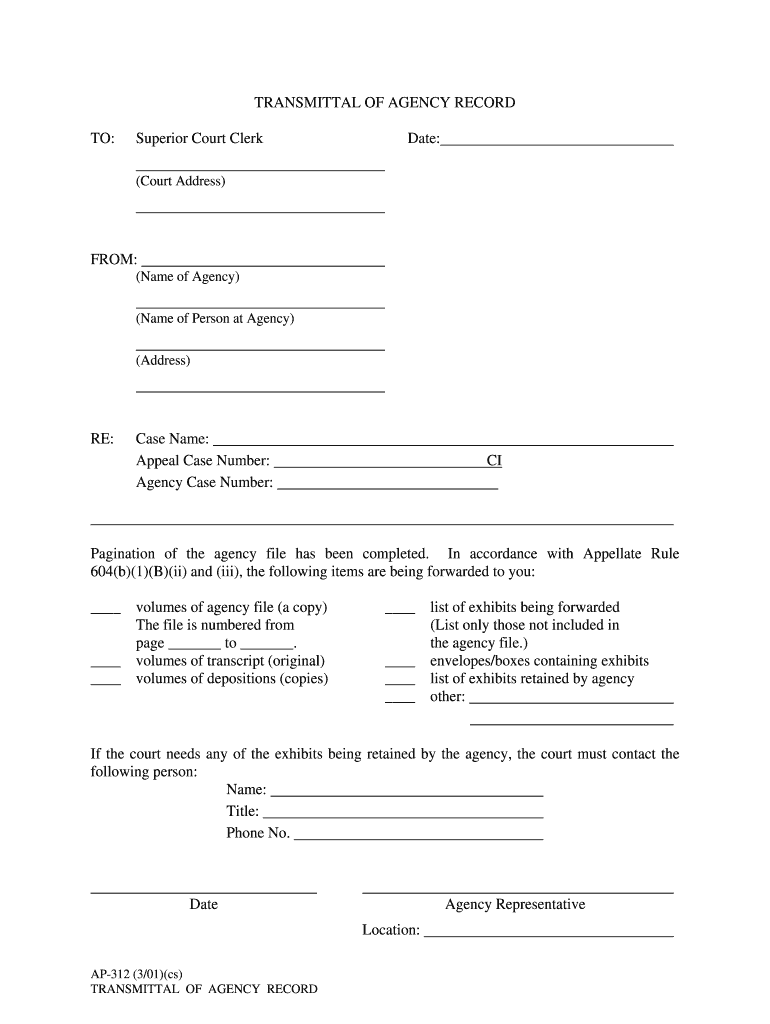
AP 312 Alaska Court Records State of Alaska Form


What is the AP 312 Alaska Court Records State Of Alaska
The AP 312 Alaska Court Records form is a legal document used in the state of Alaska to facilitate various court-related processes. This form is essential for individuals seeking to access or submit court records, ensuring that all necessary information is documented correctly. The AP 312 serves as a formal request for records and is vital for maintaining transparency and accountability within the judicial system.
How to use the AP 312 Alaska Court Records State Of Alaska
Utilizing the AP 312 Alaska Court Records form involves several steps to ensure proper completion and submission. First, gather all relevant information required by the form, including case numbers, party names, and specific details about the records being requested. Next, fill out the form accurately, ensuring all sections are completed to avoid delays. Once completed, the form can be submitted to the appropriate court, either electronically or via traditional mail, depending on the court's guidelines.
Steps to complete the AP 312 Alaska Court Records State Of Alaska
Completing the AP 312 form requires careful attention to detail. Follow these steps:
- Obtain the AP 312 form from the relevant court's website or office.
- Fill in your personal information, including your name, address, and contact details.
- Provide specifics about the court records you are requesting, including case numbers and dates.
- Review the form for accuracy and completeness.
- Sign and date the form to validate your request.
- Submit the form according to the court's submission guidelines.
Legal use of the AP 312 Alaska Court Records State Of Alaska
The legal use of the AP 312 form is crucial for individuals and entities seeking to access court records. Properly completed forms are recognized by the court as valid requests, allowing for the retrieval of necessary documents. This form must be used in accordance with state laws and regulations to ensure compliance and protect the rights of all parties involved.
Key elements of the AP 312 Alaska Court Records State Of Alaska
Key elements of the AP 312 form include:
- Requestor Information: Details about the individual or entity requesting the records.
- Case Information: Specifics about the case related to the records being requested.
- Record Type: Identification of the type of court records sought, such as civil, criminal, or family records.
- Signature: The requestor must sign the form to authenticate the request.
State-specific rules for the AP 312 Alaska Court Records State Of Alaska
Each state, including Alaska, has specific rules governing the use of court records. In Alaska, the AP 312 form must comply with local laws regarding privacy and access to public records. It is essential for users to be aware of these regulations to ensure their requests are processed without issues. Additionally, understanding the state's guidelines can help avoid potential delays in obtaining the necessary court documents.
Quick guide on how to complete ap 312 alaska court records state of alaska
Complete AP 312 Alaska Court Records State Of Alaska effortlessly on any device
Online document administration has become increasingly favored by businesses and individuals. It offers an ideal eco-friendly alternative to traditional printed and signed documents, allowing you to find the appropriate form and securely store it online. airSlate SignNow provides all the necessary tools to create, modify, and eSign your paperwork swiftly without delays. Handle AP 312 Alaska Court Records State Of Alaska on any device with airSlate SignNow's Android or iOS applications and enhance any document-based process today.
How to modify and eSign AP 312 Alaska Court Records State Of Alaska effortlessly
- Find AP 312 Alaska Court Records State Of Alaska and click Get Form to begin.
- Utilize the tools we provide to complete your document.
- Highlight important sections of the documents or redact sensitive information with tools that airSlate SignNow offers specifically for that purpose.
- Create your eSignature using the Sign tool, which only takes seconds and carries the same legal authority as a conventional wet ink signature.
- Review all the information and click the Done button to save your changes.
- Choose how you would like to send your form, by email, text message (SMS), or invitation link, or download it to your computer.
Say goodbye to lost or misplaced documents, tedious form searching, or mistakes that necessitate printing new document copies. airSlate SignNow meets your document management needs in just a few clicks from any device you prefer. Modify and eSign AP 312 Alaska Court Records State Of Alaska and ensure exceptional communication at every stage of your form preparation process with airSlate SignNow.
Create this form in 5 minutes or less
Create this form in 5 minutes!
How to create an eSignature for the ap 312 alaska court records state of alaska
How to make an electronic signature for a PDF file in the online mode
How to make an electronic signature for a PDF file in Chrome
The best way to create an electronic signature for putting it on PDFs in Gmail
The way to make an electronic signature straight from your smartphone
The best way to generate an eSignature for a PDF file on iOS devices
The way to make an electronic signature for a PDF document on Android
People also ask
-
What is the AP 312 and how does it work?
The AP 312 is an advanced feature of airSlate SignNow that focuses on document automation and eSigning. This tool allows users to streamline their signing processes, ensuring documents are sent, signed, and stored efficiently. With AP 312, businesses can save time and enhance productivity by managing their paperwork digitally.
-
What are the pricing options for using AP 312?
airSlate SignNow offers flexible pricing plans for the AP 312 feature, catering to different business sizes and needs. Users can choose from monthly or annual subscriptions, each designed to provide value without compromising on features. This approach ensures that businesses only pay for what they need while benefiting from the powerful capabilities of AP 312.
-
What features are included with the AP 312 solution?
The AP 312 includes a variety of features such as customizable templates, real-time tracking of document status, and secure cloud storage. Additionally, it integrates seamlessly with popular business tools, allowing for smooth workflows. These features make the AP 312 highly efficient and user-friendly for all businesses.
-
How can AP 312 benefit my business?
Implementing the AP 312 can signNowly enhance your business operations by reducing the time spent on manual paperwork. It enables faster turnaround for document approvals while providing a secure way to handle sensitive information. This could lead to improved customer satisfaction and increased overall productivity.
-
Can I integrate AP 312 with other software?
Yes, AP 312 can be integrated with various software solutions, including customer relationship management (CRM) systems and project management tools. This integration capability allows for seamless data flow between platforms, enhancing overall efficiency. Businesses can adapt the AP 312 to fit their specific workflows without any disruption.
-
Is AP 312 secure for handling sensitive documents?
Absolutely, the AP 312 feature in airSlate SignNow is built with security in mind. It employs advanced encryption methods to protect your documents and user information during the signing process. This commitment to security helps businesses confidently manage sensitive documents while adhering to industry regulations.
-
What types of documents can I sign using AP 312?
AP 312 supports a wide range of document types that you may need to send and sign electronically. From contracts to agreements and purchase orders, the platform is versatile enough to handle various business documents. This flexibility helps organizations maintain complete control over their document management process.
Get more for AP 312 Alaska Court Records State Of Alaska
- Acap testing supports form 547891116
- Istanza di voltura dei rimborsi intestati a deceduto agenzia delle entrate form
- Dole baguio job vacancies form
- Car wash a thon pledge form virginia beach young
- Cover letter examples asu form
- Massdot form t21516 1011
- Business permit checklist bformbpdf san carlos city sancarloscity gov
- Cro master service agreement template form
Find out other AP 312 Alaska Court Records State Of Alaska
- How To Integrate Sign in Banking
- How To Use Sign in Banking
- Help Me With Use Sign in Banking
- Can I Use Sign in Banking
- How Do I Install Sign in Banking
- How To Add Sign in Banking
- How Do I Add Sign in Banking
- How Can I Add Sign in Banking
- Can I Add Sign in Banking
- Help Me With Set Up Sign in Government
- How To Integrate eSign in Banking
- How To Use eSign in Banking
- How To Install eSign in Banking
- How To Add eSign in Banking
- How To Set Up eSign in Banking
- How To Save eSign in Banking
- How To Implement eSign in Banking
- How To Set Up eSign in Construction
- How To Integrate eSign in Doctors
- How To Use eSign in Doctors