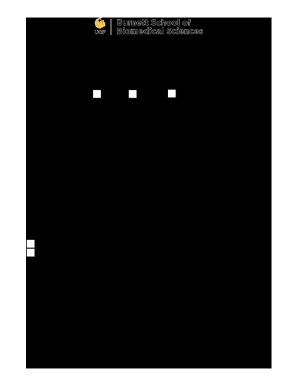
Restricted Undergraduate Course Registration Form


What is the restricted undergraduate course registration form
The restricted undergraduate course registration form is a specialized document used by students to enroll in courses that have specific eligibility criteria or limitations. These courses may be restricted due to prerequisites, departmental approvals, or other academic requirements. The form ensures that only qualified students can register, thereby maintaining academic standards and integrity within the educational institution.
How to use the restricted undergraduate course registration form
To effectively use the restricted undergraduate course registration form, students should first verify their eligibility for the specific course. This may involve checking prerequisites or obtaining necessary approvals from academic advisors or department heads. Once eligibility is confirmed, students can fill out the form with accurate personal and academic information, ensuring all required fields are completed. After submission, students should follow up to confirm their enrollment status.
Steps to complete the restricted undergraduate course registration form
Completing the restricted undergraduate course registration form involves several key steps:
- Review the course requirements and restrictions to ensure eligibility.
- Gather necessary documentation, such as transcripts or approval emails.
- Fill out the form with accurate personal details, including student ID and contact information.
- Provide any required signatures or endorsements from faculty or advisors.
- Submit the form by the specified deadline, either online or in person.
Legal use of the restricted undergraduate course registration form
The restricted undergraduate course registration form must comply with various legal standards to be considered valid. This includes adherence to institutional policies and regulations regarding student enrollment. Additionally, the form should be executed in accordance with electronic signature laws, such as the ESIGN Act and UETA, ensuring that all signatures are legally binding. Proper use of the form protects both the institution and the student by maintaining compliance with educational regulations.
Key elements of the restricted undergraduate course registration form
Key elements of the restricted undergraduate course registration form typically include:
- Student identification information, such as name and student ID.
- Course details, including course code, title, and semester.
- Eligibility confirmation section, where prerequisites and approvals are documented.
- Signature lines for students and any required faculty or advisor endorsements.
- Submission instructions and deadlines to ensure timely processing.
Form submission methods
The restricted undergraduate course registration form can generally be submitted through various methods, depending on the institution's policies. Common submission methods include:
- Online submission via the institution's registration portal.
- Mailing the completed form to the registrar's office.
- In-person delivery to the academic department or registrar's office.
Quick guide on how to complete restricted undergraduate course registration form
Effortlessly prepare Restricted Undergraduate Course Registration Form on any device
Web-based document management has become widely adopted by businesses and individuals alike. It offers an ideal eco-friendly solution to conventional printed and signed documents, allowing you to obtain the correct form and securely store it online. airSlate SignNow equips you with all the necessary tools to create, modify, and electronically sign your documents quickly and without delays. Manage Restricted Undergraduate Course Registration Form on any platform using the airSlate SignNow apps for Android or iOS and enhance any document-centric process today.
The easiest way to modify and electronically sign Restricted Undergraduate Course Registration Form effortlessly
- Find Restricted Undergraduate Course Registration Form and select Get Form to begin.
- Utilize the tools at your disposal to complete your form.
- Mark important sections of the documents or obscure sensitive details with the tools that airSlate SignNow specifically provides for that purpose.
- Create your eSignature using the Sign feature, which takes moments and carries the same legal validity as a conventional handwritten signature.
- Review all information and click on the Done button to save your changes.
- Select your preferred method for delivering your form, whether by email, SMS, invitation link, or download it to your computer.
Don’t worry about lost or misplaced documents, tiresome form searches, or mistakes that necessitate printing new document copies. airSlate SignNow meets all your document management needs in just a few clicks from your chosen device. Modify and electronically sign Restricted Undergraduate Course Registration Form to ensure effective communication at every stage of your form preparation with airSlate SignNow.
Create this form in 5 minutes or less
Create this form in 5 minutes!
How to create an eSignature for the restricted undergraduate course registration form
The way to create an eSignature for your PDF document online
The way to create an eSignature for your PDF document in Google Chrome
The best way to make an electronic signature for signing PDFs in Gmail
How to create an eSignature from your smart phone
The best way to generate an electronic signature for a PDF document on iOS
How to create an eSignature for a PDF file on Android OS
People also ask
-
What is a restricted course in airSlate SignNow?
A restricted course in airSlate SignNow refers to a specific type of document or agreement that has limited access or permissions. This feature is beneficial for businesses that need to control who can view and sign certain sensitive documents. By utilizing restricted courses, you can enhance security and maintain confidentiality in your signing processes.
-
How does airSlate SignNow handle pricing for restricted courses?
airSlate SignNow offers flexible pricing plans that accommodate various business needs, including those that utilize restricted courses. The pricing is based on the number of users and features you require, ensuring you pay only for what you need. For businesses that often work with restricted courses, opting for a plan that includes advanced security features is advisable.
-
What features does airSlate SignNow offer for managing restricted courses?
airSlate SignNow provides several features for managing restricted courses effectively. This includes the ability to set permission levels, track document access, and automate workflows. Such features ensure that your restricted courses are handled securely while maintaining compliance with industry standards.
-
What are the benefits of using restricted courses with airSlate SignNow?
Using restricted courses with airSlate SignNow offers signNow benefits, including heightened security for sensitive documents and streamlined workflows. This allows businesses to protect important information while ensuring that only authorized personnel can access them. Additionally, restricted courses can help in maintaining compliance and reducing the risk of data bsignNowes.
-
Can restricted courses be integrated with other software in airSlate SignNow?
Yes, restricted courses can easily integrate with various software solutions within airSlate SignNow's ecosystem. The platform supports integration with popular CRM, ERP, and document management systems. This capability ensures that your restricted courses can be part of a larger workflow, improving overall efficiency.
-
How do I set up a restricted course in airSlate SignNow?
Setting up a restricted course in airSlate SignNow is a straightforward process. Start by creating a new document and select the option to restrict access. You can then specify which users can view or sign the document, ensuring that your restricted courses are tailored to your business’s needs.
-
Is there customer support available for managing restricted courses?
Absolutely! airSlate SignNow offers dedicated customer support to assist you with managing your restricted courses. Their support team can help with any questions regarding setup, features, and troubleshooting, ensuring you get the most out of your restricted course functionality.
Get more for Restricted Undergraduate Course Registration Form
- Facial techniques pdffiller on line pdf form filler
- Form nyc 200v download printable pdf or fill online
- No tax due information report franchise tax
- Registered or started doing business in alabama in 2021 form
- Informe auditoria de certificacin bureau veritas monedas de las amricas monedas de amrica del norte free 30
- Instructions for form it 201 x amended resident income tax return tax year 2020
- 2020 i 050 form 1npr nonresident ampamp part year resident wisconsin income tax fillable
- 2020 ic 004 form pw 1 wisconsin nonresident income or franchise tax withholding on pass through entity income
Find out other Restricted Undergraduate Course Registration Form
- How Can I Sign New York Finance & Tax Accounting Document
- How Can I Sign Ohio Finance & Tax Accounting Word
- Can I Sign Oklahoma Finance & Tax Accounting PPT
- How To Sign Ohio Government Form
- Help Me With Sign Washington Government Presentation
- How To Sign Maine Healthcare / Medical PPT
- How Do I Sign Nebraska Healthcare / Medical Word
- How Do I Sign Washington Healthcare / Medical Word
- How Can I Sign Indiana High Tech PDF
- How To Sign Oregon High Tech Document
- How Do I Sign California Insurance PDF
- Help Me With Sign Wyoming High Tech Presentation
- How Do I Sign Florida Insurance PPT
- How To Sign Indiana Insurance Document
- Can I Sign Illinois Lawers Form
- How To Sign Indiana Lawers Document
- How To Sign Michigan Lawers Document
- How To Sign New Jersey Lawers PPT
- How Do I Sign Arkansas Legal Document
- How Can I Sign Connecticut Legal Document