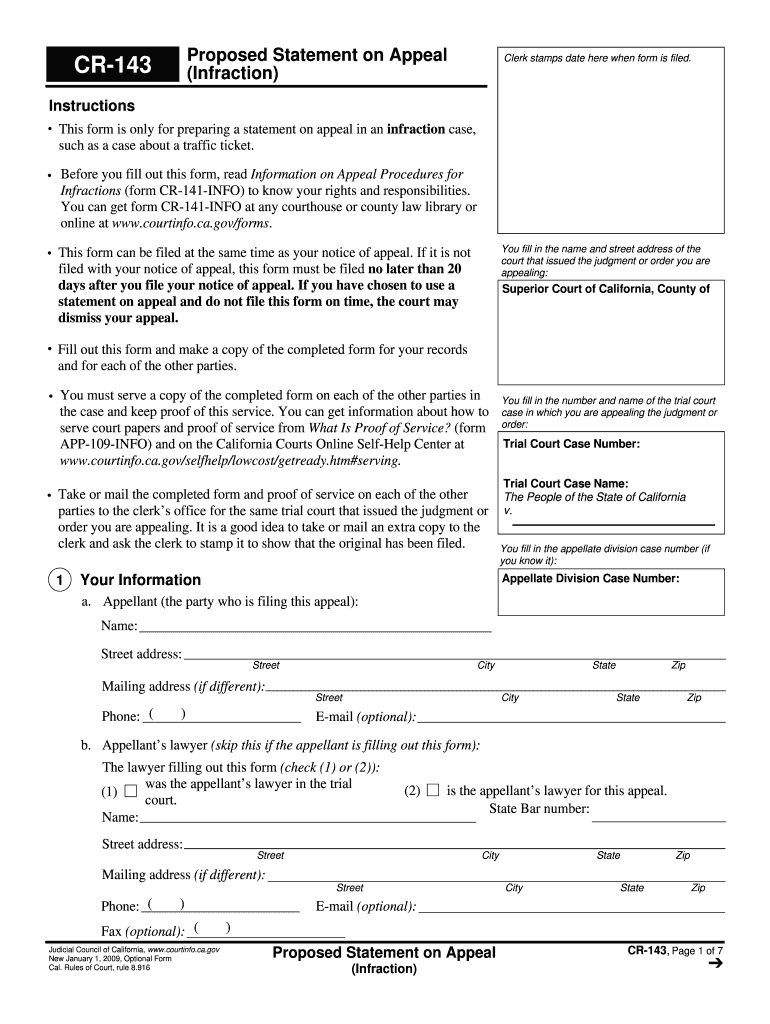
Form Cr143 2021-2026


What is the Form Cr143
The Form Cr143 is a statement infraction form used primarily in legal and administrative contexts. This form serves as a formal declaration regarding specific infractions, enabling individuals to present their cases effectively. It is essential for those looking to contest or clarify an infraction, providing a structured way to communicate details surrounding the incident.
How to use the Form Cr143
To use the Form Cr143, individuals must first download the form from a reliable source. Once obtained, fill in the required information, including personal details and specifics about the infraction. Ensure that all sections are completed accurately, as this will facilitate the review process. After filling out the form, it can be submitted according to the guidelines provided by the issuing authority.
Steps to complete the Form Cr143
Completing the Form Cr143 involves several straightforward steps:
- Begin by gathering all necessary information related to the infraction.
- Download and open the Form Cr143.
- Fill in your personal details, including name, address, and contact information.
- Provide a detailed account of the infraction, including dates, locations, and any relevant circumstances.
- Review the form for accuracy and completeness.
- Sign and date the form to validate your submission.
Legal use of the Form Cr143
The Form Cr143 is legally recognized when filled out correctly and submitted according to applicable laws. It is crucial that the information provided is truthful and complete, as inaccuracies can lead to penalties or dismissal of the appeal. Understanding the legal framework surrounding the use of this form can enhance its effectiveness in contesting infractions.
Key elements of the Form Cr143
Key elements of the Form Cr143 include:
- Personal Information: Name, address, and contact details of the individual submitting the form.
- Infraction Details: A clear description of the infraction, including date, time, and location.
- Supporting Evidence: Any documentation or evidence that supports the individual's case.
- Signature: The individual's signature is necessary to authenticate the form.
Examples of using the Form Cr143
Examples of using the Form Cr143 include situations where an individual contests a traffic violation or seeks to clarify a misunderstanding regarding a legal infraction. In these cases, the form serves as a formal means to present one's side of the story, allowing for a structured review process by the relevant authorities.
Quick guide on how to complete form cr143 2009
Complete Form Cr143 effortlessly on any device
Online document management has gained traction with organizations and individuals alike. It offers an ideal environmentally friendly substitute for traditional printed and signed documents, allowing you to obtain the correct form and securely store it online. airSlate SignNow provides you with all the tools necessary to create, modify, and electronically sign your documents swiftly without delays. Manage Form Cr143 on any device using airSlate SignNow's Android or iOS applications and enhance any document-focused task today.
The most efficient way to modify and electronically sign Form Cr143 without hassle
- Obtain Form Cr143 and click Get Form to begin.
- Utilize the tools we offer to complete your document.
- Emphasize pertinent parts of the documents or obscure sensitive information with tools that airSlate SignNow provides specifically for that function.
- Generate your signature using the Sign tool, which takes mere seconds and carries the same legal validity as a conventional wet ink signature.
- Review the details and click the Done button to save your changes.
- Choose how you'd like to send your form, via email, SMS, or an invitation link, or download it to your PC.
Eliminate the concerns of missing or lost files, tedious form navigation, or mistakes that necessitate printing new document copies. airSlate SignNow addresses your document management needs in just a few clicks from any device you prefer. Modify and electronically sign Form Cr143 and ensure outstanding communication at every step of your form preparation process with airSlate SignNow.
Create this form in 5 minutes or less
Find and fill out the correct form cr143 2009
Create this form in 5 minutes!
How to create an eSignature for the form cr143 2009
The best way to make an eSignature for your PDF file online
The best way to make an eSignature for your PDF file in Google Chrome
The way to make an eSignature for signing PDFs in Gmail
The best way to generate an electronic signature from your mobile device
How to make an electronic signature for a PDF file on iOS
The best way to generate an electronic signature for a PDF file on Android devices
People also ask
-
What is the cr 143 feature in airSlate SignNow?
The cr 143 feature in airSlate SignNow allows users to streamline the document signing process. This functionality ensures that documents are signed quickly and securely, reducing delays and increasing overall productivity.
-
How much does airSlate SignNow with cr 143 cost?
Pricing for airSlate SignNow varies based on the features you need, including the cr 143 feature. You can choose from several plans that cater to different business sizes, ensuring you get the best value for your investment.
-
What are the benefits of using cr 143 in airSlate SignNow?
Using cr 143 in airSlate SignNow enhances efficiency by simplifying document workflows. It also helps reduce errors and compliance issues, making your signing process more reliable and secure.
-
Can I integrate cr 143 with other tools?
Yes, cr 143 in airSlate SignNow can be seamlessly integrated with a variety of third-party applications. This integration improves workflow consistency and enables you to connect with other tools your business already uses.
-
Is cr 143 user-friendly for non-technical users?
Absolutely! The cr 143 feature in airSlate SignNow is designed with user experience in mind, making it accessible for users of all skill levels. This ensures that even those with minimal technical experience can navigate and utilize the tool effectively.
-
What types of documents can I send using cr 143?
You can send a wide range of document types using cr 143 in airSlate SignNow, including contracts, agreements, and forms. This flexibility allows businesses to handle various document needs from one central platform.
-
How secure is the cr 143 feature in airSlate SignNow?
The cr 143 feature in airSlate SignNow incorporates advanced security measures, including encryption and secure storage. This ensures that your documents and signatures are safe from unauthorized access and bsignNowes.
Get more for Form Cr143
- Lapd 77th division map form
- Us bully registry po box 1180 temecula ca 92593 us form
- Ada health history form gantz dental
- Soonersave withdrawal form
- Ei closure form
- Chicago comptroller employee direct deposit form
- Financial agreement for the dental specialists westmont form
- Pca supp rev 11 18 indd form
Find out other Form Cr143
- Help Me With Sign Nebraska Business Operations Presentation
- How To Sign Arizona Car Dealer Form
- How To Sign Arkansas Car Dealer Document
- How Do I Sign Colorado Car Dealer PPT
- Can I Sign Florida Car Dealer PPT
- Help Me With Sign Illinois Car Dealer Presentation
- How Can I Sign Alabama Charity Form
- How Can I Sign Idaho Charity Presentation
- How Do I Sign Nebraska Charity Form
- Help Me With Sign Nevada Charity PDF
- How To Sign North Carolina Charity PPT
- Help Me With Sign Ohio Charity Document
- How To Sign Alabama Construction PDF
- How To Sign Connecticut Construction Document
- How To Sign Iowa Construction Presentation
- How To Sign Arkansas Doctors Document
- How Do I Sign Florida Doctors Word
- Can I Sign Florida Doctors Word
- How Can I Sign Illinois Doctors PPT
- How To Sign Texas Doctors PDF