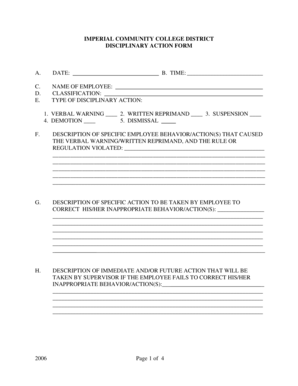
IMPERIAL COMMUNITY COLLEGE DISTRICT DISCIPLINARY ACTION FORM


Understanding the action notice form
The action notice form serves as a formal document used by employers to communicate disciplinary actions to employees. This form outlines specific concerns regarding an employee's behavior or performance and provides a framework for addressing these issues. It is essential for maintaining clear communication within the workplace and ensuring that employees understand the implications of their actions.
Typically, the action notice form includes sections for detailing the nature of the disciplinary action, the reasons behind it, and any relevant company policies that have been violated. This clarity helps both the employer and employee navigate the disciplinary process effectively.
Steps to complete the action notice form
Filling out the action notice form requires careful attention to detail to ensure that all necessary information is captured accurately. Here are the steps to follow:
- Identify the employee: Begin by clearly stating the employee's name, position, and department.
- Describe the incident: Provide a detailed account of the behavior or performance issue that prompted the disciplinary action.
- Reference company policies: Cite any specific company policies or procedures that relate to the incident.
- Outline the consequences: Clearly explain the disciplinary action being taken, whether it is a warning, suspension, or termination.
- Provide space for employee response: Include a section for the employee to acknowledge receipt of the notice and provide their comments.
Legal use of the action notice form
To ensure that the action notice form is legally valid, it must adhere to certain guidelines. The form should be completed in a manner that respects the employee's rights and complies with relevant labor laws. This includes providing clear documentation of the reasons for disciplinary action and ensuring that the employee has an opportunity to respond.
Employers should also retain copies of the completed forms for their records, as these documents may be necessary in the event of legal disputes or grievances. Adhering to these legal standards helps protect both the employer and employee throughout the disciplinary process.
Key elements of the action notice form
The action notice form should contain several key elements to be effective and comprehensive. These include:
- Employee information: Name, position, and department of the employee receiving the notice.
- Date of the action: The date on which the disciplinary action is being issued.
- Description of the violation: A detailed account of the behavior or performance issue.
- Company policy reference: Specific policies that have been violated, ensuring clarity and context.
- Consequences: Clear explanation of the disciplinary action being taken.
- Employee acknowledgment: Space for the employee to sign and date the form, acknowledging receipt of the notice.
How to use the action notice form effectively
To maximize the effectiveness of the action notice form, employers should consider the following best practices:
- Be clear and concise: Use straightforward language to ensure that the employee fully understands the content of the notice.
- Document thoroughly: Provide as much detail as necessary to support the disciplinary action and avoid ambiguity.
- Follow up: After issuing the notice, schedule a meeting with the employee to discuss the situation and any potential next steps.
- Maintain confidentiality: Keep the details of the disciplinary action private to protect the employee's dignity and privacy.
Examples of using the action notice form
Utilizing the action notice form can vary based on the specific circumstances of each case. Here are a few scenarios where the form might be used:
- Performance issues: An employee consistently fails to meet performance targets, prompting a formal notice.
- Policy violations: An employee breaches company policies, such as inappropriate conduct or attendance issues.
- Repeated infractions: An employee receives multiple warnings for similar issues, leading to a more formal disciplinary action.
Quick guide on how to complete imperial community college district disciplinary action form
Complete IMPERIAL COMMUNITY COLLEGE DISTRICT DISCIPLINARY ACTION FORM effortlessly on any device
Digital document management has gained signNow traction among companies and individuals. It serves as an ideal eco-friendly alternative to traditional printed and signed documents, allowing you to obtain the correct format and securely store it online. airSlate SignNow provides all the tools you need to create, modify, and electronically sign your documents swiftly without delays. Manage IMPERIAL COMMUNITY COLLEGE DISTRICT DISCIPLINARY ACTION FORM on any platform using airSlate SignNow's Android or iOS applications and enhance any document-related task today.
The easiest way to alter and eSign IMPERIAL COMMUNITY COLLEGE DISTRICT DISCIPLINARY ACTION FORM without hassle
- Obtain IMPERIAL COMMUNITY COLLEGE DISTRICT DISCIPLINARY ACTION FORM and click on Get Form to begin.
- Utilize the tools we offer to complete your document.
- Emphasize pertinent sections of the documents or obscure sensitive information with tools specifically provided by airSlate SignNow for that purpose.
- Produce your signature using the Sign tool, which takes mere seconds and holds the same legal authority as a conventional wet ink signature.
- Review all the details and click on the Done button to store your changes.
- Select your preferred method to send your form, whether by email, SMS, or invitation link, or download it to your computer.
Eliminate concerns about lost or misplaced documents, tedious form searches, or mistakes that necessitate printing new document copies. airSlate SignNow manages your document management needs in just a few clicks from any device of your choice. Modify and eSign IMPERIAL COMMUNITY COLLEGE DISTRICT DISCIPLINARY ACTION FORM and ensure outstanding communication at any stage of your form preparation process with airSlate SignNow.
Create this form in 5 minutes or less
Create this form in 5 minutes!
How to create an eSignature for the imperial community college district disciplinary action form
The way to generate an electronic signature for a PDF file in the online mode
The way to generate an electronic signature for a PDF file in Chrome
The way to create an electronic signature for putting it on PDFs in Gmail
How to create an electronic signature right from your smartphone
The best way to make an eSignature for a PDF file on iOS devices
How to create an electronic signature for a PDF on Android
People also ask
-
What is an action notice form?
An action notice form is a document used to inform involved parties about specific actions or decisions. It outlines critical information that requires acknowledgment or response. Using tools like airSlate SignNow, you can create, send, and eSign action notice forms quickly and efficiently.
-
How can airSlate SignNow streamline the process of creating action notice forms?
airSlate SignNow simplifies the creation of action notice forms through its intuitive interface. Users can choose from customizable templates or start from scratch to meet their needs. This tool ensures you can efficiently manage document workflows and keep your business organized.
-
Are there any costs associated with using airSlate SignNow for action notice forms?
Yes, airSlate SignNow offers various pricing plans to accommodate different business sizes and needs. Each plan includes features for creating, sending, and eSigning action notice forms. You can choose a plan that best fits your budget while enjoying a cost-effective document management solution.
-
What features does airSlate SignNow provide for action notice forms?
airSlate SignNow offers several features for creating action notice forms, including customizable templates, electronic signatures, and document tracking. These tools enhance collaboration and ensure all necessary steps are completed promptly. With these features, you can ensure compliance and streamline your communication.
-
Can I integrate airSlate SignNow with other tools to manage action notice forms?
Absolutely! airSlate SignNow integrates seamlessly with various tools and applications, allowing you to manage your action notice forms alongside other business processes. This integration can enhance productivity by ensuring all your documents are easily accessible within your existing software ecosystem.
-
What are the benefits of using airSlate SignNow for action notice forms?
The primary benefits of using airSlate SignNow for action notice forms include efficiency, security, and ease of use. You can send and eSign documents from anywhere, ensuring that all actions are documented securely. This solution also enhances accountability and reduces the likelihood of errors in important communications.
-
Is it easy to track the status of action notice forms sent through airSlate SignNow?
Yes, airSlate SignNow provides robust tracking features for action notice forms, allowing you to monitor document status in real-time. You will receive notifications when documents are viewed or signed, enhancing your ability to follow up promptly. This transparency helps in managing deadlines and maintaining communication with all relevant parties.
Get more for IMPERIAL COMMUNITY COLLEGE DISTRICT DISCIPLINARY ACTION FORM
- 2020 pennsylvania e file signature authorization pa 8879 formspublications
- 2020 form 538 s claim for credit refund of sales tax
- Washington state department of revenue real estate excise form
- Sellers residency certificationexemption form gitrep 3 552389237
- Nj employees withholding allowance certificate nj employees withholding allowance certificate form
- Draft 2020 virginia resident form 760 individual income tax return 2020 virginia resident form 760
- Ty 2020 502x tax year 2020 502x individual taxpayer form
- Ty 2020 502b tax year 2020 502b individual taxpayer form
Find out other IMPERIAL COMMUNITY COLLEGE DISTRICT DISCIPLINARY ACTION FORM
- How To eSignature Colorado Sponsorship Proposal Template
- eSignature Alabama Distributor Agreement Template Secure
- eSignature California Distributor Agreement Template Later
- eSignature Vermont General Power of Attorney Template Easy
- eSignature Michigan Startup Cost Estimate Simple
- eSignature New Hampshire Invoice for Services (Standard Format) Computer
- eSignature Arkansas Non-Compete Agreement Later
- Can I eSignature Arizona Non-Compete Agreement
- How Do I eSignature New Jersey Non-Compete Agreement
- eSignature Tennessee Non-Compete Agreement Myself
- How To eSignature Colorado LLC Operating Agreement
- Help Me With eSignature North Carolina LLC Operating Agreement
- eSignature Oregon LLC Operating Agreement Online
- eSignature Wyoming LLC Operating Agreement Online
- eSignature Wyoming LLC Operating Agreement Computer
- eSignature Wyoming LLC Operating Agreement Later
- eSignature Wyoming LLC Operating Agreement Free
- How To eSignature Wyoming LLC Operating Agreement
- eSignature California Commercial Lease Agreement Template Myself
- eSignature California Commercial Lease Agreement Template Easy