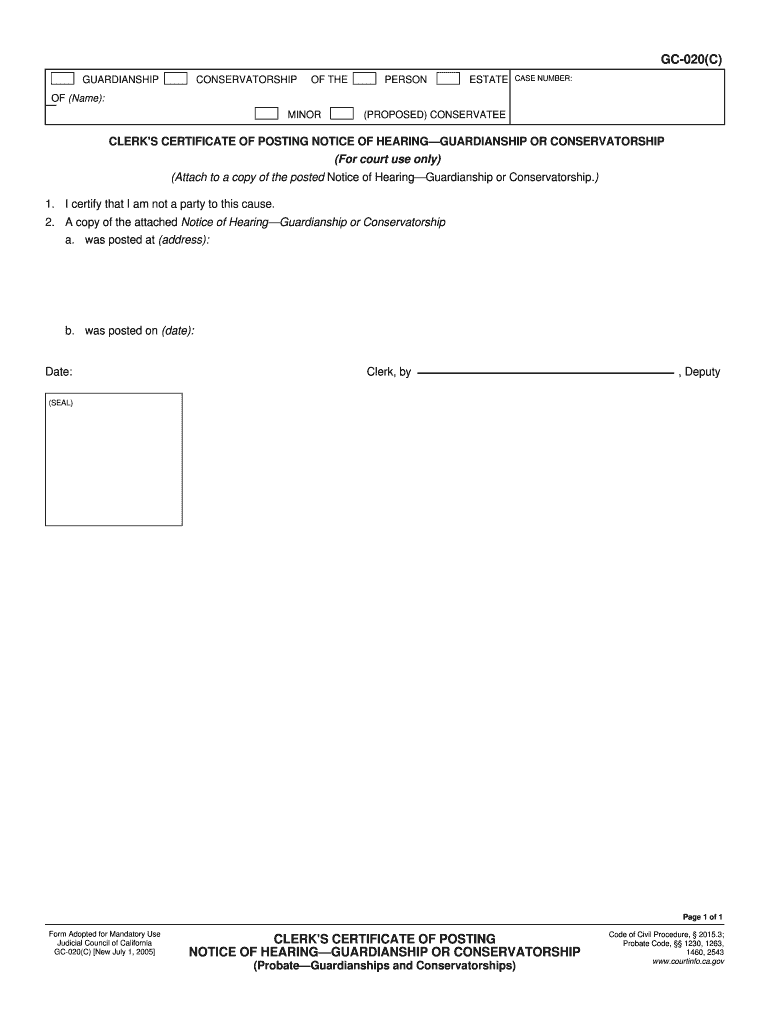
California Certificate Posting Form


What is the California Certificate Posting?
The California Certificate Posting is a legal document used to provide official notice of a posting hearing. This form is essential in various legal proceedings, ensuring that all parties involved are adequately informed about the hearing details. It serves as proof that the required notice has been disseminated according to California law. The certificate typically includes information such as the date of posting, the location, and the nature of the hearing.
How to Use the California Certificate Posting
To utilize the California Certificate Posting effectively, individuals must first understand the specific requirements for their case. This involves accurately filling out the form with relevant details, such as the names of the parties involved and the date of the hearing. Once completed, the form must be filed with the appropriate court or agency to ensure compliance with legal standards. Using a digital solution like signNow can streamline this process, allowing for easy eSigning and secure submission.
Steps to Complete the California Certificate Posting
Completing the California Certificate Posting involves several key steps:
- Gather necessary information, including hearing details and party names.
- Access the certificate form, which can be filled out digitally.
- Input all required information accurately to avoid delays.
- Review the completed form for any errors or omissions.
- Submit the form electronically or via mail to the appropriate court.
Legal Use of the California Certificate Posting
The legal use of the California Certificate Posting is crucial for ensuring that all parties receive proper notice of a hearing. This document must adhere to specific legal standards set forth by California law. Failure to comply with these regulations can result in delays or complications in legal proceedings. It is advisable to consult legal counsel if there are uncertainties regarding the proper use of the certificate.
Key Elements of the California Certificate Posting
Key elements of the California Certificate Posting include:
- The title of the document clearly stating it is a certificate posting.
- The date and time of the hearing.
- The location where the notice was posted.
- The names of the parties involved in the hearing.
- A signature or electronic signature of the individual responsible for posting the notice.
Examples of Using the California Certificate Posting
Examples of scenarios where the California Certificate Posting is utilized include:
- Landlord-tenant disputes requiring notice of eviction hearings.
- Family law cases involving custody or divorce hearings.
- Probate matters where notice of hearings must be formally documented.
Quick guide on how to complete california certificate posting
Easily Prepare California Certificate Posting on Any Device
Managing documents online has gained traction among businesses and individuals alike. It offers an ideal environmentally friendly alternative to traditional printed and signed documents, allowing you to locate the appropriate form and securely store it online. airSlate SignNow equips you with all the necessary tools to swiftly create, modify, and eSign your documents without delays. Manage California Certificate Posting on any device using the airSlate SignNow apps for Android or iOS and enhance any document-centric process today.
Effortlessly Edit and eSign California Certificate Posting
- Locate California Certificate Posting and press Get Form to begin.
- Utilize the tools available to fill out your form.
- Highlight important sections of the documents or redact sensitive information using the tools provided by airSlate SignNow specifically for this purpose.
- Create your eSignature with the Sign tool, which takes just seconds and carries the same legal validity as a conventional ink signature.
- Review all the details and then click the Done button to save your changes.
- Choose how you wish to send your form—via email, text message (SMS), invitation link, or download it to your computer.
Eliminate the worry of lost or misplaced documents, tedious form searching, or errors that necessitate printing new copies. airSlate SignNow meets all your document management needs in just a few clicks from any device you prefer. Modify and eSign California Certificate Posting to ensure effective communication at every phase of your form preparation with airSlate SignNow.
Create this form in 5 minutes or less
Create this form in 5 minutes!
How to create an eSignature for the california certificate posting
The best way to generate an electronic signature for a PDF online
The best way to generate an electronic signature for a PDF in Google Chrome
The way to create an eSignature for signing PDFs in Gmail
How to make an eSignature straight from your smartphone
The way to make an eSignature for a PDF on iOS
How to make an eSignature for a PDF document on Android
People also ask
-
What is the form certificate 020 form?
The form certificate 020 form is a document used for specific certification processes within various industries. It ensures that the data provided meets legal and regulatory standards. Using airSlate SignNow, you can easily prepare and manage this form electronically.
-
How can airSlate SignNow help me with the form certificate 020 form?
airSlate SignNow simplifies the process of filling out and signing the form certificate 020 form. Our platform offers customizable templates and a user-friendly interface, allowing you to prepare documents quickly and efficiently. This signNowly reduces errors and saves time in the certification process.
-
Is there a cost associated with using airSlate SignNow for the form certificate 020 form?
Yes, airSlate SignNow offers competitive pricing plans that provide value for businesses looking to efficiently manage documents, including the form certificate 020 form. Our pricing is based on features and the number of users, ensuring you can choose a plan that fits your needs without overspending.
-
What features does airSlate SignNow offer for the form certificate 020 form?
airSlate SignNow includes various features tailored for managing the form certificate 020 form, such as eSignature capabilities, secure cloud storage, and document tracking. You can also integrate with popular applications, streamlining your workflow across platforms. This all-in-one solution enhances efficiency in document handling.
-
Can I track the status of my form certificate 020 form with airSlate SignNow?
Absolutely! airSlate SignNow allows you to track the status of your form certificate 020 form in real time. You'll receive notifications when the document is viewed, signed, or completed, providing full transparency and allowing for timely follow-ups and updates as necessary.
-
Is airSlate SignNow compliant with industry regulations for the form certificate 020 form?
Yes, airSlate SignNow adheres to rigorous industry standards for data security and compliance, making it a reliable choice for managing the form certificate 020 form. Our platform meets legal requirements for eSignatures, ensuring that your documents are legally binding and secure.
-
What integrations does airSlate SignNow offer for the form certificate 020 form?
airSlate SignNow readily integrates with various third-party applications, enhancing your ability to manage the form certificate 020 form. Whether you use CRM tools, cloud storage services, or productivity software, our integration capabilities ensure seamless document workflows that save you time and effort.
Get more for California Certificate Posting
- School elopement plan sample form
- Domestic electrical installation condition report form
- Tarrant county guardianship forms
- Enrollment forms 248713210
- Tsp 17 pdf form
- Hhs hrsa photoimage release form nhsc nhsc hrsa
- Small claim cases and general information in arizona
- Ffmcareerex applicant acknowledgement permission form
Find out other California Certificate Posting
- eSignature Arkansas Legal Affidavit Of Heirship Fast
- Help Me With eSignature Colorado Legal Cease And Desist Letter
- How To eSignature Connecticut Legal LLC Operating Agreement
- eSignature Connecticut Legal Residential Lease Agreement Mobile
- eSignature West Virginia High Tech Lease Agreement Template Myself
- How To eSignature Delaware Legal Residential Lease Agreement
- eSignature Florida Legal Letter Of Intent Easy
- Can I eSignature Wyoming High Tech Residential Lease Agreement
- eSignature Connecticut Lawers Promissory Note Template Safe
- eSignature Hawaii Legal Separation Agreement Now
- How To eSignature Indiana Legal Lease Agreement
- eSignature Kansas Legal Separation Agreement Online
- eSignature Georgia Lawers Cease And Desist Letter Now
- eSignature Maryland Legal Quitclaim Deed Free
- eSignature Maryland Legal Lease Agreement Template Simple
- eSignature North Carolina Legal Cease And Desist Letter Safe
- How Can I eSignature Ohio Legal Stock Certificate
- How To eSignature Pennsylvania Legal Cease And Desist Letter
- eSignature Oregon Legal Lease Agreement Template Later
- Can I eSignature Oregon Legal Limited Power Of Attorney