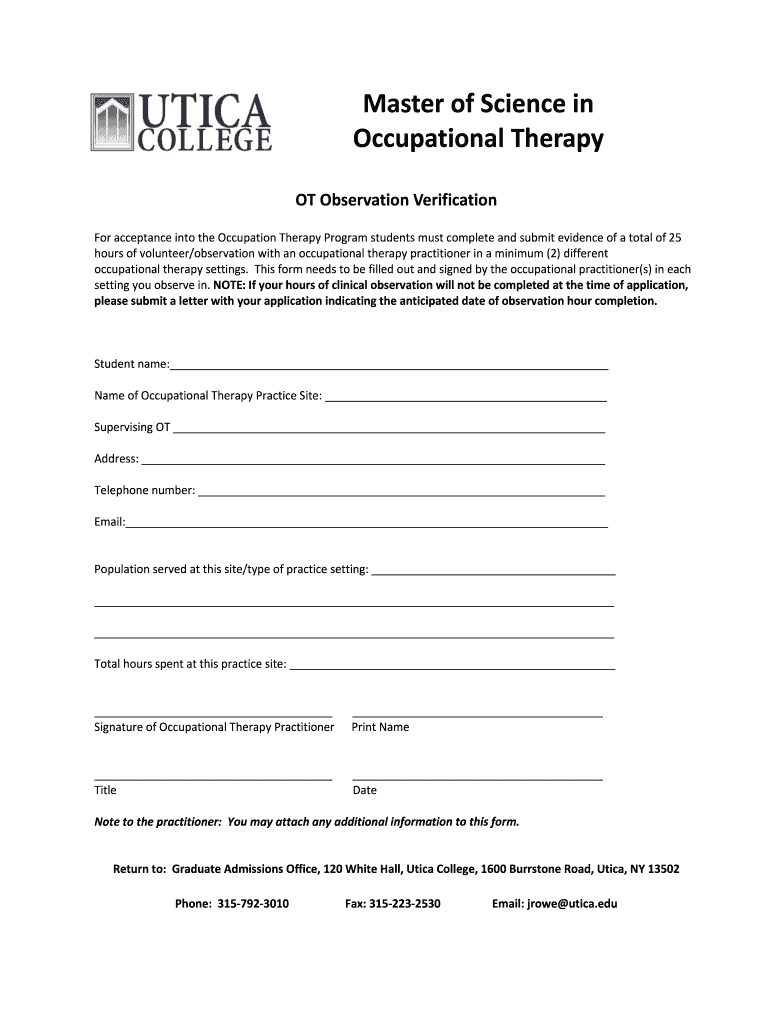
Utica Ot Observation Veriication Form


What is the Utica OT Observation Verification Form
The Utica OT Observation Verification Form is a crucial document used in the field of occupational therapy. It serves to verify the observations made during therapy sessions, ensuring that all relevant information is accurately recorded. This form is essential for maintaining compliance with professional standards and legal requirements in the United States. By documenting observations, therapists can provide a clear account of patient progress and treatment effectiveness.
How to Use the Utica OT Observation Verification Form
Using the Utica OT Observation Verification Form involves several straightforward steps. First, ensure that you have the latest version of the form, which can typically be obtained from your institution or relevant professional body. Next, fill out the required sections, including patient information, observation details, and therapist credentials. It is important to be thorough and precise, as this documentation will be used for both clinical and legal purposes. Finally, submit the completed form according to your organization’s protocols, whether electronically or in hard copy.
Steps to Complete the Utica OT Observation Verification Form
Completing the Utica OT Observation Verification Form requires attention to detail. Follow these steps:
- Gather all necessary patient information, including name, date of birth, and therapy session details.
- Document your observations clearly, noting any significant changes in the patient's condition or progress.
- Include your professional credentials to validate the observations made.
- Review the completed form for accuracy and completeness before submission.
Legal Use of the Utica OT Observation Verification Form
The legal use of the Utica OT Observation Verification Form is paramount in ensuring that the documentation meets all regulatory requirements. The form must be completed in compliance with the Health Insurance Portability and Accountability Act (HIPAA) to protect patient privacy. Additionally, it should adhere to state-specific regulations governing occupational therapy practices. Proper completion of this form can provide legal protection for therapists and ensure that the documentation is recognized in clinical settings.
Key Elements of the Utica OT Observation Verification Form
Several key elements must be included in the Utica OT Observation Verification Form to ensure its effectiveness and legal standing. These elements include:
- Patient Information: Full name, date of birth, and identification number.
- Observation Details: Date of observation, specific activities observed, and therapist notes.
- Therapist Information: Name, credentials, and signature of the observing therapist.
- Compliance Statements: Affirmation that the observations are accurate and comply with relevant laws.
Examples of Using the Utica OT Observation Verification Form
The Utica OT Observation Verification Form can be used in various scenarios within occupational therapy. For example, a therapist may use the form to document a patient’s progress during rehabilitation after surgery. Another instance could involve recording observations during a therapy session for a child with developmental delays. These documented observations can be essential for treatment planning, insurance claims, and legal documentation.
Quick guide on how to complete utica ot observation veriication form
Prepare Utica Ot Observation Veriication Form effortlessly on any device
Digital document management has become increasingly popular among businesses and individuals. It offers an excellent eco-friendly alternative to conventional printed and signed documents, enabling you to find the right form and securely store it online. airSlate SignNow equips you with all the tools necessary to create, modify, and eSign your documents quickly and without delays. Manage Utica Ot Observation Veriication Form on any device using airSlate SignNow's Android or iOS applications and enhance any document-driven process today.
How to modify and eSign Utica Ot Observation Veriication Form with ease
- Obtain Utica Ot Observation Veriication Form and click Get Form to begin.
- Utilize the tools we provide to complete your document.
- Emphasize important sections of your documents or redact sensitive information using tools specifically offered by airSlate SignNow for that purpose.
- Generate your signature with the Sign tool, which takes mere seconds and holds the same legal validity as a conventional wet ink signature.
- Review the information and click the Done button to save your changes.
- Select how you want to share your form— via email, SMS, invitation link, or download it onto your computer.
Eliminate concerns over lost or misfiled documents, tedious form searches, or mistakes that necessitate printing additional document versions. airSlate SignNow fulfills your document management needs in just a few clicks from any device you choose. Modify and eSign Utica Ot Observation Veriication Form and ensure exceptional communication at every stage of your form preparation process with airSlate SignNow.
Create this form in 5 minutes or less
Create this form in 5 minutes!
How to create an eSignature for the utica ot observation veriication form
The way to generate an electronic signature for your PDF file online
The way to generate an electronic signature for your PDF file in Google Chrome
The way to make an eSignature for signing PDFs in Gmail
How to create an electronic signature from your mobile device
The best way to make an electronic signature for a PDF file on iOS
How to create an electronic signature for a PDF file on Android devices
People also ask
-
What is a form program and how does airSlate SignNow utilize it?
A form program is a digital solution that allows users to create, manage, and automate forms for various purposes. airSlate SignNow offers a robust form program that enables businesses to streamline document workflows, ensuring easy creation and signing of documents online.
-
What are the key features of the airSlate SignNow form program?
The airSlate SignNow form program includes features such as customizable templates, drag-and-drop form creation, workflow automation, and secure eSignature capabilities. These features help users optimize their document processes and improve efficiency by reducing manual handling.
-
How does pricing work for the airSlate SignNow form program?
airSlate SignNow offers competitive pricing for its form program, with various plans designed to suit businesses of all sizes. You can choose monthly or yearly subscriptions, with options that include essential features for smaller teams and advanced functionalities for larger organizations.
-
Can the airSlate SignNow form program be integrated with other applications?
Yes, the airSlate SignNow form program supports integration with popular applications like Google Drive, Salesforce, and Microsoft Office. These integrations enhance the functionality of your documents and allow for a smoother workflow across multiple platforms.
-
What benefits does the airSlate SignNow form program provide for businesses?
The airSlate SignNow form program helps businesses save time and reduce costs by automating document processes. By leveraging eSignatures and customizable forms, businesses can improve customer experience and ensure compliance with legal standards.
-
Is the airSlate SignNow form program secure?
Absolutely, the airSlate SignNow form program is designed with security in mind. It employs robust encryption and compliance with industry standards, ensuring that your documents and data are protected throughout the signing process.
-
How can I get started with the airSlate SignNow form program?
Getting started with the airSlate SignNow form program is simple. You can sign up for a free trial on their website, allowing you to explore the features and functionalities firsthand before committing to a plan that meets your needs.
Get more for Utica Ot Observation Veriication Form
- 2021 california form 592 f foreign partner or member annual return
- Get the free new mexico rpd 41375 2018 2020 form pdffiller
- Individuals west virginia state tax department wvgov form
- Form 3372 michigan sales and use tax certificate of
- Form n 35 rev 2020 s corporation income tax return forms 2020 fillable
- Place quotxquot in box form
- N 11 rev 2020 individual income tax return resident forms 2020
- If amending form
Find out other Utica Ot Observation Veriication Form
- Sign West Virginia Real Estate Living Will Online
- How Can I Sign West Virginia Real Estate Confidentiality Agreement
- Sign West Virginia Real Estate Quitclaim Deed Computer
- Can I Sign West Virginia Real Estate Affidavit Of Heirship
- Sign West Virginia Real Estate Lease Agreement Template Online
- How To Sign Louisiana Police Lease Agreement
- Sign West Virginia Orthodontists Business Associate Agreement Simple
- How To Sign Wyoming Real Estate Operating Agreement
- Sign Massachusetts Police Quitclaim Deed Online
- Sign Police Word Missouri Computer
- Sign Missouri Police Resignation Letter Fast
- Sign Ohio Police Promissory Note Template Easy
- Sign Alabama Courts Affidavit Of Heirship Simple
- How To Sign Arizona Courts Residential Lease Agreement
- How Do I Sign Arizona Courts Residential Lease Agreement
- Help Me With Sign Arizona Courts Residential Lease Agreement
- How Can I Sign Arizona Courts Residential Lease Agreement
- Sign Colorado Courts LLC Operating Agreement Mobile
- Sign Connecticut Courts Living Will Computer
- How Do I Sign Connecticut Courts Quitclaim Deed