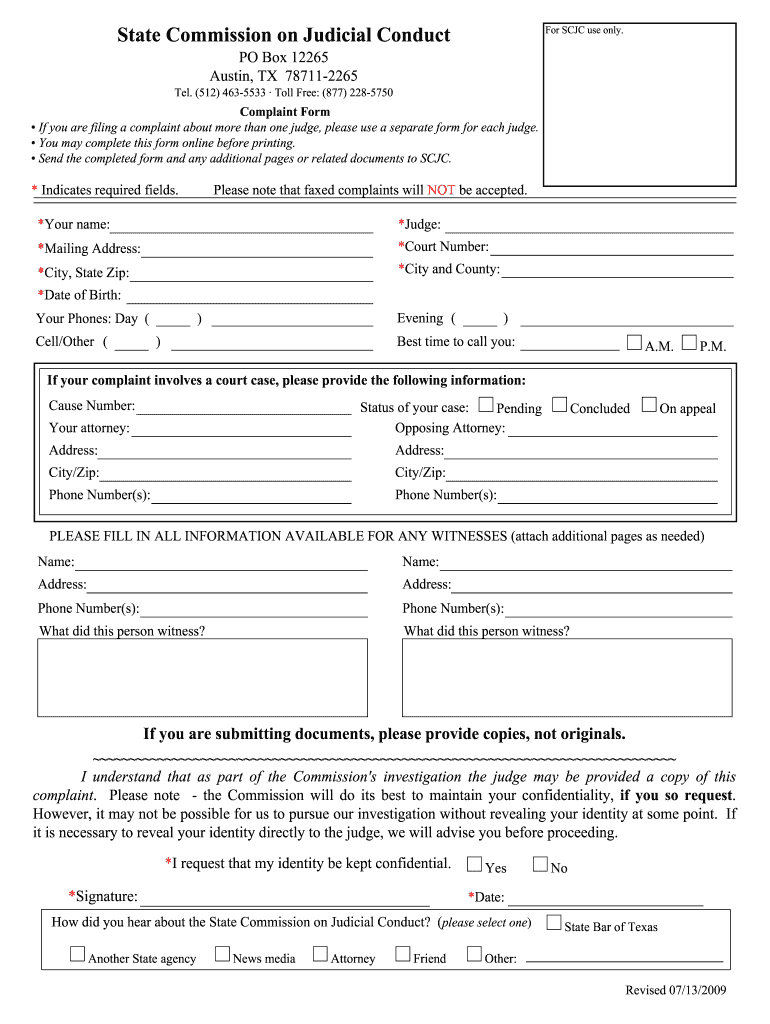
Complaint Form on State Commission on Judicial Conduct


What is the Complaint Form on State Commission on Judicial Conduct
The Complaint Form on the State Commission on Judicial Conduct is a formal document used by individuals to report misconduct or unethical behavior by judges in Texas. This form serves as a crucial tool for maintaining accountability within the judicial system. It allows citizens to express their concerns regarding a judge's actions, decisions, or behavior that may violate ethical standards or legal obligations. Understanding the purpose and significance of this form is essential for anyone considering filing a complaint.
How to Use the Complaint Form on State Commission on Judicial Conduct
Using the Complaint Form involves several key steps to ensure that your concerns are clearly communicated. First, obtain the form from the State Commission on Judicial Conduct website or through their office. Next, fill out the form with accurate and detailed information regarding the judge's conduct you are reporting. It is important to provide specific examples and any supporting documentation that can substantiate your claims. Once completed, submit the form as directed, either online or via traditional mail, ensuring that you keep a copy for your records.
Steps to Complete the Complaint Form on State Commission on Judicial Conduct
Completing the Complaint Form requires careful attention to detail. Begin by entering your personal information, including your name, address, and contact details. Then, identify the judge involved and provide a comprehensive account of the incident or behavior that prompted your complaint. Include dates, locations, and any witnesses if applicable. After detailing your concerns, review the form for accuracy before submitting it. This thorough approach helps ensure that your complaint is taken seriously and addressed appropriately.
Legal Use of the Complaint Form on State Commission on Judicial Conduct
The legal use of the Complaint Form is governed by specific regulations and guidelines established by the State Commission on Judicial Conduct. This form is intended for legitimate complaints regarding judicial conduct and should not be used for frivolous or malicious claims. Submitting a complaint that lacks merit can lead to consequences, including potential legal repercussions. Therefore, it is crucial to ensure that your complaint is well-founded and supported by evidence before proceeding.
Required Documents for the Complaint Form on State Commission on Judicial Conduct
When filing a complaint, certain documents may be required to support your claims. These can include any relevant correspondence, court documents, or evidence that illustrates the judge's misconduct. It is advisable to gather all necessary documentation before completing the form to streamline the process. Having these documents ready can enhance the credibility of your complaint and assist the commission in their investigation.
Form Submission Methods for the Complaint Form on State Commission on Judicial Conduct
The Complaint Form can be submitted through various methods, depending on your preference. You may choose to file the complaint online through the State Commission on Judicial Conduct's website, ensuring a quicker processing time. Alternatively, you can print the form and mail it to the commission's office. In-person submissions may also be possible, allowing for direct interaction with commission staff. Each method has its own advantages, so consider which option best suits your needs.
Quick guide on how to complete complaint form on state commission on judicial conduct
Complete Complaint Form On State Commission On Judicial Conduct effortlessly on any device
Online document management has surged in popularity among organizations and individuals. It offers an ideal eco-friendly alternative to traditional printed and signed paperwork, allowing you to find the correct form and securely store it online. airSlate SignNow equips you with all the necessary tools to create, edit, and eSign your documents promptly without delays. Manage Complaint Form On State Commission On Judicial Conduct on any device using airSlate SignNow's Android or iOS applications and enhance any document-related process today.
The easiest way to edit and eSign Complaint Form On State Commission On Judicial Conduct with minimal effort
- Locate Complaint Form On State Commission On Judicial Conduct and click Get Form to begin.
- Make use of the tools we provide to finalize your document.
- Emphasize important sections of the documents or obscure sensitive data with the tools that airSlate SignNow offers specifically for that purpose.
- Generate your signature with the Sign tool, a process that takes seconds and carries the same legal validity as a traditional wet ink signature.
- Review all the information and click on the Done button to save your updates.
- Choose how you wish to deliver your form, via email, text message (SMS), or invite link, or download it to your computer.
Eliminate concerns about missing or lost files, tedious form navigation, or errors that require reprinting new document copies. airSlate SignNow meets your document management needs in just a few clicks from your device of choice. Edit and eSign Complaint Form On State Commission On Judicial Conduct to ensure exceptional communication at every step of your form preparation process with airSlate SignNow.
Create this form in 5 minutes or less
Create this form in 5 minutes!
How to create an eSignature for the complaint form on state commission on judicial conduct
How to generate an eSignature for your PDF document in the online mode
How to generate an eSignature for your PDF document in Chrome
How to make an electronic signature for putting it on PDFs in Gmail
The best way to make an electronic signature right from your mobile device
The best way to create an electronic signature for a PDF document on iOS devices
The best way to make an electronic signature for a PDF on Android devices
People also ask
-
What is the home owner association complaint procedure in Texas?
The home owner association complaint procedure in Texas allows residents to file grievances regarding violations of community rules. This procedure usually requires you to document your complaint and submit it to the HOA board for review. Understanding this procedure is essential to ensure your concerns are addressed appropriately.
-
How can airSlate SignNow assist in managing home owner association complaints?
airSlate SignNow provides an efficient way to handle home owner association complaints through digital documentation and e-signatures. You can easily create, send, and track complaint forms, ensuring that all submissions follow the correct home owner association complaint procedure in Texas. This streamlines communication between residents and the HOA board.
-
What are the benefits of using airSlate SignNow for HOAs?
Using airSlate SignNow can simplify the home owner association complaint procedure in Texas by automating document workflows and reducing paperwork. Benefits include easy document tracking, quick e-signature collection, and improved transparency and accountability for both residents and boards. This leads to enhanced satisfaction within the community.
-
Is airSlate SignNow cost-effective for home owner associations?
Yes, airSlate SignNow offers a cost-effective solution for managing the home owner association complaint procedure in Texas. With flexible pricing plans, HOAs can choose an option that suits their budget while gaining access to powerful document management features. This makes it a practical choice for associations of all sizes.
-
What features does airSlate SignNow offer for managing complaints?
airSlate SignNow provides various features that streamline the home owner association complaint procedure in Texas, including customizable templates, automated signatures, and secure storage. These tools help ensure that complaint processes are efficient and compliant with state regulations, saving time and reducing errors.
-
How do I integrate airSlate SignNow into my existing HOA management system?
Integrating airSlate SignNow into your existing HOA management system is straightforward, as it offers various compatibility options. You can easily connect it with other platforms to enhance the home owner association complaint procedure in Texas, ensuring seamless document flow and communication. Support is available to assist with the integration process.
-
Can residents track the status of their complaints through airSlate SignNow?
Yes, residents can track the status of their complaints through airSlate SignNow. The platform allows users to monitor when a complaint has been submitted, viewed, and signed by the HOA board, ensuring transparency in the home owner association complaint procedure in Texas. This visibility helps build trust within the community.
Get more for Complaint Form On State Commission On Judicial Conduct
Find out other Complaint Form On State Commission On Judicial Conduct
- Sign California Doctors Lease Termination Letter Online
- Sign Iowa Doctors LLC Operating Agreement Online
- Sign Illinois Doctors Affidavit Of Heirship Secure
- Sign Maryland Doctors Quitclaim Deed Later
- How Can I Sign Maryland Doctors Quitclaim Deed
- Can I Sign Missouri Doctors Last Will And Testament
- Sign New Mexico Doctors Living Will Free
- Sign New York Doctors Executive Summary Template Mobile
- Sign New York Doctors Residential Lease Agreement Safe
- Sign New York Doctors Executive Summary Template Fast
- How Can I Sign New York Doctors Residential Lease Agreement
- Sign New York Doctors Purchase Order Template Online
- Can I Sign Oklahoma Doctors LLC Operating Agreement
- Sign South Dakota Doctors LLC Operating Agreement Safe
- Sign Texas Doctors Moving Checklist Now
- Sign Texas Doctors Residential Lease Agreement Fast
- Sign Texas Doctors Emergency Contact Form Free
- Sign Utah Doctors Lease Agreement Form Mobile
- Sign Virginia Doctors Contract Safe
- Sign West Virginia Doctors Rental Lease Agreement Free