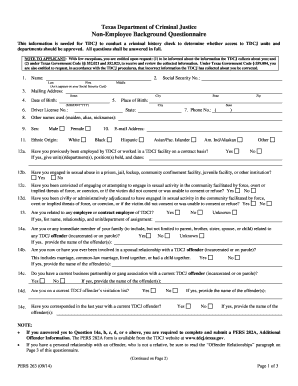
Non Employee Background Questionnaire Texas Department of Tdcj State Tx 2014


What is the Non Employee Background Questionnaire Texas Department Of Tdcj State Tx
The Non Employee Background Questionnaire Texas Department Of Tdcj State Tx is a form designed to gather essential information about individuals who are not employees but may require access to certain facilities or sensitive information within the Texas Department of Criminal Justice (TDCJ). This questionnaire is crucial for ensuring the safety and security of the department's operations by screening individuals who may interact with its environment. It typically includes personal identification details, criminal history, and other relevant data that assist in assessing the suitability of the individual for the intended access.
Steps to complete the Non Employee Background Questionnaire Texas Department Of Tdcj State Tx
Completing the Non Employee Background Questionnaire involves several straightforward steps:
- Obtain the form from the Texas Department of Criminal Justice website or designated office.
- Fill in personal information, including your full name, address, date of birth, and Social Security number.
- Provide details regarding your background, including any previous criminal history or relevant employment.
- Review the completed questionnaire for accuracy and completeness.
- Sign and date the form to validate your submission.
- Submit the form as directed, either online or through mail, ensuring you keep a copy for your records.
Legal use of the Non Employee Background Questionnaire Texas Department Of Tdcj State Tx
The Non Employee Background Questionnaire holds legal significance as it is utilized to verify the background of individuals seeking access to TDCJ facilities. The information collected is subject to privacy laws and regulations, ensuring that it is used solely for the intended purpose of security screening. Compliance with federal and state laws regarding background checks is essential, and the questionnaire must be completed truthfully to avoid legal repercussions.
Key elements of the Non Employee Background Questionnaire Texas Department Of Tdcj State Tx
Key elements of the Non Employee Background Questionnaire include:
- Personal Identification: Full name, address, and contact information.
- Criminal History: Disclosure of any past convictions or pending charges.
- Employment History: Previous jobs and relevant experience related to the position or access being sought.
- References: Contact information for individuals who can vouch for your character and reliability.
- Signature: A declaration that the information provided is accurate and complete.
How to obtain the Non Employee Background Questionnaire Texas Department Of Tdcj State Tx
To obtain the Non Employee Background Questionnaire, individuals can visit the official Texas Department of Criminal Justice website or contact their local TDCJ office. The form may be available for download in PDF format or can be requested in person at designated locations. It is important to ensure that you are using the most current version of the form to avoid any issues during the submission process.
State-specific rules for the Non Employee Background Questionnaire Texas Department Of Tdcj State Tx
State-specific rules regarding the Non Employee Background Questionnaire may include requirements for disclosures related to criminal history, residency, and employment verification. Texas law mandates that individuals provide accurate and complete information, as any discrepancies may lead to disqualification from access or legal consequences. Additionally, the TDCJ may have specific guidelines on how the information is processed and reviewed, emphasizing the importance of adhering to these regulations.
Quick guide on how to complete non employee background questionnaire texas department of tdcj state tx
Complete Non Employee Background Questionnaire Texas Department Of Tdcj State Tx effortlessly on any device
Digital document management has gained traction among businesses and individuals. It serves as an ideal eco-friendly substitute for traditional printed and signed documents, as you can easily locate the correct form and securely save it online. airSlate SignNow equips you with all the tools necessary to create, modify, and electronically sign your documents swiftly without interruptions. Handle Non Employee Background Questionnaire Texas Department Of Tdcj State Tx on any device using airSlate SignNow's Android or iOS applications and streamline any document-related process today.
The simplest way to alter and eSign Non Employee Background Questionnaire Texas Department Of Tdcj State Tx without hassle
- Locate Non Employee Background Questionnaire Texas Department Of Tdcj State Tx and click Get Form to begin.
- Utilize the tools we provide to complete your document.
- Emphasize important sections of your documents or obscure confidential information with tools that airSlate SignNow offers specifically for this purpose.
- Create your eSignature using the Sign tool, which takes mere seconds and holds the same legal value as a conventional handwritten signature.
- Review all the details and click on the Done button to save your modifications.
- Select how you wish to submit your form: via email, SMS, or shareable link, or download it to your computer.
Say goodbye to lost or misfiled documents, tedious form searches, or errors that require printing new document copies. airSlate SignNow meets all your document management needs in just a few clicks from any device you prefer. Modify and eSign Non Employee Background Questionnaire Texas Department Of Tdcj State Tx and ensure outstanding communication throughout your form preparation process with airSlate SignNow.
Create this form in 5 minutes or less
Find and fill out the correct non employee background questionnaire texas department of tdcj state tx
Create this form in 5 minutes!
How to create an eSignature for the non employee background questionnaire texas department of tdcj state tx
How to make an electronic signature for a PDF file online
How to make an electronic signature for a PDF file in Google Chrome
The best way to create an electronic signature for signing PDFs in Gmail
The best way to make an electronic signature from your mobile device
The best way to generate an eSignature for a PDF file on iOS
The best way to make an electronic signature for a PDF file on Android devices
People also ask
-
What is the Non Employee Background Questionnaire Texas Department Of Tdcj State Tx?
The Non Employee Background Questionnaire Texas Department Of Tdcj State Tx is a form required for individuals seeking to work with the TDCJ. It collects essential information to ensure compliance with background check regulations. Completing this questionnaire is crucial for safeguarding the integrity of TDCJ operations.
-
How can I access the Non Employee Background Questionnaire Texas Department Of Tdcj State Tx?
You can access the Non Employee Background Questionnaire Texas Department Of Tdcj State Tx directly through the TDCJ website or by contacting the relevant department. If you're using airSlate SignNow, you can easily create and send this form electronically for quick completion.
-
What features does airSlate SignNow offer for submitting the Non Employee Background Questionnaire Texas Department Of Tdcj State Tx?
airSlate SignNow provides features such as electronic signatures, document tracking, and secure cloud storage for the Non Employee Background Questionnaire Texas Department Of Tdcj State Tx. These features streamline the submission process, making it faster and more efficient.
-
Is there a cost associated with using airSlate SignNow for the Non Employee Background Questionnaire Texas Department Of Tdcj State Tx?
Yes, there is a cost to use airSlate SignNow, but it is designed to be cost-effective. Pricing plans include different levels of service to accommodate various business needs. This investment can save time and improve the efficiency of submitting the Non Employee Background Questionnaire.
-
What benefits does airSlate SignNow provide for the Non Employee Background Questionnaire Texas Department Of Tdcj State Tx?
The primary benefits of using airSlate SignNow for the Non Employee Background Questionnaire Texas Department Of Tdcj State Tx include improved efficiency, reduced paperwork, and enhanced security. Users can complete forms faster and ensure that documents are safely stored and easily accessible.
-
Can I integrate airSlate SignNow with other tools to manage the Non Employee Background Questionnaire Texas Department Of Tdcj State Tx?
Absolutely! airSlate SignNow offers integrations with various third-party applications, enhancing your workflow when handling the Non Employee Background Questionnaire Texas Department Of Tdcj State Tx. This allows you to seamlessly combine document signing with other business processes for greater efficiency.
-
How do I ensure compliance when using the Non Employee Background Questionnaire Texas Department Of Tdcj State Tx?
To ensure compliance while filling out the Non Employee Background Questionnaire Texas Department Of Tdcj State Tx, it is essential to follow the guidelines provided by TDCJ and use reliable platforms like airSlate SignNow. Ensure all information is accurate and submitted in the prescribed format.
Get more for Non Employee Background Questionnaire Texas Department Of Tdcj State Tx
- Aaa subpoena form 43520671
- Scrub order form fillable form
- Rs 5025 a form
- City of torontoontario health and safety declaration ontario health and safety declaration form
- Summer school program teacher application form vancouver
- Summer school teacher application1 form
- Offence declaration form athletics ontario
- How to get a driving instructor license form
Find out other Non Employee Background Questionnaire Texas Department Of Tdcj State Tx
- Can I eSign Hawaii Education PDF
- How To eSign Hawaii Education Document
- Can I eSign Hawaii Education Document
- How Can I eSign South Carolina Doctors PPT
- How Can I eSign Kansas Education Word
- How To eSign Kansas Education Document
- How Do I eSign Maine Education PPT
- Can I eSign Maine Education PPT
- How To eSign Massachusetts Education PDF
- How To eSign Minnesota Education PDF
- Can I eSign New Jersey Education Form
- How Can I eSign Oregon Construction Word
- How Do I eSign Rhode Island Construction PPT
- How Do I eSign Idaho Finance & Tax Accounting Form
- Can I eSign Illinois Finance & Tax Accounting Presentation
- How To eSign Wisconsin Education PDF
- Help Me With eSign Nebraska Finance & Tax Accounting PDF
- How To eSign North Carolina Finance & Tax Accounting Presentation
- How To eSign North Dakota Finance & Tax Accounting Presentation
- Help Me With eSign Alabama Healthcare / Medical PDF