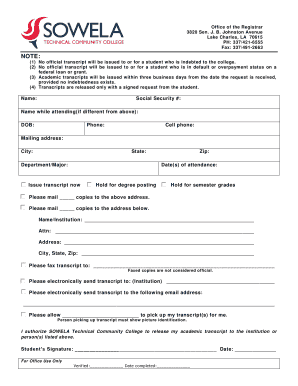
Sowela Transcript Request Form


What is the Sowela Transcript Request
The Sowela transcript request is a formal process for obtaining academic transcripts from Sowela Technical Community College. These transcripts serve as official records of a student's academic performance, including courses taken, grades received, and degrees conferred. They are often required for further education, employment opportunities, or professional licensing. Understanding the specifics of the Sowela transcript request is essential for students and alumni who need to present their academic credentials.
How to Use the Sowela Transcript Request
Using the Sowela transcript request involves several key steps. First, students must gather necessary information such as their student ID, dates of attendance, and any specific details regarding where the transcript should be sent. Next, they can access the official transcript request form, which may be available online or in person at the college. After completing the form, students can submit it according to the outlined submission methods, ensuring that all required information is accurate to avoid delays.
Steps to Complete the Sowela Transcript Request
Completing the Sowela transcript request requires careful attention to detail. Follow these steps:
- Gather personal information, including your full name, student ID, and contact details.
- Determine the type of transcript needed, whether it is an official or unofficial copy.
- Access the Sowela transcript request form from the college's website or admissions office.
- Fill out the form completely, ensuring all required fields are accurate.
- Submit the form through the designated method, which may include online submission, mailing, or delivering it in person.
Legal Use of the Sowela Transcript Request
The Sowela transcript request is legally recognized when it adheres to specific guidelines and regulations. It is important for students to understand that transcripts contain sensitive information protected under privacy laws, such as the Family Educational Rights and Privacy Act (FERPA). Therefore, the request process must ensure that the requestor is authorized to receive the transcript, maintaining the confidentiality of the academic records.
Required Documents
When submitting a Sowela transcript request, certain documents may be required to verify identity and authorization. Typically, this includes:
- A completed transcript request form.
- A valid form of identification, such as a driver's license or student ID.
- Any applicable fees for processing the request, if required.
Having these documents ready can streamline the process and help ensure timely fulfillment of the request.
Form Submission Methods
Students can submit the Sowela transcript request through various methods, depending on their preference and the college's guidelines. Common submission methods include:
- Online submission via the college's official website, where students can fill out the form electronically.
- Mailing the completed form to the designated office at Sowela Technical Community College.
- Delivering the form in person to the admissions or registrar's office for immediate processing.
Each method has its own processing time, so students should choose the one that best fits their needs.
Quick guide on how to complete sowela transcript request
Complete Sowela Transcript Request effortlessly on any device
Online document management has become increasingly popular among businesses and individuals. It offers an ideal eco-friendly alternative to conventional printed and signed documents, as you can easily find the appropriate form and securely store it online. airSlate SignNow provides all the tools you need to create, modify, and electronically sign your documents swiftly without delays. Handle Sowela Transcript Request on any device with airSlate SignNow's Android or iOS applications and streamline any document-related process today.
How to edit and electronically sign Sowela Transcript Request with ease
- Find Sowela Transcript Request and click Get Form to begin.
- Utilize the tools we provide to complete your form.
- Emphasize relevant sections of your documents or redact sensitive information with tools that airSlate SignNow offers specifically for that purpose.
- Create your electronic signature with the Sign tool, which takes seconds and carries the same legal validity as a traditional wet ink signature.
- Review the information and click on the Done button to save your changes.
- Choose how you want to send your form, via email, text message (SMS), or invitation link, or download it to your computer.
Eliminate worries about lost or misplaced files, tedious form searches, or mistakes that necessitate printing additional document copies. airSlate SignNow meets your document management needs in just a few clicks from any device you prefer. Edit and electronically sign Sowela Transcript Request and ensure excellent communication at any point in the form preparation process with airSlate SignNow.
Create this form in 5 minutes or less
Create this form in 5 minutes!
How to create an eSignature for the sowela transcript request
The way to generate an eSignature for a PDF file in the online mode
The way to generate an eSignature for a PDF file in Chrome
How to create an electronic signature for putting it on PDFs in Gmail
How to generate an eSignature from your smartphone
The way to create an eSignature for a PDF file on iOS devices
How to generate an eSignature for a PDF file on Android
People also ask
-
What is the process for submitting a SOWELA transcript request using airSlate SignNow?
To submit a SOWELA transcript request with airSlate SignNow, simply access our platform, create an account, and select the transcript request template. Fill in the required fields and electronically sign the document. Once submitted, you'll receive a confirmation, ensuring a smooth process.
-
How much does it cost to use airSlate SignNow for SOWELA transcript requests?
airSlate SignNow offers competitive pricing for its services. Users can select from various subscription plans, each designed to accommodate different needs for SOWELA transcript requests and document management. Check our pricing page for detailed information and choose the best plan for you.
-
What features does airSlate SignNow offer for handling SOWELA transcript requests?
airSlate SignNow provides a user-friendly interface, customizable templates, and secure eSignature options specifically tailored for SOWELA transcript requests. Additionally, our platform supports real-time tracking and notifications, helping you stay informed about the status of your requests.
-
Are there any benefits of using airSlate SignNow for SOWELA transcript requests compared to traditional methods?
Using airSlate SignNow for your SOWELA transcript requests offers signNow advantages, including faster processing times and enhanced security. You can complete requests from anywhere, eliminating the need for in-person visits or mailing documents, which saves both time and resources.
-
Can I integrate airSlate SignNow with other applications for SOWELA transcript requests?
Yes, airSlate SignNow seamlessly integrates with various applications, allowing you to streamline your SOWELA transcript requests. Whether you're using CRM software or cloud storage solutions, our platform enhances efficiency and keeps your documents organized across all tools.
-
Is airSlate SignNow secure for submitting SOWELA transcript requests?
Absolutely! airSlate SignNow prioritizes security and compliance, ensuring your SOWELA transcript request data is protected. We use advanced encryption protocols and adhere to applicable data protection regulations to provide a safe environment for all your electronic transactions.
-
How can I access my SOWELA transcript request after submission?
You can easily access your submitted SOWELA transcript request by logging into your airSlate SignNow account. Our platform allows you to view, edit, or resend requests whenever needed, providing you with complete control and access to your documents.
Get more for Sowela Transcript Request
- If you were a part year resident in 2020 give the dates you resided form
- 2021 form rew 5 maine revenue services incomeestate tax
- Mo 1040v individual income tax payment voucher missouri form
- 21 700 sov mainegov form
- For calendar year tocheck if you led form
- Maine revenue services form 941me 99 2021
- Fillable online note taking process and responsibilities form
- Maine revenue services nonadmitted premiums tax 99 2020 form
Find out other Sowela Transcript Request
- How To eSignature West Virginia Legal Quitclaim Deed
- eSignature West Virginia Legal Lease Agreement Template Online
- eSignature West Virginia Legal Medical History Online
- eSignature Maine Lawers Last Will And Testament Free
- eSignature Alabama Non-Profit Living Will Free
- eSignature Wyoming Legal Executive Summary Template Myself
- eSignature Alabama Non-Profit Lease Agreement Template Computer
- eSignature Arkansas Life Sciences LLC Operating Agreement Mobile
- eSignature California Life Sciences Contract Safe
- eSignature California Non-Profit LLC Operating Agreement Fast
- eSignature Delaware Life Sciences Quitclaim Deed Online
- eSignature Non-Profit Form Colorado Free
- eSignature Mississippi Lawers Residential Lease Agreement Later
- How To eSignature Mississippi Lawers Residential Lease Agreement
- Can I eSignature Indiana Life Sciences Rental Application
- eSignature Indiana Life Sciences LLC Operating Agreement Fast
- eSignature Kentucky Life Sciences Quitclaim Deed Fast
- Help Me With eSignature Georgia Non-Profit NDA
- How Can I eSignature Idaho Non-Profit Business Plan Template
- eSignature Mississippi Life Sciences Lease Agreement Myself