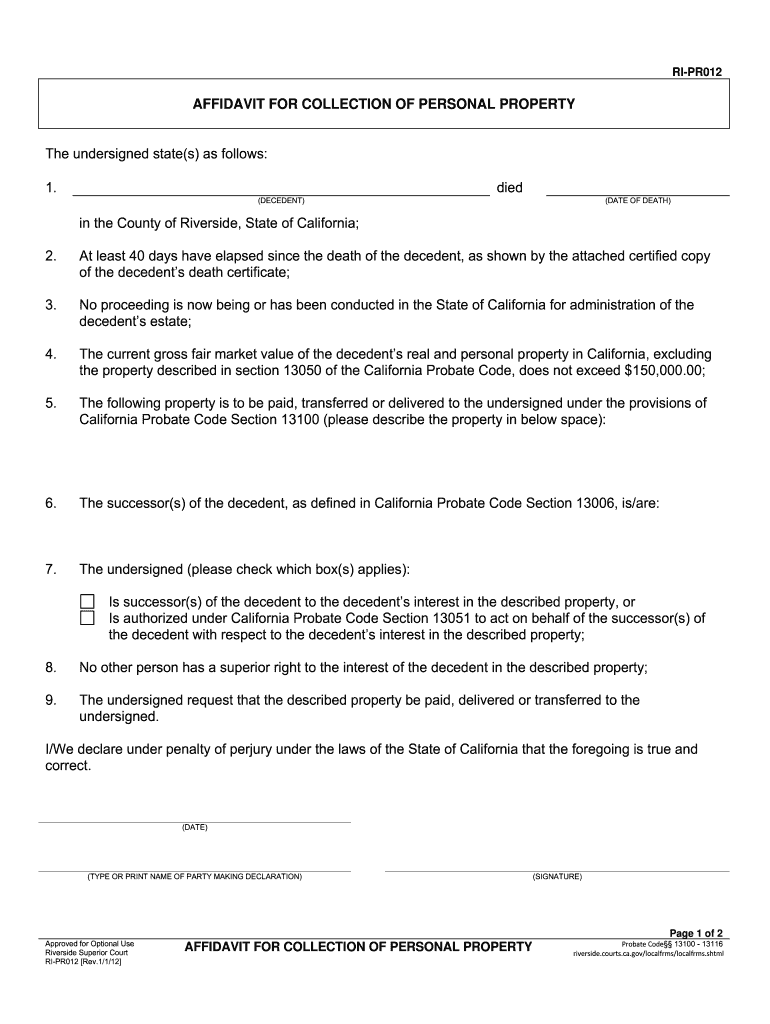
Ca Affidavit Riverside 2012


What is the Ca Affidavit Riverside
The California affidavit Riverside is a legal document used to declare facts or events under oath. This form is often required in various legal situations, such as property disputes, court proceedings, or when verifying identity. It serves as a sworn statement that can be used in court to support claims or provide evidence. The affidavit must be completed accurately, as any false information can lead to legal penalties.
How to use the Ca Affidavit Riverside
Using the California affidavit Riverside involves several steps. First, the individual must identify the purpose of the affidavit and gather relevant information. Next, the form should be filled out with accurate details, including names, addresses, and the specific facts being attested to. Once completed, the affidavit must be signed in the presence of a notary public to ensure its validity. This notarization process adds a layer of credibility to the document, making it more likely to be accepted by courts and other entities.
Steps to complete the Ca Affidavit Riverside
Completing the California affidavit Riverside requires careful attention to detail. Follow these steps for successful completion:
- Gather all necessary information and documents related to the affidavit's purpose.
- Download or obtain the official form from a reliable source.
- Fill out the form, ensuring all information is accurate and complete.
- Review the affidavit for any errors or omissions.
- Sign the affidavit in front of a notary public.
- Keep a copy of the signed affidavit for your records.
Legal use of the Ca Affidavit Riverside
The California affidavit Riverside can be used in various legal contexts, including court cases, property transactions, and identity verification. It is essential for the affidavit to comply with state laws to be considered valid. Courts may require affidavits to support motions, provide evidence, or verify claims made by parties involved in legal proceedings. Properly executed affidavits can significantly impact the outcome of a case.
Key elements of the Ca Affidavit Riverside
Several key elements must be included in the California affidavit Riverside to ensure its legal validity:
- Title: Clearly state that the document is an affidavit.
- Affiant's Information: Include the full name, address, and contact information of the person making the affidavit.
- Statement of Facts: Provide a clear and concise account of the facts being attested to.
- Signature: The affiant must sign the document in the presence of a notary public.
- Notary Section: Include a section for the notary to sign and seal the document, confirming its authenticity.
Form Submission Methods (Online / Mail / In-Person)
The California affidavit Riverside can be submitted through various methods, depending on the requirements of the receiving entity. Common submission methods include:
- Online: Some courts and agencies may allow electronic submission of affidavits through their websites.
- Mail: The completed affidavit can be mailed to the appropriate court or agency, ensuring it is sent to the correct address.
- In-Person: Individuals may also choose to deliver the affidavit in person, which can be beneficial for immediate processing.
Quick guide on how to complete ca affidavit riverside
Easily prepare Ca Affidavit Riverside on any device
Managing documents online has gained traction among companies and individuals alike. It offers an ideal eco-friendly substitute for conventional printed and signed documents, as you can access the correct form and safely store it online. airSlate SignNow equips you with all the necessary tools to create, edit, and electronically sign your documents quickly and efficiently. Manage Ca Affidavit Riverside on any device with airSlate SignNow's Android or iOS apps and simplify any document-related tasks today.
Effortless ways to edit and electronically sign Ca Affidavit Riverside
- Find Ca Affidavit Riverside and click Get Form to begin.
- Take advantage of the tools we provide to fill out your form.
- Emphasize pertinent sections of the documents or redact sensitive information using the tools that airSlate SignNow offers specifically for that purpose.
- Generate your signature with the Sign tool, which only takes seconds and holds the same legal validity as a conventional ink signature.
- Review all the details and click the Done button to save your changes.
- Select how you would like to send your form, whether by email, text message (SMS), invitation link, or download it to your computer.
Eliminate concerns about lost or misfiled documents, tedious form searching, or errors that require printing new copies. airSlate SignNow fulfills all your document management requirements in just a few clicks from any device of your choice. Edit and electronically sign Ca Affidavit Riverside to ensure excellent communication throughout every stage of the form preparation process with airSlate SignNow.
Create this form in 5 minutes or less
Find and fill out the correct ca affidavit riverside
Create this form in 5 minutes!
How to create an eSignature for the ca affidavit riverside
How to make an electronic signature for your PDF document online
How to make an electronic signature for your PDF document in Google Chrome
The best way to make an electronic signature for signing PDFs in Gmail
The best way to create an eSignature from your smart phone
The best way to generate an electronic signature for a PDF document on iOS
The best way to create an eSignature for a PDF file on Android OS
People also ask
-
What is a CA affidavit for Riverside?
A CA affidavit for Riverside is a legal document used in various legal proceedings to confirm certain facts or statements. It is often required for court cases, property transactions, and other formalities. Having the correct format and information is crucial to ensure its validity in Riverside.
-
How can airSlate SignNow help with CA affidavits in Riverside?
airSlate SignNow provides a seamless platform to create, sign, and manage CA affidavits Riverside effectively. The solution allows users to easily upload their documents, add necessary signatures, and track the status of their affidavits. This convenience can streamline your legal processes signNowly.
-
What are the pricing options for airSlate SignNow for CA affidavit use?
airSlate SignNow offers various pricing plans that cater to both individuals and businesses needing to handle CA affidavits in Riverside. Plans typically vary based on features and the number of users, allowing you to choose an option that fits your budget and needs. You can start with a free trial to experience its benefits firsthand.
-
Is airSlate SignNow secure for sending CA affidavits in Riverside?
Yes, airSlate SignNow takes security seriously, offering advanced encryption and compliance with legal standards for sending CA affidavits in Riverside. Your documents are stored securely, and the signing process is designed to prevent unauthorized access. This gives you peace of mind while managing sensitive legal documents.
-
Can I integrate airSlate SignNow with other applications for my CA affidavit needs?
Absolutely! airSlate SignNow supports integrations with various applications, which can enhance your workflow for managing CA affidavits in Riverside. Some popular integrations include Google Drive, Salesforce, and other document management systems, allowing for seamless document collaboration.
-
What are the main features of airSlate SignNow for CA affidavit management?
Key features of airSlate SignNow for CA affidavit management include electronic signatures, document templates, drag-and-drop document creation, and real-time tracking. These features are designed to simplify the process of creating and signing CA affidavits in Riverside, making it user-friendly and efficient.
-
Can airSlate SignNow expedite the process of filing CA affidavits in Riverside?
Yes, using airSlate SignNow can signNowly expedite the process of filing CA affidavits in Riverside. The platform allows users to complete documents quickly, ensure all necessary signatures are collected, and submit them without delays. This efficiency can be crucial, especially in time-sensitive legal matters.
Get more for Ca Affidavit Riverside
- Download the neis application form sarina russo
- Expungement form shasta county
- Where can i use my blue wellness card form
- Register of beneficial ownership template form
- Fdcpa test pdf form
- Tf 311 fbks instructions for requesting records draft trial court forms
- Banner order form dt5602vnjxv0c cloudfront net
- Candy order form
Find out other Ca Affidavit Riverside
- eSign Indiana Debt Settlement Agreement Template Later
- eSign New York Financial Funding Proposal Template Now
- eSign Maine Debt Settlement Agreement Template Computer
- eSign Mississippi Debt Settlement Agreement Template Free
- eSign Missouri Debt Settlement Agreement Template Online
- How Do I eSign Montana Debt Settlement Agreement Template
- Help Me With eSign New Mexico Debt Settlement Agreement Template
- eSign North Dakota Debt Settlement Agreement Template Easy
- eSign Utah Share Transfer Agreement Template Fast
- How To eSign California Stock Transfer Form Template
- How Can I eSign Colorado Stock Transfer Form Template
- Help Me With eSignature Wisconsin Pet Custody Agreement
- eSign Virginia Stock Transfer Form Template Easy
- How To eSign Colorado Payment Agreement Template
- eSign Louisiana Promissory Note Template Mobile
- Can I eSign Michigan Promissory Note Template
- eSign Hawaii Football Registration Form Secure
- eSign Hawaii Football Registration Form Fast
- eSignature Hawaii Affidavit of Domicile Fast
- Can I eSignature West Virginia Affidavit of Domicile