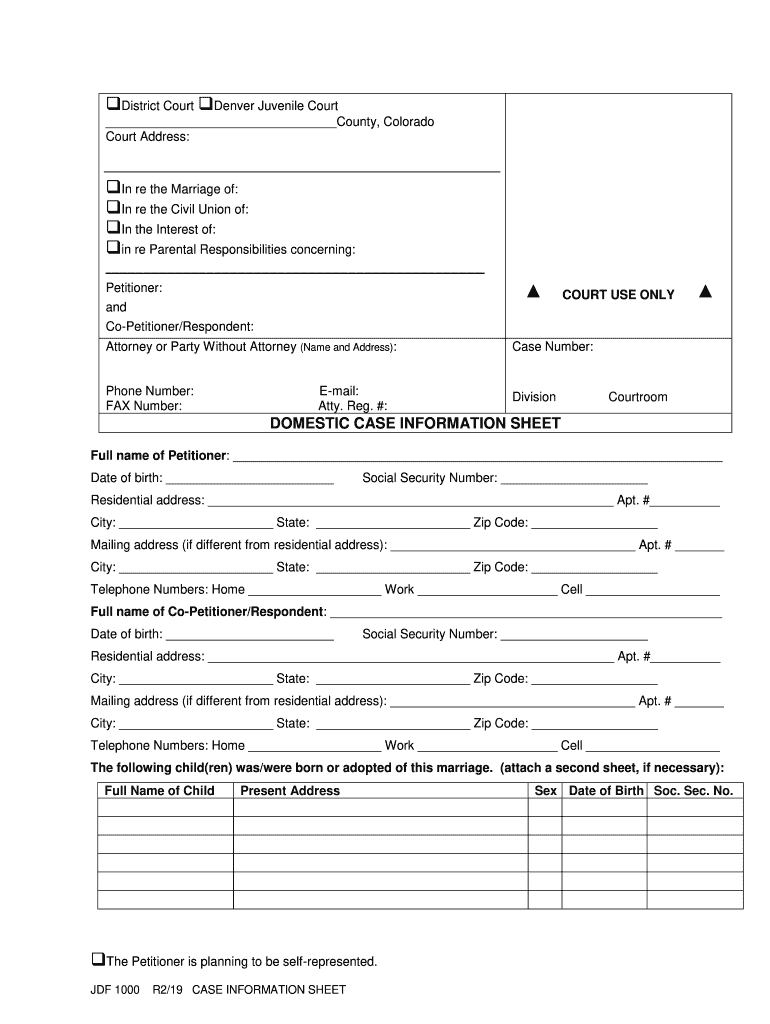
Jdf 1000 Form 2019-2026


What is the Jdf 1000 Form
The Jdf 1000 form, also known as the Colorado Jdf 1000, is a legal document used primarily in the state of Colorado. It serves as a vital tool in various legal proceedings, particularly in cases involving family law, civil matters, or any situation requiring formal documentation. This form is designed to facilitate the collection of necessary information and ensure compliance with state regulations.
How to use the Jdf 1000 Form
Using the Jdf 1000 form involves several straightforward steps. First, ensure that you have the correct version of the form, which can be obtained online or through legal offices. Next, fill out the required fields accurately, providing all necessary information as outlined in the form's instructions. After completing the form, it must be signed and dated appropriately to validate its contents. Finally, submit the form to the relevant court or agency as specified in the guidelines.
Steps to complete the Jdf 1000 Form
Completing the Jdf 1000 form requires careful attention to detail. Follow these steps for a successful submission:
- Obtain the latest version of the Jdf 1000 form from a reliable source.
- Read the instructions thoroughly to understand the requirements.
- Fill in your personal information, including names, addresses, and case details.
- Review the form for accuracy and completeness.
- Sign and date the form where indicated.
- Submit the form according to the specified method, whether online, by mail, or in person.
Legal use of the Jdf 1000 Form
The legal use of the Jdf 1000 form is crucial for ensuring that documents are recognized in court. For the form to be legally binding, it must be completed in accordance with Colorado state laws. This includes adhering to specific formatting requirements and ensuring that all necessary signatures are obtained. The form may be used in various legal contexts, including divorce proceedings, custody arrangements, and civil claims.
Key elements of the Jdf 1000 Form
Understanding the key elements of the Jdf 1000 form is essential for proper completion. Important components include:
- Personal Information: Names and contact details of all parties involved.
- Case Information: Details about the legal matter, including case numbers and relevant dates.
- Signature Section: Areas designated for signatures, which validate the form.
- Instructions: Guidelines on how to fill out the form and submit it correctly.
Form Submission Methods
The Jdf 1000 form can be submitted through various methods, depending on the requirements of the court or agency. Common submission methods include:
- Online Submission: Many courts allow electronic filing through their websites.
- Mail: The form can be printed and sent via postal service to the appropriate address.
- In-Person: Individuals may choose to deliver the form directly to the court clerk's office.
Quick guide on how to complete jdf 1000 form
Manage Jdf 1000 Form effortlessly on any gadget
Digital document organization has gained traction among businesses and individuals alike. It offers an ideal environmentally friendly solution to conventional printed and signed paperwork, allowing you to access the correct template and safely keep it online. airSlate SignNow equips you with all the tools necessary to create, modify, and eSign your documents swiftly without any delays. Handle Jdf 1000 Form on any device using airSlate SignNow Android or iOS applications and enhance any document-related workflow today.
How to modify and eSign Jdf 1000 Form with ease
- Find Jdf 1000 Form and click Get Form to begin.
- Make use of the tools we offer to fill out your form.
- Mark important sections of your documents or obscure sensitive information with tools specifically provided by airSlate SignNow for that purpose.
- Generate your signature with the Sign tool, which takes mere seconds and holds the same legal validity as a conventional wet ink signature.
- Review the details and click the Done button to save your modifications.
- Choose how you wish to send your form, whether by email, SMS, or invite link, or download it to your computer.
Eliminate worries about lost or misplaced documents, tedious form searches, or mistakes that necessitate printing new copies. airSlate SignNow addresses all your document management needs in just a few clicks from any device you prefer. Modify and eSign Jdf 1000 Form to ensure exceptional communication at every phase of your document preparation process with airSlate SignNow.
Create this form in 5 minutes or less
Find and fill out the correct jdf 1000 form
Create this form in 5 minutes!
How to create an eSignature for the jdf 1000 form
How to make an eSignature for a PDF document online
How to make an eSignature for a PDF document in Google Chrome
The way to generate an eSignature for signing PDFs in Gmail
The best way to create an electronic signature right from your smart phone
The best way to make an eSignature for a PDF document on iOS
The best way to create an electronic signature for a PDF on Android OS
People also ask
-
What is the jdf 1000 and how does it work?
The jdf 1000 is an advanced digital document management tool that facilitates the creation, signing, and storage of electronic signatures. It integrates seamlessly with various applications to streamline workflows and improve efficiency in document handling.
-
How can jdf 1000 benefit my business?
The jdf 1000 enhances your business operations by reducing paperwork, speeding up the signing process, and ensuring secure document transactions. This increases productivity and allows for easy tracking of document statuses.
-
What features does jdf 1000 offer?
The jdf 1000 offers features like customizable templates, multi-party signing options, automated reminders, and secure cloud storage. These features ensure that you can manage your documents efficiently while maintaining compliance with legal standards.
-
Is jdf 1000 cost-effective for small businesses?
Yes, the jdf 1000 is designed to be a cost-effective solution for businesses of all sizes, including small businesses. The pricing plans are competitive, allowing you to save money while benefiting from powerful eSigning capabilities.
-
What integrations are available with jdf 1000?
The jdf 1000 integrates with several popular business tools, including CRM systems, project management platforms, and cloud storage services. This connectivity ensures that you can easily incorporate the jdf 1000 into your existing workflows.
-
How secure is the jdf 1000 for document signing?
The jdf 1000 prioritizes security with features such as bank-level encryption, secure user authentication, and comprehensive audit trails. This ensures that your documents remain protected and compliant with industry standards.
-
Can I use jdf 1000 on mobile devices?
Absolutely! The jdf 1000 is mobile-friendly, allowing you to send and sign documents from any device, anywhere, at any time. This flexibility ensures that you can keep your business moving, even while on the go.
Get more for Jdf 1000 Form
- Wcpc75 form
- Fw 001 form pdf
- Ship bottom beach badge checker application form
- Form 7525 v
- Angles formed by intersecting lines worksheet
- For office use only patient id height weight bp pulse send todays chart note form
- Pediatric practice the american academy of pediatrics form
- Office procedure and financial policy thank you for choosing us as your pediatric office glendalepediatrics form
Find out other Jdf 1000 Form
- eSignature Tennessee Banking Affidavit Of Heirship Online
- eSignature Florida Car Dealer Business Plan Template Myself
- Can I eSignature Vermont Banking Rental Application
- eSignature West Virginia Banking Limited Power Of Attorney Fast
- eSignature West Virginia Banking Limited Power Of Attorney Easy
- Can I eSignature Wisconsin Banking Limited Power Of Attorney
- eSignature Kansas Business Operations Promissory Note Template Now
- eSignature Kansas Car Dealer Contract Now
- eSignature Iowa Car Dealer Limited Power Of Attorney Easy
- How Do I eSignature Iowa Car Dealer Limited Power Of Attorney
- eSignature Maine Business Operations Living Will Online
- eSignature Louisiana Car Dealer Profit And Loss Statement Easy
- How To eSignature Maryland Business Operations Business Letter Template
- How Do I eSignature Arizona Charity Rental Application
- How To eSignature Minnesota Car Dealer Bill Of Lading
- eSignature Delaware Charity Quitclaim Deed Computer
- eSignature Colorado Charity LLC Operating Agreement Now
- eSignature Missouri Car Dealer Purchase Order Template Easy
- eSignature Indiana Charity Residential Lease Agreement Simple
- How Can I eSignature Maine Charity Quitclaim Deed