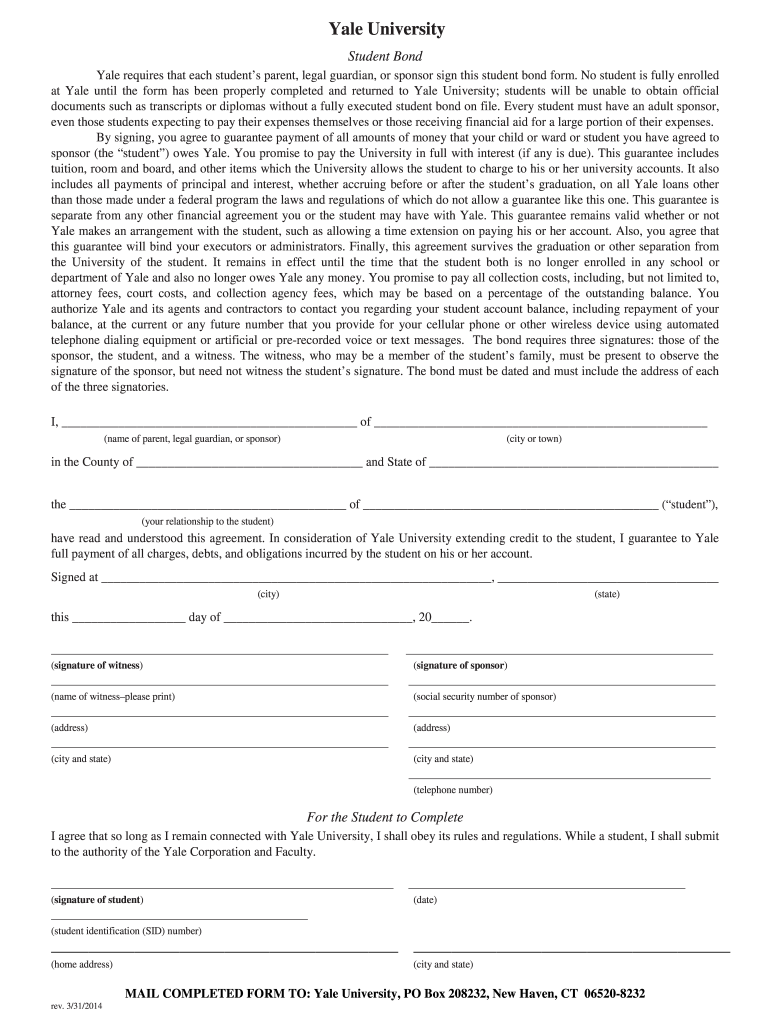
Yale Student Bond Form


What is the Yale Student Bond?
The Yale student bond is a legal document that students at Yale University must complete to guarantee their financial responsibilities while enrolled. This bond serves as a commitment to adhere to the university's policies and regulations, ensuring that students fulfill their obligations regarding tuition and other fees. It is essential for maintaining the integrity of the university's financial system and supporting the overall educational environment.
Steps to Complete the Yale Student Bond
Completing the Yale student bond involves several key steps to ensure its validity. Here’s a straightforward guide:
- Access the Yale student bond form through the university's official website or designated portal.
- Carefully read the instructions and requirements outlined in the form.
- Fill in all necessary personal information, including your full name, student ID, and contact details.
- Review the terms and conditions associated with the bond, ensuring you understand your obligations.
- Sign the document electronically, using a secure eSignature platform to ensure compliance with legal standards.
- Submit the completed form as directed, either online or through the specified submission method.
Legal Use of the Yale Student Bond
The Yale student bond is legally binding once it is properly filled out and signed. For the bond to be enforceable, it must comply with the Electronic Signatures in Global and National Commerce (ESIGN) Act and the Uniform Electronic Transactions Act (UETA). These regulations ensure that electronic signatures are recognized as valid and enforceable in the United States, provided that certain conditions are met. This legal framework protects both the university and the student, ensuring accountability in financial commitments.
How to Obtain the Yale Student Bond
To obtain the Yale student bond, students should follow these steps:
- Visit the official Yale University website or contact the financial aid office for guidance on accessing the bond form.
- Ensure you have all required information and documents ready for completion.
- Download or access the form online, depending on the university's current procedures.
Key Elements of the Yale Student Bond
The Yale student bond includes several critical components that define its purpose and enforceability:
- Personal Information: Details such as the student's name, ID number, and contact information.
- Financial Obligations: A clear outline of the financial responsibilities the student is committing to.
- Terms and Conditions: Specific rules and regulations governing the bond and the student's obligations.
- Signature: An electronic signature that validates the bond and signifies agreement to the terms.
Form Submission Methods
The Yale student bond can typically be submitted through various methods, ensuring convenience for students. Common submission options include:
- Online Submission: Completing and submitting the form electronically through the university's secure portal.
- Mail: Printing the completed form and sending it to the designated university office via postal service.
- In-Person: Delivering the completed form directly to the appropriate office on campus.
Quick guide on how to complete yale student bond
Effortlessly Prepare Yale Student Bond on Any Device
Digital document management has become increasingly popular among businesses and individuals. It presents an ideal environmentally friendly substitute for traditional printed and signed documents, allowing you to find the correct template and securely store it online. airSlate SignNow equips you with all the tools required to create, edit, and electronically sign your documents quickly and efficiently. Manage Yale Student Bond on any device with airSlate SignNow’s Android or iOS applications, and enhance your document-centric processes today.
How to Modify and Electronically Sign Yale Student Bond with Ease
- Obtain Yale Student Bond and click on Get Form to commence.
- Make use of the tools we provide to complete your form.
- Emphasize pertinent sections of your documents or obscure sensitive information using tools that airSlate SignNow specifically offers for this purpose.
- Create your electronic signature using the Sign tool, which takes just seconds and carries the same legal authority as a conventional wet ink signature.
- Review all the information and press the Done button to save your modifications.
- Select how you wish to deliver your form, whether by email, text message (SMS), or invite link, or download it to your computer.
Eliminate the worry of lost or mislaid documents, tedious form searching, or mistakes that necessitate printing additional copies. airSlate SignNow meets all your document management needs in just a few clicks from your chosen device. Adapt and eSign Yale Student Bond to ensure outstanding communication at every stage of your form preparation with airSlate SignNow.
Create this form in 5 minutes or less
Create this form in 5 minutes!
How to create an eSignature for the yale student bond
The way to make an electronic signature for a PDF online
The way to make an electronic signature for a PDF in Google Chrome
The best way to create an eSignature for signing PDFs in Gmail
How to generate an electronic signature from your smartphone
The way to generate an eSignature for a PDF on iOS
How to generate an electronic signature for a PDF file on Android
People also ask
-
What is the yale student bond form?
The yale student bond form is a document required by Yale University for students to formalize and secure their commitments. This form can be efficiently completed and signed through airSlate SignNow, providing a seamless digital solution.
-
How can I access the yale student bond form via airSlate SignNow?
To access the yale student bond form, simply log into your airSlate SignNow account, where you can upload the form. From there, you can fill it out and send it for eSignature directly, ensuring an easy and fast submission process.
-
Is there a cost associated with using airSlate SignNow for the yale student bond form?
airSlate SignNow offers a variety of pricing plans to accommodate different needs, including plans that allow you to eSign the yale student bond form. Our solutions are designed to be cost-effective, ensuring you get the best value for your document signing needs.
-
What features does airSlate SignNow offer for the yale student bond form?
With airSlate SignNow, you can effortlessly complete the yale student bond form using features like templates, in-app chat, and real-time tracking. The platform also supports secure storage to keep your documents safe and easily accessible.
-
How can airSlate SignNow benefit me when dealing with the yale student bond form?
Using airSlate SignNow to manage the yale student bond form saves time and reduces paperwork hassles. The platform allows for easy sharing and signing, enhancing your productivity and ensuring your forms are processed promptly.
-
Can I integrate airSlate SignNow with other applications for the yale student bond form?
Yes, airSlate SignNow offers various integration options, allowing you to connect it with other tools you may use when handling the yale student bond form. This flexibility helps streamline your workflow and enhances overall efficiency.
-
Is it safe to submit the yale student bond form through airSlate SignNow?
Absolutely! airSlate SignNow employs advanced encryption and security measures to ensure that the yale student bond form you submit is protected. You can complete and send your documents with confidence, knowing they are secure.
Get more for Yale Student Bond
- Global outward payments bank sale rmb form
- Burkina faso visa application requirements visahq form
- Notice of injury amp claim form wisconsin department of justice
- The information being requested is for a claims made
- To prevent delays in the processingof your request this form
- Through regular tax effective investing form
- Booking and planning a hfps learning activity booking process form
- Sanc 4 25 completion of commserv form
Find out other Yale Student Bond
- Sign Wisconsin Government Cease And Desist Letter Online
- Sign Louisiana Healthcare / Medical Limited Power Of Attorney Mobile
- Sign Healthcare / Medical PPT Michigan Now
- Sign Massachusetts Healthcare / Medical Permission Slip Now
- Sign Wyoming Government LLC Operating Agreement Mobile
- Sign Wyoming Government Quitclaim Deed Free
- How To Sign Nebraska Healthcare / Medical Living Will
- Sign Nevada Healthcare / Medical Business Plan Template Free
- Sign Nebraska Healthcare / Medical Permission Slip Now
- Help Me With Sign New Mexico Healthcare / Medical Medical History
- Can I Sign Ohio Healthcare / Medical Residential Lease Agreement
- How To Sign Oregon Healthcare / Medical Living Will
- How Can I Sign South Carolina Healthcare / Medical Profit And Loss Statement
- Sign Tennessee Healthcare / Medical Business Plan Template Free
- Help Me With Sign Tennessee Healthcare / Medical Living Will
- Sign Texas Healthcare / Medical Contract Mobile
- Sign Washington Healthcare / Medical LLC Operating Agreement Now
- Sign Wisconsin Healthcare / Medical Contract Safe
- Sign Alabama High Tech Last Will And Testament Online
- Sign Delaware High Tech Rental Lease Agreement Online