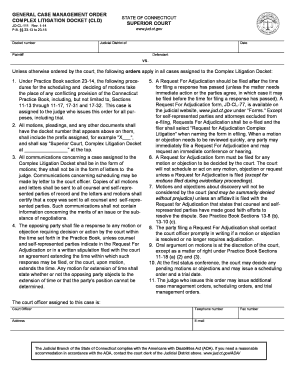
Cld Jud Ct Form


Understanding the CLD Jud CT
The CLD Jud CT, or Complex Litigation Docket for Connecticut, serves as a specialized court system designed to manage complex civil cases. This docket is essential for cases that require extensive judicial resources due to their intricate nature, often involving multiple parties or significant legal questions. The CLD Jud CT aims to streamline the litigation process, ensuring that cases are handled efficiently and fairly. Understanding this docket is crucial for legal professionals and individuals involved in complex litigation.
Steps to Complete the CLD Jud CT
Completing the CLD Jud CT involves several important steps to ensure proper submission and compliance with court requirements. First, gather all necessary documentation relevant to your case, including any prior filings or evidence. Next, fill out the required forms accurately, paying close attention to details such as case numbers and party information. Once completed, review the forms for accuracy before submission. Finally, submit the forms through the designated method, whether online, by mail, or in person, ensuring you keep copies for your records.
Legal Use of the CLD Jud CT
The CLD Jud CT is legally binding and must adhere to specific regulations governing complex litigation. It is designed to facilitate the resolution of disputes that cannot be adequately handled in standard court settings. Legal professionals must ensure that all filings comply with the court's procedural rules to maintain the integrity of the case. This includes adhering to deadlines, providing necessary documentation, and following any additional guidelines set forth by the court.
State-Specific Rules for the CLD Jud CT
Each state has unique rules governing the operation of its complex litigation dockets, including the CLD Jud CT in Connecticut. Familiarity with these state-specific rules is essential for effective case management. These rules may dictate filing procedures, deadlines, and the types of cases eligible for the docket. Legal practitioners should consult the Connecticut Judicial Branch's resources or seek guidance from experienced colleagues to navigate these regulations successfully.
Required Documents for the CLD Jud CT
When submitting to the CLD Jud CT, specific documents are required to ensure your case is properly filed. Commonly required documents include the initial complaint, summons, and any motions relevant to the case. Additionally, parties may need to submit financial disclosures or affidavits depending on the case's nature. It is vital to verify the complete list of required documents through official court resources to avoid delays in processing your case.
Form Submission Methods for the CLD Jud CT
Submitting forms to the CLD Jud CT can be done through various methods, each with its own advantages. Online submission is often the most efficient, allowing for immediate processing and confirmation. Alternatively, forms can be mailed to the court, though this method may involve longer wait times. In-person submissions are also permitted, providing an opportunity to ask questions directly to court staff. Understanding these methods can help streamline the filing process and ensure timely compliance.
Quick guide on how to complete cld jud ct
easily Prepare Cld Jud Ct on any device
The management of online documents has become favored among businesses and individuals alike. It offers an ideal eco-conscious alternative to conventional printed and signed paperwork, allowing you to obtain the appropriate format and securely store it online. airSlate SignNow provides all the tools necessary to create, modify, and electronically sign your documents promptly without any setbacks. Manage Cld Jud Ct on any device using airSlate SignNow's Android or iOS applications and simplify any document-related tasks today.
How to modify and electronically sign Cld Jud Ct effortlessly
- Locate Cld Jud Ct and select Get Form to begin.
- Utilize the tools we provide to fill out your form.
- Mark pertinent sections of the documents or obscure sensitive information with tools specifically designed for that purpose by airSlate SignNow.
- Generate your electronic signature with the Sign tool, which takes seconds and carries the same legal validity as a traditional handwritten signature.
- Review the details and click the Done button to save your changes.
- Choose your preferred method for sending your form, whether by email, SMS, or invitation link, or download it to your computer.
Eliminate concerns about lost or misfiled documents, tedious form retrieval, or mistakes that necessitate reprinting new copies. airSlate SignNow meets your document management needs in a few clicks from any device you prefer. Alter and electronically sign Cld Jud Ct to ensure effective communication throughout your document preparation process with airSlate SignNow.
Create this form in 5 minutes or less
Find and fill out the correct cld jud ct
Create this form in 5 minutes!
How to create an eSignature for the cld jud ct
The best way to make an eSignature for a PDF document in the online mode
The best way to make an eSignature for a PDF document in Chrome
The way to generate an eSignature for putting it on PDFs in Gmail
The way to generate an electronic signature right from your mobile device
How to make an eSignature for a PDF document on iOS devices
The way to generate an electronic signature for a PDF on Android devices
People also ask
-
What is cld jud ct and how can it benefit my business?
Cld jud ct refers to a compliant and legally binding digital signing process. By using airSlate SignNow, businesses can streamline their document signing workflow, ensuring that all eSignatures meet legal standards. This not only saves time but also enhances trust with clients and partners.
-
How does airSlate SignNow ensure the security of cld jud ct?
airSlate SignNow implements advanced security features for cld jud ct, including encryption, secure cloud storage, and audit logs. These measures protect sensitive information, ensuring that documents remain confidential and tamper-proof. Additionally, our solution complies with industry regulations to safeguard your business.
-
What pricing plans are available for using cld jud ct with airSlate SignNow?
airSlate SignNow offers a variety of pricing plans to suit businesses of all sizes, making cld jud ct accessible and affordable. You can choose from monthly or annual subscriptions, with each plan providing essential features for document management and eSigning. We encourage you to visit our pricing page for detailed information.
-
Can I integrate cld jud ct with other applications?
Yes, airSlate SignNow supports integration with numerous third-party applications, enhancing the functionality of cld jud ct. Popular integrations include CRM systems, cloud storage services, and project management tools. This flexibility allows you to create a cohesive workflow tailored to your business needs.
-
What features should I expect when using cld jud ct with airSlate SignNow?
When utilizing cld jud ct with airSlate SignNow, you can expect features such as customizable templates, bulk sending, and real-time tracking of document status. These tools are designed to maximize efficiency and ensure seamless collaboration within your team. Additionally, user-friendly interfaces enhance the overall user experience.
-
Is cld jud ct legally binding?
Absolutely! Cld jud ct through airSlate SignNow is legally binding in most jurisdictions, provided it meets the required legal standards. Our solution ensures compliance with eSignature laws, so you can confidently obtain signatures and execute documents without concern. It's an ideal choice for businesses looking for valid electronic agreements.
-
How can airSlate SignNow help in reducing document turnaround time with cld jud ct?
AirSlate SignNow streamlines the entire document signing process, signNowly reducing turnaround time associated with cld jud ct. Features such as auto-reminders and predefined workflows allow you to manage signature requests efficiently. Speedy processing leads to faster business transactions, enhancing overall productivity.
Get more for Cld Jud Ct
- Gradual release and student engagement observation tool form
- Geometry notes sol g3 transformations translations mrs lcps
- No encumbrance certificate format
- Vo6048 form
- Blayne brown baseball camp form
- Property intake form panama link property management corp
- Sharrs hard copy form
- Board of directors agreement template form
Find out other Cld Jud Ct
- Electronic signature Nevada Shareholder Agreement Template Easy
- Electronic signature Texas Shareholder Agreement Template Free
- Electronic signature Mississippi Redemption Agreement Online
- eSignature West Virginia Distribution Agreement Safe
- Electronic signature Nevada Equipment Rental Agreement Template Myself
- Can I Electronic signature Louisiana Construction Contract Template
- Can I eSignature Washington Engineering Proposal Template
- eSignature California Proforma Invoice Template Simple
- eSignature Georgia Proforma Invoice Template Myself
- eSignature Mississippi Proforma Invoice Template Safe
- eSignature Missouri Proforma Invoice Template Free
- Can I eSignature Mississippi Proforma Invoice Template
- eSignature Missouri Proforma Invoice Template Simple
- eSignature Missouri Proforma Invoice Template Safe
- eSignature New Hampshire Proforma Invoice Template Mobile
- eSignature North Carolina Proforma Invoice Template Easy
- Electronic signature Connecticut Award Nomination Form Fast
- eSignature South Dakota Apartment lease agreement template Free
- eSignature Maine Business purchase agreement Simple
- eSignature Arizona Generic lease agreement Free