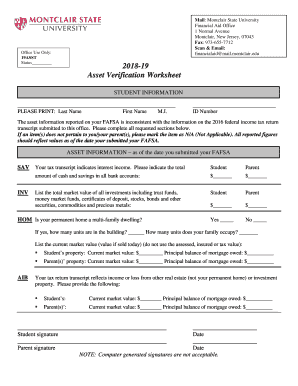
Verification Worksheet Independent Montclair State University 2018


What is the Verification Worksheet Independent Montclair State University
The Verification Worksheet Independent Montclair State University is a crucial document for students who are selected for verification by the U.S. Department of Education. This form is designed to confirm the financial information provided in the Free Application for Federal Student Aid (FAFSA). It ensures that all reported data is accurate and complete, allowing for the proper determination of financial aid eligibility.
How to use the Verification Worksheet Independent Montclair State University
To effectively use the Verification Worksheet Independent Montclair State University, students must first obtain the form from the Montclair State University website or financial aid office. After receiving the form, students should carefully read the instructions and gather the required financial documents. This includes tax returns, W-2 forms, and any other relevant financial information. Once completed, the worksheet should be submitted to the financial aid office for review.
Steps to complete the Verification Worksheet Independent Montclair State University
Completing the Verification Worksheet Independent Montclair State University involves several key steps:
- Download or request the Verification Worksheet from Montclair State University.
- Gather necessary financial documents, such as tax returns and W-2s.
- Fill out the worksheet accurately, ensuring all information matches your financial documents.
- Review the completed form for any errors or omissions.
- Submit the worksheet along with any required documents to the financial aid office.
Legal use of the Verification Worksheet Independent Montclair State University
The Verification Worksheet Independent Montclair State University is legally binding when it is filled out accurately and submitted in compliance with federal regulations. It is essential for students to provide truthful information, as any discrepancies can lead to penalties or loss of financial aid. The form must be signed and dated to confirm its authenticity.
Required Documents
When completing the Verification Worksheet Independent Montclair State University, students are typically required to submit several documents, including:
- Tax returns for the previous year.
- W-2 forms from all employers.
- Proof of any untaxed income, if applicable.
- Any other financial documentation requested by the financial aid office.
Form Submission Methods
The Verification Worksheet Independent Montclair State University can be submitted through various methods to accommodate student preferences. Options typically include:
- Online submission through the university's financial aid portal.
- Mailing the completed form to the financial aid office.
- In-person delivery to the financial aid office during business hours.
Quick guide on how to complete verification worksheet independent montclair state university
Complete Verification Worksheet Independent Montclair State University effortlessly on any device
Digital document management has become increasingly favored by businesses and individuals. It offers a perfect environmentally friendly substitute for traditional printed and signed documents, as you can easily locate the necessary form and securely store it online. airSlate SignNow equips you with all the tools needed to create, modify, and eSign your documents swiftly without delays. Handle Verification Worksheet Independent Montclair State University on any platform with airSlate SignNow Android or iOS applications and simplify any document-related process today.
The easiest method to modify and eSign Verification Worksheet Independent Montclair State University seamlessly
- Locate Verification Worksheet Independent Montclair State University and click on Get Form to begin.
- Utilize the tools we provide to complete your form.
- Emphasize important sections of your documents or obscure sensitive information with tools that airSlate SignNow specifically offers for that purpose.
- Create your signature using the Sign tool, which takes seconds and carries the same legal validity as a conventional wet ink signature.
- Verify the details and click on the Done button to save your changes.
- Choose how you wish to send your form, via email, SMS, or invite link, or download it to your computer.
Eliminate the worry of lost or misplaced documents, tedious form searching, or mistakes that require printing new document copies. airSlate SignNow meets your document management needs with just a few clicks from any device you prefer. Edit and eSign Verification Worksheet Independent Montclair State University and ensure effective communication at any stage of your form preparation process with airSlate SignNow.
Create this form in 5 minutes or less
Find and fill out the correct verification worksheet independent montclair state university
Create this form in 5 minutes!
How to create an eSignature for the verification worksheet independent montclair state university
How to create an eSignature for a PDF file in the online mode
How to create an eSignature for a PDF file in Chrome
The best way to create an electronic signature for putting it on PDFs in Gmail
The best way to create an electronic signature straight from your smartphone
How to generate an eSignature for a PDF file on iOS devices
The best way to create an electronic signature for a PDF document on Android
People also ask
-
What is the Verification Worksheet Independent Montclair State University and how does it work?
The Verification Worksheet Independent Montclair State University is a crucial document designed to verify your financial data when applying for aid. It requires specific financial information that, once submitted, helps the university determine your eligibility for assistance. Completing this worksheet accurately is essential for a smooth application process.
-
How can airSlate SignNow assist with the Verification Worksheet Independent Montclair State University?
airSlate SignNow simplifies the entire process of submitting your Verification Worksheet Independent Montclair State University. With our electronic signing capabilities, you can easily fill out and sign the document online, ensuring a hassle-free submission. This not only saves time but also improves accuracy in your application.
-
Are there any costs involved in using airSlate SignNow for the Verification Worksheet Independent Montclair State University?
airSlate SignNow offers a cost-effective solution for all your document eSigning needs, including the Verification Worksheet Independent Montclair State University. Our pricing plans are designed to fit various budgets, ensuring you have access to our services without breaking the bank. Check our website for specific pricing details.
-
What features make airSlate SignNow ideal for handling the Verification Worksheet Independent Montclair State University?
AirSlate SignNow provides a user-friendly interface that streamlines the signing process of the Verification Worksheet Independent Montclair State University. Key features include templates, secure cloud storage, and automated reminders, allowing you to keep track of your submissions effortlessly. These features ensure that your documents are handled efficiently and securely.
-
Can I integrate airSlate SignNow with other tools for the Verification Worksheet Independent Montclair State University?
Yes, airSlate SignNow seamlessly integrates with various platforms, enhancing your ability to manage the Verification Worksheet Independent Montclair State University. Whether you're using Google Drive, Dropbox, or other business tools, our integration options ensure you can efficiently access and manage your documents. This flexibility makes document processing easier than ever.
-
How secure is the airSlate SignNow platform when submitting the Verification Worksheet Independent Montclair State University?
The security of your submitted documents, including the Verification Worksheet Independent Montclair State University, is a top priority for airSlate SignNow. We implement advanced encryption protocols and security measures to ensure that your data remains confidential and protected. Trust our platform to handle your sensitive information with care.
-
What are the benefits of using airSlate SignNow for the Verification Worksheet Independent Montclair State University?
Using airSlate SignNow for the Verification Worksheet Independent Montclair State University offers numerous benefits, including time savings and enhanced efficiency. The platform allows you to complete and sign your worksheet remotely, reducing paper clutter and speeding up the submission process. Additionally, you can track the status of your forms, ensuring you're always informed.
Get more for Verification Worksheet Independent Montclair State University
- Michigan small claims court forms
- Authorization for disclosure of consumer medicalhealth form
- Instructions for completing form ssa 1696 sup1
- Ps form 3203 x personalized stamped envelopes and cards
- Disability report adult please read this information before
- Ssa 821 work activity report soar works form
- Forms schools and libraries program usacorg
- Ps form 2181 d disclosure and authorization for usps
Find out other Verification Worksheet Independent Montclair State University
- How To eSign Rhode Island Overtime Authorization Form
- eSign Florida Payroll Deduction Authorization Safe
- eSign Delaware Termination of Employment Worksheet Safe
- Can I eSign New Jersey Job Description Form
- Can I eSign Hawaii Reference Checking Form
- Help Me With eSign Hawaii Acknowledgement Letter
- eSign Rhode Island Deed of Indemnity Template Secure
- eSign Illinois Car Lease Agreement Template Fast
- eSign Delaware Retainer Agreement Template Later
- eSign Arkansas Attorney Approval Simple
- eSign Maine Car Lease Agreement Template Later
- eSign Oregon Limited Power of Attorney Secure
- How Can I eSign Arizona Assignment of Shares
- How To eSign Hawaii Unlimited Power of Attorney
- How To eSign Louisiana Unlimited Power of Attorney
- eSign Oklahoma Unlimited Power of Attorney Now
- How To eSign Oregon Unlimited Power of Attorney
- eSign Hawaii Retainer for Attorney Easy
- How To eSign Texas Retainer for Attorney
- eSign Hawaii Standstill Agreement Computer