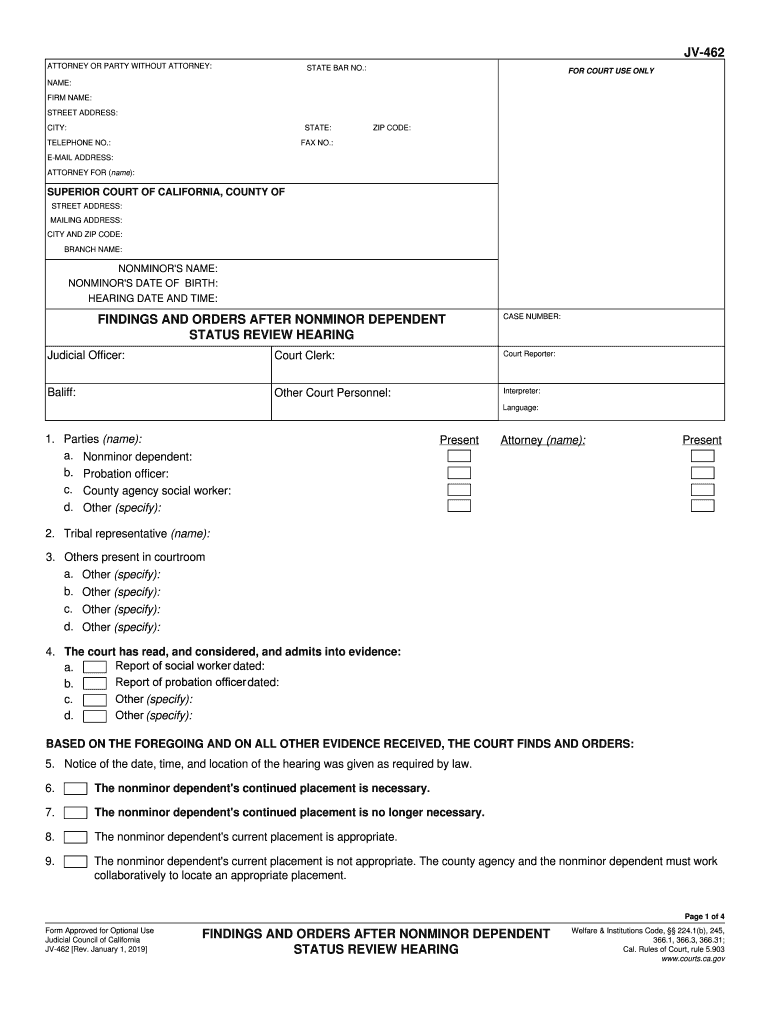
Jv 462 2019


What is the JV 462?
The JV 462, also known as the California Status Review Form, is a legal document used in California's juvenile court system. This form is essential for reviewing the status of a minor involved in court proceedings, particularly in cases related to dependency or delinquency. It serves to communicate important updates regarding the minor's situation to the court, ensuring that all parties are informed about the current status and any necessary actions moving forward.
How to Use the JV 462
Using the JV 462 involves filling out specific sections that detail the minor's current circumstances. This includes information about their living situation, educational progress, and any services they are receiving. It is crucial to provide accurate and thorough information, as this form plays a significant role in court decisions regarding the minor's welfare. The completed form must be submitted to the appropriate court before the scheduled review hearing.
Steps to Complete the JV 462
Completing the JV 462 requires careful attention to detail. Here are the steps to follow:
- Gather necessary information about the minor, including their current living arrangements and educational status.
- Fill in the required sections of the form, ensuring all information is accurate and up to date.
- Review the completed form for any errors or omissions.
- Submit the form to the court by the specified deadline, ensuring that copies are provided to all relevant parties.
Legal Use of the JV 462
The JV 462 is legally binding when completed and submitted in accordance with California law. It must adhere to specific guidelines set forth by the juvenile court system. The information provided in this form can significantly impact the court's decisions regarding the minor's future, making it essential to follow all legal requirements during its preparation and submission.
Key Elements of the JV 462
Several key elements must be included in the JV 462 to ensure it meets legal standards:
- Identification of the minor, including their name and date of birth.
- Details regarding the minor's current living situation and any changes since the last review.
- Information about educational progress and any services being utilized.
- Recommendations for future actions or services needed for the minor's well-being.
Form Submission Methods
The JV 462 can be submitted through various methods, depending on the court's requirements. Common submission methods include:
- Online submission via the court's electronic filing system, if available.
- Mailing the completed form to the appropriate court address.
- In-person submission at the courthouse during business hours.
Quick guide on how to complete jv 462
Complete Jv 462 effortlessly on any device
Web-based document management has become increasingly favored by businesses and individuals alike. It serves as an ideal eco-friendly substitute for conventional printed and signed documents, allowing you to obtain the required form and securely store it online. airSlate SignNow equips you with all the necessary tools to generate, modify, and eSign your documents quickly without interruptions. Manage Jv 462 on any platform using airSlate SignNow Android or iOS applications and enhance any document-oriented procedure today.
The easiest way to modify and eSign Jv 462 effortlessly
- Find Jv 462 and click Get Form to initiate.
- Make use of the tools available to complete your document.
- Emphasize pertinent sections of the documents or conceal confidential information with tools that airSlate SignNow specifically provides for that purpose.
- Create your signature with the Sign feature, which takes mere seconds and holds the same legal significance as a traditional handwritten signature.
- Review the information and click on the Done button to save your changes.
- Select your preferred method to send your form, whether by email, text message (SMS), invite link, or download it to your computer.
No more lost or misplaced documents, tedious form searches, or errors that necessitate printing new document copies. airSlate SignNow meets all your document management needs in just a few clicks from any device you choose. Alter and eSign Jv 462 and ensure excellent communication at any stage of your form preparation process with airSlate SignNow.
Create this form in 5 minutes or less
Find and fill out the correct jv 462
Create this form in 5 minutes!
How to create an eSignature for the jv 462
The way to create an electronic signature for a PDF online
The way to create an electronic signature for a PDF in Google Chrome
How to create an eSignature for signing PDFs in Gmail
How to make an eSignature right from your smartphone
The best way to create an eSignature for a PDF on iOS
How to make an eSignature for a PDF on Android
People also ask
-
What is a jv462 fillable form?
A jv462 fillable form is a digital document that allows users to input and edit information directly within the form fields. Utilizing airSlate SignNow, you can easily create and manage jv462 fillable forms, streamlining your document workflow.
-
How can I create a jv462 fillable form using airSlate SignNow?
To create a jv462 fillable form with airSlate SignNow, simply upload your document and use our intuitive form builder to add fillable fields. This process enables you to customize your jv462 fillable form to meet your specific needs effortlessly.
-
Are there any costs associated with using jv462 fillable forms?
airSlate SignNow offers flexible pricing plans, including options for businesses that regularly use jv462 fillable forms. You can choose a plan that best fits your volume and features required while enjoying cost savings through our efficient e-signature solutions.
-
What features does airSlate SignNow offer for jv462 fillable forms?
AirSlate SignNow provides a range of features for jv462 fillable forms, including template creation, electronic signatures, and real-time tracking. These features ensure that your document management process is not only efficient but also secure and user-friendly.
-
What are the benefits of using jv462 fillable forms?
Using jv462 fillable forms can greatly enhance productivity by reducing paperwork and streamlining data collection. With airSlate SignNow, you can ensure faster turnaround times and improved accuracy, making it a smart choice for businesses looking to optimize their processes.
-
Can jv462 fillable forms integrate with other software?
Yes, airSlate SignNow allows for integration with various third-party applications, making it easy to incorporate jv462 fillable forms into your existing workflows. This ensures that your data flows seamlessly across platforms, enhancing overall efficiency.
-
How secure are jv462 fillable forms created with airSlate SignNow?
The security of your jv462 fillable forms is a top priority at airSlate SignNow. Our platform uses industry-standard encryption, secure servers, and compliance with regulations to safeguard your data and provide peace of mind while using our service.
Get more for Jv 462
- Washington vehicle title application example form
- Unifi w2 form
- Weekly time card nurses 247 nurse staffing form
- How to open xfa based pdf forms on firefox and chrome
- Mortgagee clause form
- Examining whole number digit place values answer key form
- Carrier dispatch agreement template form
- Cash advance agreement template form
Find out other Jv 462
- Help Me With eSignature Michigan High Tech Emergency Contact Form
- eSignature Louisiana Insurance Rental Application Later
- eSignature Maryland Insurance Contract Safe
- eSignature Massachusetts Insurance Lease Termination Letter Free
- eSignature Nebraska High Tech Rental Application Now
- How Do I eSignature Mississippi Insurance Separation Agreement
- Help Me With eSignature Missouri Insurance Profit And Loss Statement
- eSignature New Hampshire High Tech Lease Agreement Template Mobile
- eSignature Montana Insurance Lease Agreement Template Online
- eSignature New Hampshire High Tech Lease Agreement Template Free
- How To eSignature Montana Insurance Emergency Contact Form
- eSignature New Jersey High Tech Executive Summary Template Free
- eSignature Oklahoma Insurance Warranty Deed Safe
- eSignature Pennsylvania High Tech Bill Of Lading Safe
- eSignature Washington Insurance Work Order Fast
- eSignature Utah High Tech Warranty Deed Free
- How Do I eSignature Utah High Tech Warranty Deed
- eSignature Arkansas Legal Affidavit Of Heirship Fast
- Help Me With eSignature Colorado Legal Cease And Desist Letter
- How To eSignature Connecticut Legal LLC Operating Agreement