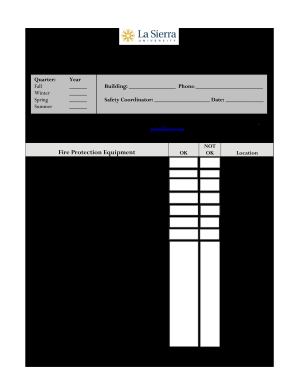
Fire Inspection Checklist Form


What is the Fire Inspection Checklist
The fire inspection checklist is a comprehensive tool designed to evaluate the fire safety measures in a building or facility. It serves as a systematic guide to ensure that all critical fire safety elements are in place and functioning properly. This checklist typically includes items such as fire alarms, extinguishers, emergency exits, and evacuation plans. By using this checklist, organizations can identify potential hazards and take necessary actions to mitigate risks, ensuring a safer environment for all occupants.
How to Use the Fire Inspection Checklist
Using the fire inspection checklist involves several straightforward steps. First, gather the necessary materials, including the checklist itself and any relevant documentation regarding fire safety protocols. Next, conduct a thorough walkthrough of the premises, checking each item on the list. It is essential to note any deficiencies or areas that require attention. After completing the inspection, compile the findings into a report that outlines necessary corrective actions. This report can serve as a reference for future inspections and compliance purposes.
Key Elements of the Fire Inspection Checklist
The fire inspection checklist includes several key elements that are crucial for ensuring fire safety. These elements typically encompass:
- Fire alarms: Ensure that all alarms are functional and regularly tested.
- Fire extinguishers: Check that extinguishers are accessible, properly maintained, and inspected annually.
- Emergency exits: Verify that all exits are clearly marked, unobstructed, and easily accessible.
- Evacuation plans: Confirm that evacuation routes are posted and understood by all occupants.
- Sprinkler systems: Inspect sprinkler systems for proper operation and maintenance.
Steps to Complete the Fire Inspection Checklist
Completing the fire inspection checklist involves a series of methodical steps:
- Review the checklist to familiarize yourself with the items to be inspected.
- Conduct a physical inspection of the premises, checking each item on the list.
- Document any issues or areas needing improvement.
- Compile your findings into a comprehensive report.
- Share the report with relevant stakeholders for follow-up actions.
Legal Use of the Fire Inspection Checklist
The legal use of the fire inspection checklist is essential for compliance with local fire safety regulations. It is important to ensure that the checklist is completed accurately and that all findings are documented. In many jurisdictions, maintaining a record of inspections can be a legal requirement. This documentation can serve as evidence of compliance during inspections by local fire authorities. Additionally, utilizing a digital solution can enhance the legal validity of the checklist by providing secure storage and easy access to records.
Examples of Using the Fire Inspection Checklist
Examples of using the fire inspection checklist can vary across different settings. For instance, in a commercial building, the checklist may focus on ensuring that all fire safety equipment is up to code and that staff are trained in emergency procedures. In residential settings, the checklist might emphasize the importance of having functional smoke detectors and clear escape routes. Regardless of the context, the checklist serves as a vital tool for enhancing fire safety awareness and preparedness.
Quick guide on how to complete fire inspection checklist
Prepare Fire Inspection Checklist seamlessly on any device
Digital document management has become increasingly popular among businesses and individuals. It presents an ideal eco-friendly option to traditional printed and signed documents, as you can obtain the necessary form and securely store it online. airSlate SignNow provides you with all the tools required to create, edit, and eSign your documents quickly without delays. Manage Fire Inspection Checklist on any device using airSlate SignNow Android or iOS apps and enhance any document-related process today.
How to edit and eSign Fire Inspection Checklist with ease
- Find Fire Inspection Checklist and click on Get Form to begin.
- Use the tools we provide to fill out your form.
- Mark relevant sections of your documents or redact sensitive information with tools that airSlate SignNow offers specifically for this purpose.
- Create your eSignature using the Sign feature, which takes moments and carries the same legal significance as a conventional wet ink signature.
- Review the details and click on the Done button to save your changes.
- Choose how you want to send your form, via email, text message (SMS), invitation link, or download it to your computer.
Say goodbye to lost or misplaced documents, tedious form hunting, or errors that necessitate printing new document copies. airSlate SignNow addresses all your document management needs in just a few clicks from any device of your choice. Modify and eSign Fire Inspection Checklist to ensure excellent communication at any stage of your form preparation process with airSlate SignNow.
Create this form in 5 minutes or less
Create this form in 5 minutes!
How to create an eSignature for the fire inspection checklist
How to make an electronic signature for a PDF document in the online mode
How to make an electronic signature for a PDF document in Chrome
The best way to generate an eSignature for putting it on PDFs in Gmail
The best way to make an electronic signature straight from your mobile device
The best way to generate an eSignature for a PDF document on iOS devices
The best way to make an electronic signature for a PDF document on Android devices
People also ask
-
What is a fire safety self inspection?
A fire safety self inspection is a systematic process that allows businesses to evaluate their fire safety measures and ensure compliance with safety regulations. By conducting regular fire safety self inspections, organizations can identify potential hazards and implement necessary improvements to protect their premises and personnel.
-
How does airSlate SignNow assist in conducting fire safety self inspections?
airSlate SignNow provides an intuitive platform where you can create and manage fire safety self inspection checklists digitally. This not only streamlines the inspection process but also allows for easy tracking and documentation of compliance efforts, which can be vital during audits or inspections.
-
Is airSlate SignNow affordable for small businesses looking to implement fire safety self inspections?
Yes, airSlate SignNow offers a cost-effective solution that is particularly beneficial for small businesses. Our pricing plans cater to various budgets, allowing you to customize your approach to fire safety self inspections without overspending.
-
What features does airSlate SignNow offer for fire safety self inspections?
airSlate SignNow includes features like customizable templates for fire safety self inspections, electronic signatures, and secure document storage. These features facilitate a more efficient inspection process, ensuring that all necessary documentation is readily available and easily shareable.
-
Can I integrate airSlate SignNow with other tools for fire safety self inspections?
Absolutely! airSlate SignNow seamlessly integrates with various applications, allowing you to centralize your fire safety self inspection processes. This integration helps streamline workflows and improves communication between team members involved in safety compliance.
-
What are the benefits of using airSlate SignNow for fire safety self inspections?
By using airSlate SignNow for fire safety self inspections, you gain efficiency, enhance compliance, and reduce the risk of fire-related incidents. The digital approach simplifies documentation and allows for quick updates to checklists, ensuring that your processes are always up to date.
-
How can I ensure compliance with fire safety regulations using airSlate SignNow?
Using airSlate SignNow, you can create tailored fire safety self inspection checklists that align with local regulations. Our platform allows you to track completion rates and retain records, proving your compliance during any regulatory reviews or inspections.
Get more for Fire Inspection Checklist
- Form fillable
- 2910 form
- Form 522 pdf
- Record the 11 digit alphanumeric code form
- Cg5357pdf individual development plan form
- Richland creek community church revelation return of the king form
- Military and veteran license platesdepartment nc dmva ncgov form
- For non emergency medical transportation carriers form
Find out other Fire Inspection Checklist
- How To eSign Missouri Construction Contract
- eSign Missouri Construction Rental Lease Agreement Easy
- How To eSign Washington Doctors Confidentiality Agreement
- Help Me With eSign Kansas Education LLC Operating Agreement
- Help Me With eSign West Virginia Doctors Lease Agreement Template
- eSign Wyoming Doctors Living Will Mobile
- eSign Wyoming Doctors Quitclaim Deed Free
- How To eSign New Hampshire Construction Rental Lease Agreement
- eSign Massachusetts Education Rental Lease Agreement Easy
- eSign New York Construction Lease Agreement Online
- Help Me With eSign North Carolina Construction LLC Operating Agreement
- eSign Education Presentation Montana Easy
- How To eSign Missouri Education Permission Slip
- How To eSign New Mexico Education Promissory Note Template
- eSign New Mexico Education Affidavit Of Heirship Online
- eSign California Finance & Tax Accounting IOU Free
- How To eSign North Dakota Education Rental Application
- How To eSign South Dakota Construction Promissory Note Template
- eSign Education Word Oregon Secure
- How Do I eSign Hawaii Finance & Tax Accounting NDA