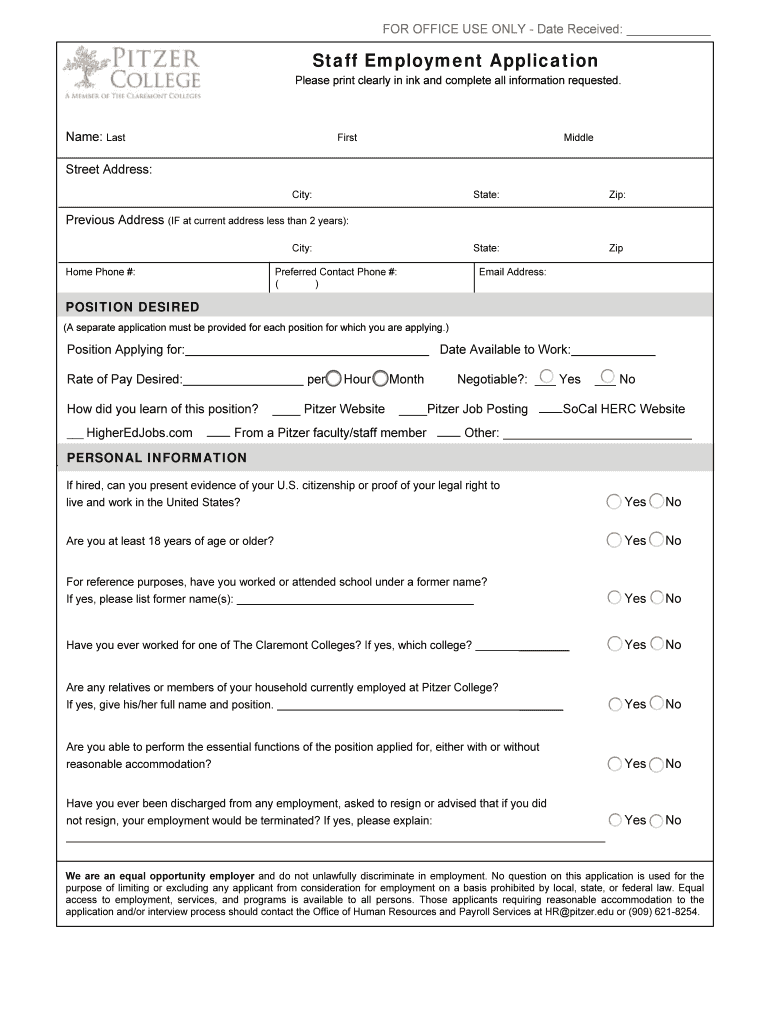
Pitzer Application Form


What is the Pitzer Application
The Pitzer College application is a formal document that prospective students use to apply for admission to Pitzer College. This application includes various sections that require personal information, academic history, and extracurricular activities. It serves as a comprehensive overview of a candidate's qualifications and aspirations, allowing the admissions committee to assess each applicant's fit for the college's unique community and values.
How to use the Pitzer Application
Using the Pitzer application involves several steps. First, applicants need to access the application form, which can be completed online. The form typically includes sections for personal details, educational background, and essay prompts that reflect the applicant's interests and motivations. Once all sections are filled out, applicants can review their information for accuracy before submitting the application electronically. This digital submission ensures that the application is received promptly by the admissions office.
Steps to complete the Pitzer Application
Completing the Pitzer application requires careful attention to detail. Here are the essential steps:
- Gather necessary documents, such as transcripts and recommendation letters.
- Access the Pitzer application online through the college's official website.
- Fill out personal information, including contact details and demographic data.
- Provide academic history, listing schools attended and grades achieved.
- Complete essay prompts that showcase your personality and goals.
- Review the application for any errors or omissions.
- Submit the application electronically and confirm receipt.
Legal use of the Pitzer Application
The legal use of the Pitzer application is governed by specific regulations that ensure its validity. To be considered legally binding, the application must be completed and signed in accordance with electronic signature laws, such as the ESIGN Act and UETA. This means that when submitting the application online, applicants must use a secure platform that provides an electronic signature option, ensuring that their submission is recognized as legitimate and enforceable.
Key elements of the Pitzer Application
The Pitzer application consists of several key elements that are crucial for the admissions process. These include:
- Personal information section, which captures the applicant's identity.
- Academic history, detailing previous schools and grades.
- Extracurricular activities, showcasing involvement and interests outside academics.
- Essay prompts that allow applicants to express their thoughts and motivations.
- Recommendation letters from teachers or mentors that provide additional insights into the applicant's character.
Eligibility Criteria
Eligibility for the Pitzer application is generally based on academic performance and personal achievements. Applicants must have completed high school or an equivalent educational program. Additionally, they should demonstrate a commitment to the values of Pitzer College, such as social responsibility and intercultural understanding. Specific eligibility criteria may vary, so it is advisable for applicants to review the college's admissions guidelines for detailed information.
Quick guide on how to complete pitzer application
Prepare Pitzer Application effortlessly on any device
Digital document management has gained traction among organizations and individuals alike. It offers an ideal environmentally friendly substitute to traditional printed and signed documents, allowing you to locate the appropriate form and securely store it online. airSlate SignNow provides all the necessary tools to create, modify, and electronically sign your documents swiftly without holdups. Manage Pitzer Application on any platform with airSlate SignNow Android or iOS applications and simplify any document-related task today.
The simplest way to modify and electronically sign Pitzer Application with ease
- Obtain Pitzer Application and click Get Form to begin.
- Leverage the tools we provide to submit your document.
- Emphasize important sections of your documents or conceal sensitive details with tools specifically designed by airSlate SignNow for that purpose.
- Generate your signature using the Sign feature, which only takes seconds and carries the same legal authority as a traditional wet ink signature.
- Review all the information and click on the Done button to save your changes.
- Choose your preferred delivery method for your form: via email, text message (SMS), invitation link, or download it to your computer.
Forget about misplaced or lost documents, tedious form searches, or errors that require reprinting new document copies. airSlate SignNow meets all your document management needs in just a few clicks from your chosen device. Modify and electronically sign Pitzer Application and ensure excellent communication at every stage of your form preparation process with airSlate SignNow.
Create this form in 5 minutes or less
Create this form in 5 minutes!
How to create an eSignature for the pitzer application
The best way to create an eSignature for a PDF in the online mode
The best way to create an eSignature for a PDF in Chrome
The best way to create an eSignature for putting it on PDFs in Gmail
The way to generate an electronic signature from your smart phone
The way to generate an eSignature for a PDF on iOS devices
The way to generate an electronic signature for a PDF file on Android OS
People also ask
-
What is the Pitzer College application process?
The Pitzer College application process requires prospective students to complete an online application form, submit transcripts, and provide recommendation letters. Additionally, applicants should prepare a personal statement that highlights their interests and achievements. Utilizing airSlate SignNow can streamline document signing, making your Pitzer College application submission easier and faster.
-
What documents are required for my Pitzer College application?
Your Pitzer College application typically requires an application form, high school transcripts, standardized test scores (if applicable), recommendation letters, and a personal essay. Ensure that all required documents are gathered and signed electronically with airSlate SignNow for a seamless submission process. This not only saves time but also ensures your Pitzer College application is complete and well-organized.
-
How can I track my Pitzer College application status?
To track your Pitzer College application status, you can log into the admissions portal using the credentials you created during the application process. Regular updates may provide insights about your application review. By managing your documents and communications with airSlate SignNow, you ensure that all responses related to your Pitzer College application are prompt and documented.
-
Is there an application fee for Pitzer College?
Yes, there is an application fee for Pitzer College, which varies based on the application method chosen. However, fee waivers are available for eligible students. Utilizing airSlate SignNow can help you efficiently handle any associated documents with your Pitzer College application without unnecessary delays.
-
What are the deadlines for the Pitzer College application?
Pitzer College has specific deadlines for early decision and regular decision applications. It’s essential to check the official website for the most updated information. Using airSlate SignNow allows you to manage your deadlines effectively by tracking document submissions and ensuring timely completion of your Pitzer College application.
-
Can I apply to Pitzer College using other platforms?
While Pitzer College primarily accepts the Common Application, prospective students can check other application options directly on the college's admissions website. Regardless of the platform used, airSlate SignNow simplifies the process by allowing you to eSign necessary documents seamlessly, aiding your Pitzer College application journey.
-
What are the benefits of applying early to Pitzer College?
Applying early to Pitzer College can provide advantages such as a better chance of admission and the opportunity to receive your financial aid package earlier. Early applicants often demonstrate strong interest and commitment to the institution. Streamlining your application process with airSlate SignNow ensures that you can submit your Pitzer College application on time and with all required documents.
Get more for Pitzer Application
Find out other Pitzer Application
- eSignature Connecticut Outsourcing Services Contract Computer
- eSignature New Hampshire Outsourcing Services Contract Computer
- eSignature New York Outsourcing Services Contract Simple
- Electronic signature Hawaii Revocation of Power of Attorney Computer
- How Do I Electronic signature Utah Gift Affidavit
- Electronic signature Kentucky Mechanic's Lien Free
- Electronic signature Maine Mechanic's Lien Fast
- Can I Electronic signature North Carolina Mechanic's Lien
- How To Electronic signature Oklahoma Mechanic's Lien
- Electronic signature Oregon Mechanic's Lien Computer
- Electronic signature Vermont Mechanic's Lien Simple
- How Can I Electronic signature Virginia Mechanic's Lien
- Electronic signature Washington Mechanic's Lien Myself
- Electronic signature Louisiana Demand for Extension of Payment Date Simple
- Can I Electronic signature Louisiana Notice of Rescission
- Electronic signature Oregon Demand for Extension of Payment Date Online
- Can I Electronic signature Ohio Consumer Credit Application
- eSignature Georgia Junior Employment Offer Letter Later
- Electronic signature Utah Outsourcing Services Contract Online
- How To Electronic signature Wisconsin Debit Memo